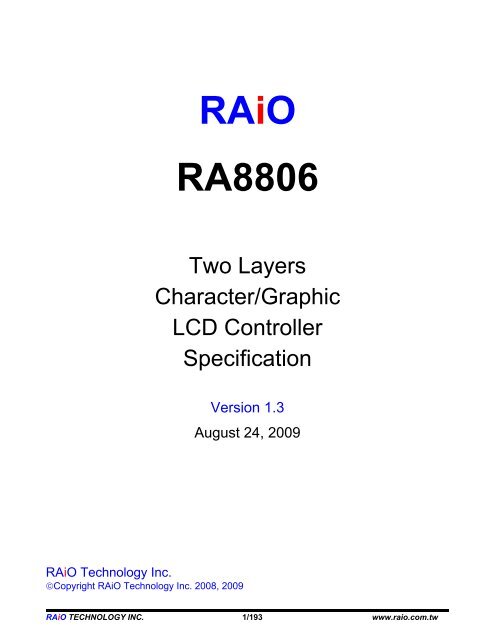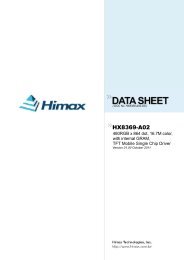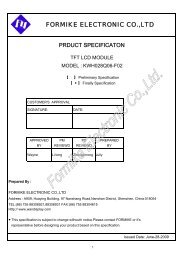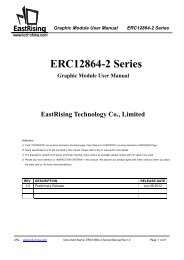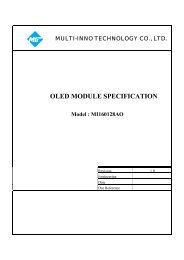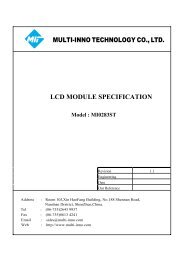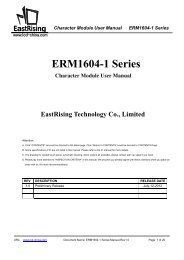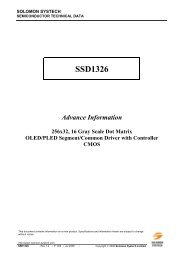RAiO RA8806 - Display Future
RAiO RA8806 - Display Future
RAiO RA8806 - Display Future
You also want an ePaper? Increase the reach of your titles
YUMPU automatically turns print PDFs into web optimized ePapers that Google loves.
<strong>RAiO</strong><br />
<strong>RA8806</strong><br />
Two Layers<br />
Character/Graphic<br />
LCD Controller<br />
Specification<br />
Version 1.3<br />
August 24, 2009<br />
<strong>RAiO</strong> Technology Inc.<br />
©Copyright <strong>RAiO</strong> Technology Inc. 2008, 2009<br />
<strong>RAiO</strong> TECHNOLOGY INC. 1/193 www.raio.com.tw
Version 1.3<br />
<strong>RA8806</strong><br />
Two Layers Character/Graphic LCD Controller<br />
Update History<br />
Version Date Description<br />
1.0 March 25, 2008 Preliminary Version<br />
1.1 June 20, 2008<br />
1.2 March 2, 2009<br />
1.3 August 24, 2009<br />
1. 6-4-3 Touch panel sampling time reference table<br />
2. Add Section 6-15 Eliminating Flicker Mode<br />
3. Update Table 8-2 DC characteristic<br />
4. Add Section 8-3 for <strong>RA8806</strong> driver I/F timing chart<br />
5. Update font table of Appendix D and Appendix E<br />
1. Add the description of Japanese Kanji font version of <strong>RA8806</strong>-J.<br />
2. Update Figure 6-38、Figure 6-39 PWM Reference Circuits<br />
3. Update the Section 6-10-1-3 for the usage of Chinese font and<br />
Japanese Kanji font.<br />
1. Update Table 5-2 Register Table.<br />
2. Upddate Section 6-5 Key Scan for Key Pressed Number.<br />
3. Update Table 8-2 DC Characteristic.<br />
<strong>RAiO</strong> TECHNOLOGY INC. 2/193 www.raio.com.tw
Version 1.3<br />
<strong>RA8806</strong><br />
Two Layers Character/Graphic LCD Controller<br />
Chapter Content Page<br />
1. General Description ......................................................................................6<br />
2. Feature ...........................................................................................................6<br />
3. Block Diagram ...............................................................................................7<br />
4. Pin Definition .................................................................................................8<br />
4-1 MPU Interface .............................................................................................................8<br />
4-2 Clock Interface............................................................................................................8<br />
4-3 Peripheral Interface....................................................................................................9<br />
4-4 LCD Driver Interface.................................................................................................10<br />
4-5 Power ........................................................................................................................10<br />
5. Register Description ...................................................................................11<br />
5-1 Register List Table ...................................................................................................11<br />
5-2 Register Description ................................................................................................13<br />
6. Function Description ..................................................................................27<br />
6-1 MPU Interface ...........................................................................................................27<br />
6-1-1 MPU Type ................................................................................................................................... 27<br />
6-1-2 Command Write ......................................................................................................................... 30<br />
6-1-3 Memory Write/Read ................................................................................................................... 31<br />
6-1-4 Status Read................................................................................................................................ 31<br />
6-2 Driver Interface.........................................................................................................32<br />
6-2-1 <strong>Display</strong> Resolution .................................................................................................................... 35<br />
6-2-2 <strong>Display</strong> Window and Active Window....................................................................................... 35<br />
6-2-3 Com/Seg Scan Direction........................................................................................................... 38<br />
6-2-4 Idle Time Counter (ITCR) .......................................................................................................... 38<br />
6-3 <strong>Display</strong> Data RAM (DDRAM) ....................................................................................40<br />
6-3-1 <strong>Display</strong> Layer and <strong>Display</strong> Mode Selection ............................................................................ 40<br />
6-3-2 Access Memory Selection ........................................................................................................ 40<br />
6-4 Touch Panel..............................................................................................................41<br />
6-4-1 Auto Mode .................................................................................................................................. 43<br />
6-4-2 Manual Mode.............................................................................................................................. 45<br />
6-4-2-1 External Interrupt Mode .................................................................................................... 45<br />
6-4-2-2 Polling Mode ..................................................................................................................... 48<br />
6-4-3 Touch Panel Sampling Time Reference Table ....................................................................... 51<br />
6-5 Key-Scan...................................................................................................................52<br />
6-6 Clock and Reset .......................................................................................................59<br />
6-6-1 OSC Circuit................................................................................................................................. 59<br />
6-6-2 External Clock............................................................................................................................ 59<br />
6-6-3 Reset ........................................................................................................................................... 60<br />
6-7 Power ........................................................................................................................61<br />
6-7-1 Power Architecture ................................................................................................................... 61<br />
6-7-2 3V Application Circuit ............................................................................................................... 61<br />
6-7-3 5V Application Circuit ............................................................................................................... 62<br />
<strong>RAiO</strong> TECHNOLOGY INC. 3/193 www.raio.com.tw
Version 1.3<br />
<strong>RA8806</strong><br />
Two Layers Character/Graphic LCD Controller<br />
6-7-4 Sleep Mode................................................................................................................................. 63<br />
6-8 Interrupt and Busy ...................................................................................................64<br />
6-8-1 Interrupt...................................................................................................................................... 64<br />
6-8-2 Busy ............................................................................................................................................ 65<br />
6-9 PWM ..........................................................................................................................68<br />
6-10 <strong>Display</strong> Function.....................................................................................................70<br />
6-10-1 Character/Graphic Mode........................................................................................................... 70<br />
6-10-1-1 Graphic <strong>Display</strong> ................................................................................................................ 70<br />
6-10-1-2 Half Size Font ................................................................................................................... 71<br />
6-10-1-3 Full Size Font.................................................................................................................... 72<br />
6-10-1-4 Bold and Inverse............................................................................................................... 75<br />
6-10-1-5 Two Layer <strong>Display</strong> ............................................................................................................ 76<br />
6-10-1-6 Line Gap ........................................................................................................................... 77<br />
6-10-2 Gray Scale <strong>Display</strong> .................................................................................................................... 77<br />
6-10-3 Font Size Adjustment and Font Write-Time............................................................................ 80<br />
6-10-4 Font Vertical <strong>Display</strong> ................................................................................................................. 82<br />
6-11 User-Defined Font ..................................................................................................84<br />
6-11-1 Create Font in CGRAM.............................................................................................................. 84<br />
6-11-2 Create Font in DDRAM.............................................................................................................. 88<br />
6-11-3 Create Symbol............................................................................................................................ 92<br />
6-12 Scroll Function .......................................................................................................94<br />
6-12-1 Horizontal Scrolling................................................................................................................... 94<br />
6-12-2 Vertical Scrolling ....................................................................................................................... 96<br />
6-13 Cursor......................................................................................................................97<br />
6-13-1 Cursor Position and Shift ......................................................................................................... 97<br />
6-13-2 Full Alignment............................................................................................................................ 97<br />
6-13-3 Cursor Blinking........................................................................................................................ 100<br />
6-13-4 Cursor Width and Height ........................................................................................................ 100<br />
6-14 Extension Mode for <strong>Display</strong>.................................................................................101<br />
6-15 Eliminating Flicker Mode .....................................................................................104<br />
7. Package Information .................................................................................108<br />
7-1 Bonding Pad ...........................................................................................................108<br />
7-2 Pad X/Y Coordinate ................................................................................................109<br />
7-3 Pin Assignment ......................................................................................................110<br />
7-4 Package Dimension ...............................................................................................111<br />
7-5 Part Number............................................................................................................115<br />
8. Electrical Characteristic ...........................................................................116<br />
8-1 Absolute Maximum Ratings ..................................................................................116<br />
8-2 DC Characteristic ...................................................................................................117<br />
8-3 Timing Characteristic Wavaform ..........................................................................118<br />
Appendix A . Application Circuit..................................................................119<br />
Appendix B . Frame Rate Table....................................................................120<br />
Appendix C . Font Table - ASCII...................................................................123<br />
Appendix D . Font Table - GB Code.............................................................131<br />
<strong>RAiO</strong> TECHNOLOGY INC. 4/193 www.raio.com.tw
Version 1.3<br />
<strong>RA8806</strong><br />
Two Layers Character/Graphic LCD Controller<br />
Appendix E . Font Table - BIG-5 Code.........................................................153<br />
Appendix F . Font Table - JIS Code.............................................................184<br />
<strong>RAiO</strong> TECHNOLOGY INC. 5/193 www.raio.com.tw
Version 1.3<br />
<strong>RA8806</strong><br />
Two Layers Character/Graphic LCD Controller<br />
1. General Description<br />
<strong>RA8806</strong> is a LCD controller for Dot-Matrix type STN-LCD which supports both character and graphic mode<br />
display. The <strong>RA8806</strong> has built-in two <strong>Display</strong> Data RAM(DDRAM) for two layers display, and has an<br />
embedded font ROM which is capable of displaying the full-size(16x16 pixels) traditional Chinese font(BIG5,<br />
13973 characters) or simplified Chinese font(GB, 9216 characters). <strong>RA8806</strong>-J is one controller in this series<br />
that consisting of Kanji and Hiragana according to the JIS standard Level-1 & 2 Kanji font (6,355 characters).<br />
<strong>RA8806</strong> also contains 4x256 embedded half-size (8x16 pixels) characters that can display ISO8859-1 ~ 4(or<br />
called Latin-1 ~ 4) alphabets using at most of English speaking and Europe countries.<br />
<strong>RA8806</strong> supports 8080/6800 MPU protocol interface, which is capable of switching the interface with 4-bits<br />
or 8-bits data bus. For LCD driver interface, it can be set to 4-bits or 8-bits data bus. The maximum<br />
resolution of <strong>RA8806</strong> is 320x240 pixels in normal mode, and 640x240 or 320x480 pixels in extension mode.<br />
By using the font rotation mode, which can implement the “vertical” font display. The embedded intelligence<br />
touch panel controller provides the 4-wires resistance-type Touch Panel interface. The PWM output<br />
provides an easy contrast or back-light control method for LCD panel. <strong>RA8806</strong> also provides a 4x8(32 keys)<br />
or 8x8(64 keys) powerful and smart Key-Scan interface includes long-key function. The flexible interrupt and<br />
polling mechanism can make it easy to control touch panel, key-scan and power mode functions. Also it can<br />
greatly reduce the MPU loading. The embedded 512Byte character generation RAM (CGRAM) allows user<br />
to build maximum 16 full-size or 32 half-size fonts. Even with the single layer display, the other unused layer<br />
can be used as CGRAM too. In this setting, the amazing 300 full-size and 600 half-size user created fonts or<br />
symbols are supported.<br />
In addition, <strong>RA8806</strong> supports 4-gray-scale display in FRC mode. The bit-arrangement is compatible for most<br />
gray level picture and easy to program. <strong>RA8806</strong> also includes many useful functions, like area scroll, font<br />
inverse, font bold, font enlargement, memory clear function and so on. An innovative mechanism of “noflicker”<br />
mode is provided in <strong>RA8806</strong>. It’s effective for removing the “flicker” in frequently display data<br />
Read/Write. User can easily improve the display quality by <strong>RA8806</strong>.<br />
<strong>RA8806</strong> is a powerful and flexible LCD controller. It provides the total solution for the middle-size mono LCD<br />
controller. User can save large amount of time for system development and the cost of hardware system.<br />
2. Feature<br />
Support text and graphics mode.<br />
Maximum resolution: 320x240 with 2-Layers<br />
overlay display (AND, OR, NOR and XOR).<br />
Extension Mode: 640x240 or 320x480 with<br />
single layer.<br />
Support 4/8-bits of 6800/8080 MPU interface<br />
and 4/8-bits driver interface.<br />
Built-In smart 8x8 or 4x8 key-scan circuit with<br />
programmable long key function.<br />
Support horizontal and vertical area scrolling<br />
Built-In GB/BIG5 and ASCII font ROM.<br />
Support 90°, 180°, 270° font and display<br />
rotation.<br />
Support font enlargement(x1 ~ x4 in<br />
Horizontal and Vertical direction)<br />
Built-In 512Byte CGRAM for user-created<br />
font:<br />
_ Half-size: 8x16<br />
_ Full-size: 16x16<br />
Un-used DDRAM could be used as a<br />
CGRAM of 300 full-size or 600 half-size<br />
characters.<br />
Flexible interrupt/polling mechanism for touch<br />
panel, key-scan and power mode<br />
programming.<br />
Support font alignment function.<br />
Support 4-gray-scale display (FRC mode).<br />
Support bold font and row-row interval setting<br />
Built-In smart resister type touch panel<br />
controller.<br />
Built-In PWM for contrast or back-light control<br />
Power mode to reduce power consumption.<br />
Clock source: 4M ~ 12MHz crystal or external<br />
clock<br />
Built-In a 5V-to-3V DC/DC converter<br />
Power supply: 2.4V ~ 5.5V<br />
Package: Die, LQFP-100, TQFP-80 Pins<br />
<strong>RAiO</strong> TECHNOLOGY INC. 6/193 www.raio.com.tw
Version 1.3<br />
<strong>RA8806</strong><br />
Two Layers Character/Graphic LCD Controller<br />
3. Block Diagram<br />
Figure 3-1 is the internal block diagram of <strong>RA8806</strong>. The <strong>RA8806</strong> consists of two <strong>Display</strong> Data RAM, Font<br />
ROM, Register Block, Analog to Digital Converter (ADC), Pulse Width Modulation (PWM), LCD driver<br />
interface and microprocessor interface. Figure 3-2 is the system block for application of <strong>RA8806</strong>.<br />
KIN[7:0]<br />
KOUT[7:0]<br />
PWM_OUT<br />
Smart<br />
Key-Scan<br />
Controller<br />
PWM<br />
Controller<br />
<strong>Display</strong> Data RAM<br />
(9.6KByte x 2)<br />
DDRAM1<br />
DDRAM2<br />
Registers<br />
<strong>Display</strong><br />
Timing<br />
Generator<br />
LP<br />
FR<br />
YD<br />
ZDOFF<br />
XCK<br />
LD[7:0]<br />
XG<br />
XD<br />
Oscillator<br />
512KByte<br />
Font<br />
ROM<br />
512Byte<br />
CGRAM<br />
MCU Interface<br />
System Configure<br />
Touch Panel<br />
Controller<br />
X1<br />
X2<br />
Y1<br />
Y2<br />
ZCS1<br />
CS2<br />
ZWR<br />
ZRD<br />
RS<br />
INT<br />
BUSY<br />
DATA[7:0]<br />
ZRST<br />
MI<br />
DW<br />
DB<br />
CLK_OUT<br />
Figure 3-1 : <strong>RA8806</strong> Block Diagram<br />
MPU<br />
LCD Driver<br />
LCD Panel<br />
8x8<br />
Key Pad<br />
<strong>RA8806</strong><br />
Booster<br />
(Contrast Adj.)<br />
LCD Driver<br />
Touch<br />
H/W<br />
Set Up<br />
Panel<br />
X’tal<br />
Figure 3-2 : <strong>RA8806</strong> System Block Diagram<br />
<strong>RAiO</strong> TECHNOLOGY INC. 7/193 www.raio.com.tw
Version 1.3<br />
<strong>RA8806</strong><br />
Two Layers Character/Graphic LCD Controller<br />
4. Pin Definition<br />
4-1 MPU Interface<br />
Pin Name I/O Description<br />
DATA[7:0] I/O<br />
Data Bus<br />
These are data bus for data transfer between MPU and <strong>RA8806</strong>.<br />
The high nibble DATA[7:4] is output and should keep floating when 4-bits<br />
data bus mode is used.<br />
Enable/Read Enable<br />
ZRD<br />
When MPU interface(I/F) is 8080 series, this pin (ZRD) is used as data read,<br />
I<br />
(EN)<br />
active low.<br />
When MPU I/F is 6800 series, this pin (EN) is used as Enable, active high.<br />
Write/Read-Write<br />
When MPU I/F is 8080 series, this pin (ZWR) is used as data write, active<br />
ZWR<br />
I low.<br />
(ZRW)<br />
When MPU I/F is 6800 series, this pin(ZRW) is used as data read/write<br />
control. Active high for read and active low for write.<br />
Command / Data Select Input<br />
The pin is used to select command/data cycle. RS = 0, data Read/Write<br />
cycle is selected. RS = 1, status read/command write cycle is selected.<br />
In 8080 interface, usually it connects to “A0” address pin.<br />
RS<br />
ZCS1<br />
CS2<br />
INT<br />
BUSY<br />
I<br />
I<br />
O<br />
O<br />
RS ZWR ZRD Access Cycle<br />
0 0 1 Data Write<br />
0 1 0 Data Read<br />
1 0 1 CMD Write<br />
1 1 0 Status Read<br />
Chip Select Input<br />
The MPU interface of <strong>RA8806</strong> is active only when ZCS1 is low and CS2 is<br />
high.<br />
Interrupt Signal Output<br />
The interrupt output for MPU to indicate the status of <strong>RA8806</strong>. It could be<br />
setup active high or low.<br />
Busy Signal Output<br />
This is a busy output to indicate the <strong>RA8806</strong> is in busy state. It could be set<br />
to active high or active low by register. The <strong>RA8806</strong> can’t access MPU cycle<br />
when BUSY pin is active.<br />
It could be used for MPU to poll busy status by connecting it to I/O port.<br />
4-2 Clock Interface<br />
Pin Name I/O Description<br />
XG<br />
I<br />
X’tal Input<br />
In internal clock mode, this pin connects to external X’tal(4M ~ 12MHz).<br />
In external clock mode, it connects to external clock.<br />
XD<br />
O<br />
X’tal Output<br />
This pin connects to external X’tal(4M ~ 12MHz). In external clock mode, it<br />
keeps floating.<br />
<strong>RAiO</strong> TECHNOLOGY INC. 8/193 www.raio.com.tw
Version 1.3<br />
<strong>RA8806</strong><br />
Two Layers Character/Graphic LCD Controller<br />
4-3 Peripheral Interface<br />
Pin Name I/O Description<br />
ZRST<br />
I<br />
Reset Signal Input<br />
This active-low input performs a hardware reset on the <strong>RA8806</strong>. It is a<br />
Schmitt-trigger input with pull-up resistor for enhanced noise immunity;<br />
however, care should be taken to ensure that it is not triggered if the<br />
supply voltage is lowered.<br />
X1<br />
I<br />
Touch Panel Input<br />
The left analog input pin(XL) of 4-wires touch panel.<br />
X2<br />
I<br />
Touch Panel Input<br />
The right analog input pin(XR) of 4-wires touch panel.<br />
Y1<br />
I<br />
Touch Panel Input<br />
The top analog input pin(YU) of 4-wires touch panel.<br />
If user want to use Touch Panel function, please add a 39K~51Kohm<br />
external pull-up resistor on this pin.<br />
Y2<br />
I<br />
Touch Panel Input<br />
The bottom analog input pin(YD) of 4-wires touch panel.<br />
PWM_OUT<br />
KIN[7:0]<br />
KOUT[7:0]<br />
CLK_OUT<br />
DW<br />
MI<br />
DB<br />
O<br />
I<br />
O<br />
O<br />
I<br />
I<br />
I<br />
PWM Output Signal<br />
This output signal is used to control back-light module or booster circuit.<br />
Key Pad Input<br />
These pins are keypad inputs with pull-up resistors. For un-used input,<br />
please keep floating.<br />
Key Pad Output<br />
These pins are keypad outputs. For un-used pin, please keep floating.<br />
Clock Output<br />
This is a multi-function output pin that depending on the value of register<br />
REG[01h] Bit-6.<br />
REG[01h] Bit-6 = 0: The pin is the output of internal system clock.<br />
REG[01h] Bit-6 = 1: The pin indicate the SLEEP state of Status<br />
Register(0: Normal Mode, 1: Sleep Mode).<br />
LCD Driver Data Bus Select<br />
This pin is used to select data bus of LCD driver is 8-bits or 4-bits:<br />
0 : LCD driver data bus is 4-bits, LD[3:0] is used.<br />
1 : LCD driver data bus is 8-bits, LD[7:0] is used.<br />
When 4-bits data bus is used, LD[7:4] need to keep floating. <strong>RA8806</strong>T1N<br />
does not support this function, its LCD driver data bus is fix 4-bits.<br />
MPU Type Select<br />
This pin is used to select MPU interface protocol:<br />
0 : Intel 8080 series MPU interface.<br />
1 : Motorola 6800 series MPU interface.<br />
8080/6800 MPU Data Bus Select<br />
This pin is used to select data bus width.<br />
0 : 4-bits MPU I/F, DATA[3:0] is used.<br />
1 : 8-bits MPU I/F, DATA[7:0] is used.<br />
When 4-bits data bus is used, DATA[7:4] need to keep floating.<br />
<strong>RAiO</strong> TECHNOLOGY INC. 9/193 www.raio.com.tw
Version 1.3<br />
<strong>RA8806</strong><br />
Two Layers Character/Graphic LCD Controller<br />
4-4 LCD Driver Interface<br />
Pin Name I/O Description<br />
YD<br />
O<br />
Start Signal of LCD Per Frame<br />
YD is the reset pulse for the COM driver, it’s active during the last COM<br />
period of each frame and latched by LP signal.<br />
FR<br />
O<br />
LCD AC Wave Output<br />
This signal controls the Level Shift of LCD driver. Normally it works as<br />
VDD/GND interlacing to prevent the liquid cystal polarization.<br />
LP<br />
O<br />
LCD Common Latch<br />
LP is the latch pulse for the shift register of SEG driver to SEG output. It is<br />
also used as COM driver shift clock.<br />
XCK<br />
O<br />
LCD Clock<br />
XCK is the latch pulse of the LCD driver data(LD[7:0]) for SEG driver. The<br />
falling edge of XCK will latch the LD[7:0] (or LD[3:0] for 4-bits driver) to the<br />
shift register.<br />
ZDOFF O<br />
LCD <strong>Display</strong> Off<br />
This signal is used to control the LCD <strong>Display</strong> On or Off.<br />
0 : <strong>Display</strong> off.<br />
1 : <strong>Display</strong> on.<br />
LD[7:0] O<br />
LCD Driver Data Bus<br />
When 8-bits LCD driver IC is used. LD[7:0] are connected to LCD driver<br />
data bus. When 4-bits driver is used, LD[3:0] are connected to LCD driver<br />
data bus and LD[7:4] keep floating.<br />
<strong>RA8806</strong>T1N supports LD[3:0] only.<br />
4-5 Power<br />
Pin Name I/O Description<br />
VDDH P<br />
5V Power<br />
This is the source power for DC to DC converter. In 5V power application,<br />
it is connected to 5V. If 3V application is used, then keep this pin floating.<br />
VDD<br />
P<br />
3V Power (Users need to add 1µF and 0.1µF capacitors in parallel at<br />
VDD to increase power stability)<br />
If the pin VDDH connects to 5V power then the pin will driving 3V power,<br />
and must add an external 1uF capacitor to GND. If 3V application is used,<br />
then connecting this pin to external 3V power directly.<br />
VDDP P<br />
Power for I/O Buffer<br />
VDDP can be 3V or 5V.<br />
AVDD P<br />
Analog Power for ADC Touch Panel Controller<br />
AVDD can be 3V or 5V.<br />
GND<br />
GNDP<br />
P Ground<br />
AGND P<br />
Analog Ground for ADC Touch Panel Controller<br />
Connect this pin to 0V earth ground(GND).<br />
TESTMD I<br />
Test Mode<br />
This pin is used for test only. It has internal pull-low and need to keep<br />
floating.<br />
TESTI<br />
I<br />
Test Pin<br />
The pin is used for test function, It has internal pull-low and need to keep<br />
floating.<br />
<strong>RAiO</strong> TECHNOLOGY INC. 10/193 www.raio.com.tw
Version 1.3<br />
<strong>RA8806</strong><br />
Two Layers Character/Graphic LCD Controller<br />
5. Register Description<br />
5-1 Register List Table<br />
Table 5-1 : Cycle List Table<br />
CYC_NAME RS ZWR Description<br />
CMD 1 0 Command write cycle, for writting register number(REG#)<br />
STATUS 1 1 Status read cycle, using to check Interrupt or Sleep status.<br />
DATW 0 0 Data write cycle, using to write register data or memory data.<br />
DATR 0 1 Data read cycle, using to read register data or memory data.<br />
Table 5-2 : Register Table<br />
REG# Name D7 D6 D5 D4 D3 D2 D1 D0 Default<br />
-- STATUS MBUSY SBUSY SLEEP WAKE_STS KS_STS TP_STS --<br />
00h WLCR PWR LINEAR SRST -- TEXT_MD ZDOFF GBLK GINV 00h<br />
01h MISC<br />
NO_<br />
BUSY_<br />
CLKO_SEL<br />
FLICKER<br />
LEV<br />
INT_LEV XCK_SEL1 XCK_SEL0 SDIR CDIR 04h<br />
03h ADSR SCR_PEND -- -- -- BIT_INV SCR_DIR SCR_HV SCR_EN 00h<br />
0Fh INTR -- WAKI_EN KEYI_EN TPI_EN TP_ACT WAK_STS KEY_STS TP_STS 00h<br />
10h WCCR CUR_INC FULL_OFS BIT_REV BOLD T90DEG CUR_EN CUR_BLK --- 00h<br />
11h CHWI CURH3 CURH2 CURH1 CURH0 ROWH3 ROWH 2 ROWH 1 ROWH 0 00h<br />
12h MAMR CUR_HV DISPMD2 DISPMD1 DISPMD0 L_MIX1 L_MIX 0 MW_MD1 MW_MD0 11h<br />
20h AWRR -- -- AWR5 AWR4 AWR3 AWR2 AWR1 AWR0 27h<br />
21h DWWR -- -- DWW5 DWW 4 DWW 3 DWW 2 DWW 1 DWW 0 27h<br />
30h AWBR AWB7 AWB6 AWB5 AWB4 AWB3 AWB2 AWB1 AWB0 EFh<br />
31h DWHR DWH7 DWH6 DWH5 DWH4 DWH3 DWH2 DWH1 DWH0 EFh<br />
40h AWLR -- -- AWL5 AWL4 AWL3 AWL2 AWL1 AWL0 00h<br />
50h AWTR AWT7 AWT6 AWT5 AWT4 AWT3 AWT2 AWT1 AWT0 00h<br />
60h CURX -- -- CURX5 CURX4 CURX3 CURX2 CURX1 CURX0 00h<br />
61h BGSG -- -- BGSG5 BGSG4 BGSG3 BGSG2 BGSG1 BGSG0 00h<br />
62h EDSG EDSG7 EDSG6 EDSG5 EDSG4 EDSG3 EDSG2 EDSG1 EDSG0 00h<br />
70h CURY CURY7 CURY6 CURY5 CURY4 CURY3 CURY2 CURY1 CURY0 00h<br />
71h BGCM BGCM7 BGCM6 BGCM5 BGCM4 BGCM3 BGCM2 BGCM1 BGCM0 00h<br />
72h EDCM EDCM7 EDCM6 EDCM5 EDCM4 EDCM3 EDCM2 EDCM1 EDCM0 00h<br />
80h BTMR BLKT7 BLKT6 BLKT5 BLKT4 BLKT3 BLKT2 BLKT1 BLKT0 00h<br />
90h ITCR ITC7 ITC6 ITC5 ITC4 ITC3 ITC2 ITC1 ITC0 00h<br />
A0h KSCR1 KEY_EN KEY4X8 KSAMP1 KSAMP0 LKEY_EN KF2 KF1 KF0 00h<br />
A1h KSCR2 KWAK_EN -- -- -- LKEY_T1 LKEY_T0 KEYNO1 KEYNO0 00h<br />
A2h KSDR0 KSD07 KSD06 KSD05 KSD04 KSD03 KSD02 KSD01 KSD00 FFh<br />
A3h KSDR1 KSD17 KSD16 KSD15 KSD14 KSD13 KSD12 KSD11 KSD10 FFh<br />
A4h KSDR2 KSD27 KSD26 KSD25 KSD24 KSD23 KSD22 KSD21 KSD20 FFh<br />
B0h MWCR MWD7 MWD6 MWD5 MWD4 MWD3 MWD2 MWD1 MWD0 --<br />
B1h MRCR MRD7 MRD6 MRD5 MRD4 MRD3 MRD2 MRD1 MRD0 --<br />
<strong>RAiO</strong> TECHNOLOGY INC. 11/193 www.raio.com.tw
Version 1.3<br />
<strong>RA8806</strong><br />
Two Layers Character/Graphic LCD Controller<br />
(Continued)<br />
REG# Name D7 D6 D5 D4 D3 D2 D1 D0 Default<br />
C0h TPCR1 TP_EN TP_SMP2 TP_SMP1 TP_SMP0 TPWAK<br />
_EN<br />
ACLK2 ACLK1 ACLK0 00h<br />
C1h TPXR TPX9 TPX8 TPX7 TPX6 TPX5 TPX4 TPX3 TPX2 00h<br />
C2h TPYR TPY9 TPY8 TPY7 TPY6 TPY5 TPY4 TPY3 TPY2 00h<br />
C3h TPZR -- -- -- -- TPY1 TPY0 TPX1 TPX0 00h<br />
C4h TPCR2 MTP_MD -- -- -- -- -- MTP_PH1 MTP_PH2 00h<br />
D0h PCR PWM_EN PWM_DIS_<br />
LEV<br />
-- -- PCLK_R3 PCLK_R2 PCLK_R1 PCLK_R0 00h<br />
D1h PDCR PDUTY7 PDUTY6 PDUTY5 PDUTY4 PDUTY3 PDUTY2 PDUTY1 PDUTY0 00h<br />
E0h PNTR PND7 PND6 PND5 PND4 PND3 PND2 PND1 PND0 00h<br />
F0h FNCR ISO8859_E<br />
N<br />
-- -- -- MCLR ASC ASC_SEL1 ASC_SEL0 00h<br />
F1h FVHT FH1 FH0 FV1 FV0 -- -- -- -- 00h<br />
<strong>RAiO</strong> TECHNOLOGY INC. 12/193 www.raio.com.tw
Version 1.3<br />
<strong>RA8806</strong><br />
Two Layers Character/Graphic LCD Controller<br />
5-2 Register Description<br />
STATUS Register (RS = 1, ZWR = 1)<br />
Bit Description Access<br />
7<br />
Memory Write Busy Flag<br />
0 : Not busy.<br />
1 : Busy, when font write or memory clear cycle is running, the busy<br />
R<br />
flag = 1.<br />
6<br />
SCAN_BUSY<br />
0 : Not busy.<br />
1 : When driver scan logic is not idle(i.e. XCK is active), SCAN_BUSY<br />
R<br />
= 1.<br />
5<br />
SLEEP<br />
0 : Normal mode.<br />
R<br />
1 : Sleep mode.<br />
4-3 NA R<br />
2<br />
Wakeup Status bit<br />
(The same with REG[0Fh] Bit-2.)<br />
R<br />
1<br />
0<br />
KS Status bit<br />
(The same with REG[0Fh] Bit-1.)<br />
TP Status bit<br />
(The same with REG[0Fh] Bit-0.)<br />
R<br />
R<br />
REG [00h] Whole Chip LCD Controller Register (WLCR)<br />
Bit Description Default Access<br />
7<br />
Power Mode<br />
0 : Normal Mode. All of the functions of <strong>RA8806</strong> are available in this<br />
mode.<br />
1 : Sleep Mode. When <strong>RA8806</strong> is in Sleep mode, all of functions enter<br />
0 R/W<br />
off mode, except the wake-up trigger block. If wake-up event<br />
occurred, <strong>RA8806</strong> would wake-up and return to Normal mode.<br />
6<br />
Linear Decode mode<br />
This bit is used to define the Font ROM address mapping rule. The<br />
standard product is set to 0. And 1 for special application that when<br />
user a want to create a new Mask Code.<br />
0 R/W<br />
0 : BIG5/GB ROM mapping rule.<br />
1 : User-defined ROM mapping rule.<br />
5<br />
Software Reset<br />
0 : Normal Operation.<br />
1 : Reset all registers except the contents of <strong>Display</strong> Data RAM (Only 0 R/W<br />
work at Normal mode). When this bit set to “1”, the next MPU<br />
cycle for <strong>RA8806</strong> have to wait 3 clocks at least.<br />
4 Reserved 0 R<br />
3<br />
Text Mode Selection<br />
0 : Graphical Mode. The written data will be treated as a bit-map<br />
pattern.<br />
1 : Text Mode. The written data will be treated as an ASCII, BIG5 or<br />
GB code.<br />
0 R/W<br />
<strong>RAiO</strong> TECHNOLOGY INC. 13/193 www.raio.com.tw
Version 1.3<br />
<strong>RA8806</strong><br />
Two Layers Character/Graphic LCD Controller<br />
2<br />
1<br />
0<br />
Set <strong>Display</strong> On/Off Selection<br />
The bit is used to control LCD Driver Interface signal – “DISP_OFF”.<br />
0 : DISP_OFF pin output low(<strong>Display</strong> Off).<br />
1 : DISP_OFF pin output high(<strong>Display</strong> On).<br />
Blink Mode Selection<br />
0 : Normal <strong>Display</strong>.<br />
1 : Blink Full Screen. The blink time is set by register BTMR.<br />
Inverse Mode Selection<br />
0 : Normal <strong>Display</strong>.<br />
1 : Inverse Full Screen. It will cause the display inversed.<br />
0 R/W<br />
0 R/W<br />
0 R/W<br />
REG [01h] Misc. Register (MISC)<br />
Bit Description Default Access<br />
7<br />
Eliminating Flicker<br />
1 : Eliminating flicker mode, scan will auto-pending when busy.<br />
0 R/W<br />
0 : Normal mode.<br />
6<br />
Clock Output (Pin CLK_OUT) Control<br />
1 : The pin “CLK_OUT” indicates the SLEEP state of Status Register(0:<br />
Normal Mode, 1: Sleep Mode).<br />
0 R/W<br />
0 : The pin “CLK_OUT” is the output of Internal system clock.<br />
5<br />
Busy Polarity (for “BUSY” pin)<br />
1 : Set Active High.<br />
0 R/W<br />
0 : Set Active Low.<br />
4<br />
Interrupt Polarity (for “INT” pin)<br />
1 : Set Active High.<br />
0 : Set Active Low.<br />
0 R/W<br />
Driver Clock Selection<br />
These two bits are used to select the clock frequency of XCK.<br />
3-2<br />
1<br />
0<br />
0 0 : XCK = CLK/8<br />
0 1 : XCK = CLK/4 (Default)<br />
1 0 : XCK = CLK/2<br />
1 1 : XCK = CLK<br />
The “CLK” means system clock.<br />
SEG Scan Direction(SDIR)<br />
0 : SEG order is 0 ~ 319.<br />
1 : SEG order is 319 ~ 0.<br />
COM Scan Direction(CDIR)<br />
0 : COM order 0 ~ 239.<br />
1 : COM order 239 ~ 0.<br />
01 R/W<br />
0 R/W<br />
0 R/W<br />
REG [03h] Advance <strong>Display</strong> Setup Register (ADSR)<br />
Bit Description Default Access<br />
7 Scroll Function Pending<br />
1 : Scroll function pending<br />
0 : Scroll function keep active<br />
0 R/W<br />
Note: When SCR_HV(Bit-1) and SCR_EN(Bit-0) are changed, the<br />
function does not support.<br />
6-4 Reserved 000 R<br />
<strong>RAiO</strong> TECHNOLOGY INC. 14/193 www.raio.com.tw
Version 1.3<br />
<strong>RA8806</strong><br />
Two Layers Character/Graphic LCD Controller<br />
3<br />
2<br />
BIT_ORDER(Set driver data output bit order)<br />
1 : Inverse driver output data order(Bit-7 to Bit-0, Bit-6 to Bit-1 and so<br />
on)<br />
0 : Normal Mode<br />
SCR_DIR(Scroll Direction)<br />
When SCR_HV = 0(Horizontal Scroll)<br />
0 : Left Right.<br />
1 : Right Left.<br />
When SCR_HV = 1(Vertical Scroll)<br />
0 : Top Bottom.<br />
1 : Bottom Top.<br />
1 SCR_HV(Scroll Horizontal/Vertical)<br />
0 : Segment Scrolling(Horizontal).<br />
1 : Common Scrolling(Vertical).<br />
SCR_EN(Scroll Enable)<br />
0 1 : Scroll function enable.<br />
0 : Scroll function disable.<br />
0 R/W<br />
0 R/W<br />
0 R/W<br />
0 R/W<br />
REG [0Fh] Interrupt Setup and Status Register (INTR)<br />
Bit Description Default Access<br />
7 Reserved 0 R<br />
6<br />
Wakeup Interrupt Mask<br />
1 : Enable wake-up Interrupt.<br />
0 R/W<br />
0 : Disable wake-up Interrupt.<br />
5<br />
Key-Scan Interrupt Mask<br />
1 : Enable Key-Scan Interrupt.<br />
0 R/W<br />
0 : Disable Key-Scan Interrupt.<br />
4<br />
Touch Panel Interrupt Mask<br />
1 : Generate interrupt output if touch panel was detected.<br />
0 R/W<br />
0 : Don’t generate interrupt output if touch panel was detected.<br />
3<br />
Touch Panel Event(Only activate in TP Manual mode)<br />
1 : Touch panel is touched.<br />
0 R<br />
0 : Touch panel is not touched.<br />
2<br />
Wakeup Interrupt Status bit<br />
1 : Interrupt that indicate wake-up event happen from Sleep mode.<br />
0 : No wake-up interrupt happen.<br />
0 R/W<br />
User must write “0” to clear the Status bit.<br />
1<br />
Key-Scan Interrupt Status bit<br />
1 : Key-Scan Detects Key Events.<br />
0 : Key-Scan doesn’t Detect Key Events.<br />
User must write “0” to clear the Status bit.<br />
0 R/W<br />
Ps:There are three kinds of Key Events:Key Pressing、Long Key and<br />
Key Release.<br />
0<br />
Touch Panel Detect Status bit<br />
1 : Touch Panel Touched.<br />
0 : Touch Panel Untouched.<br />
User must write “0” to clear the Status bit.<br />
0 R/W<br />
<strong>RAiO</strong> TECHNOLOGY INC. 15/193 www.raio.com.tw
Version 1.3<br />
<strong>RA8806</strong><br />
Two Layers Character/Graphic LCD Controller<br />
REG [10h] Whole Chip Cursor Control Register (WCCR)<br />
Bit Description Default Access<br />
7<br />
CUR_INC (Auto Increase Cursor Position in Reading/Writing DDRAM<br />
Operation.)<br />
1 : Disable.<br />
0 R/W<br />
0 : Enable(Auto Increase).<br />
6<br />
FULL_OFS (Full-size and Half-size Character Alignment)<br />
1 : Enable, in Full-size and Half-size character mixed mode. Chinese<br />
always start at full-size alignment.<br />
0 R/W<br />
0 : Disable.<br />
5<br />
Reversed Data Write mode<br />
0 : Store Current Data to DDRAM Directly.<br />
1 : Store Current Data to DDRAM Inversely.(i.e. 01101101<br />
0 R/W<br />
10010010)<br />
4<br />
Bold Font (Character Mode Only)<br />
1 : Bold Font<br />
0 R/W<br />
0 : Normal Font<br />
3<br />
Font Rotate mode(T90DEG)<br />
1 : Font rotates 90 degree. (See Section 6-10-4 for detail)<br />
0 R/W<br />
0 : Normal font.<br />
2<br />
Cursor <strong>Display</strong><br />
1 : Set Cursor <strong>Display</strong> On.<br />
0 R/W<br />
0 : Set Cursor <strong>Display</strong> Off.<br />
1<br />
Cursor Blinking<br />
1 : Blink Cursor. The blink time is determined by register BTMR.<br />
0 R/W<br />
0 : Normal.<br />
0 Reserved 0 R<br />
REG [11h] Cursor Height and Word Interval Register (CHWI)<br />
Bit Description Default Access<br />
7-4<br />
Set Cursor Height<br />
0000 b Height = 1 pixel.<br />
0001 b Height = 2 pixels.<br />
0010 b Height = 3 pixels.<br />
:<br />
:<br />
1111 b Height = 16 pixels.<br />
0000 R/W<br />
3-0<br />
Note: In normal font, the cursor width fixed to one byte(8 pixels). And<br />
cursor’s height is from 1~16pixels that depends on Bit[7:4]. In vertical<br />
font, the cursor height fixed to 16 pixels, and width is from 1~8 pixels<br />
that depends on Bit[6:4].<br />
Set Line Gap<br />
0000 b Gap = 1 pixel.<br />
0001 b Gap = 2 pixels.<br />
0010 b Gap = 3 pixels.<br />
:<br />
:<br />
1111 b Gap = 16 pixels.<br />
0000 R/W<br />
<strong>RAiO</strong> TECHNOLOGY INC. 16/193 www.raio.com.tw
Version 1.3<br />
<strong>RA8806</strong><br />
Two Layers Character/Graphic LCD Controller<br />
REG [12h] Memory Access Mode Register (MAMR)<br />
Bit Description Default Access<br />
7<br />
Cursor Auto Shifting Direction<br />
0 : Cursor moves horizontally (left to right) first then vertically (top to<br />
down).<br />
1 : Cursor moves vertically first then horizontally.<br />
Note: In graphic mode, the cursor moving is treated as unit of bytes in<br />
horizontal direction. At vertical direction, it’s treated as unit of bit. At<br />
text mode, the bit is ignored, and the cursor moving is always in<br />
horizontal direction.<br />
<strong>Display</strong> Layer and <strong>Display</strong> Mode Selection<br />
0 0 0 : Gray Mode. In this mode, each pixel consists with 2 continuous<br />
bits in memory data. With the FRC methodology, 4-level-gray<br />
mode is implemented. The bit mapping is list as below.<br />
bit1 bit0 Gray<br />
---------------------------------------------------<br />
0 0 Level1 (Lightest)<br />
0 1 Level2<br />
1 0 Level3<br />
1 1 Level4 (Darkest)<br />
0 R/W<br />
6-4<br />
3-2<br />
1-0<br />
Note: Gray mode doesn’t support text-mode input.<br />
0 0 1 : Show DDRAM1 data on screen.<br />
0 1 0 : Show DRRAM2 data on screen.<br />
0 1 1 : Show Two Layer Mode. The display rule depends on Bit-3 and<br />
Bit-2 as following.<br />
1 0 X : NA.<br />
1 1 0 : Extension Mode (1), the panel will show both DDRAM1 and<br />
DDRAM2 data on the screen. The <strong>RA8806</strong> is available for<br />
640x240 pixels panel.<br />
1 1 1 : Extension Mode (2), the panel will show both DDRAM1 and<br />
DDRAM2 on the screen. The <strong>RA8806</strong> is available for 320x480<br />
pixels panel.<br />
Two Layer Mode Selection<br />
Combine the data of DDRAM1 and DDRAM2 on the screen when<br />
Bit[6:4] is set as “011”.<br />
0 0 : DDRAM1 “OR” DDRAM2.<br />
0 1 : DDRAM1 “XOR” DDRAM2.<br />
1 0 : DDRAM1 “NOR” DDRAM2.<br />
1 1 : DDRAM1 “AND” DDRAM2.<br />
MPU Read/Write Layer Selection<br />
0 0 : Access CGRAM.(512Byte)<br />
0 1 : Access DDRAM1.<br />
1 0 : Access DDRAM2.<br />
1 1 : Access both DDRAM1 and DDRAM2 concurrently<br />
001 R/W<br />
00 R/W<br />
01 R/W<br />
<strong>RAiO</strong> TECHNOLOGY INC. 17/193 www.raio.com.tw
Version 1.3<br />
<strong>RA8806</strong><br />
Two Layers Character/Graphic LCD Controller<br />
REG [20h] Active Window Right Register (AWRR)<br />
Bit Description Default Access<br />
7-6 Reserved 00 R<br />
Active Window Right Position Segment-Right<br />
5-0<br />
Note: AWRR must be equal or larger then AWLR, and less or equal<br />
then the value 27h (40 in decimal).<br />
Note:<br />
REG[20h, 30h, 40h, and 50h] are used to dominate an active window for line/row changing when writing<br />
data. Users can use these four registers to set the left/right/top/bottom boundary of active window. When<br />
data goes beyond the right boundary of it, the cursor will automatically change the next line to write data. It<br />
will move to the left boundary of new line in active window. When the data comes to the right-bottom corner,<br />
the next write will cause the cursor to move to the left-top corner.<br />
REG [21h] <strong>Display</strong> Window Width Register (DWWR)<br />
Bit Description Default Access<br />
7-6 Reserved 00 R<br />
5-0<br />
Set <strong>Display</strong> Window Width Position Segment-Width<br />
Segment-Right = (Segment Number / 8) – 1<br />
If LCD panel resolution is 320x240, the value of the register is:<br />
( 320 / 8 ) - 1 = 39 = 27h<br />
Note:<br />
REG[21h, 31h] are used to set <strong>Display</strong> Window Resolution. Users can set the viewing scope of <strong>Display</strong><br />
Data RAM. Column width (DWWR) of <strong>RA8806</strong> can be set between 0h ~ 27h, and Row height (DWHR) can<br />
be set between 0h ~ EFh.<br />
27h<br />
27h<br />
R/W<br />
R/W<br />
REG [30h] Active Window Bottom Register (AWBR)<br />
Bit Description Default Access<br />
7-0<br />
Active Window Bottom Position Common-Bottom<br />
Note: AWBR must be equal or larger then AWTR, and less or equal<br />
then the value EFh(239 in decimal)<br />
REG [31h] <strong>Display</strong> Window Height Register (DWHR)<br />
Bit Description Default Access<br />
7-0<br />
<strong>Display</strong> Window Height Position Common- Height<br />
Common_ Height = LCD Common Number –1<br />
If LCD panel resolution is 320x240, the value of the register is:<br />
240 – 1 = 239 = EFh<br />
EFh<br />
EFh<br />
R/W<br />
R/W<br />
<strong>RAiO</strong> TECHNOLOGY INC. 18/193 www.raio.com.tw
Version 1.3<br />
<strong>RA8806</strong><br />
Two Layers Character/Graphic LCD Controller<br />
REG [40h] Active Window Left Register (AWLR)<br />
Bit Description Default Access<br />
7-6 Reserved 00 R<br />
5-0<br />
Active Window Left Position Segment-Left<br />
Note: AWLR must be equal or less then AWRR, and less then the<br />
value 27h(39 in decimal)<br />
00h R/W<br />
REG [50h] Active Window Top Register (AWTR)<br />
Bit Description Default Access<br />
7-0<br />
Active Window Top Position Common-Top<br />
Note: AWTR must be equal or less then AWBR, and less then the<br />
value EFh (239 in decimal)<br />
REG [60h] Cursor Position X Register (CURX)<br />
Bit Description Default Access<br />
7-6 Reserved 00 R<br />
5-0<br />
Cursor Position of Segment / RAM0 Address[4:0]<br />
Define the cursor address of segment, a value from 0h ~ 27h(0 ~ 40 in<br />
decimal)<br />
When CGRAM write mode is selected (REG[12h] Bit[1:0] = 00b), the<br />
Bit[4:0] is the address for writing bit-map data. When create a full-size<br />
font, normally set to 0. When create an odd half-size font, normally set<br />
to 0, and set 10h for even font.<br />
REG [61h] Begin Segment Position Register of Scrolling (BGSG)<br />
Bit Description Default Access<br />
7-6 Reserved 00 R<br />
5-0<br />
Segment Start Position of Scrolling Mode<br />
REG[61h] defines the start position (left boundary) of scroll window, it<br />
must be a value that less or equal to the REG[62h], which defines the 00h R/W<br />
end position(right boundary) of scroll window. Also it must be less<br />
then the value of 27h (40 in decimal), for the <strong>Display</strong> Data RAM limit.<br />
Note:<br />
REG[61h, 62h, 71h, 72h] dominate a named scroll window for scroll function. They must be set before the<br />
scroll function is enable.<br />
REG [62h] End Segment Position Register of Scrolling (EDSG)<br />
Bit Description Default Access<br />
7-6 Reserved 00 R<br />
Segment End Position of Scrolling Mode<br />
REG[62h] defines the end position(right boundary) of scroll window, it<br />
5-0 must be a value that larger or equal to the REG[61h], which defines<br />
the end position(left boundary) of scroll window. Also it must be less<br />
or equal then the value of 27h(40 in decimal), for the <strong>Display</strong> Data RAM<br />
limit.<br />
00h R/W<br />
00h<br />
00h<br />
R/W<br />
R/W<br />
<strong>RAiO</strong> TECHNOLOGY INC. 19/193 www.raio.com.tw
Version 1.3<br />
<strong>RA8806</strong><br />
Two Layers Character/Graphic LCD Controller<br />
REG [70h] Cursor Position Y Register (CURY)<br />
Bit Description Default Access<br />
7-0<br />
Cursor Position of Common / RAM0 Address[8:5]<br />
Define the cursor address of common, a value from 0h ~ EFh(0 ~ 239<br />
in decimal).<br />
When CGRAM write mode is selected (REG[12h] Bit[1:0] = 00b), the<br />
Bit[3:0] is indicate which font will be created. And Bit[7:4] are not<br />
available.<br />
00h<br />
R/W<br />
REG [71h] Scrolling Action Range Begin Common Register (BGCM)<br />
Bit Description Default Access<br />
7-0<br />
Common Start Position of Scrolling Mode<br />
REG[71h] defines the begin position(top boundary) of scroll window, it<br />
must be a value that less or equal to the REG[72h], which defines the<br />
end position(bottom boundary) of scroll window. Also it must be less<br />
then the value of EFh (239 in decimal), for the <strong>Display</strong> Data RAM limit.<br />
00h R/W<br />
REG [72h] Scrolling Action Range END Common Register (EDCM)<br />
Bit Description Default Access<br />
Common Ending Position of Scrolling Mode<br />
REG[72h] defines the end position(bottom boundary) of scroll window,<br />
7-0<br />
it must be a value that larger or equal to the REG[71h], which defines<br />
the end position(top boundary) of scroll window. Also it must be less<br />
or equal then the value of EFh (239 in decimal), for the <strong>Display</strong> Data<br />
RAM limit.<br />
00h R/W<br />
REG [80h] Blink Time Register (BTMR)<br />
Bit Description Default Access<br />
Cursor Blink Time and Scroll Time<br />
Blinking Time = Bit[7:0] x (Frame width)<br />
7-0<br />
Frame width = 1/Frame Rate<br />
00h<br />
R/W<br />
The Frame Rate is depends on the DWWR and DWHR and ITCR<br />
setting.<br />
Notes:<br />
1. The Setting also determines the scroll moving speed.<br />
2. The Frame width is the time that the controller scan whole panel, it depends on the system clock<br />
frequency, setting of display window, driver interface (4-bits/8-bits), Idle time (ITCR), and dual mode or<br />
gray scale mode, etc.<br />
<strong>RAiO</strong> TECHNOLOGY INC. 20/193 www.raio.com.tw
Version 1.3<br />
<strong>RA8806</strong><br />
Two Layers Character/Graphic LCD Controller<br />
REG [90h] Idle Time Counter Register (ITCR)<br />
Bit Description Default Access<br />
Idle Time Setting, in count of system clock.<br />
The value can determine the scan time of each COM of the LCD.<br />
In which,<br />
COM_PRD = ( COM_SCAN + ITCR) x XCK_PRD<br />
COM_SCAN = (SEG_NO/LD_WIDTH) x (1 + EXT_MD)<br />
XCK_PRD = 1 / XCK<br />
COM_PRD: The finally scan period for each COM(Unit : ns).<br />
7-0<br />
COM_SCAN: The really scan time for each COM.<br />
XCK_PRD: One cycle time of XCK. XCK is depends on the system<br />
clock(CLK) and REG[01h] Bit[3:2]. If system clock is<br />
8MHz, REG[01h] Bit[3:2] = 10b, then XCK_PRD = 250ns.<br />
00h<br />
R/W<br />
SEG_NO: Segment number, i.e. 240x160 panel, SEG_NO = 240.<br />
EXT_MD: In extension mode1 or 2(REG[12h] Bit[6:4] = 111b or 110b),<br />
the EXT_MD = 1, otherwise EXT_MD = 0.<br />
LD_WIDTH: Driver data width. If LCD driver data bus is 4-bits then<br />
LD_WIDTH = 4. If LCD driver data bus is 8-bits then<br />
LD_WIDTH = 8. Please refer pin “DW” description of<br />
Section 4-3.<br />
REG [A0h] Key-Scan Control Register 1 (KSCR1)<br />
Bit Description Default Access<br />
7<br />
Key-Scan Enable Bit<br />
1 : Enable.<br />
0 R/W<br />
0 : Disable.<br />
6<br />
Key-Scan Matrix Selection<br />
1 : 4x8 Matrix(KOUT[3:0] is used, KOUT[7:4] please keep floating)<br />
0 R/W<br />
0 : 8x8 Matrix(KOUT[7:0] is used)<br />
5-4<br />
Key-Scan Data Sampling Times<br />
De-bounce times of scan frequency.<br />
0 0 : 4<br />
0 1 : 8<br />
00 R/W<br />
1 0 : 16<br />
1 1 : 32<br />
3<br />
LNGKEY_EN : Long Time Key Function Enable<br />
LNGKEY_EN = 0 Long key function is disable.<br />
LNGKEY_EN = 1 Long key function is enable.<br />
0 R/W<br />
<strong>RAiO</strong> TECHNOLOGY INC. 21/193 www.raio.com.tw
Version 1.3<br />
<strong>RA8806</strong><br />
Two Layers Character/Graphic LCD Controller<br />
2-0<br />
KF2-0: Key-Scan frequency.<br />
If system clock is 10MHz, then the related Key-Scan timing are as<br />
following:<br />
KF2 KF1 KF0<br />
Key-Scan<br />
Pulse Width<br />
(KOUT period)<br />
Key-Scan<br />
Cycle (4x8)<br />
Key-Scan<br />
Cycle (8x8)<br />
0 0 0 16µs 64µs 128µs<br />
0 0 1 32µs 128µs 256µs<br />
0 1 0 64µs 256µs 512µs<br />
0 1 1 128µs 512µs 1.024ms<br />
1 0 0 256µs 1.024ms 2.048ms<br />
1 0 1 512µs 2.048ms 4.096ms<br />
1 1 0 1.024ms 4.096ms 8.192ms<br />
1 1 1 2.048ms 8.192ms 16.384ms<br />
000 R/W<br />
REG [A1h] Key-Scan Controller Register 2(KSCR2)<br />
Bit Description Default Access<br />
7<br />
Key-Scan Wakeup Function Enable Bit<br />
0: Key-Scan Wakeup function is disable.<br />
0 R/W<br />
1: KEY-SCAN Wakeup function is enable.<br />
6-4 Reserved 000 R<br />
3-2<br />
Long Key Timing Adjustment<br />
00 : About 0.625sec(for 8MHz Clock source)<br />
01 : About 1.25sec(for 8MHz Clock source)<br />
00 R/W<br />
10 : About 1.875 sec(for 8MHz Clock source)<br />
11 : About 2.5 sec(for 8MHz Clock source)<br />
1-0<br />
Numbers of Key Hit.<br />
00 : No key is pressed<br />
01 : One key is pressed, read REG[A2h] for the key number.<br />
10 : Two key is pressed, read REG[A2h ~ A3h] for the key number.<br />
11 : Three key is pressed, read REG[A2h ~ A4h] for the key number.<br />
00 R<br />
REG [A2h ~ A4h] Key-Scan Data Register (KSDR0 ~ 2)<br />
Bit Description Default Access<br />
7-0<br />
Key Strobe Data<br />
The corresponding key number that is pressed. Please reference<br />
Section 6-5 "Key-Scan”.<br />
FFh R<br />
REG [B0h] Memory Write Command Register (MWCR)<br />
Bit Description Default Access<br />
7-0<br />
Memory data write command from the cursor position.<br />
Note: Write memory data, user must write the MWCR command first,<br />
then write DATA cycle.<br />
NA R/W<br />
<strong>RAiO</strong> TECHNOLOGY INC. 22/193 www.raio.com.tw
Version 1.3<br />
<strong>RA8806</strong><br />
Two Layers Character/Graphic LCD Controller<br />
REG [B1h] Memory Read Command Register (MRCR)<br />
Bit Description Default Access<br />
Memory data read command from the cursor position.<br />
7-0 Note: Memory read cycle in text mode, the cursor move in same<br />
behavior like graphic mode. B1h will perform a pre-read function. So<br />
the cursor position will increase after the MRCR command is write.<br />
NA R/W<br />
REG [C0h] Touch Panel Control Register 1 (TPCR1)<br />
Bit Description Default Access<br />
7<br />
Touch Panel Enable Bit<br />
1 : Enable.<br />
0 R/W<br />
0 : Disable.<br />
TP Sample Time Adjusting<br />
000 : Wait 50µs for ADC data ready.<br />
001 : Wait 100µs for ADC data ready.<br />
010 : Wait 200µs for ADC data ready.<br />
011 : Wait 400µs for ADC data ready.<br />
100 : Wait 800µs for ADC data ready.<br />
6-4 101 : Wait 1.6ms for ADC data ready.<br />
110 : Wait 3.2ms for ADC data ready.<br />
000 R/W<br />
111 : Wait 6.4ms for ADC data ready.<br />
Note: When touch panel detects the Touch event, to avoid the signal<br />
instability, the sampled time is delayed to wait the signal stable. The<br />
TP Sample Time Adjusting and ADC Clock Convert Speed relation<br />
just refer to Section 6-4-3.<br />
Touch Panel Wake-up Enable:<br />
3<br />
1 : Touch panel can wake-up the Sleep mode(At the condition that<br />
ADC is enabled).<br />
0 R/W<br />
0 : Disable the touch panel wake-up function<br />
2-0<br />
ADC Clock Convert Speed<br />
0 0 0 : CLK / 4<br />
0 0 1 : CLK / 8<br />
0 1 0 : CLK /16<br />
0 1 1 : CLK / 32<br />
1 0 0 : CLK / 64<br />
1 0 1 : CLK / 128<br />
1 1 0 : CLK / 256<br />
1 1 1 : CLK / 512<br />
The “CLK” means system clock.<br />
000 R/W<br />
REG [C1h] Touch Panel X High Byte Data Register (TPXR)<br />
Bit Description Default Access<br />
7-0 Touch Panel X Data Bit[9:2](Segment) 00h R<br />
REG [C2h] Touch Panel Y High Byte Data Register (TPYR)<br />
Bit Description Default Access<br />
7-0 Touch Panel Y Data Bit[9:2] (Common) 00h R<br />
<strong>RAiO</strong> TECHNOLOGY INC. 23/193 www.raio.com.tw
Version 1.3<br />
<strong>RA8806</strong><br />
Two Layers Character/Graphic LCD Controller<br />
REG [C3h] Touch Panel Segment/Common Low Byte Data Register (TPZR)<br />
Bit Description Default Access<br />
7-4 Reserved 0000 R<br />
3-2 Touch Panel Y Data Bit[1:0] (Common) 00 R<br />
1-0 Touch Panel X Data Bit[1:0] (Segment) 00 R<br />
REG [C4h] Touch Panel Control Register 2 (TPCR2)<br />
Bit Description Default Access<br />
7<br />
TP Manual Mode Enable<br />
1 : Using the manual mode.<br />
0 R/W<br />
0 : Auto mode.<br />
6-2 Reserved 00h R<br />
1-0<br />
Mode selection for TP Manual Mode<br />
00 : IDLE mode: ADC idles.<br />
01 : Wait for TP event, touch panel event could cause the interrupt or<br />
be read from REG[0Fh] B3.<br />
10 : Latch X data, in the phase, X Data can be latched in REG[C1h]<br />
and REG[C3h].<br />
11 : Latch Y data, in the phase, Y Data can be latched in REG[C2h]<br />
and REG[C3h].<br />
00 R/W<br />
REG [D0h] PWM Control Register (PCR)<br />
Bit Description Default Access<br />
7<br />
PWM enable<br />
1 : Enable<br />
0 R/W<br />
0 : Disable, PWM_OUT level depends on the REG[D0h] Bit-6.<br />
6<br />
PWM Disable Level<br />
0 : PWM_OUT is Normal L when PWM disable or Sleep mode.<br />
0 R/W<br />
1 : PWM_OUT is Normal H when PWM disable or Sleep mode.<br />
5-4 Reserved 00 R<br />
3-0<br />
PWM Clock Source Divide Ratio<br />
0000 b CLK / 1<br />
0001 b CLK / 2<br />
0010 b CLK / 4<br />
0011 b CLK / 8<br />
:<br />
:<br />
1111 b CLK / 32768<br />
0000 R/W<br />
The “CLK” means system clock. For example, CLK is 8MHz:<br />
0000 b PWM clock source = 8MHz,<br />
0001 b PWM clock source = 4MHz,<br />
:<br />
:<br />
1111 b PWM clock source = 244Hz.<br />
<strong>RAiO</strong> TECHNOLOGY INC. 24/193 www.raio.com.tw
Version 1.3<br />
<strong>RA8806</strong><br />
Two Layers Character/Graphic LCD Controller<br />
REG [D1h] PWM Duty Cycle Register (PDCR)<br />
Bit Description Default Access<br />
7-0<br />
PWM Cycle Duty Selection Bit<br />
00h 1 / 256<br />
01h 2 / 256 High period<br />
02h 3 / 256 High period<br />
:<br />
:<br />
FFh 256 / 256 High period<br />
REG [E0h] Pattern Data Register (PNTR)<br />
Bit Description Default Access<br />
7-0<br />
Data Written to DDRAM(<strong>Display</strong> Data RAM)<br />
The pattern that will be filled to active window in memory clear<br />
function.<br />
When REG[F0h] Bit-3 is ‘1’, the data in the REG[E0h] will be filled to<br />
the whole active window.<br />
00h R/W<br />
00h<br />
R/W<br />
REG [F0h] Font Control Register (FNCR)<br />
Bit Description Default Access<br />
7<br />
ISO8859 Mode<br />
0 : Disable. The contents of ASCII block 1 ~ 4 are show as Table C-1~<br />
Table C-4 of Appendix B.<br />
0 R/W<br />
1 : Enable. The ASCII block 1 ~ 4 indicate the ISO8859-1 ~ 4<br />
standard and show as Table C-5 ~ Table C-8 of Appendix C.<br />
6-4 Reserved 000 R<br />
3<br />
Memory Clear Function<br />
Write Function<br />
0 : No Action.<br />
1 : Memory clear function active, fill the data of FNTR to Active<br />
window.<br />
0 R/W<br />
2<br />
1-0<br />
When this bit is set to “1”, <strong>RA8806</strong> will automatically read PNTR data,<br />
and fill it to Active window (Range: [AWLR, AWTR] ~ [AWRR,<br />
AWBR]), after clear completed, this bit will be cleaned to “0”.<br />
ASCII Mode Enable<br />
1 : All input data will be decoded as ASCII (00h ~ FFh)<br />
0 : In text mode (REG[00h] Bit-3), the <strong>RA8806</strong> will check the first<br />
written byte data first. If less then 80h then it’s treated as ASCII<br />
(Half-size). Or it’s treated as a full-size text(GB, BIG5 or Usercreated<br />
font).<br />
ASCII Blocks Select<br />
0 0 : Map to ASCII block 1. (Table C-1 and Table C-5 of Appendix C.)<br />
0 1 : Map to ASCII block 2. (Table C-2 and Table C-6 of Appendix C.)<br />
1 0 : Map to ASCII block 3. (Table C-3 and Table C-7 of Appendix C.)<br />
1 1 : Map to ASCII block 4. (Table C-4 and Table C-8 of Appendix C.)<br />
0 R/W<br />
00 R/W<br />
<strong>RAiO</strong> TECHNOLOGY INC. 25/193 www.raio.com.tw
Version 1.3<br />
<strong>RA8806</strong><br />
Two Layers Character/Graphic LCD Controller<br />
REG [F1h] Font Size Control Register (FVHT)<br />
Bit Description Default Access<br />
7-6<br />
Set Character Horizontal Size<br />
0 0 : One Time of normal font width.<br />
0 1 : Two Times of normal font width.<br />
00 R/W<br />
1 0 : Three Times of normal font width.<br />
1 1 : Four Times of normal font width.<br />
5-4<br />
Set Character Vertical Size<br />
0 0 : One Time of normal font height.<br />
0 1 : Two Times of normal font height.<br />
00 R/W<br />
1 0 : Three Times of normal font height.<br />
1 1 : Four Times of normal font height.<br />
3-0 Reserved 0000 R<br />
<strong>RAiO</strong> TECHNOLOGY INC. 26/193 www.raio.com.tw
Version 1.3<br />
<strong>RA8806</strong><br />
Two Layers Character/Graphic LCD Controller<br />
6. Function Description<br />
6-1 MPU Interface<br />
6-1-1 MPU Type<br />
The <strong>RA8806</strong> support 8080 or 6800 compatible MPU interface. When the pin “MI” is pull low then the<br />
MPU interface is set to 8080 compatible. If “MI” pulls high then the MPU interface is defined as 6800<br />
compatible. And the pin “DB” is used to select the 8080 MPU data bus is 4-bits or 8-bits. When “DB”<br />
is pulled low, then the data bus for data transition is 4-bits. If pin “DB” pull high, the data transition is<br />
8-bits. The option of 4-bits or 8-bits data bus is for both 8080 and 6800 MPU. Of course, if used 4-<br />
bits interface then the 8080 MPU has to take double time to communicate with <strong>RA8806</strong>. In order to<br />
reduce the transmission line interference between MPU interface and <strong>RA8806</strong>, we suggest that a<br />
small capacitor to the GND should be added at the signal of ZCS1、ZRD、ZWR, please see the<br />
following Figure 6-1.<br />
8080<br />
MPU<br />
<strong>RA8806</strong><br />
A0<br />
RS<br />
A1-A7<br />
IORQ<br />
Decoder<br />
ZCS1<br />
CS2<br />
MI<br />
D0-D3(D0 -D7)<br />
RD<br />
WR<br />
RES<br />
DATA0-3(DATA0-7)<br />
ZRD<br />
ZWR<br />
ZRST<br />
Figure 6-1 : 8080 (4/8-bits) MPU Interface<br />
6800<br />
MPU<br />
<strong>RA8806</strong><br />
VDD<br />
A0<br />
RS<br />
A1-A7<br />
VMA<br />
Decoder<br />
ZCS1<br />
CS2<br />
MI<br />
D0-3(D0-D7)<br />
EN<br />
R/W<br />
RES<br />
DATA0-3(DATA0-7)<br />
EN<br />
ZRW<br />
ZRST<br />
Figure 6-2 : 6800 (4/8-bits) MPU Interface<br />
<strong>RAiO</strong> TECHNOLOGY INC. 27/193 www.raio.com.tw
Version 1.3<br />
<strong>RA8806</strong><br />
Two Layers Character/Graphic LCD Controller<br />
t AH8<br />
RS<br />
ZCS1<br />
CS2<br />
t AS8<br />
t CYC8<br />
ZWR<br />
ZRD<br />
t CC8<br />
t DS8<br />
t DH8<br />
DATA<br />
(Write)<br />
DATA<br />
(Read)<br />
t ACC8<br />
t OH8<br />
Figure 6-3 : 8080 MPU Interface Waveform<br />
Table 6-1 : 8080 MPU Interface Timing<br />
Symbol<br />
Description<br />
Min.<br />
Rating<br />
Max.<br />
Unit<br />
Condition<br />
t CYC8 Cycle time 2*tc -- ns<br />
tc = one system clock period<br />
t CC8 Strobe Pulse width 50 -- ns<br />
t AS8 Address setup time 0 -- ns<br />
t AH8 Address hold time 20 -- ns<br />
t DS8 Data setup time 30 -- ns<br />
t DH8 Data hold time 20 -- ns<br />
t ACC8 Data output access time 0 20 ns<br />
t OH8 Data output hold time 0 10 ns<br />
<strong>RAiO</strong> TECHNOLOGY INC. 28/193 www.raio.com.tw
Version 1.3<br />
<strong>RA8806</strong><br />
Two Layers Character/Graphic LCD Controller<br />
t AH6<br />
RS<br />
ZRW<br />
ZCS1<br />
CS2<br />
t AS6<br />
t CYC6<br />
EN<br />
t CC6<br />
DATA<br />
(Write)<br />
t DS6<br />
t DH6<br />
DATA<br />
(Read)<br />
t ACC6<br />
t OH6<br />
Figure 6-4 : 6800 MPU Interface Waveform<br />
Table 6-2 : 6800 MPU Interface Timing<br />
Symbol<br />
Description<br />
Min.<br />
Rating<br />
Max.<br />
Unit<br />
Condition<br />
t CYC6 Cycle time 2*tc -- ns<br />
t CC6 Strobe Pulse width 50 -- ns<br />
tc is one system clock period:<br />
tc = 1/CLK<br />
t AS6 Address setup time 0 -- ns<br />
t AH6 Address hold time 20 -- ns<br />
t DS6 Data setup time 30 -- ns<br />
t DH6 Data hold time 20 -- ns<br />
t ACC6 Data output access time 0 20 ns<br />
t OH6 Data output hold time 0 10 ns<br />
<strong>RAiO</strong> TECHNOLOGY INC. 29/193 www.raio.com.tw
Version 1.3<br />
<strong>RA8806</strong><br />
Two Layers Character/Graphic LCD Controller<br />
6-1-2 Command Write<br />
According to the Table 5-1, <strong>RA8806</strong> accept 4 cycles through MPU interface. If users want to write<br />
command to <strong>RA8806</strong>, then a Command cycle has to execute first, and then execute a Data Write<br />
cycle. The “Command Write” means write function data to register. After these two cycles, the Data<br />
will write into the indicative Register. Please see the following Figure 6-5 (1).<br />
In Table 6-1 of Section 6-1-1, each command of <strong>RA8806</strong> is take 2 cycles, and the minimum cycle<br />
time is 2*tc. So totally the minimum time of command write need 4*tc. See following Table 6-3.<br />
If the secondary cycle is a “Data Read”, then user could read the register content. See the following<br />
Figure 6-5 (2). Note the Figure 6-5 to Figure 6-7 are use the 8080 MPU interface as examples.<br />
RS<br />
ZCS1<br />
ZWR<br />
ZRD<br />
DATA[7:0] REG# DATA<br />
(1) Command Write (Write Data to Register)<br />
RS<br />
ZCS1<br />
ZWR<br />
ZRD<br />
DATA[7:0] REG# DATA<br />
(2) Read Data from Register<br />
Figure 6-5 : Command Write and Register Read Cycle<br />
Table 6-3 : Command Access Time Table<br />
System Clock Command Access Time<br />
4MHz 1µs<br />
6 MHz 667ns<br />
8 MHz 500ns<br />
10 MHz 400ns<br />
12 MHz 333ns<br />
<strong>RAiO</strong> TECHNOLOGY INC. 30/193 www.raio.com.tw
Version 1.3<br />
<strong>RA8806</strong><br />
Two Layers Character/Graphic LCD Controller<br />
6-1-3 Memory Write/Read<br />
When users want to write data to memory – DDRAM or CGRAM, then a special Command cycle<br />
has to execute first, the register have to assign to “B0h” on Data Bus. Then the following Data Write<br />
cycle will write data into memory. If users want to read data from memory, then the register has to<br />
assign to “B1h” on Data Bus in Command Write cycle. Please see the following Figure 6-6 (1) and<br />
(2).<br />
RS<br />
ZCS1<br />
ZWR<br />
ZRD<br />
DATA[7:0] B0h DATA1 DATA2 DATAn<br />
(1) Memory Write (Write Data to DDRAM)<br />
RS<br />
ZCS1<br />
ZWR<br />
ZRD<br />
DATA[7:0]<br />
B1h DATA1 DATA2 DATAn<br />
(2) Memory Read (Read Data from DDRAM)<br />
Figure 6-6 : Memory Write/Read Cycle<br />
6-1-4 Status Read<br />
<strong>RA8806</strong> provides a dedicate Status Read cycle to help users know the status of <strong>RA8806</strong>. Please<br />
refer to following Figure 6-7 and the beginning of Section 5-2 “Register Description”.<br />
RS<br />
ZCS1<br />
ZWR<br />
ZRD<br />
DATA[7:0]<br />
Status DATA<br />
Status Register Read<br />
Figure 6-7 : Status Read Cycle<br />
<strong>RAiO</strong> TECHNOLOGY INC. 31/193 www.raio.com.tw
Version 1.3<br />
<strong>RA8806</strong><br />
Two Layers Character/Graphic LCD Controller<br />
6-2 Driver Interface<br />
The main function of Driver Interface is to generate Frame (Pin “FR”), Latch Pulse (Pin “LP”), “YD” and<br />
Data Bus (LD[7:0]) for external LCD driver IC. <strong>RA8806</strong> could both support 4-bits and 8-bits LCD driver<br />
interface. Pin “DW” is for LCD driver data bus selection. If “DW” pulls high then 8-bits LCD driver is used.<br />
If pull low then 4-bits LCD driver is used. Figure 6-8 is the LCD interface of <strong>RA8806</strong>.<br />
<strong>RA8806</strong><br />
LCD Driver<br />
YD<br />
FR<br />
LP<br />
FLM<br />
M<br />
LP<br />
Common Signals<br />
STN<br />
Dot Matrix<br />
LCD Panel<br />
ZDOFF<br />
/DISPOFF<br />
XCK<br />
LD[7:0]<br />
CP<br />
D[7:0]<br />
Segment Signals<br />
Figure 6-8 : The Interface of <strong>RA8806</strong> and LCD Driver<br />
Figure 6-9 is the timing waveform of <strong>RA8806</strong> and LCD Driver. Users could also refer to Section 4-4<br />
“LCD Driver Interface” for LCD driver pin description.<br />
For 320x240: Total 240<br />
LP for each Frame<br />
FR<br />
YD<br />
LP<br />
XCK<br />
1st line<br />
FR<br />
YD<br />
LP<br />
XCK<br />
LD<br />
(Data)<br />
Figure 6-9 : The Waveform of <strong>RA8806</strong> and LCD Driver<br />
<strong>RAiO</strong> TECHNOLOGY INC. 32/193 www.raio.com.tw
Version 1.3<br />
<strong>RA8806</strong><br />
Two Layers Character/Graphic LCD Controller<br />
Figure 6-10 is the application diagram of <strong>RA8806</strong>. In this example, we use 80-channels LCD Drivers to<br />
process Common and Segment activity of 320x240 LCD Panel. <strong>RA8806</strong> send FR, LP, YD, Data<br />
Bus(LD[3:0] and clock(XCK) signals to Segment/Common drivers. The Figure 6-11 is the example for<br />
160x160 panel application.<br />
Figure 6-10 : Application Circuit Diagram for 320x240 Panel<br />
<strong>RAiO</strong> TECHNOLOGY INC. 33/193 www.raio.com.tw
Version 1.3<br />
<strong>RA8806</strong><br />
Two Layers Character/Graphic LCD Controller<br />
EIO1<br />
160-channel<br />
(Common)<br />
Y1~Y160<br />
VDD<br />
VSS<br />
MD<br />
S/C<br />
L/R<br />
DI0~DI7<br />
FR<br />
LP<br />
DISPOFF<br />
XCK<br />
160*160 Dot<br />
LCD Panel<br />
EIO2<br />
<strong>RA8806</strong><br />
YD<br />
Y1~Y160<br />
FR<br />
LP<br />
ZDOFF<br />
XCK<br />
LD[7:0]<br />
XCK<br />
EIO2<br />
DISPOFF<br />
DI0~DI7<br />
LP<br />
L/R<br />
FR<br />
160-channel<br />
(Segment)<br />
S/C<br />
MD<br />
EIO1<br />
Figure 6-11 : Application Circuit Diagram for 160x160 Panel<br />
Table 6-4 is the <strong>RA8806</strong> driver signals mapping to different driver ICs’ pin names. Note, do not need<br />
add any capacitor on these for LCD driver signals. If add external capacitor on these pins to<br />
ground or VDD, then the maximum limitation is 30pF.<br />
Table 6-4 : Driver IC I/F Name vs. <strong>RA8806</strong><br />
<strong>RA8806</strong><br />
Driver I/F<br />
Driver IC I/F Name<br />
Definition of Driver IC I/F<br />
LP<br />
LP<br />
Data Latch Clock<br />
Latch Pulse in one line<br />
LOAD Latch pulse of display data<br />
CL1<br />
Data Latch Pulse<br />
CP<br />
Data Shift Clock<br />
Clock pulse for segment shift register<br />
XCK<br />
SCP<br />
Shift Clock Pulse for X-Drivers<br />
CL2<br />
Data Shift Pulse<br />
HSCP Shift Clock Pulse<br />
FLM<br />
Scan Start-up Signal<br />
First Line Marker<br />
FR<br />
Frame Pulse<br />
YD<br />
Frame start signal(First line mark of common<br />
FRAME<br />
signal)<br />
CDATA Synchronous Data<br />
FR<br />
DF(M)<br />
Switch signal to convert LCD drive waveform<br />
into AC<br />
LD[7:0] D[7:0] LCD Data Bus<br />
/DISPOFF <strong>Display</strong> OFF<br />
ZDOFF<br />
/D.OFF <strong>Display</strong> OFF<br />
DISP<br />
<strong>Display</strong> OFF<br />
<strong>RAiO</strong> TECHNOLOGY INC. 34/193 www.raio.com.tw
Version 1.3<br />
<strong>RA8806</strong><br />
Two Layers Character/Graphic LCD Controller<br />
6-2-1 <strong>Display</strong> Resolution<br />
<strong>RA8806</strong> support many different resolution of LCD panel. For different resolution of panel, <strong>RA8806</strong><br />
could change the setting of some registers like DWWR and DWHR to modify display window size.<br />
And use registers AWRR, AWBR, AWLR and AWTR to change the active window size.<br />
For example, if 320x240 LCD panel is used, then the related register setting is as following:<br />
DWWR = (320 / 8) - 1 = 39 = 27h<br />
DWHR = 240 – 1 = 239 = EFh<br />
The active window range is less than display window. So user has to care the rule as following:<br />
1. DWWR ≥ AWRR ≥ AWLR<br />
2. DWHR ≥ AWBR ≥ AWTR<br />
<strong>RA8806</strong> supports a variety of LCD modules, the setting of register depnding on different resolution<br />
of LCD module is list at below table.<br />
Table 6-5 : Registers Setting for LCM Resolution<br />
Panel<br />
Resolution<br />
Segment<br />
Common<br />
REG[21h]<br />
DWWR<br />
REG[31h]<br />
DWHR<br />
160*80 160 80 13h 4Fh<br />
160*128 160 128 13h 7Fh<br />
160*160 160 160 13h 9Fh<br />
240*64 240 64 1Dh 3Fh<br />
240*128 240 128 1Dh 7Fh<br />
240*160 240 160 1Dh 9Fh<br />
320*240 320 240 27h EFh<br />
6-2-2 <strong>Display</strong> Window and Active Window<br />
The <strong>RA8806</strong> provides two windows for real application -- <strong>Display</strong> Window and Active Window. The<br />
<strong>Display</strong> Window is the actual resolution of LCD panel. Active is a sub-window in <strong>Display</strong> Window.<br />
The boundary of cursor shift depends on the active window. The relative registers of the two<br />
windows are as the following table.<br />
Table 6-6<br />
Reg. Bit_Num Description Reference<br />
AWLR Bit [5:0] Define left boundary of the active window REG[40h]<br />
AWRR Bit [5:0] Define right boundary of the active window REG[20h]<br />
AWTR Bit [7:0] Define top boundary of the active window REG[50h]<br />
AWBR Bit [7:0]<br />
Define bottom boundary of the active<br />
REG[30h]<br />
window<br />
DWWR Bit [5:0] Define the width of the display window REG[21h]<br />
DWHR Bit [5:0] Define the height of the display window REG[31h]<br />
<strong>RAiO</strong> TECHNOLOGY INC. 35/193 www.raio.com.tw
Version 1.3<br />
<strong>RA8806</strong><br />
Two Layers Character/Graphic LCD Controller<br />
For <strong>RA8806</strong>, if LCD panel resolution is 320x240 pixels then the display window resolution is<br />
320x240. We can create an active window in the display window like Figure 6-12. This figure show<br />
the display resolution is 320x240, and a 160x160 active window is on the upper-middle. The relative<br />
setting of the active window as following:<br />
LCD_CmdWrite ( 0x40 ); // AWLR = 09h = 9 ( 80 / 8) – 1<br />
LCD_DataWrite ( 0x09 );<br />
LCD_CmdWrite ( 0x20 ); // AWRR = 1Dh = 29 ( 240 / 8 ) – 1<br />
LCD_DataWrite ( 0x1D );<br />
LCD_CmdWrite ( 0x50 ); // AWTR = 00h = 0<br />
LCD_DataWrite ( 0x00 );<br />
LCD_CmdWrite ( 0x30 ); // AWBR = 9Fh = 159 160 – 1<br />
LCD_DataWrite ( 0x9F );<br />
LCD_CmdWrite ( 0x21 ); // DWWR = 27h = 39 ( 320 / 8 ) – 1<br />
LCD_DataWrite ( 0x27 );<br />
LCD_CmdWrite ( 0x31 ); // DWHR = EFh = 239 240 – 1<br />
LCD_DataWrite ( 0xEF );<br />
320<br />
0 1 2 …….... 79 80 ………………………… 239 240 ……… 319<br />
0<br />
1<br />
2<br />
:<br />
:<br />
:<br />
:<br />
:<br />
:<br />
:<br />
159<br />
160<br />
:<br />
:<br />
:<br />
239<br />
Active Window<br />
80 80<br />
160 x 160<br />
80<br />
<strong>Display</strong> Window<br />
320 x 240<br />
240<br />
Figure 6-12 : <strong>RA8806</strong> <strong>Display</strong> Window and Active Window<br />
<strong>RAiO</strong> TECHNOLOGY INC. 36/193 www.raio.com.tw
Version 1.3<br />
<strong>RA8806</strong><br />
Two Layers Character/Graphic LCD Controller<br />
For <strong>RA8806</strong>, if LCD resolution is 240x160 pixels then the display window resolution is 240x160. We<br />
can create an active window in the display window like Figure 6-13. This figure show the display<br />
resolution is 240x160, and a 120x120 active window is on the upper-left. The relative setting of the<br />
active window as following:<br />
LCD_CmdWrite ( 0x40 ); // AWLR = 00h = 0<br />
LCD_DataWrite ( 0x00 );<br />
LCD_CmdWrite ( 0x20 ); // AWRR = 0Eh = 14 ( 120 / 8 ) – 1<br />
LCD_DataWrite ( 0x0E );<br />
LCD_CmdWrite ( 0x50 ); // AWTR = 00h = 0<br />
LCD_DataWrite ( 0x00 );<br />
LCD_CmdWrite ( 0x30 ); // AWBR = 77h = 119 120 – 1<br />
LCD_DataWrite ( 0x77 );<br />
LCD_CmdWrite ( 0x21 ); // DWWR = 1Dh = 29 ( 240 / 8 ) – 1<br />
LCD_DataWrite ( 0x1D );<br />
LCD_CmdWrite ( 0x31 ); // DWHR = 9Fh = 159 160 – 1<br />
LCD_DataWrite ( 0x9F );<br />
240<br />
0<br />
1<br />
2<br />
:<br />
:<br />
:<br />
:<br />
:<br />
:<br />
:<br />
119<br />
120<br />
:<br />
:<br />
:<br />
159<br />
0 1 2 ………………………. 119 120 ……………………… 239<br />
Active Window<br />
120 x 120<br />
<strong>Display</strong> Window<br />
240 x 160<br />
160<br />
Figure 6-13 : <strong>Display</strong> Window and Active Window<br />
<strong>RAiO</strong> TECHNOLOGY INC. 37/193 www.raio.com.tw
Version 1.3<br />
<strong>RA8806</strong><br />
Two Layers Character/Graphic LCD Controller<br />
6-2-3 Com/Seg Scan Direction<br />
<strong>RA8806</strong> supports a special feature to reverse the Common and Segment signal. User could use<br />
this feature to change the direction of cursor and display data. If use text rotate function and set<br />
CDIR = 1, then use could show text in vertical display. Please refer to Section 6-10-4.<br />
Table 6-7<br />
Reg. Bit_Num Description Reference<br />
MISC<br />
Bit 1<br />
Bit 0<br />
Define the order of Segment signals. (SDIR)<br />
Define the order of Common signals. (CDIR)<br />
REG[01h]<br />
SEG0 .............................................. SEG319<br />
COM0<br />
: Cursor Moving way<br />
:<br />
:<br />
:<br />
:<br />
:<br />
:<br />
:<br />
COM239<br />
(1) SDIR = 0<br />
SEG0 …………………………………. SEG319<br />
COM0<br />
:<br />
Cursor Moving way<br />
:<br />
:<br />
:<br />
:<br />
:<br />
:<br />
:<br />
COM239<br />
(2) SDIR = 1<br />
Figure 6-14 : Example for Change Segment Direction<br />
6-2-4 Idle Time Counter (ITCR)<br />
ITCR(REG[90h]) is used to determine the idle time during the LP peer-to-peer time. It has following<br />
meanings in function.<br />
1. Adjusting the Frame Rate.(By extending the scan time of each COM)<br />
2. Avoiding the generation of “Flicker”.<br />
The “Flicker” is generated by the violation of LCD scan cycle and Memory write cycle. “Flicker”<br />
means the noise of the scan data at such violation. By setting the ITCR, user can write the display<br />
memory only at “Idle” time to eliminate the “Flicker”.<br />
XCLK<br />
LP<br />
ITCR<br />
COM_SCAN<br />
T_COM<br />
Figure 6-15 : Idle Time Period<br />
<strong>RA8806</strong> scan time of each COM line can be calculated by the formulas.<br />
<strong>RAiO</strong> TECHNOLOGY INC. 38/193 www.raio.com.tw
Version 1.3<br />
<strong>RA8806</strong><br />
Two Layers Character/Graphic LCD Controller<br />
COM_PRD = ((SEG_NO/LD_WIDTH) x (1 + EXT_MD)) + ITCR ) x XCK_PRD<br />
In which the EXT_MD means extension mode is set or not, if REG[12h] Bit[6:4] = 110b/111b,<br />
EXT_MD = 1, or EXT_MD = 0. The “XCK_PRD” is one clock period of XCK. The XCK frequency is<br />
base on the system clock. It depends on the setting of Bit[3:2] of REG[MISC]. As to the Frame time<br />
and frame rate calculation. It would be:<br />
FRM_PRD = COM_PRD x COM#<br />
And<br />
FRM_Rate = 1 / FRM_PRD<br />
For example, when panel size is set to 320x240, system clock frequency is 8MHz, REG[MISC]<br />
Bit[3:2] = 10b, LCD driver data bus width is 4-bits, what the frame rate would be?<br />
The System Clock(CLK) is 8MHz, and REG[MISC] Bit[3:2] = 10b XCK = CLK/2, so the XCK_PRD<br />
is 250ns.<br />
XCK_PRD = 1 / (CLK/2) = 1/4MHz = 250ns<br />
COM_PRD = ( 320 / 4 + ITCR) x XCK_PRD = (80+ ITCR) x 250(ns)<br />
If the ITCR = A0h(160 in decimal):<br />
COM_PRD = (80+160) x 250ns = 240 x 250ns = 60µs<br />
The COM number is 240, so the frame period is:<br />
FRM_PRD = 60µs x 240 = 14.4 ms<br />
And the frame rate is:<br />
Frame Rate = 1 / 14.4 ms = 69.4 Hz<br />
We can see the effect that the ITCR setting to the corresponding frame rate. So we can use it to<br />
adjust the frame rate. Please refer to Appendix B - the Table B-1 ~ Table B-3. In those tables, we<br />
show some Frame Rate setting for difference resolution, system clock. But note the display quality is<br />
also depends on the module design and the material of liquid crystal.<br />
Table 6-8<br />
Reg. Bit_Num Description Reference<br />
ITCR Bit [7:0]<br />
Define the idle time during the LP peer-topeer<br />
time.<br />
REG[90h]<br />
MISC Bit [3:2] Select the clock frequency of XCK. REG[01h]<br />
<strong>RAiO</strong> TECHNOLOGY INC. 39/193 www.raio.com.tw
Version 1.3<br />
<strong>RA8806</strong><br />
Two Layers Character/Graphic LCD Controller<br />
6-3 <strong>Display</strong> Data RAM (DDRAM)<br />
The <strong>RA8806</strong> embedded two 9.6Kbyte <strong>Display</strong> Data RAMs – DDRAM1 and DDRAM2. It can use for two<br />
layers mono-display or one layer 4-gray-levels display. The maximum resolution of supporting LCD<br />
panel is 320Column x 240Row. There are two modes to write the DDRAM, text mode and graphics<br />
mode. It provides a flexible and easy way to make the display.<br />
6-3-1 <strong>Display</strong> Layer and <strong>Display</strong> Mode Selection<br />
There are 4 possible displays way at 2 Modes combination.<br />
1. Only show DDRAM1 or DDRAM2: One DDRAM data will show on the screen, and another one<br />
DDRAM can be standby or as a CGRAM to created special font or symbol by users. Please refer<br />
to Section 6-11 “User Defined Font” for detail description.<br />
2. Two Layer Mode: In this mode, the screen will show the combination data of DDRAM1 and<br />
DDRAM2. There are 4 types combination that set by REG[12H] Bit[3:2].<br />
DDRAM1 “OR” DDRAM2<br />
DDRAM1 “XOR” DDRAM2<br />
DDRAM1 “NOR” DDRAM2<br />
DDRAM1 “AND” DDRAM2<br />
For detail please refer to Section 6-10-1-5 “Two Layer <strong>Display</strong>”.<br />
3. 4-Gray-level Mode: In gray mode, each pixel consists with 2 continuous bits in both DDRAM.<br />
4. Extension Mode: Two extension modes is support, and both DDRAM1 and DDRAM2 data will<br />
show on the screen.<br />
Horizontal extension mode (Max. resolution is 640 x 240 pixels).<br />
Vertical extension mode (Max. resolution is 320 x 480 pixels).<br />
6-3-2 Access Memory Selection<br />
There are one 512Byte CGRAM and two 9.6KByte DDRAMs in <strong>RA8806</strong>. The 512Byte CGRAM is<br />
used to generate user-define font, and the two DDRAM are used to store the display data. One of<br />
both DDRAM can be also store special font or symbol, that when only one DDRAM is active on the<br />
screen. Which RAM is available for MPU access is depending on the REG[12h] Bit[1:0]. Please<br />
refer to Section 5-2 “Register Description”.<br />
Table 6-9<br />
Reg. Bit_Num Description Reference<br />
Bit [6:4]<br />
<strong>Display</strong> Layer and <strong>Display</strong> Mode Selection<br />
MAMR<br />
Bit [3:2]<br />
Two Layer Mode Selection<br />
MPU Read/Write Memory Selection<br />
REG[12h]<br />
Bit [1:0]<br />
<strong>RAiO</strong> TECHNOLOGY INC. 40/193 www.raio.com.tw
Version 1.3<br />
<strong>RA8806</strong><br />
Two Layers Character/Graphic LCD Controller<br />
6-4 Touch Panel<br />
<strong>RA8806</strong> built in a 10-bit ADC and control circuits to connect with 4-wires resistance type touch panel.<br />
Resistive Touch Panel is composed of two layer extremely thin resistive panel, such as Figure 6-16.<br />
There is a small gap between these two-layer panels. When external force press a certain point, the<br />
two-layer resistive panels will be touched, which is short. Because the end points of two-layer have<br />
electrodes (XL, XR, YU, YD), such as Figure 6-17, a comparative location will be detected with some<br />
switches in coordination.<br />
YU<br />
Y Plate<br />
X Plate<br />
Electrode<br />
XL<br />
YD<br />
XR<br />
Figure 6-16:Touch Panel<br />
VDD<br />
SW2<br />
YU<br />
Resistor -Y<br />
VDD<br />
SW0<br />
XL<br />
XR<br />
SW1<br />
Resistor -X<br />
YD<br />
SW3<br />
GND<br />
Figure 6-17 : Control Switch of Touch Panel<br />
Users only need to connect the touch panel signals -- XL, XR, YU, and YD to <strong>RA8806</strong>. It will<br />
continuously monitor the panel and wait for touch event. When the event is occurred, a divided voltage<br />
on panel caused by touch is sensed and transferred by ADC to determine the location. After the value of<br />
X-axis and Y-axis are transferred and stored in corresponding registers respectively, the touch panel<br />
controller will issue an interrupt to inform MPU to process it.<br />
<strong>RAiO</strong> TECHNOLOGY INC. 41/193 www.raio.com.tw
Version 1.3<br />
<strong>RA8806</strong><br />
Two Layers Character/Graphic LCD Controller<br />
<strong>RA8806</strong><br />
VDD<br />
39Kohm<br />
Touch Panel<br />
X1<br />
XL<br />
X2<br />
XR<br />
Y1<br />
YU<br />
Y2<br />
YD<br />
0.01μF x 4<br />
Figure 6-18 : <strong>RA8806</strong> Touch Panel Circuit<br />
<strong>RA8806</strong> provides 2 modes (Auto and Manual) for touch panel application.<br />
Table 6-10<br />
Operation<br />
mode<br />
Auto<br />
Manual<br />
Event<br />
detection<br />
Interrupt<br />
Interrupt<br />
Polling<br />
Description<br />
When touch event happens, Read the corresponding X, Y<br />
coordination.<br />
When touch event happens, Read the corresponding X, Y<br />
coordination.<br />
Polling the touch event, and read the corresponding X, Y<br />
coordination.<br />
<strong>RAiO</strong> TECHNOLOGY INC. 42/193 www.raio.com.tw
Version 1.3<br />
<strong>RA8806</strong><br />
Two Layers Character/Graphic LCD Controller<br />
6-4-1 Auto Mode<br />
Auto mode is the easiest way to implement touch panel application. Please refer to the flow chart<br />
below.<br />
(1) Flowchart:<br />
Start<br />
Enable Touch Panel<br />
( REG[C0h] B7 = 1 )<br />
ISR<br />
Set Auto Mode<br />
( REG[C4h] B7 = 0 )<br />
Check INT Status<br />
( REG[0Fh] B0 = ? )<br />
0<br />
Enable TP INT Mask<br />
( REG[0Fh] B4 = 1 )<br />
Ext. INT Event<br />
1<br />
Read X, Y-axis<br />
( Read REG[C1h],<br />
REG[C2h], REG[C3h] )<br />
Other Functions<br />
Execute Function<br />
Clear TP INT Status<br />
( REG[0Fh] B0 = 0 )<br />
ISR Termination<br />
Figure 6-19 : Auto Mode Flowchart for Touch Screen<br />
Table 6-11 lists the used registers.<br />
Table 6-11<br />
Reg. Bit_Num Description Reference<br />
TPCR1 Bit 7 EnableTouch Panel function REG[C0h]<br />
TPCR2 Bit 7 “Auto-Mode” or “Manual Mode” selection bit REG[C4h]<br />
INTR<br />
Bit 4<br />
Bit 0<br />
Touch Panel Hardware Interrupt enable bit<br />
Touch event status bit<br />
REG[0Fh]<br />
TPXR Bit [7:0] Touch Panel SEG data MSB byte REG[C1h]<br />
TPYR Bit [7:0] Touch Panel COM data MSB byte REG[C2h]<br />
TPZR<br />
Bit [3:2]<br />
Bit [1:0]<br />
Touch panel COM data LSB 2bit<br />
Touch panel SEG data LSB 2bit<br />
REG[C3h]<br />
<strong>RAiO</strong> TECHNOLOGY INC. 43/193 www.raio.com.tw
Version 1.3<br />
<strong>RA8806</strong><br />
Two Layers Character/Graphic LCD Controller<br />
(2) Program Example:<br />
Unsigned char X1,X2,Y1,Y2;<br />
Touch_Panel_Enable ( ); // Set TPCR1 Bit 7 to 1<br />
TP_Auto_Enable ( ); // Set TPCR2 Bit 7 to 0<br />
TP_INT_Mask_Enable ( ); // Set INTR Bit-4 to 1<br />
:<br />
:<br />
Execute other function<br />
// Jump to ISR when interrupt<br />
:<br />
:<br />
Int EXT_INT_Service_Routine<br />
{<br />
LCD_CmdWrite ( INTR );<br />
INT_Sta = LCD_DataRead ( );<br />
// ISR entry<br />
// Check INT status<br />
If ( INT_Sta & 0x01 )<br />
// Check If TP interrupt<br />
{<br />
LCD_CmdWrite(TPXR);<br />
X1 = LCD_DataRead( ); // MSB of X<br />
LCD_CmdWrite(TPYR);<br />
Y1 = LCD_DataRead( ); // MSB of Y<br />
LCD_CmdWrite(TPZR);<br />
X2 = LCD_DataRead( ) & 0x03; // LSB two Bits of X<br />
LCD_CmdWrite(TPZR);<br />
Y2 = LCD_DataRead( ) & 0x0C; // Least two Bits of Y<br />
:<br />
:<br />
Execute corresponding function<br />
:<br />
:<br />
LCD_CmdWrite ( INTR ); // Clear Touch Panel status<br />
temp = LCD_DataRead ( ) & 0xfe;<br />
LCD_CmdWrite ( INTR );<br />
LCD_DataWrite ( temp );<br />
}<br />
Else if (INT_Sta & 0x02)<br />
// Check if Key-Scan interrupt<br />
{<br />
:<br />
:<br />
}<br />
Else if (INT_Sta & 0x04)<br />
// Check if Wakeup interrupt<br />
{<br />
:<br />
:<br />
}<br />
}<br />
<strong>RAiO</strong> TECHNOLOGY INC. 44/193 www.raio.com.tw
Version 1.3<br />
<strong>RA8806</strong><br />
Two Layers Character/Graphic LCD Controller<br />
6-4-2 Manual Mode<br />
The “ Manual Mode” means that the operation process from “Touch event checking function” to<br />
“input Latch X data Y data”, the whole operation and setting process ( includes TPCR2[1:0]) and<br />
receiving data from XY coordinates are manual operated by programmer. The advantage of using<br />
Manual Mode is it allows programmer more flexible applications. In the condition that is over the<br />
range of <strong>RA8806</strong> register setting, the user can still use the software method to control the TP<br />
function in a correct way.<br />
Touch Event can be detected from “Interrupt Mode” or “Polling Mode” that depend on the system<br />
configuration. The difference between the “Interrupt Mode” and “Polling Mode” are explained as<br />
following.<br />
6-4-2-1 External Interrupt Mode<br />
Under the “Interrupt Mode” the touch event detecting way is almost the same as “ Auto Mode”. The<br />
major processes are list as follows:<br />
1. Enable Touch Panel function.<br />
2. Change mode to “Manual mode”.<br />
3. Set the switch to 「Wait for touch event 」, Set TPCR2[1:0] to 01b.<br />
4. When interrupt asserts, check if TP interrupt.<br />
5. If yes, change the switch to 「Latch X data」, Set TPCR2[1:0] to 10b, wait for enough time<br />
to make the latch data stable and latched to TPXR and TPZR.<br />
6. Change the switch to「Latch Y data」, Set TPCR2[1:0] to 11b, wait for enough time to<br />
make the latch data stable and latched to TPYR and TPZR.<br />
7. Read X, Y data from TPXR, TPYR and TPZR, and clear the interrupt status.<br />
The registers for Interrupt Mode are explained as below:<br />
Table 6-12<br />
Reg. Bit_Num Description Reference<br />
TPCR1 Bit 7 Enable Touch Panel function REG[C0h]<br />
TPCR2<br />
Bit 7<br />
Bit [1:0]<br />
TP Manual mode enable<br />
Mode selection for TP manual mode<br />
REG[C4h]<br />
INTR<br />
Bit 4<br />
Bit 0<br />
Touch Panel Interrupt Mask<br />
Touch Panel Detect Status bit<br />
REG[0Fh]<br />
TPXR Bit [7:0] Touch Panel X Data Bit[9:2](Segment) REG[C1h]<br />
TPYR Bit [7:0] Touch Panel Y Data Bit[9:2](Common) REG[C2h]<br />
TPZR<br />
Bit [3:2]<br />
Bit [1:0]<br />
Touch Panel Y Data Bit[1:0] (Common)<br />
Touch Panel X Data Bit[1:0] (Segment)<br />
REG[C3h]<br />
<strong>RAiO</strong> TECHNOLOGY INC. 45/193 www.raio.com.tw
Version 1.3<br />
<strong>RA8806</strong><br />
Two Layers Character/Graphic LCD Controller<br />
Please refer to the following flow chart and the setting examples for applying Interrupt Mode:<br />
(1) Flowchart:<br />
Start<br />
Enable Touch Panel<br />
( REG[C0h] B7 = 1 )<br />
Set Manual Mode<br />
( REG[C4h] B7 = 1 )<br />
Enable TP INT Mask<br />
( REG[0Fh] B4 = 1 )<br />
ISR<br />
Check INT Status<br />
( REG[0Fh] B0 = ? )<br />
1<br />
Latch X Data<br />
( REG[C4h][1:0] = 10 )<br />
0<br />
Wait for TP event Mode<br />
( REG[C4h][1:0] = 01 )<br />
Ext. INT Event<br />
Latch Y Data<br />
( REG[C4h][1:0] = 11 )<br />
Read X, Y-axis<br />
( Read REG[C1h],<br />
REG[C2h], REG[C3h] )<br />
Other Functions<br />
Execute Function<br />
Clear TP INT Status<br />
( REG[0Fh] B0 = 0 )<br />
ISR Termination<br />
Figure 6-20 : Manual Mode Flowchart for Touch Screen<br />
<strong>RAiO</strong> TECHNOLOGY INC. 46/193 www.raio.com.tw
Version 1.3<br />
<strong>RA8806</strong><br />
Two Layers Character/Graphic LCD Controller<br />
(2) Program Example:<br />
Unsigned char X1,X2,Y1,Y2;<br />
Touch_Panel_Enable ( ); // Set TPCR1 Bit-7 to 1<br />
TP_Manual_Enable ( ); // Set TPCR2 Bit 7 to 1<br />
TP_INT_Mask_Enable ( ); // Set INTR Bit-4 to 1<br />
Switch_Wait_TP_Event( );<br />
// Set TPCR2[1:0] to 01b<br />
:<br />
:<br />
Execute other function<br />
// Jump to ISR when interrupt<br />
:<br />
:<br />
Int EXT_INT_Service_Routine<br />
// ISR entry<br />
{<br />
LCD_CmdWrite ( INTR );<br />
// Check INT status<br />
INT_Sta = LCD_DataRead ( );<br />
If ( INT_Sta & 0x01)<br />
// Check If TP interrupt<br />
{<br />
Switch_Latch_X_data( ); // Set TPCR2[1:0] to 10b<br />
Delay_Time( );<br />
// Delay enough time for X data stable<br />
Switch_Latch_Y_data( ); // Set TPCR2[1:0] to 11b<br />
Delay_Time( );<br />
// Delay enough time for Y data stable<br />
LCD_CmdWrite(TPXR);<br />
X1 = LCD_DataRead( ); // MSB of X<br />
LCD_CmdWrite(TPYR);<br />
Y1 = LCD_DataRead( ); // MSB of Y<br />
LCD_CmdWrite(TPZR);<br />
X2 = LCD_DataRead( ) & 0x03; // LSB two Bits of X<br />
LCD_CmdWrite(TPZR);<br />
Y2 = LCD_DataRead( ) & 0x0C; // LSB two Bits of Y<br />
:<br />
:<br />
Execute corresponding function<br />
:<br />
:<br />
LCD_CmdWrite ( INTR ); // Clear Touch Panel status<br />
temp = LCD_DataRead ( ) & 0xfe;<br />
LCD_CmdWrite ( INTR );<br />
LCD_DataWrite ( temp );<br />
}<br />
Else if (INT_Sta & 0x02)<br />
// Check if Key-Scan interrupt<br />
{<br />
:<br />
:<br />
}<br />
Else if (INT_Sta & 0x04)<br />
// Check if Wakeup interrupt<br />
{<br />
:<br />
:<br />
}<br />
}<br />
<strong>RAiO</strong> TECHNOLOGY INC. 47/193 www.raio.com.tw
Version 1.3<br />
<strong>RA8806</strong><br />
Two Layers Character/Graphic LCD Controller<br />
6-4-2-2 Polling Mode<br />
Under the ”Polling Mode”, users need to decide and set the de-bounce time after the touch event, as<br />
well as the sampling time after latch by considering the real situation, thus more flexibilities for users<br />
apply this mode.<br />
The development procedures are explained as follows:<br />
1. Enable Touch Panel function<br />
2. Change mode to “Manual mode”<br />
3. Set the switch to「Wait for Touch event」, i.e., set TPCR2[1:0] to 01b.<br />
4. Read Touch Panel Event status from status register, check if the “Touch event” happens.<br />
5. When touch event happens, confirm the stability of it and set the switch to 「Latch X data」,<br />
i.e., TPCR2[1:0] set to 10b, wait for enough time to make the latch data stable and latched<br />
to TPXR and TPZR<br />
6. Set the switch to「Latch Y data」, i.e., TPCR2[1:0] set to 11b, wait for enough time to make<br />
the latch data stable and latched to TPYR and TPZR<br />
7. Read X, Y data from TPXR, TPYR and TPZR, and clear the interrupt status<br />
The settings for manual interrupt mode are described in the following table:<br />
Table 6-13<br />
Reg. Bit_Num Description Reference<br />
TPCR1 Bit 7 Enable Touch Panel function<br />
Select operation mode to Auto-mode or<br />
Bit 7<br />
TPCR2<br />
Manual-mode.<br />
Bit [1:0] The switch of ADC controller for manual mode<br />
Touch panel event(Only activate in TP Manual<br />
Bit 3<br />
INTR<br />
mode)<br />
Bit 0 Touch Panel Detect Status bit<br />
TPXR Bit [7:0] Touch Panel X Data Bit[9:2](Segment)<br />
TPYR Bit [7:0] Touch Panel Y Data Bit[9:2] (Common)<br />
Bit [3:2] Touch Panel Y Data Bit[1:0] (Common)<br />
TPZR<br />
Bit [1:0] Touch Panel X Data Bit[1:0] (Segment)<br />
REG[C0h]<br />
REG[C4h]<br />
REG[0Fh]<br />
REG[C1h]<br />
REG[C2h]<br />
REG[C3h]<br />
Programmer can check the status of Touch Panel Event from the Bit-3 or Bit-0 of INTR, the<br />
difference between those two bits is :<br />
1. The Bit-3 of INTR reflects the current Touch status. When Touch event occurs, the Bit-3 is 1.<br />
When there is no Touch event, Bit-3 will be 0 and read only.<br />
2. The Bit-0 of INTR records the Touch status. When a Touch event occurs, the Bit-3 will be 1<br />
and however it won’t be clear automatically, it has to clear by programmer.<br />
It needs to be noted is that the REG[0Fh] Bit-3 is the direct output from ADC circuit, when touch<br />
panel is touched, the bit will respond with the event. When touch event is not stable, it needs to be<br />
de-bounced to check if it’s legal. The bit is only active at “Manual mode”. When setting <strong>RA8806</strong> to<br />
“Auto-mode, the touch event will be automatically checked if it’s legal or not. Only the legal touch<br />
event will cause the interrupt.<br />
<strong>RAiO</strong> TECHNOLOGY INC. 48/193 www.raio.com.tw
Version 1.3<br />
<strong>RA8806</strong><br />
Two Layers Character/Graphic LCD Controller<br />
Please refer to the flowchart and setting examples for applying above methods:<br />
(1) Flowchart:<br />
Start<br />
Enable Touch Panel<br />
( REG[C0h] B7 = 1 )<br />
Set Auto Mode<br />
( REG[C4h] B7 = 1 )<br />
Wait for TP event Mode<br />
( REG[C4h][1:0] = 01 )<br />
Latch X Data<br />
( REG[C4h][1:0] = 10 )<br />
Delay enough time<br />
Latch Y Data<br />
( REG[C4h][1:0] = 11 )<br />
Delay enough time<br />
0 Check TP Event<br />
( REG[0Fh] B3 = ? )<br />
1<br />
Read X, Y-axis<br />
( Read REG[C1h],<br />
REG[C2h], REG[C3h] )<br />
Check TP Event<br />
100 times ?<br />
invalid<br />
Other Function<br />
valid<br />
Execute Function<br />
Clear TP INT Status<br />
( REG[0Fh] B0 = 0 )<br />
Figure 6-21 : Polling Mode Flowchart for Touch Screen<br />
<strong>RAiO</strong> TECHNOLOGY INC. 49/193 www.raio.com.tw
Version 1.3<br />
<strong>RA8806</strong><br />
Two Layers Character/Graphic LCD Controller<br />
(2) Program Example:<br />
Touch_Panel_Enable ( ); // Set REG[C0h]. Bit-7 = 1<br />
TP_Manual_Enable ( ); // Set REG[C4h]. Bit-7 = 1<br />
Switch_Wait_TP_Event( ); // Set REG[C4h][1:0] = 01<br />
Touch_Sta_Valid = 0;<br />
LCD_CmdWrite ( INTR );<br />
INT_Sta = LCD_DataRead ( );<br />
// Initial Touch state<br />
If ( INT_Sta & 0x08 )<br />
// Check INTR.Bit-3<br />
{<br />
for ( count = 0 ; count < 100 ; count++ ) // Check 100 times<br />
{<br />
LCD_CmdWrite ( INTR );<br />
INT_Sta = LCD_DataRead( );<br />
if (INT_Sta == 0)<br />
// When no touch<br />
{<br />
Touch_Sta_Valid = 0;<br />
// Touch is invalid<br />
break;<br />
}<br />
if ( count == 99 )<br />
// When count 100 times, touch is valid<br />
Touch_Sta_Valid = 1;<br />
}<br />
if (Touch_Sta_Valid )<br />
{<br />
Switch_Latch_X_data( ); // Set REG[C4h][1:0] = 10<br />
Delay_Time( );<br />
// Delay enough time<br />
Switch_Latch_Y_data( ); // Set REG[C4h][1:0] = 11<br />
Delay_Time( );<br />
// Delay enough time<br />
LCD_CmdWrite(TPXR);<br />
X1 = LCD_DataRead( ); // Read high byte of X-axis<br />
LCD_CmdWrite(TPYR);<br />
Y1 = LCD_DataRead( ); // Read high byte of Y-axis<br />
LCD_CmdWrite(TPZR);<br />
X2 = LCD_DataRead( ) & 0x03; // Read Least two Bits of X-axis<br />
LCD_CmdWrite(TPZR);<br />
Y2 = LCD_DataRead( ) & 0x0C; // Read Least two Bits of Y-axis<br />
:<br />
Execute corresponding function<br />
:<br />
LCD_CmdWrite ( INTR ); // Clear REG[0Fh]. Bit-0<br />
temp = LCD_DataRead ( ) & 0xfe;<br />
LCD_CmdWrite ( INTR );<br />
LCD_DataWrite ( temp );<br />
}<br />
}<br />
:<br />
Execute other function<br />
:<br />
:<br />
<strong>RAiO</strong> TECHNOLOGY INC. 50/193 www.raio.com.tw
Version 1.3<br />
<strong>RA8806</strong><br />
Two Layers Character/Graphic LCD Controller<br />
6-4-3 Touch Panel Sampling Time Reference Table<br />
When using the auto mode of touch panel function, It is suggested to select suitable TP Sampling<br />
wait time while the ADC Clock Convert speed change, in order to avoid the TP Sample wait time<br />
error. Please refer to the following table for the ADC Sampling wait time REG[C0h][6:4]。<br />
Figure 6-21-A : Touch Panel Sampling Time Reference Table<br />
ADC Sampling Wait Time - REG[C0h] Bit[6:4]<br />
REG[C0h] [2:0]<br />
SYSTEM_CLK<br />
4M 6M 8M 10M 12M<br />
000 000 000 000 000 000<br />
001 000 000 000 000 000<br />
010 000 000 000 000 000<br />
011 001 001 000 000 000<br />
100 010 010 001 001 001<br />
101 011 011 010 010 010<br />
110 100 100 011 011 011<br />
111 101 101 100 100 100<br />
<strong>RAiO</strong> TECHNOLOGY INC. 51/193 www.raio.com.tw
Version 1.3<br />
<strong>RA8806</strong><br />
Two Layers Character/Graphic LCD Controller<br />
6-5 Key-Scan<br />
<strong>RA8806</strong> features with Key-Scan circuit, and could be used as Keyboard function. It will help to integrate<br />
the system circuit that includes keyboard application. The below Figure 6-22 shows the basic application<br />
circuit of 8x8 Key-Pad. <strong>RA8806</strong> already built-in pull-up resistors in the pins “KIN[7:0]”.<br />
<strong>RA8806</strong><br />
KIN0<br />
KIN1<br />
KIN2<br />
KIN3<br />
KIN4<br />
KIN5<br />
KIN6<br />
KIN7<br />
KOUT0<br />
KOUT1<br />
KOUT2<br />
KOUT3<br />
KOUT4<br />
KOUT5<br />
KOUT6<br />
KOUT7<br />
Figure 6-22 : 8x8 Key-Pad Application<br />
The related Registers of Key-san function are KSCR, KSDR, and KSER. The <strong>RA8806</strong> Key-Scan<br />
controller features are given below:<br />
1. Support with 4x8 or 8x8 Key-Scan Matrix<br />
2. Programmable setting of sampling times and scan frequency of Key-Scan<br />
3. Adjustable long key-press Timing<br />
4. Multi-Key is available ( maximum three keys at the same time)<br />
5. Allows the function of “ Key press to wake-up the system”<br />
Table 6-14 is the key code of mapping to key-pad matrix for normal press. The key code will be stored in<br />
REG[A2h] when key was pressed. If it was a long time press, then the key code is show as Table 6-15.<br />
Table 6-14 : Key Number Mapping Table (Normal Key)<br />
ROW #<br />
0 1 2 3 4 5 6 7<br />
0<br />
00h<br />
01h<br />
02h<br />
03h<br />
04h<br />
05h<br />
06h<br />
07h<br />
1<br />
10h<br />
11h<br />
12h<br />
13h<br />
14h<br />
15h<br />
16h<br />
17h<br />
2<br />
20h<br />
21h<br />
22h<br />
23h<br />
24h<br />
25h<br />
26h<br />
27h<br />
COL #<br />
3<br />
4<br />
30h<br />
40h<br />
31h<br />
41h<br />
32h<br />
42h<br />
33h<br />
43h<br />
34h<br />
44h<br />
35h<br />
45h<br />
36h<br />
46h<br />
37h<br />
47h<br />
5<br />
50h<br />
51h<br />
52h<br />
53h<br />
54h<br />
55h<br />
56h<br />
57h<br />
6<br />
60h<br />
61h<br />
62h<br />
63h<br />
64h<br />
65h<br />
66h<br />
67h<br />
7<br />
70h<br />
71h<br />
72h<br />
73h<br />
74h<br />
75h<br />
76h<br />
77h<br />
<strong>RAiO</strong> TECHNOLOGY INC. 52/193 www.raio.com.tw
Version 1.3<br />
<strong>RA8806</strong><br />
Two Layers Character/Graphic LCD Controller<br />
Table 6-15 : Key Number Mapping Table (Long Key)<br />
ROW #<br />
0 1 2 3 4 5 6 7<br />
0<br />
80h<br />
81h<br />
82h<br />
83h<br />
84h<br />
85h<br />
86h<br />
87h<br />
1<br />
90h<br />
91h<br />
92h<br />
93h<br />
94h<br />
95h<br />
96h<br />
97h<br />
2<br />
A0h<br />
A1h<br />
A2h<br />
A3h<br />
A4h<br />
A5h<br />
A6h<br />
A7h<br />
COL #<br />
3<br />
4<br />
5<br />
B0h B1h B2h B3h B4h B5h B6h B7h<br />
C0h C1h C2h C3h C4h C5h C6h C7h<br />
D0h D1h D2h D3h D4h D5h D6h D7h<br />
6<br />
E0h<br />
E1h<br />
E2h<br />
E3h<br />
E4h<br />
E5h<br />
E6h<br />
E7h<br />
7<br />
F0h<br />
F1h<br />
F2h<br />
F3h<br />
F4h<br />
F5h<br />
F6h<br />
F7h<br />
When the Multi-Key function is applied, the pressed keys will be saved in the system each with KSDR0,<br />
KSDR1 and KSDR2. Note that the priority of keys saving is determined on the value size of Key-code,<br />
not the orders of keys pressing, please refer to the following example:<br />
Press the Key-code in turn of 0x44, 0x00 and 0x22, press Multi-Key at the same time, the Key-code will<br />
be saved in KSDR:<br />
KSDR0 = 0x00<br />
KSDR1 = 0x22<br />
KSDR2 = 0x44<br />
The definition of Key-code is described in the registers KSDR0 ~ 2 [A2h ~ A4h]. The basic features of<br />
above Key-Scan settings are introduced as follows:<br />
Table 6-16<br />
Reg. Bit_Num Description Reference<br />
Bit 7<br />
Key-Scan enable bit<br />
Bit 6<br />
Key-Scan size selection<br />
KSCR1<br />
Bit [5:4]<br />
Key-Scan sampling times setting<br />
REG[A0h]<br />
Bit 3<br />
Long key function enable<br />
Bit [2:0]<br />
Key-Scan scan frequency setting<br />
KSCR2<br />
Bit [3:2]<br />
Bit [1:0]<br />
long key timing adjustment<br />
Pressed key number<br />
REG[A1h]<br />
KSDR0<br />
KSDR1<br />
KSDR2<br />
Bit [7:0] Key code for pressed key REG[A2h ~ A4h]<br />
INTR<br />
Bit 5<br />
Bit 1<br />
Key-Scan interrupt enable<br />
Key-Scan Interrupt Status bit<br />
REG[0Fh]<br />
<strong>RAiO</strong> TECHNOLOGY INC. 53/193 www.raio.com.tw
Version 1.3<br />
<strong>RA8806</strong><br />
Two Layers Character/Graphic LCD Controller<br />
Besides, in the Sleep Mode, <strong>RA8806</strong> allows the “Wake-up on Keystroke” function, if any key is pressed,<br />
the System Clock starts to oscillate, and de-bounce to check if the wake-up event is legal. If legal then<br />
after two Frame time, the <strong>Display</strong> on the panel will be lighted, then system will recover from the Sleep<br />
Mode. If not legal, the system clock is off again and keeps on the Sleep mode. Please refer to the<br />
description of “Power Mode” for the detail introduction of “Sleep Mode”. The settings for Wake-up<br />
function are explained as follows:<br />
Table 6-17<br />
Reg. Bit_Num Description Reference<br />
KSCR2 Bit 7<br />
Bit 6<br />
INTR<br />
Bit 2<br />
Enable Key-Scan wake-up function<br />
Wake-up interrupt enable bit<br />
Wake-up Interrupt Status bit<br />
REG[A1h]<br />
REG[0Fh]<br />
Enabling the Key-Scan functions, programmer cans uses following methods to check keystroke.<br />
1) Software check method: to know the key be pressed from keeping check the status of Key-Scan<br />
(Bit-1 of INTR)<br />
2) Hardware check method: to know the key be pressed from external interrupt signal<br />
Please be aware that the status of Key-Scan (Bit-1 of INTR) has been set to “1” no matter which method<br />
is used, programmer have to clear the status to 0 after reading the correct Key Code, otherwise the<br />
interrupt will be kept that no more interrupt is visible again.<br />
<strong>RAiO</strong> TECHNOLOGY INC. 54/193 www.raio.com.tw
Version 1.3<br />
<strong>RA8806</strong><br />
Two Layers Character/Graphic LCD Controller<br />
The flowchart and sample settings for above applications are shown as follows:<br />
1. Software Method:<br />
(1) Flowchart:<br />
Figure 6-23 : Key-Scan Flowchart (1)<br />
<strong>RAiO</strong> TECHNOLOGY INC. 55/193 www.raio.com.tw
Version 1.3<br />
<strong>RA8806</strong><br />
Two Layers Character/Graphic LCD Controller<br />
(2) Program Example:<br />
Key-Scan_Enable ( ); // KSCR Bit-7 is set to 1<br />
while (1)<br />
{<br />
LCD_CmdWrite ( INTR );<br />
// Check Key-Scan status<br />
KS_Sta = LCD_DataRead ( );<br />
KS_Sta = KS_Sta & 0x02;<br />
If ( KS_Sta )<br />
{<br />
LCD_CmdWrite ( KSCR2 ); // Read Key Press Number<br />
KeyNum = LCD_DataRead ( );<br />
Switch(KeyNum)<br />
{<br />
Case 0:<br />
// Key release<br />
Case 1:<br />
LCD_CmdWrite ( KSDR0 ); // Read Key Code0<br />
KeyCode1 = LCD_DataRead ( );<br />
// Do corresponding event<br />
Case 2:<br />
LCD_CmdWrite ( KSDR0 ); // Read Key Code0<br />
KeyCode1 = LCD_DataRead ( );<br />
LCD_CmdWrite ( KSDR1 ); // Read Key Code1<br />
KeyCode2 = LCD_DataRead ( );<br />
// Do corresponding event<br />
Case 3:<br />
LCD_CmdWrite ( KSDR0 ); // Read Key Code0<br />
KeyCode1 = LCD_DataRead ( );<br />
LCD_CmdWrite ( KSDR1 ); // Read Key Code1<br />
KeyCode2 = LCD_DataRead ( );<br />
LCD_CmdWrite ( KSDR2 ); // Read Key Code2<br />
KeyCode3 = LCD_DataRead ( );<br />
// Do corresponding event<br />
}<br />
}<br />
}<br />
LCD_CmdWrite ( INTR );<br />
temp = LCD_DataRead ( );<br />
temp = temp & 0xfd;<br />
LCD_CmdWrite ( INTR );<br />
LCD_DataWrite ( temp );<br />
// Clear Key-Scan status<br />
<strong>RAiO</strong> TECHNOLOGY INC. 56/193 www.raio.com.tw
Version 1.3<br />
<strong>RA8806</strong><br />
Two Layers Character/Graphic LCD Controller<br />
2. Hardware Method:<br />
(1) Flowchart:<br />
Figure 6-24 : Key-Scan Flowchart (2)<br />
<strong>RAiO</strong> TECHNOLOGY INC. 57/193 www.raio.com.tw
Version 1.3<br />
<strong>RA8806</strong><br />
Two Layers Character/Graphic LCD Controller<br />
(2) Program Example:<br />
Key-Scan_Enable ( );<br />
// Set Reg. KSCR1 Bit-7=1<br />
Key-Scan_INT_Mask_Enable ( );<br />
// Set Reg. INTR Bit-5=1<br />
: :<br />
Execute other functions<br />
// Jump to ISR when external interrupt<br />
:<br />
Int EXT_INT_Service_Routine // ISR entry<br />
{<br />
LCD_CmdWrite ( INTR );<br />
// Check INT status<br />
INT_Sta = LCD_DataRead ( );<br />
}<br />
If ( INT_Sta & 0x02 )<br />
{<br />
LCD_CmdWrite ( KSCR2 );<br />
KeyNum = LCD_DataRead ( );<br />
Switch(KeyNum)<br />
{<br />
Case 0:<br />
// Key release<br />
Case 1:<br />
LCD_CmdWrite ( KSDR0 );<br />
KeyCode1 = LCD_DataRead ( );<br />
// Do corresponding event<br />
Case 2:<br />
LCD_CmdWrite ( KSDR0 );<br />
KeyCode1 = LCD_DataRead ( );<br />
LCD_CmdWrite ( KSDR1 );<br />
KeyCode2 = LCD_DataRead ( );<br />
// Do corresponding event<br />
Case 3:<br />
LCD_CmdWrite ( KSDR0 );<br />
KeyCode1 = LCD_DataRead ( );<br />
LCD_CmdWrite ( KSDR1 );<br />
KeyCode2 = LCD_DataRead ( );<br />
LCD_CmdWrite ( KSDR2 );<br />
KeyCode3 = LCD_DataRead ( );<br />
// Do corresponding event<br />
}<br />
LCD_CmdWrite ( INTR );<br />
temp = LCD_DataRead ( );<br />
temp = temp & 0xfd;<br />
LCD_CmdWrite ( INTR );<br />
LCD_DataWrite ( temp );<br />
}<br />
else if (INT_Sta & 0x01)<br />
{<br />
:<br />
}<br />
else if (INT_Sta & 0x04)<br />
{<br />
:<br />
}<br />
// Check if Key-Scan interrupt<br />
// Read Key Press Number<br />
// Read Key Code0<br />
// Read Key Code0<br />
// Read Key Code1<br />
// Read Key Code0<br />
// Read Key Code1<br />
// Read Key Code2<br />
// Clear Key-Scan status<br />
// Check if Touch Panel interrupt<br />
// Check if Wakeup interrupt<br />
<strong>RAiO</strong> TECHNOLOGY INC. 58/193 www.raio.com.tw
Version 1.3<br />
<strong>RA8806</strong><br />
Two Layers Character/Graphic LCD Controller<br />
6-6 Clock and Reset<br />
<strong>RA8806</strong> supports internal or external clock source without extra select pin.<br />
6-6-1 OSC Circuit<br />
<strong>RA8806</strong> contains a built-in OSC circuits. It generates corresponding clock by connecting an external<br />
4M ~ 12MHz crystal between XG and XD pins. Figure 6-25 is the clock circuit for X’tal oscillator and<br />
external clock.<br />
<strong>RA8806</strong><br />
<strong>RA8806</strong><br />
15pF<br />
15pF<br />
X’tal<br />
(4~12MHz)<br />
XG<br />
XD<br />
CLK<br />
(4~12MHz)<br />
XG<br />
XD<br />
Figure 6-25 : Clock Circuit<br />
6-6-2 External Clock<br />
<strong>RA8806</strong> can also accept external clock for system clock source. The external clock source can<br />
directly connect to XG pin, and XD pin must be kept floating.<br />
tRCL<br />
tFCL<br />
EXT¢0<br />
tWL<br />
tWH<br />
Figure 6-26 : External Clock<br />
tC<br />
Table 6-18 : Clock Timing Ta = –20 to 75℃<br />
Signal Symbol Parameter<br />
V DD = 5V V DD = 3.3V<br />
Min. Max. Min. Max.<br />
Unit<br />
t RCL External clock rise time — 10 — 10 ns<br />
t FCL External clock fall time — 10 — 10 ns<br />
EXT Φ0 t WH<br />
External clock<br />
HIGH-level pulse width<br />
Note 1. Note 2. Note 1. Note 2. ns<br />
t WL<br />
External clock<br />
LOW-level pulse width<br />
Note 1. Note 2. Note 1. Note 2. ns<br />
t C External clock period 66.6 — 83.3 — ns<br />
Notes:<br />
475<br />
1. ( t C − tRCL<br />
− tFCL<br />
) × < t WH,<br />
t WL<br />
1000<br />
525<br />
2. ( t C − tRCL<br />
− tFCL<br />
) × > t WH,<br />
t WL<br />
1000<br />
Condition<br />
<strong>RAiO</strong> TECHNOLOGY INC. 59/193 www.raio.com.tw
Version 1.3<br />
<strong>RA8806</strong><br />
Two Layers Character/Graphic LCD Controller<br />
6-6-3 Reset<br />
The <strong>RA8806</strong> requires a reset pulse at least 1024*tc long after power-on in order to re-initialize its<br />
internal state. If the oscillator frequency is 6Mhz, then the Reset pulse is at least 170.7µs. For<br />
maximum reliability, it is not recommended to apply a DC voltage to the LCD panel while the<br />
<strong>RA8806</strong> is reset. Turn off the LCD power supplies for at least one frame period after the start of the<br />
reset pulse.<br />
<strong>RA8806</strong><br />
VDD<br />
<strong>RA8806</strong><br />
100KΩ<br />
From MCU<br />
ZRST<br />
1uF<br />
ZRST<br />
0.1uF<br />
SW<br />
(Option)<br />
(1) (2)<br />
Figure 6-27: Examples of ZRST Pin<br />
Figure 6-27 is an example for ZRST application circuit. It could be controlled by MPU such as (1) of<br />
Figure 6-27. Or, generated by a RC circuit such as (2) of Figure 6-27.<br />
The <strong>RA8806</strong> cannot receive commands while it is reset. Commands to initialize the internal registers<br />
should be issued soon after a reset. During reset, the LCD drive signals XD, LP and FR are halted.<br />
A delay of 1ms (minimum) is required following the rising edges of both ZRST and VDD to allow for<br />
system stabilization. Please refer to Figure 6-28 for more detail description.<br />
0.8VDD<br />
t RS<br />
t RH<br />
VDD<br />
Reset Complete<br />
ZRST<br />
0.8VDD<br />
0.2VDD<br />
t RST<br />
Max.<br />
Typ.<br />
Min.<br />
Unit<br />
t RS<br />
Reset setup time<br />
--<br />
--<br />
1<br />
ms<br />
t RH<br />
Reset hold time<br />
--<br />
--<br />
1<br />
ms<br />
t RST<br />
Reset active time<br />
--<br />
--<br />
1024<br />
t c (*)<br />
*t C is the period of system clock,<br />
for example: 10MHz, t C = 100ns<br />
Figure 6-28: Reset Timing<br />
<strong>RAiO</strong> TECHNOLOGY INC. 60/193 www.raio.com.tw
Version 1.3<br />
<strong>RA8806</strong><br />
Two Layers Character/Graphic LCD Controller<br />
6-7 Power<br />
6-7-1 Power Architecture<br />
The power architecture of <strong>RA8806</strong> is shown as Figure 6-29. VDDP, GNDP are I/O powers and<br />
AVDD, AGND are analog powers for internal ADC. There is an embedded 5V-to-3V DC/DC<br />
Converter which is without any external controlled pin. The application circuits of 5V and 3V system<br />
will be described below.<br />
<strong>RA8806</strong><br />
VDDP<br />
Core<br />
GNDP<br />
VDD<br />
VDDH<br />
AVDD<br />
5V 3V<br />
ADC<br />
GND<br />
AGND<br />
Figure 6-29 : Power Architecture<br />
6-7-2 3V Application Circuit<br />
When <strong>RA8806</strong> operates in 3V system, the power consumption will be smaller. The Figure 6-30 is<br />
the example for 3V system. Users need to connect 3V power to VDDP, VDD and AVDD respectively.<br />
The DC/DC Converter is not used, so VDDH needs to be kept floating.<br />
3.3V<br />
MCU<br />
3.3V<br />
<strong>RA8806</strong><br />
VDD<br />
0.47uH<br />
(Option)<br />
VDDP<br />
VDD<br />
VDDH<br />
0.47uH<br />
(Option)<br />
AVDD<br />
GNDP<br />
10u 0.1u 0.1u 0.1u<br />
GND<br />
GND<br />
I/O<br />
MCU I/F<br />
AGND<br />
Figure 6-30: The Power Connection of 3V<br />
<strong>RAiO</strong> TECHNOLOGY INC. 61/193 www.raio.com.tw
Version 1.3<br />
<strong>RA8806</strong><br />
Two Layers Character/Graphic LCD Controller<br />
6-7-3 5V Application Circuit<br />
When <strong>RA8806</strong> operates in 5V system, 5V power inputs from VDDH and 3V power will output at<br />
VDD that is the power to supply internal core. Users need to add 1µF and 0.1µF capacitors in<br />
parallel at VDD to increase power stability.<br />
Please note that DC-to-DC converter will increase some power consumption. So, if the <strong>RA8806</strong><br />
enter Sleep mode then it will keep around 20µA static current.<br />
5V<br />
MCU<br />
5V<br />
<strong>RA8806</strong><br />
VDD<br />
~3V<br />
VDDP<br />
VDD<br />
VDDH<br />
0.47uH<br />
(Option)<br />
AVDD<br />
GNDP<br />
GND<br />
I/O<br />
10u 0.1u 1u 0.1u 0.1u<br />
MCU I/F<br />
GND<br />
AGND<br />
Figure 6-31 : The Power Connection of 5V<br />
<strong>RAiO</strong> TECHNOLOGY INC. 62/193 www.raio.com.tw
Version 1.3<br />
<strong>RA8806</strong><br />
Two Layers Character/Graphic LCD Controller<br />
6-7-4 Sleep Mode<br />
The <strong>RA8806</strong> provide two operation modes: Normal mode and Sleep mode. Please refer to Chapter<br />
5 “Register Description” for Register WLCR explanation. <strong>RA8806</strong> will shut down the system clock, to<br />
achieve the minimum power consumption. When <strong>RA8806</strong> is under the Sleep mode, only the status<br />
register can be read, other registers are not allowed to read. Other command besides REG[00h] Bit-<br />
7(Sleep mode) can’t be written. When <strong>RA8806</strong> is under Sleep Mode, it can accept the following<br />
three methods to wake-up.<br />
1. Write REG[00h] Bit-7 = 0, then it will return to Normal Mode.<br />
2. Touch event is detected.<br />
3. Key-Scan is detected.<br />
When <strong>RA8806</strong> quit from Sleep mode, to avoid the incorrect activity, <strong>RA8806</strong> must de-bounce the<br />
wake-up event for enough time(about 1,000 system clock periods) to make sure it, then quit from<br />
Sleep mode.<br />
Besides, when MPU program <strong>RA8806</strong> to enter Sleep mode, <strong>RA8806</strong> can’t receive command from<br />
MPU anymore till quit the Sleep mode. The command will be lost. User program must avoid the<br />
possibility of the condition. For example, if <strong>RA8806</strong> be programmed to Sleep mode, at the same<br />
time, the MPU receives an external interrupt, and cause the MPU enter the Interrupt Service<br />
Routine(ISR). That will cause <strong>RA8806</strong> can’t correctly receive and recognize the command.<br />
From the view of hardware design, the condition can’t be prevented. Because the external interrupt<br />
is an individual mechanism of MPU. We can’t predicate the happen of it from the role of <strong>RA8806</strong>. It’s<br />
a possible risk even the possibility is rare.<br />
So it’s suggested that MPU must be mask the interrupt for <strong>RA8806</strong> before commanding the <strong>RA8806</strong><br />
to enter the Sleep mode. The interrupt mask is off after <strong>RA8806</strong> quit from Sleep mode. Besides,<br />
because the status register can be read normally at Sleep mode. Also user can check the status in<br />
the ISR for judgment. If <strong>RA8806</strong> is checked under Sleep mode, MPU can quit ISR and execute<br />
nothing to prevent incorrect activity.<br />
Table 6-19<br />
Reg. Bit_Num Description Reference<br />
WLCR Bit 7 Normal mode and Sleep mode<br />
selection.<br />
REG[00h]<br />
<strong>RAiO</strong> TECHNOLOGY INC. 63/193 www.raio.com.tw
Version 1.3<br />
<strong>RA8806</strong><br />
Two Layers Character/Graphic LCD Controller<br />
6-8 Interrupt and Busy<br />
The <strong>RA8806</strong> provides an interrupt output (INT) for MPU to indicate the status of <strong>RA8806</strong>. And a busy<br />
output to indicate the <strong>RA8806</strong> is in busy state. Both signals could be set to active high or active low by<br />
register.<br />
6-8-1 Interrupt<br />
<strong>RA8806</strong> provides an Interrupt signal (INT) for following event:<br />
<br />
<br />
<br />
Touch Panel touched event is happen.<br />
Key-Scan enable and key is pressed<br />
Wake-up event occurs when Sleep mode.<br />
These interrupt events can be masked or active respectively. It is controlled by the REG[0Fh], the<br />
mask and status registers.<br />
Besides, <strong>RA8806</strong> also provide a software access interrupt function. When user system don’t support<br />
hardware interrupt signal, they can use polling method to achieve the software interrupt.<br />
To access hardware interrupt, user needs to set corresponding Interrupt Mask bit to 1(Refer to<br />
register INTR). The steps are:<br />
<br />
<br />
<br />
<strong>RA8806</strong> generate the interrupt signal to MPU.<br />
After finishing the current instruction, MPU hardware will jump the PC(Program counter)<br />
to Interrupt Service Routine(ISR).<br />
In the same time that <strong>RA8806</strong> generate the interrupt, the interrupt status is set<br />
to ”1”(REG[0Fh] Bit[2:0]). (For example, if key-scan interrupt activates, the Key-Scan<br />
status will be set to 1).<br />
To apply the software interrupt method, users don’t need extra setting. Just reading the status bit of<br />
register INTR to check the interrupt event. BTW, interrupt mask can only disable the hardware<br />
interrupt, but can’t disable the status of INTR.<br />
Example-1:<br />
The Figure 6-32 is an example of INT timing for Wake-up event. <strong>RA8806</strong> provides three wake-up<br />
event. Please refer to Section 6-7-4 “Sleep Mode” for the detail.<br />
t INTST<br />
Wake-Up<br />
Event<br />
INT<br />
Figure 6-32: Interrupt Timing(1)<br />
<strong>RAiO</strong> TECHNOLOGY INC. 64/193 www.raio.com.tw
Version 1.3<br />
<strong>RA8806</strong><br />
Two Layers Character/Graphic LCD Controller<br />
t INTST = Clock Stable Time + 1024*t C<br />
If user use a 6MHz X’tal for system clock, the Clock Stable Time is about 3~3.5ms and t C is 167ns.<br />
Example-2:<br />
The Figure 6-33 is an example of INT timing for Key-Scan event.<br />
t INTST<br />
Key-Scan<br />
Event<br />
INT<br />
Figure 6-33 : Interrupt Timing(2)<br />
t INTST = De-bounce Time + t CKEY<br />
The “De-bounce Time” is set by REG[A0h] Bit[5:4], and the t CKEY is the Key-Scan Cycle that<br />
depends on the setting of REG[A0h] Bit[2:0].<br />
Additionally, because the status bit will not be cleared to 0 automatically. So user must manually<br />
clear it after processing the interrupt routine.<br />
6-8-2 Busy<br />
The <strong>RA8806</strong> also provides a “BUSY” signal. When Busy Flag is “1”, which means <strong>RA8806</strong> is in busy<br />
state that <strong>RA8806</strong> couldn’t access data from DDRAM. Two busy conditions are provided. One is<br />
Scan Busy and another is Memory Write Busy. The detail explains is as follows.<br />
Scan Busy:<br />
When LCD panel displays, <strong>RA8806</strong> scan circuit will access the DDRAM. If another DDRAM access<br />
cycle happens. It will cause the data lose in one of them. So when scan circuit is active, it causes a<br />
busy condition, called Scan Busy. Figure 6-34 shows the data flow diagram of scan circuit and MPU<br />
memory access cycle. Figure 6-35 is same as Figure 6-15 to show <strong>RA8806</strong> scan waveform. It<br />
describes the condition that <strong>RA8806</strong> scan the display for each COM line. The COM scan time is<br />
combined with an Idle time and a Scan time. The Idle time period can be set by register ITCR. The<br />
Scan period is the time of Scan Busy. Also accessing data at Scan Busy time will cause the scan<br />
data lose. But it will not cause a fatal error. The scan data lose will cause the display defect. But if<br />
it’s not too frequent, the defect will not infect the display too much.<br />
<strong>RAiO</strong> TECHNOLOGY INC. 65/193 www.raio.com.tw
Version 1.3<br />
<strong>RA8806</strong><br />
Two Layers Character/Graphic LCD Controller<br />
<strong>RA8806</strong><br />
<strong>Display</strong><br />
Data RAM<br />
Memory-Write<br />
LCD-Scan<br />
MCU<br />
Interface<br />
Controller<br />
LCD<br />
Driver<br />
Figure 6-34 : Data Flow of DDRAM<br />
XCLK<br />
LP<br />
ITCR<br />
COM_SCAN<br />
T_COM<br />
Figure 6-35 : Scan for Each COM Line<br />
Memory Write Busy:<br />
Following two conditions will cause the Memory write busy:<br />
1. When MPU write data in text-mode. Depending on different size of font, it needs an enough<br />
time to write the font to DDRAM. At the period, <strong>RA8806</strong> can’t access the DDRAM again, it’s<br />
a memory write busy condition.<br />
2. When MPU program <strong>RA8806</strong> as a memory clear function(FNCR Bit-3 = 1). The period of<br />
clear DDRAM also cause a memory write busy.<br />
It will cause the DDRAM lost when accessing DDRAM in the period of Memory Write Busy. So user<br />
must check the busy status after the upper two conditions is done.<br />
Besides, <strong>RA8806</strong> provide polarity setting for “BUSY” and interrupt “INT” pin. (Please refer to register<br />
MISC)<br />
Normally, this “BUSY” pin is connected to MPU I/O input, and then MPU have to monitor this pin<br />
before accessing <strong>RA8806</strong>. The following is the timing of BUSY pin. The BUSY can be active high or<br />
low that depend on the setting of REG[01h] Bit-5.<br />
<strong>RAiO</strong> TECHNOLOGY INC. 66/193 www.raio.com.tw
Version 1.3<br />
<strong>RA8806</strong><br />
Two Layers Character/Graphic LCD Controller<br />
RS, ZCS1<br />
t BST<br />
ZWR<br />
DATA[7:0]<br />
(Write)<br />
BUSY<br />
t BUSY<br />
Figure 6-36 : BUSY Timing Chart<br />
Table 6-20 : Busy Timing<br />
Signal Symbol Parameter<br />
Rating<br />
Min Max<br />
Unit<br />
Condition<br />
BUSY<br />
t BST<br />
t BUSY<br />
Busy Setup Time<br />
Busy Active Time<br />
Half Size Font 150 -- ns<br />
Full Size Font 250<br />
Half Size Font -- 50*t c ns<br />
Full Size Font -- 100*t c ns<br />
System Clock:<br />
8MHz<br />
VDD: 5V<br />
t c = 125ns<br />
<strong>RAiO</strong> TECHNOLOGY INC. 67/193 www.raio.com.tw
Version 1.3<br />
<strong>RA8806</strong><br />
Two Layers Character/Graphic LCD Controller<br />
6-9 PWM<br />
<strong>RA8806</strong> provide a set of programmable PWM (Pulse Width Modulation) for LCD contrast adjustment.<br />
The PWM frequency and duty can be set by register. And the driving capability of PWM output pin is<br />
larger than other output pin, about 4 multiples of normal output. Besides, if the PWM function is disable,<br />
it can use as normal IO signal. The relative function setting please refers to the table below.<br />
Table 6-21<br />
Reg. Bit_Num Description Reference<br />
PCR<br />
Bit 7 PWM function enable<br />
Bit [3:0] Clock source divide ratio select<br />
REG[D0h]<br />
PDCR Bit [7:0] PWM Duty Cycle Select REG[D1h]<br />
The following are two examples for the PWM output (pin “PWM_OUT”):<br />
T PWM<br />
T H<br />
T L<br />
Example-1:<br />
System Clock = 10Mhz,<br />
Register PCR Bit[3:0] = 0001b Clock Source = 10MHz/2 = 5MHz<br />
T PWM = 256*(1/5MHz) = 51.2µs<br />
Register PDCR Bit[7:0] = 0Fh <br />
T H = 16*(1/5MHz) = 3.2µs<br />
T L = (256-16) * (1/ 5MHz) = 48µs<br />
T PWM<br />
T H<br />
T L<br />
Example-2:<br />
System Clock = 10Mhz,<br />
Register PCR Bit[3:0] = 0010b Clock Source = 10MHz/4 = 2.5MHz<br />
T PWM = 256*(1/2.5MHz) = 102.4 µs<br />
Register PDCR Bit[7:0] = 7Fh <br />
T H = 128*(1/2.5MHz) = 51.2µs<br />
T L = (256-128) * (1/ 2.5MHz) = 51.2µs<br />
Figure 6-37 : PWM_OUT Pulse<br />
<strong>RAiO</strong> TECHNOLOGY INC. 68/193 www.raio.com.tw
Version 1.3<br />
<strong>RA8806</strong><br />
Two Layers Character/Graphic LCD Controller<br />
Figure 6-38 shows the reference circuit of PWM contrast application for positive VLCD voltage. Figure<br />
6-39 shows the reference circuit for negative VLCD voltage.<br />
Figure 6-38 : PWM Reference Circuit for Positive VLCD<br />
Figure 6-39 : PWM Reference Circuit for Negative VLCD<br />
<strong>RAiO</strong> TECHNOLOGY INC. 69/193 www.raio.com.tw
Version 1.3<br />
<strong>RA8806</strong><br />
Two Layers Character/Graphic LCD Controller<br />
6-10 <strong>Display</strong> Function<br />
6-10-1 Character/Graphic Mode<br />
There are two modes for MPU to write data to <strong>RA8806</strong>, i.e., character mode and graphic mode. In<br />
graphic mode, data is written directly to DDRAM in bit-map format. In character mode, data is<br />
written in code format, the font bit-map in the CGROM will be written to DDRAM by this way.<br />
<strong>RA8806</strong> stores two different sizes of characters in its font ROM - 1) half size font(8x16 pixels), 2) full<br />
size font(16x16). Figure 6-40 shows the examples.<br />
16X16 font 8X16 font<br />
Figure 6-40 : Full Size and Half Size Font<br />
6-10-1-1 Graphic <strong>Display</strong><br />
The <strong>RA8806</strong> graphics mode is use bit map to fill the data on the DDRAM. The Figure 6-41 is an<br />
example to show how to set graphics mode.<br />
1. Setup Register WLCR, TEXT_MD = 0<br />
2. Write bit map to <strong>Display</strong> Data Memory directly.<br />
Figure 6-41 : Graphics Mode<br />
The <strong>RA8806</strong> support maximum resolution is 320x240 pixels, therefore it need 9.6Kbyte(320x240/8 =<br />
9600) <strong>Display</strong> Data RAM(DDRAM) to store each pixel data. Figure 6-42 is an example to show the<br />
DDRAM data mapping to the LCD panel.<br />
<strong>RAiO</strong> TECHNOLOGY INC. 70/193 www.raio.com.tw
Version 1.3<br />
<strong>RA8806</strong><br />
Two Layers Character/Graphic LCD Controller<br />
D7 D6 D5 D4 D3 D2 D1 D0<br />
1 1 1 0 0 1 1 0<br />
Segment<br />
0 1 2 3 4 5 6 7 …..<br />
<strong>Display</strong> Data RAM<br />
<strong>Display</strong> On LCD<br />
Figure 6-42 : The Mapping of <strong>Display</strong> Data to LCD Panel<br />
The <strong>RA8806</strong> provide an Auto-Write feature to fill a data to all of the DDRAM. At first, user writes the<br />
data to Register PNTR then initials the Auto-Write function(Register FNCR Bit-3). <strong>RA8806</strong> will fill the<br />
data to DDRAM in very short time. Normally this feature is used to clear screen or want to fill fixed<br />
pattern or background on screen.<br />
Table 6-22<br />
Reg. Bit_Num Description Reference<br />
WLCR Bit 3 Text Mode Selection REG[00h]<br />
6-10-1-2 Half Size Font<br />
<strong>RA8806</strong> built in 4 half-size font blocks, each block contains 0h ~ FFh(256) characters, and could be<br />
selected by register REG[F0h] Bit[1:0]. By setting the REG[F0h] Bit[1:0], the corresponding table is<br />
selected. About the font table, please reference Appendix C. The <strong>RA8806</strong> also supports ISO8859<br />
standard (ISO - International Organization for Standardization). Which can fully supports most Latin<br />
characters set. REG[F0h] Bit-7 is the option of <strong>RA8806</strong> default coding or ISO8859 mode. In this<br />
mode, <strong>RA8806</strong> internal ASCII table1 ~ 4 is mapping to the coding of ISO8859-1 ~ ISO8859-4.<br />
Table 6-23<br />
Reg. Bit_Num Description Reference<br />
Bit 7<br />
ISO8859 mode<br />
FNCR<br />
Bit 2<br />
ASCII Mode Enable<br />
REG[F0h]<br />
Bit [1:0]<br />
ASCII Blocks Select<br />
<strong>RAiO</strong> TECHNOLOGY INC. 71/193 www.raio.com.tw
Version 1.3<br />
<strong>RA8806</strong><br />
Two Layers Character/Graphic LCD Controller<br />
6-10-1-3 Full Size Font<br />
There are three types of CGROM in <strong>RA8806</strong>, i.e. <strong>RA8806</strong>-S, <strong>RA8806</strong>-T and <strong>RA8806</strong>-J. <strong>RA8806</strong>-S<br />
contains the Simplified Chinese characters with the coding of GB standard. <strong>RA8806</strong>-T contains the<br />
Traditional Chinese characters with the coding of BIG5 standard. <strong>RA8806</strong>-J contains the JIS<br />
Japanese Kanji Level 1 & 2 font characters. About the detail, please refer the Appendix D, Appendix<br />
E, and Japanese Kanji font code table (<strong>RA8806</strong>_DS_V12_Font_JIS.pdf).<br />
Table 6-24<br />
Reg. Bit_Num Description Reference<br />
WLCR Bit 3 Text Mode Selection REG[00h]<br />
The <strong>RA8806</strong> displays the Chinese characters in text mode. Key in the Chinese code (GB or BIG5<br />
code) directly , then it will display the Chinese characters in cursor position. If display Chinese ,<br />
<strong>RA8806</strong>-S accepts the GB code, <strong>RA8806</strong>-T accepts the BIG-5 code. The Chinese character<br />
occupies two Byes, hence the MPU should write the Chinese code (High Byte & Low Byte) separate<br />
into <strong>RA8806</strong> in case the MPU interface is 8-Bit. The English code or numeric code occupies only<br />
one Byte, hence it will write the code into the <strong>RA8806</strong> at a time. i.e. for <strong>RA8806</strong>-T, the BIG-5 code of<br />
character ” 世 ” is “A540”, MPU will send the “A5” and “40” in proper order to <strong>RA8806</strong>-T, then it will<br />
display the Chinese character of ” 世 ”.<br />
If use the Japanese Kanji font version of <strong>RA8806</strong>, that is <strong>RA8806</strong>-J, it should transfer the JIS code<br />
for a start , then the MPU send the code to <strong>RA8806</strong>-J. Firstly, add 80h to the Hi-Byte of JIS code,<br />
then to judge the Low-Byte, if it is larger or equal to 60h, then adds 40h, otherwise adds 20h. Then it<br />
will display the Japanese Kanji font if the new code sends to <strong>RA8806</strong>-J by MPU. i.e. the JIS code of<br />
character ” 粟 ” is “3040”, to transfer to the new code is “B060”, to send the “B0” and “60” in proper<br />
order, then it will display the Japanese Kanji font of ” 粟 ”.<br />
The Font ROM of <strong>RA8806</strong>-J mainly refer to the coding of JIS code, if the user use Shift-JIS code<br />
(called for short S-JIS), then it should be transfered by another procedure, firstly, transfer S-JIS<br />
code to JIS code. It is in common use of S-JIS coding for Japanese computer system, because it<br />
contains the full font and half font of Latin character, Hiragana, Katakana, notation and the<br />
Japanese Kanji font. It is named by Shift_JIS, for put in full font, to avoid put in the 0xA1~0xDF of<br />
the Half-width Katakana.<br />
The Figure 6-43 is the flow chart for the S-JIS code transfers to JIS code and JIS code transfers to<br />
<strong>RA8806</strong>-J, furthermore the attachment is the program for the user to refer. i.e. the S-JIS code of<br />
character ” 粟 ” is “88BE”, transfers to JIS code is “3040”, as the description above, JIS transfers new<br />
code to “B060”, then send “B0” and “60” in proper order to <strong>RA8806</strong>-J, it will display the Japanese<br />
Kanji font of ” 粟 ”. i.e. the character ” 甌 ” of J-JIS code is “E14D”, transfers to JIS code is “612E”, as<br />
the mention above, the JIS transfer new code to “E14E”, then send “E1” and “4E” in proper order to<br />
<strong>RA8806</strong>-J, in the meantime display the Japanese Kanji font of ” 甌 ”.<br />
<strong>RAiO</strong> TECHNOLOGY INC. 72/193 www.raio.com.tw
Version 1.3<br />
<strong>RA8806</strong><br />
Two Layers Character/Graphic LCD Controller<br />
SJIS-High Byte<br />
SJIS-Low Byte<br />
81h ~ 9Fh<br />
E0h ~ FFh<br />
40h ~ 7Eh<br />
80h ~ 9Eh<br />
9Fh ~ FCh<br />
-81h -C1h<br />
-01h<br />
00h ~ 2Eh<br />
40h ~ 9Dh<br />
左 移 1 bit<br />
+ N<br />
-1Fh<br />
-7Eh<br />
00h ~ 5Dh<br />
+21h<br />
21h ~ 7Eh<br />
(JIS-High Byte)<br />
N=0 N=1<br />
21h ~ 7Eh<br />
(JIS-Low Byte)<br />
+80h If >=0x60 If < 0x60<br />
+40h<br />
+20h<br />
A1h ~ FEh<br />
(<strong>RA8806</strong> ROM Code-High Byte)<br />
A0h ~ BEh / 41h ~ 7Fh<br />
(<strong>RA8806</strong> ROM Code-Low Byte)<br />
Figure 6-43 : The flow chart of the S-JIS code transfer to <strong>RA8806</strong>-J<br />
//===================================================<br />
// Main Program<br />
//===================================================<br />
void main(void)<br />
{<br />
LCD_Reset();<br />
LCD_Initial();<br />
LCD_ON();<br />
LCD_Clear();<br />
LCD_Text();<br />
// Turn on the screen<br />
// Clear display memory all<br />
// Switch display mode to “Text mode”<br />
LCD_GotoXY(0, 0);<br />
LCD_Print_J_Str(SJIS_string, 20);<br />
}<br />
// SJIS_string is a string include Shifit - JIS Code<br />
//===================================================<br />
// Subroutine : Transform SJIS to JIS<br />
//===================================================<br />
void LCD_Print_JIS_Str(uchar *ptr, int char_num) // string pointer , char numbers<br />
{<br />
int temp = 0;<br />
unsigned char SJIS_HB, SJIS_LB, JIS_HB, JIS_LB, LSB;<br />
<strong>RAiO</strong> TECHNOLOGY INC. 73/193 www.raio.com.tw
Version 1.3<br />
<strong>RA8806</strong><br />
Two Layers Character/Graphic LCD Controller<br />
while(temp < char_num)<br />
{<br />
if(ptr[temp] = 0x9F)<br />
{<br />
JIS_LB = SJIS_LB - 0x7E;<br />
LSB = 0x01;<br />
}<br />
else if(SJIS_LB = 0xE0)<br />
{<br />
SJIS_HB = SJIS_HB - 0xC1;<br />
}<br />
else if(SJIS_HB
Version 1.3<br />
<strong>RA8806</strong><br />
Two Layers Character/Graphic LCD Controller<br />
}<br />
}<br />
}<br />
LCD_DataWrite(JIS_HB);<br />
LCD_DataWrite(JIS_LB);<br />
6-10-1-4 Bold and Inverse<br />
The <strong>RA8806</strong> supports the bold and inverse font. The user only needs to set up the related register<br />
bit that before send the character code to <strong>RA8806</strong>. Figure 6-44 shows the examples.<br />
16X16 inverse font<br />
8X16 inverse font<br />
16X16 bold font<br />
8X16 bold font<br />
Figure 6-44 : Inverse and Bold Font Example.<br />
Table 6-24<br />
Reg. Bit_Num Description Reference<br />
Bit 3<br />
Text Mode Selection<br />
WLCR<br />
Bit 2<br />
Bit 1<br />
Set <strong>Display</strong> On/Off Selection<br />
Blink Mode Selection<br />
REG[00h]<br />
Bit 0<br />
Inverse Mode Selection<br />
WCCR Bit 4 Bold Font (Character Mode Only) REG[10h]<br />
<strong>RAiO</strong> TECHNOLOGY INC. 75/193 www.raio.com.tw
Version 1.3<br />
<strong>RA8806</strong><br />
Two Layers Character/Graphic LCD Controller<br />
6-10-1-5 Two Layer <strong>Display</strong><br />
The <strong>RA8806</strong> embedded two DDRAM for two layers display. The register MAMR is used to show the<br />
visible display for DDRAM1 and DDRAM2. It provides six display modes:<br />
<strong>Display</strong> DDRAM1<br />
<strong>Display</strong> DDRAM2<br />
<strong>Display</strong> DDRAM1 OR DDRAM2<br />
<strong>Display</strong> DDRAM1 XOR DDRAM2<br />
<strong>Display</strong> DDRAM1 NOR DDRAM2<br />
<strong>Display</strong> DDRAM1 AND DDRAM2<br />
Please refer Figure 6-45 and Register description of MAMR Bit[6:4] and Bit[3:2].<br />
DDRAM1<br />
DDRAM2<br />
Visible <strong>Display</strong><br />
1<br />
Controller<br />
OR<br />
Controller<br />
2<br />
Controller<br />
NOR<br />
Controller<br />
3<br />
Controller<br />
XOR<br />
Controller<br />
4<br />
Controller<br />
AND<br />
roller<br />
Figure 6-45 : Two Layers <strong>Display</strong><br />
Table 6-25<br />
Reg. Bit_Num Description Reference<br />
MAMR<br />
Bit [6:4]<br />
Bit [3:2]<br />
<strong>Display</strong> Layer Selection<br />
Two Layer Mode Selection<br />
REG[12h]<br />
<strong>RAiO</strong> TECHNOLOGY INC. 76/193 www.raio.com.tw
Version 1.3<br />
<strong>RA8806</strong><br />
Two Layers Character/Graphic LCD Controller<br />
6-10-1-6 Line Gap<br />
The <strong>RA8806</strong> provide Line Gap feature. Especially in Chinese display, if add some space in each line<br />
will look better. The range of line gap is 1 ~ 16 pixel. Once the line gap is setup, the cursor will<br />
automatically move to property position for each line.<br />
Setting the low nibble of the register CHWI, user can adjust the line gap. To deserve to be<br />
mentioned, when <strong>RA8806</strong> operating in 90 degree mode, the line gap is either 0 pixel or 8 pixels, no<br />
matter what the font size. The selection of two conditions is according to Bit-3 of the register CHWI.<br />
Table 6-26<br />
Reg. Bit_Num Description Reference<br />
CHWI<br />
Bit [7:4]<br />
Bit [3:2]<br />
Set Cursor Height<br />
Set Line Gap<br />
REG[11h]<br />
6-10-2 Gray Scale <strong>Display</strong><br />
The <strong>RA8806</strong> also provide 4-gray-scale display implemented by FRC method. In gray level display<br />
mode, <strong>RA8806</strong> combines the data of DDRAM1 and DDRAM2 as a gray picture. Each gray pixel<br />
occupies 2 bits of DDRAM data for display. Data [00b] indicate an empty pixel display and [11b] is<br />
solid display. [01b] & [10b] will be time sharing as 1/3 and 2/3 lightness. Please refer to Figure 6-46.<br />
7 6 5 4 3 2 1 0<br />
7 6 5 4 3 2 1 0<br />
Gray-Scale <strong>Display</strong><br />
3a 3b 2a 2b 1a 1b 0a 0b<br />
3a 3b 2a 2b 1a 1b 0a 0b<br />
7a 7b 6a 6b 5a 5b 4a 4b<br />
7a 7b 6a 6b 5a 5b 4a 4b<br />
DDRAM2<br />
DDRAM1<br />
Bit-a<br />
Bit-b<br />
Gray-Level<br />
0<br />
0<br />
1<br />
1<br />
0<br />
1<br />
0<br />
1<br />
1<br />
2<br />
3<br />
4<br />
DDRAM1: <strong>Display</strong> Data RAM #1<br />
DDRAM2: <strong>Display</strong> Data RAM #2<br />
In Gray-Scale mode, both DDRAM are used.<br />
Figure 6-46 : Mapping Rule of 4-Gray-Scale <strong>Display</strong><br />
According to the data write order, <strong>RA8806</strong> support 2 data input methodology for Gray-Scale display.<br />
User can write the data as the same way of mono graphic display.<br />
1. Horizontal moving first then Vertical, refer Figure 6-47.<br />
2. Vertical moving first then Horizontal, refer Figure 6-48.<br />
<strong>RAiO</strong> TECHNOLOGY INC. 77/193 www.raio.com.tw
Version 1.3<br />
<strong>RA8806</strong><br />
Two Layers Character/Graphic LCD Controller<br />
Horizontal-Write (Panel Resolution: 320 x 240)<br />
1st byte<br />
2nd byte<br />
3rd byte<br />
40th byte<br />
41th byte<br />
42th byte<br />
43th byte<br />
80th byte<br />
81th byte<br />
82th byte<br />
83th byte<br />
120th byte<br />
N+1th byte<br />
N+2th byte<br />
N+3th byte<br />
N+40th byte<br />
Figure 6-47 : Horizontal Write<br />
1st byte<br />
2th byte<br />
3rd byte<br />
Vertical-Write (Panel Resolution: 320 x 240)<br />
241nd byte<br />
242th byte<br />
243th byte<br />
Nth byte<br />
N+1th byte<br />
N+2th byte<br />
240th byte<br />
480th byte<br />
N+240th byte<br />
Figure 6-48 : Vertical Write<br />
About the register setting, please refer to following register:<br />
Table 6-27<br />
Reg. Bit_Num Description Reference<br />
MAMR<br />
Bit 7<br />
Bit [6:4]<br />
Cursor Auto Shifting Direction<br />
Gray Mode selection<br />
REG[12h]<br />
<strong>RAiO</strong> TECHNOLOGY INC. 78/193 www.raio.com.tw
Version 1.3<br />
<strong>RA8806</strong><br />
Two Layers Character/Graphic LCD Controller<br />
The picture below is an example of 4-gray-level picture, the program example are attached below it:<br />
Figure 6-49 : 4-Gray-Scale Example<br />
Program Example:<br />
LCD_Graphic();<br />
// Set graphic mode<br />
Gray_Mode();<br />
// Set REG[12h] Bit[6:4] to 000b, as gray level display<br />
Scan_Diret_H_V();<br />
// Set REG[12h] Bit-7 to 0, Cursor moves from left to right<br />
LCD_GotoXY( 0 , 0 );<br />
LCD_CmdWrite( 0xB0 ); // Write memory command<br />
for ( i = 0 ; I < 4800 ; i++ ) // Write data<br />
{<br />
LCD_DataWrite( 0x00 ) ; // Gray Level 1 ( 00 )<br />
}<br />
for ( i = 0 ; I < 4800 ; i++ )<br />
{<br />
LCD_DataWrite( 0x55 ) ; // Gray Level 2 ( 01 )<br />
}<br />
for ( i = 0 ; I < 4800 ; i++ )<br />
{<br />
LCD_DataWrite( 0xAA ) ; // Gray Level 3 ( 10 )<br />
}<br />
for ( i = 0 ; I < 4800 ; i++ )<br />
{<br />
LCD_DataWrite( 0xFF ) ; // Gray Level 4 ( 11 )<br />
}<br />
<strong>RAiO</strong> TECHNOLOGY INC. 79/193 www.raio.com.tw
Version 1.3<br />
<strong>RA8806</strong><br />
Two Layers Character/Graphic LCD Controller<br />
6-10-3 Font Size Adjustment and Font Write-Time<br />
<strong>RA8806</strong> supports Font size adjustment. There are two types of characters stored in <strong>RA8806</strong> font<br />
ROM - Half size (8x16 pixels) and full size (16x16 pixels) characters. The“ Font size adjustment”<br />
function supports the font enlargement from 1 to 4 times bigger in vertical and horizontal respective<br />
directions. Programmer can adjust the character size from setting FVHT[7:4] :<br />
Table 6-28<br />
Reg. Bit_Num Description Reference<br />
FVHT<br />
Bit [7:6]<br />
Bit [5:4]<br />
Horizontal width adjustment for character<br />
Vertical width adjustment for character<br />
REG[F1h]<br />
Figure 6-50 shows the example of character enlargement:<br />
2x1 enlarged 8x16 font<br />
1x2 enlarged 16x16 font<br />
Figure 6-50 : Font Size Adjustment<br />
Additionally, the Font Sized Adjustment is not only available for the character display mode, but also<br />
for the following display modes:<br />
For displaying the user created fonts<br />
90° font and display rotation<br />
<strong>RAiO</strong> TECHNOLOGY INC. 80/193 www.raio.com.tw
Version 1.3<br />
<strong>RA8806</strong><br />
Two Layers Character/Graphic LCD Controller<br />
After writing completed font code(One byte for half size font and two bytes for full-size font), it will<br />
takes an enough time for data to be written into the DDRAM. In the mean while no data can be read<br />
or wrote into DDRAM. (Please refer to Section 6-8 “Interrupt and Busy”, the description of “Memory<br />
Write Busy”). The writing time is differing from the enlargement multiplier of font size. Its calculation<br />
formula is as follows :<br />
T fw = ( 16*tc + 32*tc x ( HW x VH ) ) x ( 1 + 10% )<br />
T fw : Font Write time<br />
tc : System clock period<br />
HW : Horizontal enlargement multiplier.<br />
VH : Vertical enlargement multiplier.<br />
Here 10% is for the flexible error consideration. Please refer to the following examples: (Estimate<br />
the system clock is 4MHz and the tc is 250ns)<br />
Table 6-29 : Delay Time for Font Enlargement<br />
Font enlargement multiplier Standard delay time(μS) Suggested delay time(μS)<br />
1 x 1 12 13.2<br />
2 x 2 36 39.6<br />
3 x 3 76 83.6<br />
4 x 4 132 145.2<br />
In addition to calculate writing time and delay, programmer can also check the “Busy” status to know<br />
if font characters were written into the DDRAM. Please refer to the “ Status Register” for the<br />
description of “Busy”.<br />
<strong>RAiO</strong> TECHNOLOGY INC. 81/193 www.raio.com.tw
Version 1.3<br />
<strong>RA8806</strong><br />
Two Layers Character/Graphic LCD Controller<br />
6-10-4 Font Vertical <strong>Display</strong><br />
<strong>RA8806</strong> features of its “Font Vertical <strong>Display</strong>” function. This function enables the normal display<br />
change to vertical display. This means the original 320x240 panel can be used as a 240x320 panel<br />
to display embedded character font or data in vertical way, and no need to change scan direction or<br />
the LCD driver layout. The LCD panel could display from both vertical and horizontal ways. This<br />
function is option on setting the Bit-3 of register WCCR. When WCCR Bit-3 =1 (Font Rotation Mode),<br />
the font character will be written in vertical display. Figure 6-51 shows the example of font vertical<br />
display.<br />
0<br />
0 7<br />
0 15<br />
0<br />
15<br />
7<br />
Vertical <strong>Display</strong><br />
Normal <strong>Display</strong><br />
Figure 6-51: Font Vertical <strong>Display</strong> Function<br />
Under the vertical display mode, the cursor moves from the direction of up to down. And the cursor<br />
display is also differing to normal display mode. (Please refer to Section 6-13-4 “Cursor Width and<br />
Height” for detail descriptions).<br />
Due to the advance rotate function, if user chose a 240x160 module, then it will be very easy to use<br />
same module but as an 160x240 module. The following Figure 6-52 shows the example of 320x240<br />
panel rotate to as 240X320 application. In normal mode, if write text font “RAIO” then the screen<br />
show as (1) of Figure 6-52. If set the T90DEG(Bit-3 of REG[10h]) = 1 and CDIR(Bit-0 of REG[01h])<br />
= 1 first, then write text font “RAIO”, the screen will show as (2) of Figure 6-52.<br />
SEG0<br />
COM0<br />
<strong>RAiO</strong><br />
SEG319<br />
COM239<br />
SEG0<br />
<strong>RAiO</strong><br />
COM0<br />
COM239<br />
(1) 320x240 for Normal use<br />
SEG319<br />
(2) As a 240x320 Application<br />
T90DEG = 1 , CDIR = 1<br />
Figure 6-52 : Font <strong>Display</strong> in Rotate Mode<br />
<strong>RAiO</strong> TECHNOLOGY INC. 82/193 www.raio.com.tw
Version 1.3<br />
<strong>RA8806</strong><br />
Two Layers Character/Graphic LCD Controller<br />
The relative register list about font rotation function is:<br />
Table 6-30<br />
Reg. Bit_Num Description Reference<br />
WCCR Bit 3 Font rotation mode enable REG[10h]<br />
MISC Bit 0 COM direction selection REG[01h]<br />
Besides the cursor display function, the other functions in the font rotation mode work as the same<br />
behavior as normal mode, including:<br />
1) Font enlargement function<br />
2) Full alignment function<br />
3) Line Gap adjustment function<br />
4) Scroll function<br />
<strong>RAiO</strong> TECHNOLOGY INC. 83/193 www.raio.com.tw
Version 1.3<br />
<strong>RA8806</strong><br />
Two Layers Character/Graphic LCD Controller<br />
6-11 User-Defined Font<br />
The <strong>RA8806</strong> embedded a 512Byte CGRAM for user to create new character. The user could create<br />
font, special symbol or pattern in this memory. If user only uses one DDRAM, then the other one could<br />
also use as CGRAM.<br />
Therefore, the <strong>RA8806</strong> provides 3 regions for user to create new character(symbol or pattern) as<br />
following:<br />
1. 512 Bytes CGRAM<br />
2. 9.6K Bytes DDRAM1 (When user only shows DDRAM2 data on screen)<br />
3. 9.6K Bytes DDRAM2 (When user only shows DDRAM1 data on screen)<br />
Table 6-31 : Font Code for User-Created<br />
Region Size Code and Range Capacity<br />
CGRAM<br />
512 bytes<br />
Half-Size : 8F00h ~ 8F1Fh<br />
Full-Size : 9F00h ~ 9F0Fh<br />
32 Half-Size chars<br />
16 Full-Size chars<br />
DDRAM1<br />
9.6 Kbytes<br />
Half-Size : 8000h ~ 8E27h<br />
Full-Size : 9000h ~ 9E13h<br />
600 Half-Size chars<br />
300 Full-Size chars<br />
DDRAM2<br />
9.6 Kbytes<br />
Half-Size : 8000h ~ 8E27h<br />
Full-Size : 9000h ~ 9E13h<br />
600 Half-Size chars<br />
300 Full-Size chars<br />
6-11-1 Create Font in CGRAM<br />
The CGRAM is a 512Byte RAM, so it could create 32 Half-Size or 16 Full-Size characters. The<br />
Table 6-32 is the font code mapping table in CGRAM. Note the font codes were fix in <strong>RA8806</strong>. And<br />
the Font# was defined in Bit[3:0] of REG[CURY].<br />
Table 6-32 : CGRAM Font Code Mapping Table<br />
Font#<br />
Code<br />
0<br />
1<br />
2<br />
3<br />
4<br />
5<br />
6<br />
7<br />
Half-Size<br />
8F00 8F01 8F02 8F03 8F04 8F05 8F06 8F07 8F08 8F09 8F0A 8F0B8F0C8F0D8F0E<br />
8F0F<br />
Full-Size<br />
9F00<br />
9F01<br />
9F02<br />
9F03<br />
9F04<br />
9F05<br />
9F06<br />
9F07<br />
Font#<br />
Code<br />
8<br />
9<br />
10<br />
11<br />
12<br />
13<br />
14<br />
15<br />
Half-Size<br />
8F10 8F11 8F12 8F13 8F14 8F15 8F16 8F17 8F18 8F19 8F1A 8F1B8F1C8F1D8F1E<br />
8F1F<br />
Full-Size<br />
9F08<br />
9F09<br />
9F0A<br />
9F0B<br />
9F0C<br />
9F0D<br />
9F0E<br />
9F0F<br />
<strong>RAiO</strong> TECHNOLOGY INC. 84/193 www.raio.com.tw
Version 1.3<br />
<strong>RA8806</strong><br />
Two Layers Character/Graphic LCD Controller<br />
7 6 5 4 3 2 1 0 7 6 5 4 3 2 1 0<br />
7 6 5 4 3 2 1 0<br />
0000<br />
0001<br />
0010<br />
0011<br />
0100<br />
0101<br />
0110<br />
0111<br />
1000<br />
1001<br />
1010<br />
1011<br />
1100<br />
1101<br />
1110<br />
1111<br />
0000<br />
0001<br />
0010<br />
0011<br />
0100<br />
0101<br />
0110<br />
0111<br />
1000<br />
1001<br />
1010<br />
1011<br />
1100<br />
1101<br />
1110<br />
1111<br />
(1) Full-size Font (2) Half-size Font<br />
Figure 6-53 : Example of Created Font Bit-map Data<br />
According to the user-created font register setting in CGRAM, please refer to the below table.<br />
Table 6-33 : Register Definition for Created-font in CGRAM<br />
Reg. Bit_Num Description Reference<br />
MAMR<br />
Bit 7<br />
Bit [6:4]<br />
Bit [1:0]<br />
Cursor Increase enable<br />
<strong>Display</strong> mode<br />
Select memory for write cycle<br />
The Bit[4:0] is the address for writing<br />
bit-map data of create font. When<br />
CURX Bit [4:0] create a full-size font, normally set to<br />
0. When create an odd half-size font,<br />
normally set to 0, and set 10h for<br />
even font.<br />
CURY Bit [3:0] Indicate which font code data will be<br />
created.<br />
REG[12h]<br />
REG[60h]<br />
REG[70h]<br />
<strong>RAiO</strong> TECHNOLOGY INC. 85/193 www.raio.com.tw
Version 1.3<br />
<strong>RA8806</strong><br />
Two Layers Character/Graphic LCD Controller<br />
CGRAM<br />
Create Font<br />
Set MAMR to access<br />
CGRAM<br />
Set display data is<br />
DDRAM1 or DDRAM2<br />
Set the CURX to 0(First<br />
byte in font)<br />
Write memory write command<br />
(B0h) and write the font data<br />
sequentially. (*2)<br />
Set CURY<br />
(It indicates which font will<br />
be created) (*1)<br />
Write the corresponding code<br />
to show the font on active<br />
display layer (*3)<br />
Note:<br />
Figure 6-54 : The Flow-chart of User-created Font on CGRAM<br />
1. CGRAM contains 512 bytes and can contain 16 16x16 full-size or 32 8x16 half-size usercreated<br />
font. Each full-size font contains 32bytes.<br />
2. For created full-size font, after CURY is assign(0~15) and CURX is set to 0, a created-font<br />
bit-map can be filled by the 32 continuous memory writes cycle. And then CURY will be<br />
increased by 1. Please refer the following Program Example(1). The result is show (1) of<br />
Figure 6-53 on screen.<br />
3. For created half-size font, after CURY is assign(0~15) and CURX is set to 0(odd font) or<br />
10h(even font), a created-font bit-map can be filled by the 16 continuous memory writes cycle.<br />
Please refer the following Program Example(2). The result is show (2) of Figure 6-53 on<br />
screen.<br />
4. The CGRAM font code is 8F00~8F1F for Half-size font, and 9F00~9F0Fh for full-size font.<br />
Refer to Table 6-31.<br />
Program Example(1):<br />
// Create a full-size font in CGRAM and show on the screen.<br />
// font_data[] = {00, 00, 07, 1F, 20, 67, 68, 09, 1A, 15, 16, 15, 12, 1F, 00, 00,<br />
// 00, 00, E0, F8, 04, E6, 16, 90, 58, A8, 68, A8, 48, F8, 00, 00}<br />
Access_CGRAM();<br />
// MAMR[1:0] = 00b<br />
Only_Show_DDRAM1();<br />
// MAMR[6:4] = 001b<br />
LCD_CmdWrite( CURY );<br />
// Create 6 th full-size character<br />
LCD_DataWrite( 0x05 );<br />
LCD_CmdWrite( CURX );<br />
// Write font-data from 1 st byte<br />
LCD_DataWrite( 0x00 );<br />
LCD_CmdWrite( MWCR);<br />
// B0h, Memory write command<br />
for( i = 0; i < 32; i++ )<br />
// 32 continuous write for font bit-map<br />
{ LCD_DataWrite( font_data[i] );<br />
Delay2us(50);<br />
}<br />
Access_DDRAM1();<br />
LCD_Text();<br />
LCD_GotoXY( 5 , 5 ); // Set Cursor position ( 5 , 5 )<br />
LCD_CmdWrite( MWCR); // Corresponding font code( 9F05h )<br />
LCD_DataWrite( 0x9F );<br />
<strong>RAiO</strong> TECHNOLOGY INC. 86/193 www.raio.com.tw
Version 1.3<br />
<strong>RA8806</strong><br />
Two Layers Character/Graphic LCD Controller<br />
LCD_DataWrite( 0x05 ); // Show as (1) of Figure 6-53<br />
<strong>RAiO</strong> TECHNOLOGY INC. 87/193 www.raio.com.tw
Version 1.3<br />
<strong>RA8806</strong><br />
Two Layers Character/Graphic LCD Controller<br />
Program Example(2):<br />
// Create a half-size font in CGRAM and show on the screen.<br />
// font_data[] = {00, 82, 44, 28, FE, 10, 10, 10, FE, 10, 10, 38, 54, 92, 10, 00}<br />
Access_CGRAM();<br />
// MAMR[1:0] = 00b<br />
Only_Show_DDRAM1();<br />
// MAMR[6:4] = 001b<br />
LCD_CmdWrite( CURY );<br />
// Create 6 th half-size char<br />
LCD_DataWrite( 0x02 );<br />
LCD_CmdWrite( CURX );<br />
// Write font-data from 1 st byte<br />
LCD_DataWrite( 0x10 );<br />
LCD_CmdWrite( MWCR);<br />
// B0h, Memory write command<br />
for( i = 0; i < 16; i++ )<br />
// 16 continuous write for font bit-map<br />
{<br />
LCD_DataWrite( font_data[i] );<br />
Delay2us(50);<br />
}<br />
Access_DDRAM1();<br />
LCD_Text();<br />
LCD_GotoXY( 5 , 5 ); // Set Cursor position ( 5 , 5 )<br />
LCD_CmdWrite( MWCR); // Corresponding font code( 8F05h )<br />
LCD_DataWrite( 0x8F );<br />
LCD_DataWrite( 0x05 ); // Show as (2) of Figure 6-53<br />
6-11-2 Create Font in DDRAM<br />
The DDRAM are 9.6KByte RAM, so it could create 600 Half-Size or 300 Full-Size characters. Table<br />
6-35 is the font code mapping table in DDRAM for Half-Size characters. Table 6-36 is the font code<br />
mapping table in DDRAM for Full –Size characters. These font codes were also fix in <strong>RA8806</strong>. The<br />
register CURX and CURY are used to point the address that bit-map data to create font.<br />
According to the register setting of user-created font in DDRAM, please refer to the below table.<br />
Table 6-34 : Register Definition for Created-font in DDRAM<br />
Reg. Bit_Num Description Reference<br />
MAMR<br />
Bit 7<br />
Bit [6:4]<br />
Bit [1:0]<br />
Cursor Increase enable<br />
<strong>Display</strong> mode<br />
Select memory for write cycle<br />
REG[12h]<br />
CURX Bit [5:0]<br />
Both registers are Indicate which font<br />
REG[60h]<br />
CURY Bit [7:0] code data will be created.<br />
REG[70h]<br />
<strong>RAiO</strong> TECHNOLOGY INC. 88/193 www.raio.com.tw
Version 1.3<br />
<strong>RA8806</strong><br />
Two Layers Character/Graphic LCD Controller<br />
Table 6-35 : DDRAM1 and DDRAM2 Half-size Font Code Mapping<br />
0<br />
1<br />
2<br />
3<br />
4<br />
5<br />
6<br />
7<br />
8<br />
9<br />
CURX<br />
CURY<br />
00<br />
10<br />
20<br />
30<br />
40<br />
50<br />
60<br />
70<br />
80<br />
90<br />
0 1 2 ........................................ 26 27<br />
0 1 2 ........................................ 26 27<br />
8000 8001 8002 ........................................ 8026 8027<br />
8100 8101 8102 ........................................ 8126 8127<br />
8200 8201 8202 ........................................ 8226 8227<br />
8300 8301 8302 ........................................ 8326 8327<br />
8400 8401 8402 ........................................ 8426 8427<br />
8500 8501 8502 ........................................ 8526 8527<br />
8600 8601 8602 ........................................ 8626 8627<br />
8700 8701 8702 ........................................ 8726 8727<br />
8800 8801 8802 ........................................ 8826 8827<br />
8900 8901 8902 ........................................ 8926 8927<br />
10<br />
A0<br />
8A00 8A01 8A02 ........................................<br />
8A26 8A27<br />
11<br />
B0<br />
8B00 8B01 8B02 ........................................<br />
8B26 8B27<br />
12<br />
C0<br />
8C00 8C01 8C02 ........................................<br />
8C26 8C27<br />
13<br />
D0<br />
8D00 8D01 8D02 ........................................<br />
8D26 8D27<br />
14<br />
E0<br />
8E00 8E01 8E02 ........................................<br />
8E26 8E27<br />
Table 6-36 : DDRAM1 and DDRAM2 Full-size Font Code Mapping Table<br />
0<br />
CURX<br />
0 1 2 3 4 5 6 7 8 9 A B C D E F 10 11 12 13 1415 16 17 18 19 1A1B 1C1D1E 1F 20 21 22 23 24 25 26 27<br />
CURY<br />
00<br />
0 1 2 3 4 5 6 7 8 9 10 11 12 13 14 15 16 17 18 19<br />
9000 9001 9002 9003 9004 9005 9006 9007 9008 9009 900A 900B 900C 900D 900E 900F 9010 9011 9012 9013<br />
1<br />
2<br />
3<br />
4<br />
5<br />
6<br />
7<br />
8<br />
9<br />
10<br />
11<br />
12<br />
13<br />
14<br />
10<br />
20<br />
30<br />
40<br />
50<br />
60<br />
70<br />
80<br />
90<br />
A0<br />
B0<br />
C0<br />
D0<br />
E0<br />
9100 9101 9102 9103 9104 9105 9106 9107 9108 9109 910A 910B 910C 910D 910E 910F 9110 9111 9112 9113<br />
9200 9201 9202 9203 9204 9205 9206 9207 9208 9209 920A 920B 920C 920D 920E 920F 9210 9211 9212 9213<br />
9300 9301 9302 9303 9304 9305 9306 9307 9308 9309 930A 930B 930C 930D 930E 930F 9310 9311 9312 9313<br />
9400 9401 9402 9403 9404 9405 9406 9407 9408 9409 940A 940B 940C 940D 940E 940F 9410 9411 9412 9413<br />
9500 9501 9502 9503 9504 9505 9506 9507 9508 9509 950A 950B 950C 950D 950E 950F 9510 9511 9512 9513<br />
9600 9601 9602 9603 9604 9605 9606 9607 9608 9609 960A 960B 960C 960D 960E 960F 9610 9611 9612 9613<br />
9700 9701 9702 9703 9704 9705 9706 9707 9708 9709 970A 970B 970C 970D 970E 970F 9710 9711 9712 9713<br />
9800 9801 9802 9803 9804 9805 9806 9807 9808 9809 980A 980B 980C 980D 980E 980F 9810 9811 9812 9813<br />
9900 9901 9902 9903 9904 9905 9906 9907 9908 9909 990A 990B 990C 990D 990E 990F 9910 9911 9912 9913<br />
9A00 9A01 9A02 9A03 9A04 9A05 9A06 9A07 9A08 9A09 9A0A 9A0B 9A0C 9A0D 9A0E 9A0F 9A10 9A11 9A12 9A13<br />
9B00 9B01 9B02 9B03 9B04 9B05 9B06 9B07 9B08 9B09 9B0A 9B0B 9B0C 9B0D 9B0E 9B0F 9B10 9B11 9B12 9B13<br />
9C00 9C01 9C02 9C03 9C04 9C05 9C06 9C07 9C08 9C09 9C0A 9C0B 9C0C 9C0D 9C0E 9C0F 9C10 9C11 9C12 9C13<br />
9D00 9D01 9D02 9D03 9D04 9D05 9D06 9D07 9D08 9D09 9D0A 9D0B 9D0C 9D0D 9D0E 9D0F 9D10 9D11 9D12 9D13<br />
9E00 9E01 9E02 9E03 9E04 9E05 9E06 9E07 9E08 9E09 9E0A 9E0B 9E0C 9E0D 9E0E 9E0F 9E10 9E11 9E12 9E13<br />
<strong>RAiO</strong> TECHNOLOGY INC. 89/193 www.raio.com.tw
Version 1.3<br />
<strong>RA8806</strong><br />
Two Layers Character/Graphic LCD Controller<br />
Start<br />
Access DDRAM1<br />
( REG[12h] [1:0] = 0 1 )<br />
Show DDRAM2<br />
N0<br />
Write 16 bytes data ?<br />
Access Page2<br />
( REG[12h] [1:0] = 1 0 )<br />
( REG[12h] [6:4] = 010 )<br />
Set Graphic Mode<br />
( REG[00h] B3 = 0 )<br />
Yes<br />
X add 1<br />
(Set REG[60h])<br />
Set Text Mode<br />
( REG[00h] B3 = 1 )<br />
Set Cursor shifting<br />
Direction, vertical<br />
first then horizontal<br />
( REG[12h] B7 = 1 )<br />
Set XY -axis ( X, Y )<br />
( Set REG[60h],[70h] )<br />
Set Cursor shifting<br />
Direction, horizontal<br />
first then vertical<br />
( REG[12h] B7 = 0 )<br />
Set XY -axis ( X, Y )<br />
( Set REG[60h],[70h] )<br />
Write Right-half font<br />
data to DDRAM1<br />
Y add 1<br />
(Set REG[70h])<br />
Set XY -axis ( X, Y )<br />
and execute Memory<br />
Write CMD<br />
Write Left-half font<br />
data to DDRAM1<br />
Write 16 bytes data ?<br />
N0<br />
Write font data that<br />
already defined at<br />
DDRAM1 to DDRAM2<br />
Y add 1<br />
(Set REG[70h])<br />
Yes<br />
Figure 6-55 : Flowchart of User-created font in DDRAM1<br />
The above flow-chart is an example to create a Full-size in DDRAM1 and show the new font on<br />
screen(DDRAM2). At first, user have to set up the CURX and CURY to define which code data will<br />
be created, and then write 32Bytes bit-map data to DDRAM1. The CURX need to set twice for each<br />
16Bytes data – the left and right of full-size font. Please refer the following Program Example(3). If<br />
we want to create a full-size font as (1) of Figure 6-53 to mapping code – 9205h in Table 6-36. The<br />
result is show (1) of Figure 6-53 on screen.<br />
<strong>RAiO</strong> TECHNOLOGY INC. 90/193 www.raio.com.tw
Version 1.3<br />
<strong>RA8806</strong><br />
Two Layers Character/Graphic LCD Controller<br />
Program Example(3):<br />
// Create a full-size font in DDRAM1 and show on the screen.<br />
// font_data[] = {00, 00, 07, 1F, 20, 67, 68, 09, 1A, 15, 16, 15, 12, 1F, 00, 00,<br />
// 00, 00, E0, F8, 04, E6, 16, 90, 58, A8, 68, A8, 48, F8, 00, 00}<br />
Access_DDRAM1(); // MAMR[1:0] = 01<br />
Only_Show_DDRAM2(); // MAMR[6:4] = 010<br />
LCD_Graphic(); // WLCR. Bit-3 = 0<br />
Cursor_Shift_Direct_VH(); // MAMR. Bit-7 = 1<br />
// Set the cursor moving in vertical<br />
LCD_GotoXY(0x0A, 0x20); // Write the left part of full-size font<br />
LCD_CmdWrite( MWCR); // Memory write command<br />
for(i=0;i
Version 1.3<br />
<strong>RA8806</strong><br />
Two Layers Character/Graphic LCD Controller<br />
6-11-3 Create Symbol<br />
<strong>RA8806</strong> provides font creator function that allows user to design and create new fonts, special<br />
symbols or logos and store into its embedded CGRAM or DDRAM. The user-created characters<br />
each defined as a full-size (16x16) or half-size (8x16) character bitmap font formats, thus 24x16,<br />
40x16, 16x32 or bigger sized fonts are also possible to create accordingly. The following Figure<br />
6-56 represents a user created symbol with size 24x16.<br />
Figure 6-56 : A 24x16 Symbol Example<br />
For creating a new symbol, in addition to write command to CGRAM or DDRAM, note the setting of<br />
the font codes before trying to write characters to be displayed. See the following 2 examples of<br />
creating this 24x16 symbol in DDRAM:<br />
When the first address - (CURX, CURY) of data write to DDRAM is (0, 0), the font code of this symbol are<br />
0x8000, 0x8001 and 0x8002, as Figure 6-57 below:<br />
When the first address of date write to DDRAM is (2, 10h), the font code of this symbol are 0x8105,0x8106,<br />
0x8107 and so on. Please refer the following Program Example(4). The result is show Figure 6-56 on screen.<br />
Font Code:0x8105<br />
Font Code:0x8106<br />
Font Code:0x8107<br />
Figure 6-57 : Font Code of User’s Created Symbol for Program Example(4)<br />
<strong>RAiO</strong> TECHNOLOGY INC. 92/193 www.raio.com.tw
Version 1.3<br />
<strong>RA8806</strong><br />
Two Layers Character/Graphic LCD Controller<br />
Program Example(4):<br />
// Create a 24x16 symbol in DDRAM1 and show on the screen.<br />
// font_data[] = {00, 02, 06, 0A, 12, 23, 40, 80, 40, 23, 12, 0A, 06, 02, 00, 00,<br />
// 00, 00, 00, 00, 00, FF, 00, 00, 00, FF, 00, 00, 00, 00, 00, 00,<br />
// 00, 80, C0, A0, 90, 88, 04, 02, 04, 88, 90, A0, C0, 80, 00, 00}<br />
Access_DDRAM1(); // MAMR[1:0] = 01<br />
Only_Show_DDRAM2(); // MAMR[6:4] = 010<br />
LCD_Graphic(); // WLCR. Bit-3 = 0<br />
Cursor_Shift_Direct_VH(); // MAMR. Bit-7 = 1<br />
// Set the cursor moving in vertical<br />
LCD_GotoXY(0x02, 0x10); // Write the left part of symbol<br />
LCD_CmdWrite( MWCR); // Memory write command<br />
for(i=0;i
Version 1.3<br />
<strong>RA8806</strong><br />
Two Layers Character/Graphic LCD Controller<br />
especially under Rotate 90 degree and Font Enlargement mode.<br />
6-12 Scroll Function<br />
6-12-1 Horizontal Scrolling<br />
The <strong>RA8806</strong> provide Horizontal Scrolling function. You can assign an area by Register BGSG and<br />
EDSG. Once start the horizontal scrolling, the assigned area will shift step by step and each step is<br />
8 pixels width.<br />
About Horizontal Scrolling register setting, please refer to the list below.<br />
Table 6-37<br />
Reg. Bit_Num Description Reference<br />
Bit 2<br />
SCR_DIR(Scroll direction)<br />
ADSR<br />
Bit 1<br />
SCR_HV(Scroll Horizontal/Vertical)<br />
REG[03h]<br />
Bit 0<br />
SCR_EN(Scroll Enable)<br />
BGSG Bit [5:0] The SEG start address in scroll mode REG[61h]<br />
EDSG Bit [5:0] The SEG end address in scroll mode REG[62h]<br />
BGCM Bit [7:0] The COM start address in scroll mode REG[71h]<br />
EDCM Bit [7:0] The COM end address in scroll mode REG[72h]<br />
(1)Flowchart: The flow-chart of horizontal scrolling is as following:<br />
Start<br />
Set Scrolling Window Boundary<br />
( Set REG[61h],[62h],[71h],[72h])<br />
Write Chinese font filled<br />
with the screen<br />
Set Scrolling Direction,<br />
Left to Right<br />
( Set REG[03h][2:1] = 0 0 )<br />
Enable Scrolling Function<br />
( REG[03h]B0 = 1 )<br />
Figure 6-58 : Horizontal Scrolling<br />
<strong>RAiO</strong> TECHNOLOGY INC. 94/193 www.raio.com.tw
Version 1.3<br />
<strong>RA8806</strong><br />
Two Layers Character/Graphic LCD Controller<br />
(2)Program Example:<br />
LCD_Text();<br />
// Text Mode<br />
//================================================<br />
// Set Scrolling Window<br />
//================================================<br />
LCD_CmdWrite(0x61); // SEG Start Position of Scrolling Mode<br />
LCD_DataWrite(0x05);<br />
LCD_CmdWrite(0x62); // SEG End Position of Scrolling Mode<br />
LCD_DataWrite(0x22);<br />
LCD_CmdWrite(0x71);<br />
LCD_DataWrite(0x20);<br />
LCD_CmdWrite(0x72);<br />
LCD_DataWrite(0xd0);<br />
// COM Start Position of Scrolling Mode<br />
// COM End Position of Scrolling Mode<br />
for( i = 0 ; i < 300 ; i++ ) // Write the font to fill the screen<br />
{<br />
LCD_DataWrite( <strong>RAiO</strong> [ i ] );<br />
Delay2us(50);<br />
}<br />
//================================================<br />
// Set Scrolling Direction and Enable scroll function<br />
//================================================<br />
LCD_CmdWrite(0x03);<br />
LCD_DataWrite(0x01); // L R<br />
// LCD_DataWrite(0x05); // R L<br />
<strong>RAiO</strong> TECHNOLOGY INC. 95/193 www.raio.com.tw
Version 1.3<br />
<strong>RA8806</strong><br />
Two Layers Character/Graphic LCD Controller<br />
6-12-2 Vertical Scrolling<br />
The <strong>RA8806</strong> also provide Vertical Scrolling function. You can start the scrolling by control Register<br />
ADSR Bit-2. Once start the vertical scrolling, the whole screen will shift step by step and each step<br />
is 1 pixel height.<br />
(1)Flowchart: The flow-chart of vertical scrolling is as following:<br />
Start<br />
Set Scrolling Window Boundary<br />
( Set REG[61h],[62h],[71h],[72h])<br />
Write Chinese font filled<br />
with the screen<br />
Set Scrolling Direction,<br />
Top to Bottom<br />
( Set REG[03h][2:1] = 0 1 )<br />
Enable Scrolling Function<br />
( REG[03h]B0 = 1 )<br />
(2)Program Example:<br />
Figure 6-59 : Vertical Scrolling<br />
LCD_Text();<br />
LCD_CmdWrite(0x61);<br />
LCD_DataWrite(0x05);<br />
LCD_CmdWrite(0x62);<br />
LCD_DataWrite(0x22);<br />
LCD_CmdWrite(0x71);<br />
LCD_DataWrite(0x20);<br />
LCD_CmdWrite(0x72);<br />
LCD_DataWrite(0xd0);<br />
// Text Mode<br />
// SEG Start Position of Scrolling Mode<br />
// SEG End Position of Scrolling Mode<br />
// COM Start Position of Scrolling Mode<br />
// COM End Position of Scrolling Mode<br />
for( i = 0 ; i < 300 ; i++ ) // Fill Chinese font on the screen<br />
{<br />
LCD_DataWrite( <strong>RAiO</strong> [ i ] );<br />
Delay2us(50);<br />
}<br />
LCD_CmdWrite(0x03); // Scrolling Enable<br />
LCD_DataWrite(0x03); // T B<br />
// LCD_DataWrite(0x07); // B T<br />
<strong>RAiO</strong> TECHNOLOGY INC. 96/193 www.raio.com.tw
Version 1.3<br />
<strong>RA8806</strong><br />
Two Layers Character/Graphic LCD Controller<br />
6-13 Cursor<br />
6-13-1 Cursor Position and Shift<br />
The cursor-moving unit of segment is one byte(or eight pixels). But the moving unit of common is<br />
one pixel. The cursor position is controlled by Register CURX and CURY for both text and graphics<br />
mode. You can also setup the Auto-Increase mode for write to DDRAM or read data from DDRAM.<br />
The cursor-moving boundary depends on the active window.<br />
6-13-2 Full Alignment<br />
The “Full alignment function” provides the “Auto-Align” feature when full-size and half-size<br />
characters combined display. Programmer can adjust it from the settings of Bit-6 of WCCR. (Refer<br />
to register WCCR for detail description.)<br />
Appendix A When Bit-6 is 1, the auto-align feature is enabled.<br />
Appendix B When Bit-6 is 0, the auto-align feature is not being used.<br />
The Figure 6-60 and Figure 6-61 shows the above settings.<br />
With full alignment function<br />
瑞 佑 科 技<br />
有 限 公 司<br />
Figure 6-60 : Font Write with Full Alignment<br />
<strong>RAiO</strong> TECHNOLOGY INC. 97/193 www.raio.com.tw
Version 1.3<br />
<strong>RA8806</strong><br />
Two Layers Character/Graphic LCD Controller<br />
Without full alignment function<br />
瑞 佑 科 技<br />
有 限 公 司<br />
Figure 6-61 : Font Write without Full Alignment<br />
When the ”Full-alignment” feature is used, the display shows all the full-size characters start from<br />
the set start address. And there will be an even bytes alignment space between these fonts. For<br />
half-size character, the function doesn’t restrict the position of it.<br />
3. Line changing<br />
and alignment<br />
setting is reset<br />
1. Cursor set at 5’th<br />
bytes<br />
瑞<br />
份 有 限 公 司<br />
cursor<br />
佑 科 技 股<br />
2. write characters<br />
CASE 1<br />
Figure 6-62 : Full-alignment Example(1)<br />
The full-alignment display rule is base on cursor position be set at 1 st row. After changing row, the<br />
alignment base is reset. That is, the start segment address of active window. There are serial<br />
conditions for the changing line with the full alignment feature. Please refer to below figures for the<br />
condition.<br />
<strong>RAiO</strong> TECHNOLOGY INC. 98/193 www.raio.com.tw
Version 1.3<br />
<strong>RA8806</strong><br />
Two Layers Character/Graphic LCD Controller<br />
3. Line changing<br />
and alignment<br />
setting is reset<br />
1. Cursor set<br />
瑞 佑 科 技 股<br />
份 有 限 公 司<br />
cursor<br />
2. Write to the end of the<br />
line<br />
CASE 2<br />
Figure 6-63 : Full-alignment Example(2)<br />
3. Line changing<br />
and alignment<br />
setting is reset<br />
1. Cursor set<br />
瑞 佑 科 技 股<br />
份 有 限 公 司<br />
cursor<br />
2. No enough space for<br />
writing a full-size<br />
character after consider<br />
full-alignment<br />
CASE 3<br />
Figure 6-64 : Full-alignment Example(3)<br />
<strong>RAiO</strong> TECHNOLOGY INC. 99/193 www.raio.com.tw
Version 1.3<br />
<strong>RA8806</strong><br />
Two Layers Character/Graphic LCD Controller<br />
6-13-3 Cursor Blinking<br />
The user could control cursor On/Off or Blinking. The register [80h] BTMR is used to set up the<br />
blinking time.<br />
<br />
Blinking Time = BTMR[80h] Bit[7:0] x (1/Frame_Rate)<br />
6-13-4 Cursor Width and Height<br />
The cursor height is controlled by register CHWI Bit[7:4], and the height is setting from 1 ~ 16 pixel.<br />
It does depend on user’s requirement.<br />
In normal font, the cursor width fixed to one byte(8 pixels). And cursor’s height is from 1~16pixels<br />
that depends on CHWI Bit[7:4]. In vertical font, the cursor height fixed to 16 pixels, and width is<br />
from 1~8 pixels that depends on CHWI Bit[6:4]. See Figure 6-65 and Figure 6-66 as following.<br />
瑞 佑 科 技<br />
Cursor movement for Normal-Font<br />
Cursor movement for Vertical-Font<br />
Figure 6-65 : Cursor Movement<br />
Cursor Size(Height) for Normal-Font<br />
1 pixel 2 pixel 3 pixel 16 pixel<br />
Cursor Size(Width) for Vertical-Font<br />
1 pixel 2 pixel 3 pixel 8 pixel<br />
Figure 6-66 : Cursor Size<br />
<strong>RAiO</strong> TECHNOLOGY INC. 100/193 www.raio.com.tw
Version 1.3<br />
<strong>RA8806</strong><br />
Two Layers Character/Graphic LCD Controller<br />
6-14 Extension Mode for <strong>Display</strong><br />
Normally the maximum support resolution of <strong>RA8806</strong> is 320x240 dots. But <strong>RA8806</strong> support a special<br />
display mode – Extension mode. And the maximum support resolution is 640x240 or 320x480 dots. In<br />
Extension mode, the dual DDRAM data can be show on the bigger panel. This mode is set by the Bit[6:4]<br />
of register MAMR. Please refer to Figure 6-68 of the example by using 640x240 panel, and Figure 6-69<br />
by using 320x480 panel.<br />
<strong>RA8806</strong><br />
LCD Driver<br />
Com/Seg Signals<br />
LCD Panel<br />
Max. 320x240<br />
Normal Mode<br />
Com/Seg Signals<br />
LCD Panel<br />
<strong>RA8806</strong><br />
LCD Driver<br />
Max. 640x240<br />
or<br />
Max. 320x480<br />
Extension Mod<br />
Figure 6-67 : Maximum Resolution for <strong>RA8806</strong><br />
320<br />
320<br />
240<br />
DDRAM1<br />
Data<br />
DDRAM2<br />
Data<br />
Figure 6-68 : Extension Mode(1) Register MAMR Bit[6:4] = 110h<br />
If MAMR Bit[6:4] = 110b, then <strong>RA8806</strong> supports maximum resolution is 640x240 pixels. The left side of<br />
screen shows the DDRAM1 data, the right side shows the DDRAM2 data. Please refer to Figure 6-68.<br />
If MAMR Bit[6:4] = 111b, then <strong>RA8806</strong> supports maximum resolution is 320x480 pixels. The up side of<br />
screen shows the DDRAM1 data, the down side shows the DDRAM2 data. Please refer to Figure 6-69.<br />
<strong>RAiO</strong> TECHNOLOGY INC. 101/193 www.raio.com.tw
Version 1.3<br />
<strong>RA8806</strong><br />
Two Layers Character/Graphic LCD Controller<br />
320<br />
240<br />
DDRAM1<br />
Data<br />
240<br />
DDRAM2<br />
Data<br />
Figure 6-69 : Extension Mode(2) Register MAMR Bit[6:4] = 111h<br />
Note that the extension mode is only display the combination of the DDRAM1 and DDRAM2 data. The<br />
cursor movement or characters display is not continuous across them. So user must set two pages<br />
separately on the screen. The <strong>RA8806</strong> will combine the DDRAM1 and DDRAM2 data as a single display<br />
in extension mode. So, there is some limitation on Extension Mode. For example, if <strong>RA8806</strong> set to<br />
Extension Mode(1) as Figure 6-68 for 640x240 dots panel. The data have to write into DDRAM1 and<br />
DDRAM2. But the cursor moving of Common is not from 0 to 639. The users have to separate the<br />
screen into 2 blocks and write data into DDRAM1 and DDRAM2 to create a complete 640x240 dots<br />
picture. The Figure 6-70 shows the description.<br />
:<br />
:<br />
:<br />
:<br />
:<br />
:<br />
:<br />
:<br />
:<br />
:<br />
DDRAM1<br />
DDRAM2<br />
Figure 6-70:Extension Mode(1) Cursor Moving<br />
Of course, if use Horizontal Scrolling, then the screen is like the following Figure 6-71.<br />
<strong>RAiO</strong> TECHNOLOGY INC. 102/193 www.raio.com.tw
Version 1.3<br />
<strong>RA8806</strong><br />
Two Layers Character/Graphic LCD Controller<br />
DDRAM1<br />
DDRAM2<br />
Figure 6-71:Extension Mode(1) Horizontal Scrolling<br />
But if <strong>RA8806</strong> use Extension mode(2) like Figure 6-69 for 320x480 dots panel, then the cursor moving is<br />
same as normal mode – the Common is from 0 to 319. The data scan of DDRAM is as Figure 6-72. The<br />
effect of Horizontal Scrolling is show as Figure 6-73.<br />
DDRAM1<br />
:<br />
:<br />
:<br />
:<br />
:<br />
DDRAM2<br />
:<br />
:<br />
:<br />
:<br />
:<br />
Figure 6-72:Extension Mode(2) Cursor Moving<br />
DDRAM1<br />
DDRAM2<br />
Figure 6-73:Extension Mode(2) Horizontal Scrolling<br />
<strong>RAiO</strong> TECHNOLOGY INC. 103/193 www.raio.com.tw
Version 1.3<br />
<strong>RA8806</strong><br />
Two Layers Character/Graphic LCD Controller<br />
6-15 Eliminating Flicker Mode<br />
<strong>RA8806</strong> also provides “Eliminating Flicker Mode” in order to eliminate display errors at scan/MPU<br />
confliction. When the scan logic is processing scan task and at the same time the DDRAM is accessed<br />
by the MPU, the scan data will force to get a wrong one and may experience side effects such as<br />
“flicker”. When the flicker is too much, it will infect the display effect.<br />
Therefore, <strong>RA8806</strong> is designed to disable scan logic when MPU is accessing the DDRAM. And after it is<br />
completed, the scan logic active again. The “Eliminating Flicker Mode” separate Write and Read<br />
operating therefore no confliction will happen between scan logic and MPU cycle. That is, no data will<br />
lose. Ideally, it will have great improvement at display effect.<br />
In real application, sometimes the cycle time that MPU writes data will be different(font write and<br />
memory clear), although it accesses the <strong>RA8806</strong> periodly. On the other hand, the display performance<br />
is still limited when operating under the eliminating-flicker mode in some conditions. The limits are :<br />
(1) The eliminating-flicker mode is suggested to operate under the graphic mode(bit-7 of register[01h]<br />
is setting 1).<br />
(2) Please disable eliminating-flicker function before the memory clear mode. After the memory clear<br />
function is finished, then the eliminating-flicker function could be enable again.<br />
Figure 6-74 : Eliminating Flicker Mode<br />
Table 6-38<br />
Reg. Bit_Num Description Reference<br />
MISC Bit 7 The LCD Driver-Scan will auto-pending<br />
when busy.<br />
REG[01h]<br />
Additionly, <strong>RA8806</strong> also supply a method to eliminate flicker by check status. By check the status bit-<br />
6(SCAN BUSY), user can know whether can access memory that doesn’t conflict the scan data period.<br />
The application figure is below :<br />
<strong>RAiO</strong> TECHNOLOGY INC. 104/193 www.raio.com.tw
Version 1.3<br />
<strong>RA8806</strong><br />
Two Layers Character/Graphic LCD Controller<br />
Start<br />
Check status bit-6<br />
(SCAN BUSY)<br />
high<br />
LP<br />
XCLK<br />
SCAN_BUSY<br />
MPU cycle<br />
low<br />
Memory access cycle<br />
ITCR<br />
: Check status bit-6 = 0<br />
: Check status bit-6 = 1<br />
: Memory access cycle<br />
Figure 6-75 : Eliminate Flicker (1) Ideal<br />
LP<br />
XCLK<br />
SCAN_BUSY<br />
MPU cycle<br />
Confliction!<br />
: Check status bit-6 = 0<br />
: Check status bit-6 = 1<br />
: Memory access cycle<br />
Figure 6-76 : Eliminate Flicker (1) Confliction<br />
The ideal condition just likes the Figure 6-75. But if the condition likes Figure 6-76, the little part of confliction<br />
that we can not avoid. So if user wants to eliminate the flicker completely by checking SCAN_BUSY, user can<br />
use the method just like the Figure 6-77.<br />
<strong>RAiO</strong> TECHNOLOGY INC. 105/193 www.raio.com.tw
Version 1.3<br />
<strong>RA8806</strong><br />
Two Layers Character/Graphic LCD Controller<br />
Start<br />
Check status bit-6<br />
(SCAN BUSY)<br />
high<br />
Check status bit-6<br />
(SCAN BUSY)<br />
low<br />
Memory access cycle<br />
low<br />
high<br />
LP<br />
XCLK<br />
SCAN_BUSY<br />
MPU cycle<br />
ITCR<br />
: Check status bit-6 = 0<br />
: Check status bit-6 = 1<br />
: Memory access cycle<br />
Figure 6-77 : Eliminate Flicker (2) Ideal<br />
In order to improve the effect of eliminating flicker by check busy, we have two suggestions in real<br />
application :<br />
MPU speed cannot be too slow(The MPU cycle period cannot be too long, just like Figure 6-78), otherwise the<br />
effect of eliminating flicker will be not eminent.<br />
The ITCR value cannot be set too small.(just like Figure 6-79), otherwise the effect of eliminating flicker will be<br />
not eminent.<br />
So if you want to eliminate flicker by check busy of this way, we support a suggestion ITCR setting value<br />
just like Figure 6-80 and Figure 6-81.<br />
LP<br />
XCLK<br />
SCAN_BUSY<br />
MPU cycle<br />
Confliction!<br />
ITCR<br />
MPU cycle too long!<br />
: Check status bit-6 = 0<br />
: Check status bit-6 = 1<br />
: Memory access cycle<br />
Figure 6-78 : Eliminate Flicker (2) MPU Cycle Too Long<br />
<strong>RAiO</strong> TECHNOLOGY INC. 106/193 www.raio.com.tw
Version 1.3<br />
<strong>RA8806</strong><br />
Two Layers Character/Graphic LCD Controller<br />
LP<br />
XCLK<br />
SCAN_BUSY<br />
MPU cycle<br />
Confliction!<br />
ITCR<br />
ITCR period too short<br />
: Check status bit-6 = 0<br />
: Check status bit-6 = 1<br />
: Memory access cycle<br />
Figure 6-79 : Eliminate Flicker (2) ITCR Cycle Too Short<br />
ITCR duration<br />
SCAN_BUSY<br />
RD<br />
Read Status cycle<br />
Read Status cycle<br />
MEM write cycle<br />
ZWR<br />
MPU 8080 The Worst case!!<br />
Tcyc<br />
Tcyc<br />
tsys = 1/CLK<br />
CLK : system clock<br />
M : REG[01h] = 00h M=8<br />
REG[01h] = 01h M=4<br />
REG[01h] = 10h M=2<br />
REG[01h] = 11h M=1<br />
So ITCR suggestion value is :<br />
ITCR duration=ITCR x tc x M > 2.5 x Tcyc<br />
Figure 6-80 : The Suggestion ITCR value for MPU 8080 Interface to Eliminate Flicker<br />
ITCR duration<br />
SCAN_BUSY<br />
RD<br />
Read Status cycle Read Status cycle MEM write cycle<br />
ZWR<br />
MPU 6800 The Worst case!!<br />
Tcyc<br />
Tcyc<br />
tc = 1/CLK<br />
CLK : system clock<br />
M : REG[01h] = 00h M=8<br />
REG[01h] = 01h M=4<br />
REG[01h] = 10h M=2<br />
REG[01h] = 11h M=1<br />
So ITCR suggestion value is :<br />
ITCR duration=ITCR x tc x M > 2.5 x Tcyc<br />
Figure 6-81 : The Suggestion ITCR value for MPU 6800 Interface to Eliminate Flicker<br />
<strong>RAiO</strong> TECHNOLOGY INC. 107/193 www.raio.com.tw
Version 1.3<br />
<strong>RA8806</strong><br />
Two Layers Character/Graphic LCD Controller<br />
7. Package Information<br />
7-1 Bonding Pad<br />
CLK_OUT<br />
TESTMD<br />
TESTI<br />
ZRST<br />
XG<br />
XD<br />
DATA7<br />
DATA6<br />
DATA5<br />
DATA4<br />
DATA3<br />
DATA2<br />
DATA1<br />
DATA0<br />
ZRD<br />
ZWR<br />
VDDP<br />
GNDP<br />
RS<br />
CS2<br />
<strong>RA8806</strong> Logo<br />
48<br />
47<br />
46<br />
45<br />
44<br />
43<br />
42<br />
41<br />
40<br />
39<br />
38<br />
37<br />
36<br />
35<br />
34<br />
33<br />
32<br />
31<br />
30<br />
29<br />
28<br />
27<br />
26<br />
25<br />
24<br />
23<br />
22<br />
21<br />
20<br />
ZCS1<br />
PWM_OUT<br />
PWM_OUT<br />
X1<br />
Y1<br />
X2<br />
Y2<br />
AVDD<br />
AGND<br />
<strong>RA8806</strong><br />
19<br />
18<br />
17<br />
16<br />
15<br />
14<br />
13<br />
12<br />
11<br />
10<br />
9<br />
8<br />
7<br />
6<br />
5<br />
4<br />
3<br />
2<br />
49<br />
50<br />
51<br />
52<br />
53<br />
54<br />
55<br />
56<br />
57<br />
58<br />
59<br />
60<br />
61<br />
62<br />
63<br />
64<br />
65<br />
66<br />
67<br />
68<br />
1<br />
INT<br />
BUSY<br />
VDDH<br />
VDD<br />
GND<br />
FR<br />
LP<br />
YD<br />
XCK<br />
ZDOFF<br />
LD7<br />
LD6<br />
LD5<br />
LD4<br />
LD3<br />
LD2<br />
LD1<br />
LD0<br />
GNDP<br />
KIN0<br />
KIN1<br />
KIN2<br />
KIN3<br />
KIN4<br />
KIN5<br />
KIN6<br />
KIN7<br />
KOUT0<br />
KOUT1<br />
KOUT2<br />
KOUT3<br />
KOUT4<br />
KOUT5<br />
KOUT6<br />
KOUT7<br />
DB<br />
MI<br />
DW<br />
VDDP<br />
Figure 7-1 : <strong>RA8806</strong> Bonding Pad<br />
<strong>RAiO</strong> TECHNOLOGY INC. 108/193 www.raio.com.tw
Version 1.3<br />
<strong>RA8806</strong><br />
Two Layers Character/Graphic LCD Controller<br />
7-2 Pad X/Y Coordinate<br />
Table 7-1 : <strong>RA8806</strong> Pad Coordinate<br />
Pad No. Pad Name X Y Pad No. Pad Name X Y<br />
1 GNDP 2301.05 -1649.70 35 DATA0 1429.80 1833.05<br />
2 LD0 2301.05 -1536.80 36 DATA1 1314.80 1833.05<br />
3 LD1 2301.05 -1421.80 37 DATA2 1199.80 1833.05<br />
4 LD2 2301.05 -1306.80 38 DATA3 1084.80 1833.05<br />
5 LD3 2301.05 -1191.80 39 DATA4 969.80 1833.05<br />
6 LD4 2301.05 -1076.80 40 DATA5 854.80 1833.05<br />
7 LD5 2301.05 -961.80 41 DATA6 739.80 1833.05<br />
8 LD6 2301.05 -846.80 42 DATA7 624.80 1833.05<br />
9 LD7 2301.05 -731.80 43 XD 509.80 1833.05<br />
10 ZDOFF 2301.05 -616.80 44 XG 394.80 1833.05<br />
11 XCK 2301.05 -501.80 45 ZRST 279.80 1833.05<br />
12 YD 2301.05 -386.80 46 TESTI 164.80 1833.05<br />
13 LP 2301.05 -271.80 47 TESTMD 49.80 1833.05<br />
14 FR 2301.05 -156.80 48 CLK_OUT -65.20 1833.05<br />
15 GND 2301.05 -39.70 49 KIN0 -65.20 -1833.05<br />
16 VDD 2301.05 75.30 50 KIN1 49.80 -1833.05<br />
17 VDDH 2301.05 186.10 51 KIN2 164.80 -1833.05<br />
18 BUSY 2301.05 303.20 52 KIN3 279.80 -1833.05<br />
19 INT 2301.05 418.20 53 KIN4 394.80 -1833.05<br />
20 AGND 2301.05 702.20 54 KIN5 509.80 -1833.05<br />
21 AVDD 2301.05 817.20 55 KIN6 624.80 -1833.05<br />
22 Y2 2301.05 934.30 56 KIN7 739.80 -1833.05<br />
23 X2 2301.05 1049.30 57 KOUT0 854.80 -1833.05<br />
24 Y1 2301.05 1164.30 58 KOUT1 969.80 -1833.05<br />
25 X1 2301.05 1279.30 59 KOUT2 1084.80 -1833.05<br />
26 PWM_OUT 2301.05 1394.30 60 KOUT3 1199.80 -1833.05<br />
27 PWM_OUT 2301.05 1509.30 61 KOUT4 1314.80 -1833.05<br />
28 ZCS1 2301.05 1624.30 62 KOUT5 1429.80 -1833.05<br />
29 CS2 2119.80 1833.05 63 KOUT6 1544.80 -1833.05<br />
30 RS 2004.80 1833.05 64 KOUT7 1659.80 -1833.05<br />
31 GNDP 1887.70 1833.05 65 DB 1774.80 -1833.05<br />
32 VDDP 1772.70 1833.05 66 MI 1889.80 -1833.05<br />
33 ZWR 1659.80 1833.05 67 DW 2004.80 -1833.05<br />
34 ZRD 1544.80 1833.05 68 VDDP 2121.90 -1833.05<br />
<strong>RAiO</strong> TECHNOLOGY INC. 109/193 www.raio.com.tw
Version 1.3<br />
<strong>RA8806</strong><br />
Two Layers Character/Graphic LCD Controller<br />
7-3 Pin Assignment<br />
NC<br />
NC<br />
NC<br />
NC<br />
NC<br />
NC<br />
NC<br />
NC<br />
NC<br />
NC<br />
NC<br />
NC<br />
NC<br />
NC<br />
NC<br />
NC<br />
NC<br />
NC<br />
NC<br />
NC<br />
NC<br />
NC<br />
NC<br />
NC<br />
NC<br />
NC<br />
NC<br />
NC<br />
NC<br />
CLK_OUT<br />
NC<br />
KIN0<br />
KIN1<br />
KIN2<br />
KIN3<br />
KIN4<br />
KIN5<br />
KIN6<br />
KIN7<br />
KOUT0<br />
KOUT1<br />
KOUT2<br />
KOUT3<br />
KOUT4<br />
KOUT5<br />
KOUT6<br />
KOUT7<br />
DB<br />
MI<br />
DW<br />
80<br />
85<br />
90<br />
95<br />
100<br />
75<br />
70<br />
TM<br />
<strong>RAiO</strong><br />
<strong>RA8806</strong>L2N-T<br />
Date Code (Year 2008)<br />
65<br />
08XX-N<br />
5 10 15 20 25 30<br />
60<br />
55<br />
50<br />
45<br />
40<br />
35<br />
TESTMD<br />
TESTI<br />
ZRST<br />
XG<br />
XD<br />
NC<br />
DATA7<br />
DATA6<br />
DATA5<br />
DATA4<br />
DATA3<br />
DATA2<br />
DATA1<br />
DATA0<br />
ZRD<br />
ZWR<br />
VDDP<br />
GNDP<br />
RS<br />
CS2<br />
Pin #1<br />
VDDP<br />
GNDP<br />
NC<br />
NC<br />
LD0<br />
LD1<br />
LD2<br />
LD3<br />
LD4<br />
LD5<br />
LD6<br />
LD7<br />
ZDOFF<br />
XCK<br />
YD<br />
LP<br />
FR<br />
GND<br />
VDD<br />
VDDH<br />
BUSY<br />
INT<br />
AGND<br />
AVDD<br />
Y2<br />
X2<br />
Y1<br />
X1<br />
PWM_OUT<br />
ZCS1<br />
Figure 7-2 : LQFP-100Pin Pin Assignment<br />
KIN0<br />
NC<br />
NC<br />
NC<br />
NC<br />
NC<br />
NC<br />
NC<br />
NC<br />
NC<br />
NC<br />
NC<br />
NC<br />
NC<br />
NC<br />
NC<br />
NC<br />
NC<br />
NC<br />
CLK_OUT<br />
KIN1<br />
KIN2<br />
KIN3<br />
KIN4<br />
KIN5<br />
KIN6<br />
KIN7<br />
KOUT0<br />
KOUT1<br />
KOUT2<br />
KOUT3<br />
KOUT4<br />
KOUT5<br />
KOUT6<br />
KOUT7<br />
DB<br />
MI<br />
VDDP<br />
GNDP<br />
LD0<br />
60<br />
65<br />
70<br />
75<br />
80<br />
55<br />
50<br />
45 40 TESTMD<br />
TESTI<br />
ZRST<br />
XG<br />
TM<br />
XD<br />
35 DATA7<br />
DATA6<br />
DATA5<br />
DATA4<br />
DATA3<br />
30 DATA2<br />
DATA1<br />
DATA0<br />
ZRD<br />
08XX-N<br />
ZWR<br />
25 VDDP<br />
Date Code(Year 2008)<br />
GNDP<br />
RS<br />
CS2<br />
5 10 15 20<br />
ZCS1<br />
<strong>RAiO</strong><br />
<strong>RA8806</strong>T1N-S<br />
Pin #1<br />
LD1<br />
LD2<br />
LD3<br />
ZDOFF<br />
XCK<br />
YD<br />
LP<br />
FR<br />
GND<br />
VDD<br />
VDDH<br />
BUSY<br />
INT<br />
AGND<br />
AVDD<br />
Y2<br />
X2<br />
Y1<br />
X1<br />
PWM_OUT<br />
Figure 7-3 : TQFP-80Pin Pin Assignment<br />
<strong>RAiO</strong> TECHNOLOGY INC. 110/193 www.raio.com.tw
Version 1.3<br />
<strong>RA8806</strong><br />
Two Layers Character/Graphic LCD Controller<br />
7-4 Package Dimension<br />
Pin-1 Index<br />
b<br />
08xx-N<br />
<strong>RA8806</strong>L2N-S/T<br />
<strong>RAiO</strong> TM<br />
D1<br />
D<br />
e<br />
E1<br />
E<br />
Seating Plane<br />
0.10mm<br />
Detail A<br />
θ2<br />
θ1<br />
C<br />
A2<br />
A<br />
R1<br />
R2<br />
0.25mm<br />
Gauge Plane<br />
A1<br />
θ3<br />
L<br />
θ<br />
L1<br />
Detail A<br />
Figure 7-4 : LQFP-100Pin Mechanical<br />
<strong>RAiO</strong> TECHNOLOGY INC. 111/193 www.raio.com.tw
Version 1.3<br />
<strong>RA8806</strong><br />
Two Layers Character/Graphic LCD Controller<br />
Table 7-2 : LQFP-100 Package Dimension<br />
Symbols<br />
Dimensions in Millimeters<br />
Dimensions in Inches<br />
Min. Typ. Max. Min. Typ. Max.<br />
A -- -- 1.60 -- -- 0.063<br />
A1 0.05 -- 0.15 0.002 -- 0.006<br />
A2 1.35 1.40 1.45 0.053 0.055 0.057<br />
b 0.22 0.3 0.33 0.009 0.012 0.013<br />
c 0.09 -- 0.16 0.004 -- 0.006<br />
e 0.65 BSC. 0.026 BSC.<br />
D 22.00 BSC. 0.866 BSC.<br />
D1 20.00 BSC. 0.787 BSC.<br />
E 16.00 BSC. 0.630 BSC.<br />
E1 14.00 BSC. 0.551 BSC.<br />
L 0.45 0.60 0.75 0.018 0.024 0.030<br />
L1 1.00 Ref. 0.039 Ref.<br />
R1 0.08 -- -- 0.003 -- --<br />
R2 0.08 -- 0.20 0.003 -- 0.008<br />
θ 0 3.5° 7° 0 3.5° 7°<br />
θ1 0 -- -- 0 -- --<br />
θ2 11° 12° 13° 11° 12° 13°<br />
θ3 11° 12° 13° 11° 12° 13°<br />
Note:<br />
Dimension “D1” and “E1” do not include mold protrusion. Allowable protrusion is 0.25mm per side.<br />
“D1” and “E1” are maximum plastic body size dimensions including mold mismatch.<br />
<strong>RAiO</strong> TECHNOLOGY INC. 112/193 www.raio.com.tw
Version 1.3<br />
<strong>RA8806</strong><br />
Two Layers Character/Graphic LCD Controller<br />
Figure 7-5 : TQFP-80Pin Mechanical<br />
<strong>RAiO</strong> TECHNOLOGY INC. 113/193 www.raio.com.tw
Version 1.3<br />
<strong>RA8806</strong><br />
Two Layers Character/Graphic LCD Controller<br />
Table 7-3 : TQFP-80 Package Dimension<br />
Symbols<br />
Dimensions in Millimeters<br />
Dimensions in Inches<br />
Min. Typ. Max. Min. Typ. Max.<br />
A -- -- 1.20 -- -- 0.047<br />
A1 0.05 0.10 0.15 0.002 0.004 0.006<br />
A2 0.95 1.00 1.05 0.037 0.039 0.041<br />
b 0.13 0.18 0.23 0.005 0.007 0.009<br />
b1 0.13 0.16 0.19 0.005 0.006 0.007<br />
c 0.09 -- 0.20 0.004 -- 0.008<br />
c1 0.09 0.127 0.16 0.004 0.005 0.006<br />
e 0.40 BSC. 0.016 BSC.<br />
D 11.90 12.00 12.10 0.469 0.472 0.476<br />
D1 9.90 10.00 10.10 0.390 0.394 0.398<br />
E 11.90 12.00 12.10 0.469 0.472 0.476<br />
E1 9.90 10.00 10.10 0.390 0.394 0.398<br />
L 0.45 0.60 0.75 0.018 0.024 0.030<br />
L1 1.00 Ref. 0.040 Ref.<br />
R1 0.08 -- -- 0.003 -- --<br />
R2 0.08 -- 0.20 0.003 -- 0.008<br />
θ 0 3° 7° 0 3° 7°<br />
<strong>RAiO</strong> TECHNOLOGY INC. 114/193 www.raio.com.tw
Version 1.3<br />
<strong>RA8806</strong><br />
Two Layers Character/Graphic LCD Controller<br />
7-5 Part Number<br />
Product Name<br />
(Full Name)<br />
<strong>RA8806</strong>L2N-T<br />
<strong>RA8806</strong>L2N-S<br />
<strong>RA8806</strong>L2N-J<br />
<strong>RA8806</strong>T1N-T<br />
<strong>RA8806</strong>T1N-S<br />
<strong>RA8806</strong>T1N-J<br />
Resolution<br />
(Max)<br />
320x240<br />
(Note 1)<br />
Table 7-4 : Part Number<br />
Package Font ROM ASCII ROM<br />
RoHs<br />
Compliance<br />
Traditional Chinese<br />
(Note 2)<br />
ISO-8859-1 ~ 4 Yes<br />
LQFP-100<br />
Simple Chinese<br />
(20x14) (Note 2)<br />
ISO-8859-1 ~ 4 Yes<br />
Japanese Kanji ISO-8859-1 ~ 4 Yes<br />
Traditional Chinese<br />
(Note 2, 3)<br />
ISO-8859-1 ~ 4 Yes<br />
TQFP-80 Simple Chinese<br />
(10x10)<br />
(Note 2, 3)<br />
ISO-8859-1 ~ 4 Yes<br />
(Note 3)<br />
Japanese Kanji<br />
ISO-8859-1 ~ 4 Yes<br />
<strong>RA8806</strong>-T Traditional Chinese ISO-8859-1 ~ 4 Yes<br />
Die<br />
<strong>RA8806</strong>-S<br />
Simple Chinese ISO-8859-1 ~ 4 Yes<br />
Notes:<br />
1. In Extension Mode, the maximum resolution is 640x240 or 320x480. See Section 6-14 “Extension<br />
Mode and <strong>Display</strong>”.<br />
2. In both Traditional and Simple Chinese font, it built-in 52 basic Japanese font.<br />
3. LCD driver data bus of <strong>RA8806</strong>T1N is 4-bits.<br />
4. All of the parts of RA008 are RoHS compliance and pass the detection of free PFOS and PFOA.<br />
Table 7-5 : <strong>RA8806</strong>L2N vs. <strong>RA8806</strong>T1N<br />
Difference <strong>RA8806</strong>L2N <strong>RA8806</strong>T1N<br />
LQFP-100Pins TQFP-80Pins<br />
Package<br />
20mm x 14mm 10mm x 10mm<br />
LCD Data Bus 4-bits or 8-bits 4-bits<br />
<strong>RAiO</strong> TECHNOLOGY INC. 115/193 www.raio.com.tw
Version 1.3<br />
<strong>RA8806</strong><br />
Two Layers Character/Graphic LCD Controller<br />
8. Electrical Characteristic<br />
8-1 Absolute Maximum Ratings<br />
Table 8-1 : Absolute Maximum Ratings<br />
Parameter Symbol Rating Unit<br />
Supply Voltage Range V DD -0.3 to 6.5 V<br />
Input Voltage Range V IN -0.3 to V DD +0.3 V<br />
Power Dissipation (VDD = 5V) P D ≦30 mW<br />
Operation Temperature Range T OPR -30 to +85 ℃<br />
Storage Temperature T ST -45 to +125 ℃<br />
Soldering temperature (10<br />
seconds). See Note 1.<br />
T SOLDER 260 ℃<br />
Notes:<br />
1. The humidity resistance of the flat package may be reduced if the package is immersed in<br />
solder. Use a soldering technique that does not heat stress the package.<br />
2. If the power supply has a high impedance, a large voltage differential can occur between the<br />
input and supply voltages. Take appropriate care with the power supply and the layout of the<br />
supply lines.<br />
3. All supply voltages are referenced to Gnd = 0V.<br />
<strong>RAiO</strong> TECHNOLOGY INC. 116/193 www.raio.com.tw
Version 1.3<br />
<strong>RA8806</strong><br />
Two Layers Character/Graphic LCD Controller<br />
8-2 DC Characteristic<br />
Table 8-2 : DC Characteristic<br />
Parameter Symbol Min. Typ. Max. Unit Condition<br />
Operating Voltage(1) V DDP / V DDH 4.5 5.0 5.5 V<br />
V DDP = V DDH<br />
(Refer to<br />
Figure 6-31)<br />
Operating Voltage(2) V DDP / V DD 2.4 3.3 3.6 V<br />
V DDP = V DD<br />
V DDH Open<br />
(Refer to<br />
Figure 6-30)<br />
Oscillator frequency F OSC 4 8 12 MHz V DD = 5V<br />
External clock frequency F CLK 4 8 12 MHz V DD = 5V<br />
DC to DC Output Voltage V DD 2.8V 3.0 3.3 V<br />
Input<br />
Add external<br />
1uF Capacitor<br />
Input High Voltage V IH 0.8xV DD -- V DD V See Note 1, 3<br />
Input Low Voltage V IL Gnd -- 0.2xV DD V See Note 1, 3<br />
Output<br />
Output High Voltage V IH V DD -0.4 -- V DD V See Note 2, 3<br />
Output Low Voltage V IL Gnd -- Gnd+0.4 V See Note 2, 3<br />
Schmitt-trigger<br />
Input High Voltage V IH 0.7xV DD<br />
-- -- V See Note 4<br />
Input Low Voltage V IL -- -- 0.25xV DD V See Note 4<br />
Input Leakage Current 1 I IH -- -- +1 μA<br />
Input Leakage Current 2 I IL -- -- -1 μA<br />
Operation Current I OPR 1 5 10 mA<br />
Standby Mode Current<br />
(Normal Mode Current)<br />
<strong>Display</strong> Off Current<br />
Sleep Mode<br />
I SB<br />
I DISPLAY<br />
I SLP<br />
-- 1.5 1.8 mA Case1<br />
1.8 2.1 mA Case2<br />
-- 120 140 μA Case1<br />
140 160 μA Case2<br />
-- 0.5 1 μA Case1<br />
-- 20 25 μA Case2<br />
Notes:<br />
1. ZCS1, CS2, ZWR, ZRD, RS, MI, DW, DB, KIN[7:0], TESTMD and TESTI are inputs. KIN[7:0]<br />
built-in pull up resistors. The TESTMD and TESTI built-in pull down resistors.<br />
2. INT, BUSY, CLK_OUT, PWM_OUT, KOUT[7:0], LP, FR, YD, ZDOFF, XCK and LD[7:0] are<br />
outputs.<br />
3. DATA[7:0] are Bi-direction.<br />
4. The ZRST are Schmitt-trigger with pull-up input. The pulse width on ZRST must be at least<br />
1024*tc. Note that pulses of more than a few seconds will cause DC voltages to be applied to<br />
the LCD panel.<br />
Case1: V DDP = V DD = A VDD = 3.3V, V DDH = NC, LCD Driver VDD = 5V, CLK = 4MHz, CLK_OUT:<br />
Off, Segment=160, Common=160, FRM = 78Hz, T A =25 ℃ .<br />
Case2: V DDP = V DDH = 5V, V DD = A VDD = 3V, LCD Driver VDD = 3.3V, CLK = 4MHz, CLK_OUT:<br />
Off, Segment=160, Common=160, FRM = 78Hz, T A =25 ℃ .<br />
<strong>RAiO</strong> TECHNOLOGY INC. 117/193 www.raio.com.tw
Version 1.3<br />
<strong>RA8806</strong><br />
Two Layers Character/Graphic LCD Controller<br />
8-3 Timing Characteristic Wavaform<br />
Figure 8-1 is timing characteristic waveform and parameters for <strong>RA8806</strong> driver interface signal.<br />
tWLPH<br />
tLH<br />
LP<br />
XCK<br />
tSL<br />
tLS<br />
tWCKH<br />
tWCKH<br />
tWCKL<br />
tLD<br />
tWCK<br />
XD[7:0] LAST DATA TOP DATA<br />
tDS<br />
tDH<br />
ITCR<br />
Figure 8-1 : Timing Characteristic Waveform<br />
Table 8-3: Parameters<br />
Parameter<br />
Symbol<br />
condition<br />
Min.<br />
Typ.<br />
Max.<br />
Unit<br />
Note<br />
Shift Clock period<br />
t WCK<br />
Tsys/D<br />
ns<br />
*1<br />
Shift Clock “H” Pulse Width<br />
t WCKH<br />
t WCK /2 -10<br />
t WCK /2 +10<br />
ns<br />
Shift Clock “L” Pulse Width<br />
t WCKL<br />
t WCK /2 -10<br />
t WCK /2 +10<br />
ns<br />
Data Setup Time<br />
t DS<br />
t WCK /2 -30<br />
t WCK /2<br />
ns<br />
Data Hold Time<br />
t DH<br />
t WCK /2<br />
t WCK /2 +30<br />
ns<br />
Latch Pulse “H” Pulse Width<br />
t WLPH<br />
t WCK -10<br />
t WCK +10<br />
ns<br />
Shift Clock Rise to Latch<br />
Pulse Rise Time<br />
t LD<br />
0<br />
ns<br />
Shift Clock Fall to Latch<br />
Pulse Fall Time<br />
t SL<br />
t WCK /2 -10<br />
t WCK /2 +10<br />
ns<br />
Latch Clock Rise to Shift<br />
Pulse Rise Time<br />
t LS<br />
t WCK /2 -10<br />
ns<br />
*2<br />
Latch Clock Rise to Shift<br />
Pulse Rise Time<br />
t LH<br />
t WCK /2 -10<br />
ns<br />
*2<br />
Note :<br />
1. Tsys : system clock period(i.e. System clock = 12MHz, Tsys = 83.3ns)<br />
D : Driver clock selection(REG[01h] B3-2)<br />
0 0 : XCK = CLK/8<br />
0 1 : XCK = CLK/4(initial value)<br />
1 0 : XCK = CLK/2<br />
1 1 : XCK = CLK<br />
2.The period also depends on the setting of register ITCR.<br />
<strong>RAiO</strong> TECHNOLOGY INC. 118/193 www.raio.com.tw
Version 1.3<br />
<strong>RA8806</strong><br />
Two Layers Character/Graphic LCD Controller<br />
Appendix A . Application Circuit<br />
Figure A-1 : Application Circuit for 3V or 5V<br />
<strong>RAiO</strong> TECHNOLOGY INC. 119/193 www.raio.com.tw
Version 1.3<br />
<strong>RA8806</strong><br />
Two Layers Character/Graphic LCD Controller<br />
Appendix B . Frame Rate Table<br />
Seg<br />
Com<br />
CLK<br />
(MHz)<br />
Table B-1 : Frame Rate Table(1)<br />
XCK=CLK/2<br />
REG[01h] Bit[3:2] = 10<br />
Frame Rate REG[90h]<br />
(Hz)<br />
ITCR<br />
XCK=CLK/4<br />
REG[01h] Bit[3:2] = 01<br />
Frame Rate REG[90h]<br />
(Hz)<br />
ITCR<br />
XCK=CLK/8<br />
REG[01h] Bit[3:2] = 00<br />
Frame Rate REG[90h]<br />
(Hz) ITCR<br />
320 240 4 55 72 55 -- 55 --<br />
320 240 4 60 59 60 -- 60 --<br />
320 240 4 65 48 65 -- 65 --<br />
320 240 4 70 39 70 -- 70 --<br />
320 240 4 75 31 75 -- 75 --<br />
320 240 6 55 147 55 34 55 --<br />
320 240 6 60 128 60 24 60 --<br />
320 240 6 65 112 65 16 65 --<br />
320 240 6 70 99 70 9 70 --<br />
320 240 6 75 87 75 3 75 --<br />
320 240 8 55 223 55 72 55 --<br />
320 240 8 60 198 60 59 60 --<br />
320 240 8 65 176 65 48 65 --<br />
320 240 8 70 158 70 39 70 --<br />
320 240 8 75 142 75 31 75 --<br />
320 240 10 55 -- 55 109 55 15<br />
320 240 10 60 -- 60 94 60 7<br />
320 240 10 65 241 65 80 65 --<br />
320 240 10 70 218 70 69 70 --<br />
320 240 10 75 198 75 59 75 --<br />
320 240 12 55 -- 55 147 55 34<br />
320 240 12 60 -- 60 128 60 24<br />
320 240 12 65 -- 65 112 65 16<br />
320 240 12 70 -- 70 99 70 9<br />
320 240 12 75 253 75 87 75 3<br />
240 160 4 55 167 55 54 55 --<br />
240 160 4 60 148 60 44 60 --<br />
240 160 4 65 132 65 36 65 --<br />
240 160 4 70 119 70 29 70 --<br />
240 160 4 75 107 75 23 75 --<br />
240 160 6 55 -- 55 110 55 25<br />
240 160 6 60 -- 60 96 60 18<br />
240 160 6 65 228 65 84 65 12<br />
240 160 6 70 208 70 74 70 7<br />
240 160 6 75 190 75 65 75 3<br />
240 160 8 55 -- 55 167 55 54<br />
240 160 8 60 -- 60 148 60 44<br />
240 160 8 65 -- 65 132 65 36<br />
240 160 8 70 -- 70 119 70 29<br />
240 160 8 75 -- 75 107 75 23<br />
240 160 10 55 -- 55 224 55 82<br />
240 160 10 60 -- 60 200 60 70<br />
240 160 10 65 -- 65 180 65 60<br />
240 160 10 70 -- 70 163 70 52<br />
240 160 10 75 -- 75 148 75 44<br />
240 160 12 55 -- 55 -- 55 110<br />
240 160 12 60 -- 60 253 60 96<br />
240 160 12 65 -- 65 228 65 84<br />
240 160 12 70 -- 70 208 70 74<br />
240 160 12 75 -- 75 190 75 65<br />
<strong>RAiO</strong> TECHNOLOGY INC. 120/193 www.raio.com.tw
Version 1.3<br />
<strong>RA8806</strong><br />
Two Layers Character/Graphic LCD Controller<br />
Seg<br />
Com<br />
CLK<br />
(MHz)<br />
Table B-2 : Frame Rate Table(2)<br />
XCK=CLK/2<br />
REG[01h] Bit[3:2] = 10<br />
Frame Rate<br />
(Hz)<br />
REG[90h]<br />
ITCR<br />
XCK=CLK/4<br />
REG[01h] Bit[3:2] = 01<br />
Frame Rate<br />
(Hz)<br />
ITCR<br />
XCK=CLK/8<br />
REG[01h] Bit[3:2] = 00<br />
Frame Rate<br />
(Hz)<br />
REG[90h]<br />
ITCR<br />
160 160 4 55 187 55 74 55 17<br />
160 160 4 60 168 60 64 60 12<br />
160 160 4 65 152 65 56 65 8<br />
160 160 4 70 139 70 49 70 5<br />
160 160 4 75 127 75 43 75 2<br />
160 160 6 55 -- 55 130 55 45<br />
160 160 6 60 -- 60 116 60 38<br />
160 160 6 65 248 65 104 65 32<br />
160 160 6 70 228 70 94 70 27<br />
160 160 6 75 210 75 85 75 23<br />
160 160 8 55 -- 55 187 55 74<br />
160 160 8 60 -- 60 168 60 64<br />
160 160 8 65 -- 65 152 65 56<br />
160 160 8 70 -- 70 139 70 49<br />
160 160 8 75 -- 75 127 75 43<br />
160 160 10 55 -- 55 244 55 102<br />
160 160 10 60 -- 60 220 60 90<br />
160 160 10 65 -- 65 200 65 80<br />
160 160 10 70 -- 70 183 70 72<br />
160 160 10 75 -- 75 168 75 64<br />
160 160 12 55 -- 55 -- 55 130<br />
160 160 12 60 -- 60 -- 60 116<br />
160 160 12 65 -- 65 248 65 104<br />
160 160 12 70 -- 70 228 70 94<br />
160 160 12 75 -- 75 210 75 85<br />
160 128 4 55 244 55 102 55 31<br />
160 128 4 60 220 60 90 60 25<br />
160 128 4 65 200 65 80 65 20<br />
160 128 4 70 183 70 72 70 16<br />
160 128 4 75 168 75 64 75 12<br />
160 128 6 55 -- 55 173 55 67<br />
160 128 6 60 -- 60 155 60 58<br />
160 128 6 65 -- 65 140 65 50<br />
160 128 6 70 -- 70 127 70 44<br />
160 128 6 75 -- 75 116 75 38<br />
160 128 8 55 -- 55 244 55 102<br />
160 128 8 60 -- 60 220 60 90<br />
160 128 8 65 -- 65 200 65 80<br />
160 128 8 70 -- 70 183 70 72<br />
160 128 8 75 -- 75 168 75 64<br />
160 128 10 55 -- 55 -- 55 138<br />
160 128 10 60 -- 60 -- 60 123<br />
160 128 10 65 -- 65 -- 65 110<br />
160 128 10 70 -- 70 239 70 100<br />
160 128 10 75 -- 75 220 75 90<br />
160 128 12 55 -- 55 -- 55 173<br />
160 128 12 60 -- 60 -- 60 155<br />
160 128 12 65 -- 65 -- 65 140<br />
160 128 12 70 -- 70 -- 70 127<br />
160 128 12 75 -- 75 -- 75 116<br />
<strong>RAiO</strong> TECHNOLOGY INC. 121/193 www.raio.com.tw
Version 1.3<br />
<strong>RA8806</strong><br />
Two Layers Character/Graphic LCD Controller<br />
Seg<br />
Com<br />
CLK<br />
(MHz)<br />
Table B-3 : Frame Rate Table(3)<br />
XCK=CLK/2<br />
REG[01h] Bit[3:2] = 10<br />
Frame Rate<br />
(Hz)<br />
REG[90h]<br />
ITCR<br />
XCK=CLK/4<br />
REG[01h] Bit[3:2] = 01<br />
Frame Rate<br />
(Hz)<br />
REG[90h]<br />
ITCR<br />
XCK=CLK/8<br />
REG[01h] Bit[3:2] = 00<br />
Frame Rate<br />
(Hz)<br />
REG[90h]<br />
ITCR<br />
240 128 4 55 224 55 82 55 11<br />
240 128 4 60 200 60 70 60 5<br />
240 128 4 65 180 65 60 65 --<br />
240 128 4 70 163 70 52 70 --<br />
240 128 4 75 148 75 44 75 --<br />
240 128 6 55 -- 55 153 55 47<br />
240 128 6 60 -- 60 135 60 38<br />
240 128 6 65 -- 65 120 65 30<br />
240 128 6 70 -- 70 107 70 24<br />
240 128 6 75 253 75 96 75 18<br />
240 128 8 55 -- 55 224 55 82<br />
240 128 8 60 -- 60 200 60 70<br />
240 128 8 65 -- 65 180 65 60<br />
240 128 8 70 -- 70 163 70 52<br />
240 128 8 75 -- 75 148 75 44<br />
240 128 10 55 -- 55 -- 55 118<br />
240 128 10 60 -- 60 -- 60 103<br />
240 128 10 65 -- 65 240 65 90<br />
240 128 10 70 -- 70 219 70 80<br />
240 128 10 75 -- 75 200 75 70<br />
240 128 12 55 -- 55 -- 55 153<br />
240 128 12 60 -- 60 -- 60 135<br />
240 128 12 65 -- 65 -- 65 120<br />
240 128 12 70 -- 70 -- 70 107<br />
240 128 12 75 -- 75 253 75 96<br />
240 64 4 55 -- 55 224 55 82<br />
240 64 4 60 -- 60 200 60 70<br />
240 64 4 65 -- 65 180 65 60<br />
240 64 4 70 -- 70 163 70 52<br />
240 64 4 75 -- 75 148 75 44<br />
240 64 6 55 -- 55 -- 55 153<br />
240 64 6 60 -- 60 -- 60 135<br />
240 64 6 65 -- 65 -- 65 120<br />
240 64 6 70 -- 70 -- 70 107<br />
240 64 6 75 -- 75 253 75 96<br />
240 64 8 55 -- 55 -- 55 224<br />
240 64 8 60 -- 60 -- 60 200<br />
240 64 8 65 -- 65 -- 65 180<br />
240 64 8 70 -- 70 -- 70 163<br />
240 64 8 75 -- 75 -- 75 148<br />
240 64 10 55 -- 55 -- 55 --<br />
240 64 10 60 -- 60 -- 60 --<br />
240 64 10 65 -- 65 -- 65 240<br />
240 64 10 70 -- 70 -- 70 219<br />
240 64 10 75 -- 75 -- 75 200<br />
240 64 12 55 -- 55 -- 55 --<br />
240 64 12 60 -- 60 -- 60 --<br />
240 64 12 65 -- 65 -- 65 --<br />
240 64 12 70 -- 70 -- 70 --<br />
240 64 12 75 -- 75 -- 75 253<br />
Note: The value of ITCR is in decimal.<br />
<strong>RAiO</strong> TECHNOLOGY INC. 122/193 www.raio.com.tw
Version 1.3<br />
<strong>RA8806</strong><br />
Two Layers Character/Graphic LCD Controller<br />
Appendix C . Font Table - ASCII<br />
When Bit-7 of register “FNCR” is “0”, the contents of ASCII Block Tables 1-4 are show as following Table C-<br />
1~ Table C-3.<br />
Table C-1 : ASCII Block 1<br />
H L<br />
0 1 2 3 4 5 6 7 8 9 A B C D E F<br />
0<br />
1<br />
2<br />
3<br />
4<br />
5<br />
6<br />
7<br />
8<br />
9<br />
A<br />
B<br />
C<br />
D<br />
E<br />
F<br />
<strong>RAiO</strong> TECHNOLOGY INC. 123/193 www.raio.com.tw
Version 1.3<br />
<strong>RA8806</strong><br />
Two Layers Character/Graphic LCD Controller<br />
Table C-2 : ASCII Block 2<br />
H L<br />
0 1 2 3 4 5 6 7 8 9 A B C D E F<br />
0<br />
1<br />
2<br />
3<br />
4<br />
5<br />
6<br />
7<br />
8<br />
9<br />
A<br />
B<br />
C<br />
D<br />
E<br />
F<br />
<strong>RAiO</strong> TECHNOLOGY INC. 124/193 www.raio.com.tw
Version 1.3<br />
<strong>RA8806</strong><br />
Two Layers Character/Graphic LCD Controller<br />
Table C-3 : ASCII Block 3<br />
H L<br />
0 1 2 3 4 5 6 7 8 9 A B C D E F<br />
0<br />
1<br />
2<br />
3<br />
4<br />
5<br />
6<br />
7<br />
8<br />
9<br />
A<br />
B<br />
C<br />
D<br />
E<br />
F<br />
<strong>RAiO</strong> TECHNOLOGY INC. 125/193 www.raio.com.tw
Version 1.3<br />
<strong>RA8806</strong><br />
Two Layers Character/Graphic LCD Controller<br />
Table C-4 : ASCII Block 4<br />
H L<br />
0 1 2 3 4 5 6 7 8 9 A B C D E F<br />
0<br />
1<br />
2<br />
3<br />
4<br />
5<br />
6<br />
7<br />
8<br />
9<br />
A<br />
B<br />
C<br />
D<br />
E<br />
F<br />
<strong>RAiO</strong> TECHNOLOGY INC. 126/193 www.raio.com.tw
Version 1.3<br />
<strong>RA8806</strong><br />
Two Layers Character/Graphic LCD Controller<br />
When Bit-7 of register “FNCR” is “1”, the contents of ASCII Block Tables 1-4 are show as following Table C-<br />
5 ~ Table C-8.<br />
Table C-5 shows the standard character encoding of ISO/IEC 8859-1. ISO means International<br />
Organization for Standardization. The ISO 8859-1 also less formally called “Latin-1” is he first eight-bits<br />
coded character sets that developed by the ISO. It refers to ASCII that consisting of 192 characters from the<br />
Latin script in range 0xA0-0xFF. This character encoding is used throughout Western Europe, includes<br />
Albanian, Afrikaans, Breton, Danish, Faroese, Frisian, Galician, German, Greenlandic, Icelandic, Irish,<br />
Italian, Latin, Luxembourgish, Norwegian, Portuguese, Rhaeto-Romanic, Scottish Gaelic, Spanish, Swedish.<br />
English letters with no accent marks also can use ISO 8859-1.<br />
In addition, it also commonly used in many languages outside Europe, such as Swahili, Indonesian,<br />
Malaysian and Tagalog.<br />
Table C-5 : ASCII Block 1(ISO 8859-1)<br />
<strong>RAiO</strong> TECHNOLOGY INC. 127/193 www.raio.com.tw
Version 1.3<br />
<strong>RA8806</strong><br />
Two Layers Character/Graphic LCD Controller<br />
Table C-6 shows the standard characters of ISO/IEC 8859-2. ISO 8859-2 also cited as Latin-2 is the part 2<br />
of the eight-bits coded character sets developed by ISO/IEC 8859. These code values can be used in<br />
almost any data interchange system to communicate in the following European languages : Croatian, Czech,<br />
Hungarian, Polish, Slovak, Slovenian, and Upper Sorbian. The Serbian, English, German, Latin can use<br />
ISO 8859-2 as well. Furthermore it is suitable to represent some western European languages like Finnish<br />
(with the exception of å used in Swedish and Finnish)<br />
Table C-6 : ASCII Block 2(ISO 8859-2)<br />
<strong>RAiO</strong> TECHNOLOGY INC. 128/193 www.raio.com.tw
Version 1.3<br />
<strong>RA8806</strong><br />
Two Layers Character/Graphic LCD Controller<br />
Table C-7 shows the standard characters of ISO/IEC 8859-3. ISO 8859-3 also known as Latin-3 or “South<br />
European” is an eight-bits character encoding, third part of the ISO 8859 standard. It was designed<br />
originally to cover Turkish, Maltese and Esperanto, though the introduction of ISO 8859-9 superseded it for<br />
Turkish. The encoding remains popular with users of Esperanto and Maltese, though it also supports<br />
English, German, Italian, Latin and Portuguese.<br />
Table C-7 : ASCII Block 3(ISO 8859-3)<br />
<strong>RAiO</strong> TECHNOLOGY INC. 129/193 www.raio.com.tw
Version 1.3<br />
<strong>RA8806</strong><br />
Two Layers Character/Graphic LCD Controller<br />
Table C-8 shows the standard characters of ISO/IEC 8859-4. ISO 8859-4 is known as Latin-4 or “ North<br />
European”,is the forth part of the ISO 8859 eight-bits character encoding. It was designed originally to<br />
cover Estonian, Greenlandic, Latvian, Lithuanian, and Sami. This character set also supports Danish,<br />
English, Finnish, German, Latin, Norwegian, Slovenian, and Swedish.<br />
Table C-8 : ASCII Block 4(ISO 8859-4)<br />
<strong>RAiO</strong> TECHNOLOGY INC. 130/193 www.raio.com.tw
Version 1.3<br />
<strong>RA8806</strong><br />
Two Layers Character/Graphic LCD Controller<br />
Appendix D . Font Table - GB Code<br />
<strong>RAiO</strong> TECHNOLOGY INC. 131/193 www.raio.com.tw
Version 1.3<br />
<strong>RA8806</strong><br />
Two Layers Character/Graphic LCD Controller<br />
<strong>RAiO</strong> TECHNOLOGY INC. 132/193 www.raio.com.tw
Version 1.3<br />
<strong>RA8806</strong><br />
Two Layers Character/Graphic LCD Controller<br />
<strong>RAiO</strong> TECHNOLOGY INC. 133/193 www.raio.com.tw
Version 1.3<br />
<strong>RA8806</strong><br />
Two Layers Character/Graphic LCD Controller<br />
<strong>RAiO</strong> TECHNOLOGY INC. 134/193 www.raio.com.tw
Version 1.3<br />
<strong>RA8806</strong><br />
Two Layers Character/Graphic LCD Controller<br />
<strong>RAiO</strong> TECHNOLOGY INC. 135/193 www.raio.com.tw
Version 1.3<br />
<strong>RA8806</strong><br />
Two Layers Character/Graphic LCD Controller<br />
<strong>RAiO</strong> TECHNOLOGY INC. 136/193 www.raio.com.tw
Version 1.3<br />
<strong>RA8806</strong><br />
Two Layers Character/Graphic LCD Controller<br />
<strong>RAiO</strong> TECHNOLOGY INC. 137/193 www.raio.com.tw
Version 1.3<br />
<strong>RA8806</strong><br />
Two Layers Character/Graphic LCD Controller<br />
<strong>RAiO</strong> TECHNOLOGY INC. 138/193 www.raio.com.tw
Version 1.3<br />
<strong>RA8806</strong><br />
Two Layers Character/Graphic LCD Controller<br />
<strong>RAiO</strong> TECHNOLOGY INC. 139/193 www.raio.com.tw
Version 1.3<br />
<strong>RA8806</strong><br />
Two Layers Character/Graphic LCD Controller<br />
<strong>RAiO</strong> TECHNOLOGY INC. 140/193 www.raio.com.tw
Version 1.3<br />
<strong>RA8806</strong><br />
Two Layers Character/Graphic LCD Controller<br />
<strong>RAiO</strong> TECHNOLOGY INC. 141/193 www.raio.com.tw
Version 1.3<br />
<strong>RA8806</strong><br />
Two Layers Character/Graphic LCD Controller<br />
<strong>RAiO</strong> TECHNOLOGY INC. 142/193 www.raio.com.tw
Version 1.3<br />
<strong>RA8806</strong><br />
Two Layers Character/Graphic LCD Controller<br />
<strong>RAiO</strong> TECHNOLOGY INC. 143/193 www.raio.com.tw
Version 1.3<br />
<strong>RA8806</strong><br />
Two Layers Character/Graphic LCD Controller<br />
<strong>RAiO</strong> TECHNOLOGY INC. 144/193 www.raio.com.tw
Version 1.3<br />
<strong>RA8806</strong><br />
Two Layers Character/Graphic LCD Controller<br />
<strong>RAiO</strong> TECHNOLOGY INC. 145/193 www.raio.com.tw
Version 1.3<br />
<strong>RA8806</strong><br />
Two Layers Character/Graphic LCD Controller<br />
<strong>RAiO</strong> TECHNOLOGY INC. 146/193 www.raio.com.tw
Version 1.3<br />
<strong>RA8806</strong><br />
Two Layers Character/Graphic LCD Controller<br />
<strong>RAiO</strong> TECHNOLOGY INC. 147/193 www.raio.com.tw
Version 1.3<br />
<strong>RA8806</strong><br />
Two Layers Character/Graphic LCD Controller<br />
<strong>RAiO</strong> TECHNOLOGY INC. 148/193 www.raio.com.tw
Version 1.3<br />
<strong>RA8806</strong><br />
Two Layers Character/Graphic LCD Controller<br />
<strong>RAiO</strong> TECHNOLOGY INC. 149/193 www.raio.com.tw
Version 1.3<br />
<strong>RA8806</strong><br />
Two Layers Character/Graphic LCD Controller<br />
<strong>RAiO</strong> TECHNOLOGY INC. 150/193 www.raio.com.tw
Version 1.3<br />
<strong>RA8806</strong><br />
Two Layers Character/Graphic LCD Controller<br />
<strong>RAiO</strong> TECHNOLOGY INC. 151/193 www.raio.com.tw
Version 1.3<br />
<strong>RA8806</strong><br />
Two Layers Character/Graphic LCD Controller<br />
<strong>RAiO</strong> TECHNOLOGY INC. 152/193 www.raio.com.tw
Version 1.3<br />
<strong>RA8806</strong><br />
Two Layers Character/Graphic LCD Controller<br />
Appendix E . Font Table - BIG-5 Code<br />
A1 0 1 2 3 4 5 6 7 8 9 A B C D E F<br />
4 , 、 。 . ‧ ; : ? ! .. … ‥ , 、 .<br />
5 · ; : ? ! | – — — _ ╴ _ ﹏ ( ) (<br />
6 ) { } { } [ ] 〔 〕 【 】 【 】 《 》 《<br />
7 》 〈 〉 ^ 〉 「 」 「 」 『 』 『 』 ( )<br />
A { } 〔 〕 ‘ ’ “ ” 〝 〞 ‵ ′ # & *<br />
B ※ § 〃 ○ ● △ ▲ ◎ ☆ ★ ◇ ◆ □ ■ ▽ ▼<br />
C 正 ℅ ¯ ̄ _ ˍ ﹉ ﹊ ﹍ ﹎ ﹋ ﹌ # & * +<br />
D - × ÷ ± √ < > = ≦ ≧ ≠ ∞ ≒ ≡ + -<br />
E < > = ~ ∩ ∪ ⊥ ∠ ∟ ⊿ log ln ∫ ∮ ∵ ∴<br />
F ♀ ♂ ♁ ☉ ↑ ↓ ← → ↖ ↗ ↙ ↘ ∥ ∣ /<br />
A2 0 1 2 3 4 5 6 7 8 9 A B C D E F<br />
4 \ ⁄ \ $ ¥ 〒 ¢ £ % @ ℃ ℉ $ % @ mil<br />
5 mm cm km KM m2 mg kg cc ° 兙 兛 兞 兝 兡 兣 嗧<br />
6 瓩 糎 ▁ ▂ ▃ ▄ ▅ ▆ ▇ █ ▏ ▎ ▍ ▌ ▋ ▊<br />
7 ▉ ┼ ┴ ┬ ┤ ├ ▔ ─ │ ▕ ┌ ┐ └ ┘ ╭<br />
A ╮ ╰ ╯ ═ ╞ ╪ ╡ ◢ ◣ ◥ ◤ ╱ ╲ ╳ 0<br />
B 1 2 3 4 5 6 7 8 9 Ⅰ Ⅱ Ⅲ Ⅳ Ⅴ Ⅵ Ⅶ<br />
C Ⅷ Ⅸ Ⅹ 〡 〢 〣 〤 〥 〦 〧 〨 〩 十 卄 卅 A<br />
D B C D E F G H I J K L M N O P Q<br />
E R S T U V W X Y Z a b c d e f g<br />
F h i j k l m n o p q r s t u v<br />
A3 0 1 2 3 4 5 6 7 8 9 A B C D E F<br />
4 w x y z Α Β Γ Δ Ε Ζ Η Θ Ι Κ Λ Μ<br />
5 Ν Ξ Ο Π Ρ Σ Τ Υ Φ Χ Ψ Ω α β γ δ<br />
6 ε ζ η θ ι κ λ μ ν ξ ο π ρ σ τ υ<br />
7 φ χ ψ ω ㄅ ㄆ ㄇ ㄈ ㄉ ㄊ ㄋ ㄌ ㄍ ㄎ ㄏ<br />
A ㄐ ㄑ ㄒ ㄓ ㄔ ㄕ ㄖ ㄗ ㄘ ㄙ ㄚ ㄛ ㄜ ㄝ ㄞ<br />
B ㄟ ㄠ ㄡ ㄢ ㄣ ㄤ ㄥ ㄦ ㄧ ㄨ ㄩ ․ ˊ ˇ ˋ<br />
C<br />
D<br />
E €<br />
F<br />
<strong>RAiO</strong> TECHNOLOGY INC. 153/193 www.raio.com.tw
Version 1.3<br />
<strong>RA8806</strong><br />
Two Layers Character/Graphic LCD Controller<br />
A4 0 1 2 3 4 5 6 7 8 9 A B C D E F<br />
4 一 乙 丁 七 乃 九 了 二 人 儿 入 八 几 刀 刁 力<br />
5 匕 十 卜 又 三 下 丈 上 丫 丸 凡 久 么 也 乞 于<br />
6 亡 兀 刃 勺 千 叉 口 土 士 夕 大 女 子 孑 孓 寸<br />
7 小 尢 尸 山 川 工 己 已 巳 巾 干 廾 弋 弓 才<br />
A 丑 丐 不 中 丰 丹 之 尹 予 云 井 互 五 亢 仁<br />
B 什 仃 仆 仇 仍 今 介 仄 元 允 內 六 兮 公 冗 凶<br />
C 分 切 刈 勻 勾 勿 化 匹 午 升 卅 卞 厄 友 及 反<br />
D 壬 天 夫 太 夭 孔 少 尤 尺 屯 巴 幻 廿 弔 引 心<br />
E 戈 戶 手 扎 支 文 斗 斤 方 日 曰 月 木 欠 止 歹<br />
F 毋 比 毛 氏 水 火 爪 父 爻 片 牙 牛 犬 王 丙<br />
A5 0 1 2 3 4 5 6 7 8 9 A B C D E F<br />
4 世 丕 且 丘 主 乍 乏 乎 以 付 仔 仕 他 仗 代 令<br />
5 仙 仞 充 兄 冉 冊 冬 凹 出 凸 刊 加 功 包 匆 北<br />
6 匝 仟 半 卉 卡 占 卯 卮 去 可 古 右 召 叮 叩 叨<br />
7 叼 司 叵 叫 另 只 史 叱 台 句 叭 叻 四 囚 外<br />
A 央 失 奴 奶 孕 它 尼 巨 巧 左 市 布 平 幼 弁<br />
B 弘 弗 必 戊 打 扔 扒 扑 斥 旦 朮 本 未 末 札 正<br />
C 母 民 氐 永 汁 汀 氾 犯 玄 玉 瓜 瓦 甘 生 用 甩<br />
D 田 由 甲 申 疋 白 皮 皿 目 矛 矢 石 示 禾 穴 立<br />
E 丞 丟 乒 乓 乩 亙 交 亦 亥 仿 伉 伙 伊 伕 伍 伐<br />
F 休 伏 仲 件 任 仰 仳 份 企 伋 光 兇 兆 先 全<br />
A6 0 1 2 3 4 5 6 7 8 9 A B C D E F<br />
4 共 再 冰 列 刑 划 刎 刖 劣 匈 匡 匠 印 危 吉 吏<br />
5 同 吊 吐 吁 吋 各 向 名 合 吃 后 吆 吒 因 回 囝<br />
6 圳 地 在 圭 圬 圯 圩 夙 多 夷 夸 妄 奸 妃 好 她<br />
7 如 妁 字 存 宇 守 宅 安 寺 尖 屹 州 帆 并 年<br />
A 式 弛 忙 忖 戎 戌 戍 成 扣 扛 托 收 早 旨 旬<br />
B 旭 曲 曳 有 朽 朴 朱 朵 次 此 死 氖 汝 汗 汙 江<br />
C 池 汐 汕 污 汛 汍 汎 灰 牟 牝 百 竹 米 糸 缶 羊<br />
D 羽 老 考 而 耒 耳 聿 肉 肋 肌 臣 自 至 臼 舌 舛<br />
E 舟 艮 色 艾 虫 血 行 衣 西 阡 串 亨 位 住 佇 佗<br />
F 佞 伴 佛 何 估 佐 佑 伽 伺 伸 佃 佔 似 但 佣<br />
Example: The BIG-5 code of “ 中 ” is A4, A4, and BIG-5 code of “ 世 ” is A5, 40.<br />
<strong>RAiO</strong> TECHNOLOGY INC. 154/193 www.raio.com.tw
Version 1.3<br />
<strong>RA8806</strong><br />
Two Layers Character/Graphic LCD Controller<br />
A7 0 1 2 3 4 5 6 7 8 9 A B C D E F<br />
4 作 你 伯 低 伶 余 佝 佈 佚 兌 克 免 兵 冶 冷 別<br />
5 判 利 刪 刨 劫 助 努 劬 匣 即 卵 吝 吭 吞 吾 否<br />
6 呎 吧 呆 呃 吳 呈 呂 君 吩 告 吹 吻 吸 吮 吵 吶<br />
7 吠 吼 呀 吱 含 吟 听 囪 困 囤 囫 坊 坑 址 坍<br />
A 均 坎 圾 坐 坏 圻 壯 夾 妝 妒 妨 妞 妣 妙 妖<br />
B 妍 妤 妓 妊 妥 孝 孜 孚 孛 完 宋 宏 尬 局 屁 尿<br />
C 尾 岐 岑 岔 岌 巫 希 序 庇 床 廷 弄 弟 彤 形 彷<br />
D 役 忘 忌 志 忍 忱 快 忸 忪 戒 我 抄 抗 抖 技 扶<br />
E 抉 扭 把 扼 找 批 扳 抒 扯 折 扮 投 抓 抑 抆 改<br />
F 攻 攸 旱 更 束 李 杏 材 村 杜 杖 杞 杉 杆 杠<br />
A8 0 1 2 3 4 5 6 7 8 9 A B C D E F<br />
4 杓 杗 步 每 求 汞 沙 沁 沈 沉 沅 沛 汪 決 沐 汰<br />
5 沌 汨 沖 沒 汽 沃 汲 汾 汴 沆 汶 沍 沔 沘 沂 灶<br />
6 灼 災 灸 牢 牡 牠 狄 狂 玖 甬 甫 男 甸 皂 盯 矣<br />
7 私 秀 禿 究 系 罕 肖 肓 肝 肘 肛 肚 育 良 芒<br />
A 芋 芍 見 角 言 谷 豆 豕 貝 赤 走 足 身 車 辛<br />
B 辰 迂 迆 迅 迄 巡 邑 邢 邪 邦 那 酉 釆 里 防 阮<br />
C 阱 阪 阬 並 乖 乳 事 些 亞 享 京 佯 依 侍 佳 使<br />
D 佬 供 例 來 侃 佰 併 侈 佩 佻 侖 佾 侏 侑 佺 兔<br />
E 兒 兕 兩 具 其 典 冽 函 刻 券 刷 刺 到 刮 制 剁<br />
F 劾 劻 卒 協 卓 卑 卦 卷 卸 卹 取 叔 受 味 呵<br />
A9 0 1 2 3 4 5 6 7 8 9 A B C D E F<br />
4 咖 呸 咕 咀 呻 呷 咄 咒 咆 呼 咐 呱 呶 和 咚 呢<br />
5 周 咋 命 咎 固 垃 坷 坪 坩 坡 坦 坤 坼 夜 奉 奇<br />
6 奈 奄 奔 妾 妻 委 妹 妮 姑 姆 姐 姍 始 姓 姊 妯<br />
7 妳 姒 姅 孟 孤 季 宗 定 官 宜 宙 宛 尚 屈 居<br />
A 屆 岷 岡 岸 岩 岫 岱 岳 帘 帚 帖 帕 帛 帑 幸<br />
B 庚 店 府 底 庖 延 弦 弧 弩 往 征 彿 彼 忝 忠 忽<br />
C 念 忿 怏 怔 怯 怵 怖 怪 怕 怡 性 怩 怫 怛 或 戕<br />
D 房 戾 所 承 拉 拌 拄 抿 拂 抹 拒 招 披 拓 拔 拋<br />
E 拈 抨 抽 押 拐 拙 拇 拍 抵 拚 抱 拘 拖 拗 拆 抬<br />
F 拎 放 斧 於 旺 昔 易 昌 昆 昂 明 昀 昏 昕 昊<br />
<strong>RAiO</strong> TECHNOLOGY INC. 155/193 www.raio.com.tw
Version 1.3<br />
<strong>RA8806</strong><br />
Two Layers Character/Graphic LCD Controller<br />
AA 0 1 2 3 4 5 6 7 8 9 A B C D E F<br />
4 昇 服 朋 杭 枋 枕 東 果 杳 杷 枇 枝 林 杯 杰 板<br />
5 枉 松 析 杵 枚 枓 杼 杪 杲 欣 武 歧 歿 氓 氛 泣<br />
6 注 泳 沱 泌 泥 河 沽 沾 沼 波 沫 法 泓 沸 泄 油<br />
7 況 沮 泗 泅 泱 沿 治 泡 泛 泊 沬 泯 泜 泖 泠<br />
A 炕 炎 炒 炊 炙 爬 爭 爸 版 牧 物 狀 狎 狙 狗<br />
B 狐 玩 玨 玟 玫 玥 甽 疝 疙 疚 的 盂 盲 直 知 矽<br />
C 社 祀 祁 秉 秈 空 穹 竺 糾 罔 羌 羋 者 肺 肥 肢<br />
D 肱 股 肫 肩 肴 肪 肯 臥 臾 舍 芳 芝 芙 芭 芽 芟<br />
E 芹 花 芬 芥 芯 芸 芣 芰 芾 芷 虎 虱 初 表 軋 迎<br />
F 返 近 邵 邸 邱 邶 采 金 長 門 阜 陀 阿 阻 附<br />
AB 0 1 2 3 4 5 6 7 8 9 A B C D E F<br />
4 陂 隹 雨 青 非 亟 亭 亮 信 侵 侯 便 俠 俑 俏 保<br />
5 促 侶 俘 俟 俊 俗 侮 俐 俄 係 俚 俎 俞 侷 兗 冒<br />
6 冑 冠 剎 剃 削 前 剌 剋 則 勇 勉 勃 勁 匍 南 卻<br />
7 厚 叛 咬 哀 咨 哎 哉 咸 咦 咳 哇 哂 咽 咪 品<br />
A 哄 哈 咯 咫 咱 咻 咩 咧 咿 囿 垂 型 垠 垣 垢<br />
B 城 垮 垓 奕 契 奏 奎 奐 姜 姘 姿 姣 姨 娃 姥 姪<br />
C 姚 姦 威 姻 孩 宣 宦 室 客 宥 封 屎 屏 屍 屋 峙<br />
D 峒 巷 帝 帥 帟 幽 庠 度 建 弈 弭 彥 很 待 徊 律<br />
E 徇 後 徉 怒 思 怠 急 怎 怨 恍 恰 恨 恢 恆 恃 恬<br />
F 恫 恪 恤 扁 拜 挖 按 拼 拭 持 拮 拽 指 拱 拷<br />
AC 0 1 2 3 4 5 6 7 8 9 A B C D E F<br />
4 拯 括 拾 拴 挑 挂 政 故 斫 施 既 春 昭 映 昧 是<br />
5 星 昨 昱 昤 曷 柿 染 柱 柔 某 柬 架 枯 柵 柩 柯<br />
6 柄 柑 枴 柚 查 枸 柏 柞 柳 枰 柙 柢 柝 柒 歪 殃<br />
7 殆 段 毒 毗 氟 泉 洋 洲 洪 流 津 洌 洱 洞 洗<br />
A 活 洽 派 洶 洛 泵 洹 洧 洸 洩 洮 洵 洎 洫 炫<br />
B 為 炳 炬 炯 炭 炸 炮 炤 爰 牲 牯 牴 狩 狠 狡 玷<br />
C 珊 玻 玲 珍 珀 玳 甚 甭 畏 界 畎 畋 疫 疤 疥 疢<br />
D 疣 癸 皆 皇 皈 盈 盆 盃 盅 省 盹 相 眉 看 盾 盼<br />
E 眇 矜 砂 研 砌 砍 祆 祉 祈 祇 禹 禺 科 秒 秋 穿<br />
F 突 竿 竽 籽 紂 紅 紀 紉 紇 約 紆 缸 美 羿 耄<br />
<strong>RAiO</strong> TECHNOLOGY INC. 156/193 www.raio.com.tw
Version 1.3<br />
<strong>RA8806</strong><br />
Two Layers Character/Graphic LCD Controller<br />
AD 0 1 2 3 4 5 6 7 8 9 A B C D E F<br />
4 耐 耍 耑 耶 胖 胥 胚 胃 胄 背 胡 胛 胎 胞 胤 胝<br />
5 致 舢 苧 范 茅 苣 苛 苦 茄 若 茂 茉 苒 苗 英 茁<br />
6 苜 苔 苑 苞 苓 苟 苯 茆 虐 虹 虻 虺 衍 衫 要 觔<br />
7 計 訂 訃 貞 負 赴 赳 趴 軍 軌 述 迦 迢 迪 迥<br />
A 迭 迫 迤 迨 郊 郎 郁 郃 酋 酊 重 閂 限 陋 陌<br />
B 降 面 革 韋 韭 音 頁 風 飛 食 首 香 乘 亳 倌 倍<br />
C 倣 俯 倦 倥 俸 倩 倖 倆 值 借 倚 倒 們 俺 倀 倔<br />
D 倨 俱 倡 個 候 倘 俳 修 倭 倪 俾 倫 倉 兼 冤 冥<br />
E 冢 凍 凌 准 凋 剖 剜 剔 剛 剝 匪 卿 原 厝 叟 哨<br />
F 唐 唁 唷 哼 哥 哲 唆 哺 唔 哩 哭 員 唉 哮 哪<br />
AE 0 1 2 3 4 5 6 7 8 9 A B C D E F<br />
4 哦 唧 唇 哽 唏 圃 圄 埂 埔 埋 埃 堉 夏 套 奘 奚<br />
5 娑 娘 娜 娟 娛 娓 姬 娠 娣 娩 娥 娌 娉 孫 屘 宰<br />
6 害 家 宴 宮 宵 容 宸 射 屑 展 屐 峭 峽 峻 峪 峨<br />
7 峰 島 崁 峴 差 席 師 庫 庭 座 弱 徒 徑 徐 恙<br />
A 恣 恥 恐 恕 恭 恩 息 悄 悟 悚 悍 悔 悌 悅 悖<br />
B 扇 拳 挈 拿 捎 挾 振 捕 捂 捆 捏 捉 挺 捐 挽 挪<br />
C 挫 挨 捍 捌 效 敉 料 旁 旅 時 晉 晏 晃 晒 晌 晅<br />
D 晁 書 朔 朕 朗 校 核 案 框 桓 根 桂 桔 栩 梳 栗<br />
E 桌 桑 栽 柴 桐 桀 格 桃 株 桅 栓 栘 桁 殊 殉 殷<br />
F 氣 氧 氨 氦 氤 泰 浪 涕 消 涇 浦 浸 海 浙 涓<br />
AF 0 1 2 3 4 5 6 7 8 9 A B C D E F<br />
4 浬 涉 浮 浚 浴 浩 涌 涊 浹 涅 浥 涔 烊 烘 烤 烙<br />
5 烈 烏 爹 特 狼 狹 狽 狸 狷 玆 班 琉 珮 珠 珪 珞<br />
6 畔 畝 畜 畚 留 疾 病 症 疲 疳 疽 疼 疹 痂 疸 皋<br />
7 皰 益 盍 盎 眩 真 眠 眨 矩 砰 砧 砸 砝 破 砷<br />
A 砥 砭 砠 砟 砲 祕 祐 祠 祟 祖 神 祝 祗 祚 秤<br />
B 秣 秧 租 秦 秩 秘 窄 窈 站 笆 笑 粉 紡 紗 紋 紊<br />
C 素 索 純 紐 紕 級 紜 納 紙 紛 缺 罟 羔 翅 翁 耆<br />
D 耘 耕 耙 耗 耽 耿 胱 脂 胰 脅 胭 胴 脆 胸 胳 脈<br />
E 能 脊 胼 胯 臭 臬 舀 舐 航 舫 舨 般 芻 茫 荒 荔<br />
F 荊 茸 荐 草 茵 茴 荏 茲 茹 茶 茗 荀 茱 茨 荃<br />
<strong>RAiO</strong> TECHNOLOGY INC. 157/193 www.raio.com.tw
Version 1.3<br />
<strong>RA8806</strong><br />
Two Layers Character/Graphic LCD Controller<br />
B0 0 1 2 3 4 5 6 7 8 9 A B C D E F<br />
4 虔 蚊 蚪 蚓 蚤 蚩 蚌 蚣 蚜 衰 衷 袁 袂 衽 衹 記<br />
5 訐 討 訌 訕 訊 託 訓 訖 訏 訑 豈 豺 豹 財 貢 起<br />
6 躬 軒 軔 軏 辱 送 逆 迷 退 迺 迴 逃 追 逅 迸 邕<br />
7 郡 郝 郢 酒 配 酌 釘 針 釗 釜 釙 閃 院 陣 陡<br />
A 陛 陝 除 陘 陞 隻 飢 馬 骨 高 鬥 鬲 鬼 乾 偺<br />
B 偽 停 假 偃 偌 做 偉 健 偶 偎 偕 偵 側 偷 偏 倏<br />
C 偯 偭 兜 冕 凰 剪 副 勒 務 勘 動 匐 匏 匙 匿 區<br />
D 匾 參 曼 商 啪 啦 啄 啞 啡 啃 啊 唱 啖 問 啕 唯<br />
E 啤 唸 售 啜 唬 啣 唳 啁 啗 圈 國 圉 域 堅 堊 堆<br />
F 埠 埤 基 堂 堵 執 培 夠 奢 娶 婁 婉 婦 婪 婀<br />
B1 0 1 2 3 4 5 6 7 8 9 A B C D E F<br />
4 娼 婢 婚 婆 婊 孰 寇 寅 寄 寂 宿 密 尉 專 將 屠<br />
5 屜 屝 崇 崆 崎 崛 崖 崢 崑 崩 崔 崙 崤 崧 崗 巢<br />
6 常 帶 帳 帷 康 庸 庶 庵 庾 張 強 彗 彬 彩 彫 得<br />
7 徙 從 徘 御 徠 徜 恿 患 悉 悠 您 惋 悴 惦 悽<br />
A 情 悻 悵 惜 悼 惘 惕 惆 惟 悸 惚 惇 戚 戛 扈<br />
B 掠 控 捲 掖 探 接 捷 捧 掘 措 捱 掩 掉 掃 掛 捫<br />
C 推 掄 授 掙 採 掬 排 掏 掀 捻 捩 捨 捺 敝 敖 救<br />
D 教 敗 啟 敏 敘 敕 敔 斜 斛 斬 族 旋 旌 旎 晝 晚<br />
E 晤 晨 晦 晞 曹 勗 望 梁 梯 梢 梓 梵 桿 桶 梱 梧<br />
F 梗 械 梃 棄 梭 梆 梅 梔 條 梨 梟 梡 梂 欲 殺<br />
B2 0 1 2 3 4 5 6 7 8 9 A B C D E F<br />
4 毫 毬 氫 涎 涼 淳 淙 液 淡 淌 淤 添 淺 清 淇 淋<br />
5 涯 淑 涮 淞 淹 涸 混 淵 淅 淒 渚 涵 淚 淫 淘 淪<br />
6 深 淮 淨 淆 淄 涪 淬 涿 淦 烹 焉 焊 烽 烯 爽 牽<br />
7 犁 猜 猛 猖 猓 猙 率 琅 琊 球 理 現 琍 瓠 瓶<br />
A 瓷 甜 產 略 畦 畢 異 疏 痔 痕 疵 痊 痍 皎 盔<br />
B 盒 盛 眷 眾 眼 眶 眸 眺 硫 硃 硎 祥 票 祭 移 窒<br />
C 窕 笠 笨 笛 第 符 笙 笞 笮 粒 粗 粕 絆 絃 統 紮<br />
D 紹 紼 絀 細 紳 組 累 終 紲 紱 缽 羞 羚 翌 翎 習<br />
E 耜 聊 聆 脯 脖 脣 脫 脩 脰 脤 舂 舵 舷 舶 船 莎<br />
F 莞 莘 荸 莢 莖 莽 莫 莒 莊 莓 莉 莠 荷 荻 荼<br />
<strong>RAiO</strong> TECHNOLOGY INC. 158/193 www.raio.com.tw
Version 1.3<br />
<strong>RA8806</strong><br />
Two Layers Character/Graphic LCD Controller<br />
B3 0 1 2 3 4 5 6 7 8 9 A B C D E F<br />
4 莆 莧 處 彪 蛇 蛀 蚶 蛄 蚵 蛆 蛋 蚱 蚯 蛉 術 袞<br />
5 袈 被 袒 袖 袍 袋 覓 規 訪 訝 訣 訥 許 設 訟 訛<br />
6 訢 豉 豚 販 責 貫 貨 貪 貧 赧 赦 趾 趺 軛 軟 這<br />
7 逍 通 逗 連 速 逝 逐 逕 逞 造 透 逢 逖 逛 途<br />
A 部 郭 都 酗 野 釵 釦 釣 釧 釭 釩 閉 陪 陵 陳<br />
B 陸 陰 陴 陶 陷 陬 雀 雪 雩 章 竟 頂 頃 魚 鳥 鹵<br />
C 鹿 麥 麻 傢 傍 傅 備 傑 傀 傖 傘 傚 最 凱 割 剴<br />
D 創 剩 勞 勝 勛 博 厥 啻 喀 喧 啼 喊 喝 喘 喂 喜<br />
E 喪 喔 喇 喋 喃 喳 單 喟 唾 喲 喚 喻 喬 喱 啾 喉<br />
F 喫 喙 圍 堯 堪 場 堤 堰 報 堡 堝 堠 壹 壺 奠<br />
B4 0 1 2 3 4 5 6 7 8 9 A B C D E F<br />
4 婷 媚 婿 媒 媛 媧 孳 孱 寒 富 寓 寐 尊 尋 就 嵌<br />
5 嵐 崴 嵇 巽 幅 帽 幀 幃 幾 廊 廁 廂 廄 弼 彭 復<br />
6 循 徨 惑 惡 悲 悶 惠 愜 愣 惺 愕 惰 惻 惴 慨 惱<br />
7 愎 惶 愉 愀 愒 戟 扉 掣 掌 描 揀 揩 揉 揆 揍<br />
A 插 揣 提 握 揖 揭 揮 捶 援 揪 換 摒 揚 揹 敞<br />
B 敦 敢 散 斑 斐 斯 普 晰 晴 晶 景 暑 智 晾 晷 曾<br />
C 替 期 朝 棺 棕 棠 棘 棗 椅 棟 棵 森 棧 棹 棒 棲<br />
D 棣 棋 棍 植 椒 椎 棉 棚 楮 棻 款 欺 欽 殘 殖 殼<br />
E 毯 氮 氯 氬 港 游 湔 渡 渲 湧 湊 渠 渥 渣 減 湛<br />
F 湘 渤 湖 湮 渭 渦 湯 渴 湍 渺 測 湃 渝 渾 滋<br />
B5 0 1 2 3 4 5 6 7 8 9 A B C D E F<br />
4 溉 渙 湎 湣 湄 湲 湩 湟 焙 焚 焦 焰 無 然 煮 焜<br />
5 牌 犄 犀 猶 猥 猴 猩 琺 琪 琳 琢 琥 琵 琶 琴 琯<br />
6 琛 琦 琨 甥 甦 畫 番 痢 痛 痣 痙 痘 痞 痠 登 發<br />
7 皖 皓 皴 盜 睏 短 硝 硬 硯 稍 稈 程 稅 稀 窘<br />
A 窗 窖 童 竣 等 策 筆 筐 筒 答 筍 筋 筏 筑 粟<br />
B 粥 絞 結 絨 絕 紫 絮 絲 絡 給 絢 絰 絳 善 翔 翕<br />
C 耋 聒 肅 腕 腔 腋 腑 腎 脹 腆 脾 腌 腓 腴 舒 舜<br />
D 菩 萃 菸 萍 菠 菅 萋 菁 華 菱 菴 著 萊 菰 萌 菌<br />
E 菽 菲 菊 萸 萎 萄 菜 萇 菔 菟 虛 蛟 蛙 蛭 蛔 蛛<br />
F 蛤 蛐 蛞 街 裁 裂 袱 覃 視 註 詠 評 詞 証 詁<br />
<strong>RAiO</strong> TECHNOLOGY INC. 159/193 www.raio.com.tw
Version 1.3<br />
<strong>RA8806</strong><br />
Two Layers Character/Graphic LCD Controller<br />
B6 0 1 2 3 4 5 6 7 8 9 A B C D E F<br />
4 詔 詛 詐 詆 訴 診 訶 詖 象 貂 貯 貼 貳 貽 賁 費<br />
5 賀 貴 買 貶 貿 貸 越 超 趁 跎 距 跋 跚 跑 跌 跛<br />
6 跆 軻 軸 軼 辜 逮 逵 週 逸 進 逶 鄂 郵 鄉 郾 酣<br />
7 酥 量 鈔 鈕 鈣 鈉 鈞 鈍 鈐 鈇 鈑 閔 閏 開 閑<br />
A 間 閒 閎 隊 階 隋 陽 隅 隆 隍 陲 隄 雁 雅 雄<br />
B 集 雇 雯 雲 韌 項 順 須 飧 飪 飯 飩 飲 飭 馮 馭<br />
C 黃 黍 黑 亂 傭 債 傲 傳 僅 傾 催 傷 傻 傯 僇 剿<br />
D 剷 剽 募 勦 勤 勢 勣 匯 嗟 嗨 嗓 嗦 嗎 嗜 嗇 嗑<br />
E 嗣 嗤 嗯 嗚 嗡 嗅 嗆 嗥 嗉 園 圓 塞 塑 塘 塗 塚<br />
F 塔 填 塌 塭 塊 塢 塒 塋 奧 嫁 嫉 嫌 媾 媽 媼<br />
B7 0 1 2 3 4 5 6 7 8 9 A B C D E F<br />
4 媳 嫂 媲 嵩 嵯 幌 幹 廉 廈 弒 彙 徬 微 愚 意 慈<br />
5 感 想 愛 惹 愁 愈 慎 慌 慄 慍 愾 愴 愧 愍 愆 愷<br />
6 戡 戢 搓 搾 搞 搪 搭 搽 搬 搏 搜 搔 損 搶 搖 搗<br />
7 搆 敬 斟 新 暗 暉 暇 暈 暖 暄 暘 暍 會 榔 業<br />
A 楚 楷 楠 楔 極 椰 概 楊 楨 楫 楞 楓 楹 榆 楝<br />
B 楣 楛 歇 歲 毀 殿 毓 毽 溢 溯 滓 溶 滂 源 溝 滇<br />
C 滅 溥 溘 溼 溺 溫 滑 準 溜 滄 滔 溪 溧 溴 煎 煙<br />
D 煩 煤 煉 照 煜 煬 煦 煌 煥 煞 煆 煨 煖 爺 牒 猷<br />
E 獅 猿 猾 瑯 瑚 瑕 瑟 瑞 瑁 琿 瑙 瑛 瑜 當 畸 瘀<br />
F 痰 瘁 痲 痱 痺 痿 痴 痳 盞 盟 睛 睫 睦 睞 督<br />
B8 0 1 2 3 4 5 6 7 8 9 A B C D E F<br />
4 睹 睪 睬 睜 睥 睨 睢 矮 碎 碰 碗 碘 碌 碉 硼 碑<br />
5 碓 硿 祺 祿 禁 萬 禽 稜 稚 稠 稔 稟 稞 窟 窠 筷<br />
6 節 筠 筮 筧 粱 粳 粵 經 絹 綑 綁 綏 絛 置 罩 罪<br />
7 署 義 羨 群 聖 聘 肆 肄 腱 腰 腸 腥 腮 腳 腫<br />
A 腹 腺 腦 舅 艇 蒂 葷 落 萱 葵 葦 葫 葉 葬 葛<br />
B 萼 萵 葡 董 葩 葭 葆 虞 虜 號 蛹 蜓 蜈 蜇 蜀 蛾<br />
C 蛻 蜂 蜃 蜆 蜊 衙 裟 裔 裙 補 裘 裝 裡 裊 裕 裒<br />
D 覜 解 詫 該 詳 試 詩 詰 誇 詼 詣 誠 話 誅 詭 詢<br />
E 詮 詬 詹 詻 訾 詨 豢 貊 貉 賊 資 賈 賄 貲 賃 賂<br />
F 賅 跡 跟 跨 路 跳 跺 跪 跤 跦 躲 較 載 軾 輊<br />
<strong>RAiO</strong> TECHNOLOGY INC. 160/193 www.raio.com.tw
Version 1.3<br />
<strong>RA8806</strong><br />
Two Layers Character/Graphic LCD Controller<br />
B9 0 1 2 3 4 5 6 7 8 9 A B C D E F<br />
4 辟 農 運 遊 道 遂 達 逼 違 遐 遇 遏 過 遍 遑 逾<br />
5 遁 鄒 鄗 酬 酪 酩 釉 鈷 鉗 鈸 鈽 鉀 鈾 鉛 鉋 鉤<br />
6 鉑 鈴 鉉 鉍 鉅 鈹 鈿 鉚 閘 隘 隔 隕 雍 雋 雉 雊<br />
7 雷 電 雹 零 靖 靴 靶 預 頑 頓 頊 頒 頌 飼 飴<br />
A 飽 飾 馳 馱 馴 髡 鳩 麂 鼎 鼓 鼠 僧 僮 僥 僖<br />
B 僭 僚 僕 像 僑 僱 僎 僩 兢 凳 劃 劂 匱 厭 嗾 嘀<br />
C 嘛 嘗 嗽 嘔 嘆 嘉 嘍 嘎 嗷 嘖 嘟 嘈 嘐 嗶 團 圖<br />
D 塵 塾 境 墓 墊 塹 墅 塽 壽 夥 夢 夤 奪 奩 嫡 嫦<br />
E 嫩 嫗 嫖 嫘 嫣 孵 寞 寧 寡 寥 實 寨 寢 寤 察 對<br />
F 屢 嶄 嶇 幛 幣 幕 幗 幔 廓 廖 弊 彆 彰 徹 慇<br />
BA 0 1 2 3 4 5 6 7 8 9 A B C D E F<br />
4 愿 態 慷 慢 慣 慟 慚 慘 慵 截 撇 摘 摔 撤 摸 摟<br />
5 摺 摑 摧 搴 摭 摻 敲 斡 旗 旖 暢 暨 暝 榜 榨 榕<br />
6 槁 榮 槓 構 榛 榷 榻 榫 榴 槐 槍 榭 槌 榦 槃 榣<br />
7 歉 歌 氳 漳 演 滾 漓 滴 漩 漾 漠 漬 漏 漂 漢<br />
A 滿 滯 漆 漱 漸 漲 漣 漕 漫 漯 澈 漪 滬 漁 滲<br />
B 滌 滷 熔 熙 煽 熊 熄 熒 爾 犒 犖 獄 獐 瑤 瑣 瑪<br />
C 瑰 瑭 甄 疑 瘧 瘍 瘋 瘉 瘓 盡 監 瞄 睽 睿 睡 磁<br />
D 碟 碧 碳 碩 碣 禎 福 禍 種 稱 窪 窩 竭 端 管 箕<br />
E 箋 筵 算 箝 箔 箏 箸 箇 箄 粹 粽 精 綻 綰 綜 綽<br />
F 綾 綠 緊 綴 網 綱 綺 綢 綿 綵 綸 維 緒 緇 綬<br />
BB 0 1 2 3 4 5 6 7 8 9 A B C D E F<br />
4 罰 翠 翡 翟 聞 聚 肇 腐 膀 膏 膈 膊 腿 膂 臧 臺<br />
5 與 舔 舞 艋 蓉 蒿 蓆 蓄 蒙 蒞 蒲 蒜 蓋 蒸 蓀 蓓<br />
6 蒐 蒼 蓑 蓊 蜿 蜜 蜻 蜢 蜥 蜴 蜘 蝕 蜷 蜩 裳 褂<br />
7 裴 裹 裸 製 裨 褚 裯 誦 誌 語 誣 認 誡 誓 誤<br />
A 說 誥 誨 誘 誑 誚 誧 豪 貍 貌 賓 賑 賒 赫 趙<br />
B 趕 跼 輔 輒 輕 輓 辣 遠 遘 遜 遣 遙 遞 遢 遝 遛<br />
C 鄙 鄘 鄞 酵 酸 酷 酴 鉸 銀 銅 銘 銖 鉻 銓 銜 銨<br />
D 鉼 銑 閡 閨 閩 閣 閥 閤 隙 障 際 雌 雒 需 靼 鞅<br />
E 韶 頗 領 颯 颱 餃 餅 餌 餉 駁 骯 骰 髦 魁 魂 鳴<br />
F 鳶 鳳 麼 鼻 齊 億 儀 僻 僵 價 儂 儈 儉 儅 凜<br />
<strong>RAiO</strong> TECHNOLOGY INC. 161/193 www.raio.com.tw
Version 1.3<br />
<strong>RA8806</strong><br />
Two Layers Character/Graphic LCD Controller<br />
BC 0 1 2 3 4 5 6 7 8 9 A B C D E F<br />
4 劇 劈 劉 劍 劊 勰 厲 嘮 嘻 嘹 嘲 嘿 嘴 嘩 噓 噎<br />
5 噗 噴 嘶 嘯 嘰 墀 墟 增 墳 墜 墮 墩 墦 奭 嬉 嫻<br />
6 嬋 嫵 嬌 嬈 寮 寬 審 寫 層 履 嶝 嶔 幢 幟 幡 廢<br />
7 廚 廟 廝 廣 廠 彈 影 德 徵 慶 慧 慮 慝 慕 憂<br />
A 慼 慰 慫 慾 憧 憐 憫 憎 憬 憚 憤 憔 憮 戮 摩<br />
B 摯 摹 撞 撲 撈 撐 撰 撥 撓 撕 撩 撒 撮 播 撫 撚<br />
C 撬 撙 撢 撳 敵 敷 數 暮 暫 暴 暱 樣 樟 槨 樁 樞<br />
D 標 槽 模 樓 樊 槳 樂 樅 槭 樑 歐 歎 殤 毅 毆 漿<br />
E 潼 澄 潑 潦 潔 澆 潭 潛 潸 潮 澎 潺 潰 潤 澗 潘<br />
F 滕 潯 潠 潟 熟 熬 熱 熨 牖 犛 獎 獗 瑩 璋 璃<br />
BD 0 1 2 3 4 5 6 7 8 9 A B C D E F<br />
4 瑾 璀 畿 瘠 瘩 瘟 瘤 瘦 瘡 瘢 皚 皺 盤 瞎 瞇 瞌<br />
5 瞑 瞋 磋 磅 確 磊 碾 磕 碼 磐 稿 稼 穀 稽 稷 稻<br />
6 窯 窮 箭 箱 範 箴 篆 篇 篁 箠 篌 糊 締 練 緯 緻<br />
7 緘 緬 緝 編 緣 線 緞 緩 綞 緙 緲 緹 罵 罷 羯<br />
A 翩 耦 膛 膜 膝 膠 膚 膘 蔗 蔽 蔚 蓮 蔬 蔭 蔓<br />
B 蔑 蔣 蔡 蔔 蓬 蔥 蓿 蔆 螂 蝴 蝶 蝠 蝦 蝸 蝨 蝙<br />
C 蝗 蝌 蝓 衛 衝 褐 複 褒 褓 褕 褊 誼 諒 談 諄 誕<br />
D 請 諸 課 諉 諂 調 誰 論 諍 誶 誹 諛 豌 豎 豬 賠<br />
E 賞 賦 賤 賬 賭 賢 賣 賜 質 賡 赭 趟 趣 踫 踐 踝<br />
F 踢 踏 踩 踟 踡 踞 躺 輝 輛 輟 輩 輦 輪 輜 輞<br />
BE 0 1 2 3 4 5 6 7 8 9 A B C D E F<br />
4 輥 適 遮 遨 遭 遷 鄰 鄭 鄧 鄱 醇 醉 醋 醃 鋅 銻<br />
5 銷 鋪 銬 鋤 鋁 銳 銼 鋒 鋇 鋰 銲 閭 閱 霄 霆 震<br />
6 霉 靠 鞍 鞋 鞏 頡 頫 頜 颳 養 餓 餒 餘 駝 駐 駟<br />
7 駛 駑 駕 駒 駙 骷 髮 髯 鬧 魅 魄 魷 魯 鴆 鴉<br />
A 鴃 麩 麾 黎 墨 齒 儒 儘 儔 儐 儕 冀 冪 凝 劑<br />
B 劓 勳 噙 噫 噹 噩 噤 噸 噪 器 噥 噱 噯 噬 噢 噶<br />
C 壁 墾 壇 壅 奮 嬝 嬴 學 寰 導 彊 憲 憑 憩 憊 懍<br />
D 憶 憾 懊 懈 戰 擅 擁 擋 撻 撼 據 擄 擇 擂 操 撿<br />
E 擒 擔 撾 整 曆 曉 暹 曄 曇 暸 樽 樸 樺 橙 橫 橘<br />
F 樹 橄 橢 橡 橋 橇 樵 機 橈 歙 歷 氅 濂 澱 澡<br />
<strong>RAiO</strong> TECHNOLOGY INC. 162/193 www.raio.com.tw
Version 1.3<br />
<strong>RA8806</strong><br />
Two Layers Character/Graphic LCD Controller<br />
BF 0 1 2 3 4 5 6 7 8 9 A B C D E F<br />
4 濃 澤 濁 澧 澳 激 澹 澶 澦 澠 澴 熾 燉 燐 燒 燈<br />
5 燕 熹 燎 燙 燜 燃 燄 獨 璜 璣 璘 璟 璞 瓢 甌 甍<br />
6 瘴 瘸 瘺 盧 盥 瞠 瞞 瞟 瞥 磨 磚 磬 磧 禦 積 穎<br />
7 穆 穌 穋 窺 篙 簑 築 篤 篛 篡 篩 篦 糕 糖 縊<br />
A 縑 縈 縛 縣 縞 縝 縉 縐 罹 羲 翰 翱 翮 耨 膳<br />
B 膩 膨 臻 興 艘 艙 蕊 蕙 蕈 蕨 蕩 蕃 蕉 蕭 蕪 蕞<br />
C 螃 螟 螞 螢 融 衡 褪 褲 褥 褫 褡 親 覦 諦 諺 諫<br />
D 諱 謀 諜 諧 諮 諾 謁 謂 諷 諭 諳 諶 諼 豫 豭 貓<br />
E 賴 蹄 踱 踴 蹂 踹 踵 輻 輯 輸 輳 辨 辦 遵 遴 選<br />
F 遲 遼 遺 鄴 醒 錠 錶 鋸 錳 錯 錢 鋼 錫 錄 錚<br />
C0 0 1 2 3 4 5 6 7 8 9 A B C D E F<br />
4 錐 錦 錡 錕 錮 錙 閻 隧 隨 險 雕 霎 霑 霖 霍 霓<br />
5 霏 靛 靜 靦 鞘 頰 頸 頻 頷 頭 頹 頤 餐 館 餞 餛<br />
6 餡 餚 駭 駢 駱 骸 骼 髻 髭 鬨 鮑 鴕 鴣 鴦 鴨 鴒<br />
7 鴛 默 黔 龍 龜 優 償 儡 儲 勵 嚎 嚀 嚐 嚅 嚇<br />
A 嚏 壕 壓 壑 壎 嬰 嬪 嬤 孺 尷 屨 嶼 嶺 嶽 嶸<br />
B 幫 彌 徽 應 懂 懇 懦 懋 戲 戴 擎 擊 擘 擠 擰 擦<br />
C 擬 擱 擢 擭 斂 斃 曙 曖 檀 檔 檄 檢 檜 櫛 檣 橾<br />
D 檗 檐 檠 歜 殮 毚 氈 濘 濱 濟 濠 濛 濤 濫 濯 澀<br />
E 濬 濡 濩 濕 濮 濰 燧 營 燮 燦 燥 燭 燬 燴 燠 爵<br />
F 牆 獰 獲 璩 環 璦 璨 癆 療 癌 盪 瞳 瞪 瞰 瞬<br />
C1 0 1 2 3 4 5 6 7 8 9 A B C D E F<br />
4 瞧 瞭 矯 磷 磺 磴 磯 礁 禧 禪 穗 窿 簇 簍 篾 篷<br />
5 簌 篠 糠 糜 糞 糢 糟 糙 糝 縮 績 繆 縷 縲 繃 縫<br />
6 總 縱 繅 繁 縴 縹 繈 縵 縿 縯 罄 翳 翼 聱 聲 聰<br />
7 聯 聳 臆 臃 膺 臂 臀 膿 膽 臉 膾 臨 舉 艱 薪<br />
A 薄 蕾 薜 薑 薔 薯 薛 薇 薨 薊 虧 蟀 蟑 螳 蟒<br />
B 蟆 螫 螻 螺 蟈 蟋 褻 褶 襄 褸 褽 覬 謎 謗 謙 講<br />
C 謊 謠 謝 謄 謐 豁 谿 豳 賺 賽 購 賸 賻 趨 蹉 蹋<br />
D 蹈 蹊 轄 輾 轂 轅 輿 避 遽 還 邁 邂 邀 鄹 醣 醞<br />
E 醜 鍍 鎂 錨 鍵 鍊 鍥 鍋 錘 鍾 鍬 鍛 鍰 鍚 鍔 闊<br />
F 闋 闌 闈 闆 隱 隸 雖 霜 霞 鞠 韓 顆 颶 餵 騁<br />
<strong>RAiO</strong> TECHNOLOGY INC. 163/193 www.raio.com.tw
Version 1.3<br />
<strong>RA8806</strong><br />
Two Layers Character/Graphic LCD Controller<br />
C2 0 1 2 3 4 5 6 7 8 9 A B C D E F<br />
4 駿 鮮 鮫 鮪 鮭 鴻 鴿 麋 黏 點 黜 黝 黛 鼾 齋 叢<br />
5 嚕 嚮 壙 壘 嬸 彝 懣 戳 擴 擲 擾 攆 擺 擻 擷 斷<br />
6 曜 朦 檳 檬 櫃 檻 檸 櫂 檮 檯 歟 歸 殯 瀉 瀋 濾<br />
7 瀆 濺 瀑 瀏 燻 燼 燾 燸 獷 獵 璧 璿 甕 癖 癘<br />
A 癒 瞽 瞿 瞻 瞼 礎 禮 穡 穢 穠 竄 竅 簫 簧 簪<br />
B 簞 簣 簡 糧 織 繕 繞 繚 繡 繒 繙 罈 翹 翻 職 聶<br />
C 臍 臏 舊 藏 薩 藍 藐 藉 薰 薺 薹 薦 蟯 蟬 蟲 蟠<br />
D 覆 覲 觴 謨 謹 謬 謫 豐 贅 蹙 蹣 蹦 蹤 蹟 蹕 軀<br />
E 轉 轍 邇 邃 邈 醫 醬 釐 鎔 鎊 鎖 鎢 鎳 鎮 鎬 鎰<br />
F 鎘 鎚 鎗 闔 闖 闐 闕 離 雜 雙 雛 雞 霤 鞣 鞦<br />
C3 0 1 2 3 4 5 6 7 8 9 A B C D E F<br />
4 鞭 韹 額 顏 題 顎 顓 颺 餾 餿 餽 餮 馥 騎 髁 鬃<br />
5 鬆 魏 魎 魍 鯊 鯉 鯽 鯈 鯀 鵑 鵝 鵠 黠 鼕 鼬 儳<br />
6 嚥 壞 壟 壢 寵 龐 廬 懲 懷 懶 懵 攀 攏 曠 曝 櫥<br />
7 櫝 櫚 櫓 瀛 瀟 瀨 瀚 瀝 瀕 瀘 爆 爍 牘 犢 獸<br />
A 獺 璽 瓊 瓣 疇 疆 癟 癡 矇 礙 禱 穫 穩 簾 簿<br />
B 簸 簽 簷 籀 繫 繭 繹 繩 繪 羅 繳 羶 羹 羸 臘 藩<br />
C 藝 藪 藕 藤 藥 藷 蟻 蠅 蠍 蟹 蟾 襠 襟 襖 襞 譁<br />
D 譜 識 證 譚 譎 譏 譆 譙 贈 贊 蹼 蹲 躇 蹶 蹬 蹺<br />
E 蹴 轔 轎 辭 邊 邋 醱 醮 鏡 鏑 鏟 鏃 鏈 鏜 鏝 鏖<br />
F 鏢 鏍 鏘 鏤 鏗 鏨 關 隴 難 霪 霧 靡 韜 韻 類<br />
C4 0 1 2 3 4 5 6 7 8 9 A B C D E F<br />
4 願 顛 颼 饅 饉 騖 騙 鬍 鯨 鯧 鯖 鯛 鶉 鵡 鵲 鵪<br />
5 鵬 麒 麗 麓 麴 勸 嚨 嚷 嚶 嚴 嚼 壤 孀 孃 孽 寶<br />
6 巉 懸 懺 攘 攔 攙 曦 朧 櫬 瀾 瀰 瀲 爐 獻 瓏 癢<br />
7 癥 礦 礪 礬 礫 竇 競 籌 籃 籍 糯 糰 辮 繽 繼<br />
A 纂 罌 耀 臚 艦 藻 藹 蘑 藺 蘆 蘋 蘇 蘊 蠔 蠕<br />
B 襤 覺 觸 議 譬 警 譯 譟 譫 贏 贍 躉 躁 躅 躂 醴<br />
C 釋 鐘 鐃 鏽 闡 霰 飄 饒 饑 馨 騫 騰 騷 騵 鰓 鰍<br />
D 鹹 麵 黨 鼯 齟 齣 齡 儷 儸 囁 囀 囂 夔 屬 巍 懼<br />
E 懾 攝 攜 斕 曩 櫻 欄 櫺 殲 灌 爛 犧 瓖 瓔 癩 矓<br />
F 籐 纏 續 羼 蘗 蘭 蘚 蠣 蠢 蠡 蠟 襪 襬 覽 譴<br />
<strong>RAiO</strong> TECHNOLOGY INC. 164/193 www.raio.com.tw
Version 1.3<br />
<strong>RA8806</strong><br />
Two Layers Character/Graphic LCD Controller<br />
C5 0 1 2 3 4 5 6 7 8 9 A B C D E F<br />
4 護 譽 贓 躊 躍 躋 轟 辯 醺 鐮 鐳 鐵 鐺 鐸 鐲 鐫<br />
5 闢 霸 霹 露 響 顧 顥 饗 驅 驃 驀 騾 髏 魔 魑 鰭<br />
6 鰥 鶯 鶴 鷂 鶸 麝 黯 鼙 齜 齦 齧 儼 儻 囈 囊 囉<br />
7 孿 巔 巒 彎 懿 攤 權 歡 灑 灘 玀 瓤 疊 癮 癬<br />
A 禳 籠 籟 聾 聽 臟 襲 襯 觼 讀 贖 贗 躑 躓 轡<br />
B 酈 鑄 鑑 鑒 霽 霾 韃 韁 顫 饕 驕 驍 髒 鬚 鱉 鰱<br />
C 鰾 鰻 鷓 鷗 鼴 齬 齪 龔 囌 巖 戀 攣 攫 攪 曬 欐<br />
D 瓚 竊 籤 籣 籥 纓 纖 纔 臢 蘸 蘿 蠱 變 邐 邏 鑣<br />
E 鑠 鑤 靨 顯 饜 驚 驛 驗 髓 體 髑 鱔 鱗 鱖 鷥 麟<br />
F 黴 囑 壩 攬 灞 癱 癲 矗 罐 羈 蠶 蠹 衢 讓 讒<br />
C6 0 1 2 3 4 5 6 7 8 9 A B C D E F<br />
4 讖 艷 贛 釀 鑪 靂 靈 靄 韆 顰 驟 鬢 魘 鱟 鷹 鷺<br />
5 鹼 鹽 鼇 齷 齲 廳 欖 灣 籬 籮 蠻 觀 躡 釁 鑲 鑰<br />
6 顱 饞 髖 鬣 黌 灤 矚 讚 鑷 韉 驢 驥 纜 讜 躪 釅<br />
7 鑽 鑾 鑼 鱷 鱸 黷 豔 鑿 鸚 爨 驪 鬱 鸛 鸞 籲<br />
A<br />
B<br />
ヽ<br />
C<br />
D ヽ ヾ ゝ ゞ 〃<br />
E 々 〆 〇 ー ぁ あ ぃ い ぅ う ぇ え ぉ<br />
F お か が き ぎ く ぐ け げ こ ご さ ざ し じ<br />
C7 0 1 2 3 4 5 6 7 8 9 A B C D E F<br />
4 す ず せ ぜ そ ぞ た だ ち ぢ っ つ づ て で と<br />
5 ど な に ぬ ね の は ば ぱ ひ び ぴ ふ ぶ ぷ へ<br />
6 べ ぺ ほ ぼ ぽ ま み む め も ゃ や ゅ ゆ ょ よ<br />
7 ら り る れ ろ ゎ わ ゐ ゑ を ん ァ ア ィ イ<br />
A ゥ ウ ェ エ ォ オ カ ガ キ ギ ク グ ケ ゲ コ<br />
B ゴ サ ザ シ ジ ス ズ セ ゼ ソ ゾ タ ダ チ ヂ ッ<br />
C ツ ヅ テ デ ト ド ナ ニ ヌ ネ ノ ハ バ パ ヒ ビ<br />
D ピ フ ブ プ ヘ ベ ペ ホ ボ ポ マ ミ ム メ モ ャ<br />
E ヤ ュ ユ ョ ヨ ラ リ ル レ ロ ヮ ワ ヰ ヱ ヲ ン<br />
F ヴ ヵ ヶ<br />
<strong>RAiO</strong> TECHNOLOGY INC. 165/193 www.raio.com.tw
Version 1.3<br />
<strong>RA8806</strong><br />
Two Layers Character/Graphic LCD Controller<br />
C8 0 1 2 3 4 5 6 7 8 9 A B C D E F<br />
4<br />
5<br />
6<br />
7<br />
A<br />
B<br />
C<br />
D<br />
E<br />
F<br />
C9 0 1 2 3 4 5 6 7 8 9 A B C D E F<br />
4 乂 乜 凵 匚 厂 万 丌 乇 亍 囗 兀 屮 彳 丏 冇 与<br />
5 丮 亓 仂 仉 仈 冘 勼 卬 厹 圠 夃 夬 尐 巿 旡 殳<br />
6 毌 气 爿 丱 丼 仨 仜 仩 仡 仝 仚 刌 匜 卌 圢 圣<br />
7 夗 夯 宁 宄 尒 尻 屴 屳 帄 庀 庂 忉 戉 扐 氕<br />
A 氶 汃 氿 氻 犮 犰 玊 禸 肊 阞 伎 优 伬 仵 伔<br />
B 仱 伀 价 伈 伝 伂 伅 伢 伓 伄 仴 伒 冱 刓 刉 刐<br />
C 劦 匢 匟 卍 厊 吇 囡 囟 圮 圪 圴 夼 妀 奼 妅 奻<br />
D 奾 奷 奿 孖 尕 尥 屼 屺 屻 屾 巟 幵 庄 异 弚 彴<br />
E 忕 忔 忏 扜 扞 扤 扡 扦 扢 扙 扠 扚 扥 旯 旮 朾<br />
F 朹 朸 朻 机 朿 朼 朳 氘 汆 汒 汜 汏 汊 汔 汋<br />
CA 0 1 2 3 4 5 6 7 8 9 A B C D E F<br />
4 汌 灱 牞 犴 犵 玎 甪 癿 穵 网 艸 艼 芀 艽 艿 虍<br />
5 襾 邙 邗 邘 邛 邔 阢 阤 阠 阣 佖 伻 佢 佉 体 佤<br />
6 伾 佧 佒 佟 佁 佘 伭 伳 伿 佡 冏 冹 刜 刞 刡 劭<br />
7 劮 匉 卣 卲 厎 厏 吰 吷 吪 呔 呅 吙 吜 吥 吘<br />
A 吽 呏 呁 吨 吤 呇 囮 囧 囥 坁 坅 坌 坉 坋 坒<br />
B 夆 奀 妦 妘 妠 妗 妎 妢 妐 妏 妧 妡 宎 宒 尨 尪<br />
C 岍 岏 岈 岋 岉 岒 岊 岆 岓 岕 巠 帊 帎 庋 庉 庌<br />
D 庈 庍 弅 弝 彸 彶 忒 忑 忐 忭 忨 忮 忳 忡 忤 忣<br />
E 忺 忯 忷 忻 怀 忴 戺 抃 抌 抎 抏 抔 抇 扱 扻 扺<br />
F 扰 抁 抈 扷 扽 扲 扴 攷 旰 旴 旳 旲 旵 杅 杇<br />
<strong>RAiO</strong> TECHNOLOGY INC. 166/193 www.raio.com.tw
Version 1.3<br />
<strong>RA8806</strong><br />
Two Layers Character/Graphic LCD Controller<br />
CB 0 1 2 3 4 5 6 7 8 9 A B C D E F<br />
4 杙 杕 杌 杈 杝 杍 杚 杋 毐 氙 氚 汸 汧 汫 沄 沋<br />
5 沏 汱 汯 汩 沚 汭 沇 沕 沜 汦 汳 汥 汻 沎 灴 灺<br />
6 牣 犿 犽 狃 狆 狁 犺 狅 玕 玗 玓 玔 玒 町 甹 疔<br />
7 疕 皁 礽 耴 肕 肙 肐 肒 肜 芐 芏 芅 芎 芑 芓<br />
A 芊 芃 芄 豸 迉 辿 邟 邡 邥 邞 邧 邠 阰 阨 阯<br />
B 阭 丳 侘 佼 侅 佽 侀 侇 佶 佴 侉 侄 佷 佌 侗 佪<br />
C 侚 佹 侁 佸 侐 侜 侔 侞 侒 侂 侕 佫 佮 冞 冼 冾<br />
D 刵 刲 刳 剆 刱 劼 匊 匋 匼 厒 厔 咇 呿 咁 咑 咂<br />
E 咈 呫 呺 呾 呥 呬 呴 呦 咍 呯 呡 呠 咘 呣 呧 呤<br />
F 囷 囹 坯 坲 坭 坫 坱 坰 坶 垀 坵 坻 坳 坴 坢<br />
CC 0 1 2 3 4 5 6 7 8 9 A B C D E F<br />
4 坨 坽 夌 奅 妵 妺 姏 姎 妲 姌 姁 妶 妼 姃 姖 妱<br />
5 妽 姀 姈 妴 姇 孢 孥 宓 宕 屄 屇 岮 岤 岠 岵 岯<br />
6 岨 岬 岟 岣 岭 岢 岪 岧 岝 岥 岶 岰 岦 帗 帔 帙<br />
7 弨 弢 弣 弤 彔 徂 彾 彽 忞 忥 怭 怦 怙 怲 怋<br />
A 怴 怊 怗 怳 怚 怞 怬 怢 怍 怐 怮 怓 怑 怌 怉<br />
B 怜 戔 戽 抭 抴 拑 抾 抪 抶 拊 抮 抳 抯 抻 抩 抰<br />
C 抸 攽 斨 斻 昉 旼 昄 昒 昈 旻 昃 昋 昍 昅 旽 昑<br />
D 昐 曶 朊 枅 杬 枎 枒 杶 杻 枘 枆 构 杴 枍 枌 杺<br />
E 枟 枑 枙 枃 杽 极 杸 杹 枔 欥 殀 歾 毞 氝 沓 泬<br />
F 泫 泮 泙 沶 泔 沭 泧 沷 泐 泂 沺 泃 泆 泭 泲<br />
CD 0 1 2 3 4 5 6 7 8 9 A B C D E F<br />
4 泒 泝 沴 沊 沝 沀 泞 泀 洰 泍 泇 沰 泹 泏 泩 泑<br />
5 炔 炘 炅 炓 炆 炄 炑 炖 炂 炚 炃 牪 狖 狋 狘 狉<br />
6 狜 狒 狔 狚 狌 狑 玤 玡 玭 玦 玢 玠 玬 玝 瓝 瓨<br />
7 甿 畀 甾 疌 疘 皯 盳 盱 盰 盵 矸 矼 矹 矻 矺<br />
A 矷 祂 礿 秅 穸 穻 竻 籵 糽 耵 肏 肮 肣 肸 肵<br />
B 肭 舠 芠 苀 芫 芚 芘 芛 芵 芧 芮 芼 芞 芺 芴 芨<br />
C 芡 芩 苂 芤 苃 芶 芢 虰 虯 虭 虮 豖 迒 迋 迓 迍<br />
D 迖 迕 迗 邲 邴 邯 邳 邰 阹 阽 阼 阺 陃 俍 俅 俓<br />
E 侲 俉 俋 俁 俔 俜 俙 侻 侳 俛 俇 俖 侺 俀 侹 俬<br />
F 剄 剉 勀 勂 匽 卼 厗 厖 厙 厘 咺 咡 咭 咥 哏<br />
<strong>RAiO</strong> TECHNOLOGY INC. 167/193 www.raio.com.tw
Version 1.3<br />
<strong>RA8806</strong><br />
Two Layers Character/Graphic LCD Controller<br />
CE 0 1 2 3 4 5 6 7 8 9 A B C D E F<br />
4 哃 茍 咷 咮 哖 咶 哅 哆 咠 呰 咼 咢 咾 呲 哞 咰<br />
5 垵 垞 垟 垤 垌 垗 垝 垛 垔 垘 垏 垙 垥 垚 垕 壴<br />
6 复 奓 姡 姞 姮 娀 姱 姝 姺 姽 姼 姶 姤 姲 姷 姛<br />
7 姩 姳 姵 姠 姾 姴 姭 宨 屌 峐 峘 峌 峗 峋 峛<br />
A 峞 峚 峉 峇 峊 峖 峓 峔 峏 峈 峆 峎 峟 峸 巹<br />
B 帡 帢 帣 帠 帤 庰 庤 庢 庛 庣 庥 弇 弮 彖 徆 怷<br />
C 怹 恔 恲 恞 恅 恓 恇 恉 恛 恌 恀 恂 恟 怤 恄 恘<br />
D 恦 恮 扂 扃 拏 挍 挋 拵 挎 挃 拫 拹 挏 挌 拸 拶<br />
E 挀 挓 挔 拺 挕 拻 拰 敁 敃 斪 斿 昶 昡 昲 昵 昜<br />
F 昦 昢 昳 昫 昺 昝 昴 昹 昮 朏 朐 柁 柲 柈 枺<br />
CF 0 1 2 3 4 5 6 7 8 9 A B C D E F<br />
4 柜 枻 柸 柘 柀 枷 柅 柫 柤 柟 枵 柍 枳 柷 柶 柮<br />
5 柣 柂 枹 柎 柧 柰 枲 柼 柆 柭 柌 枮 柦 柛 柺 柉<br />
6 柊 柃 柪 柋 欨 殂 殄 殶 毖 毘 毠 氠 氡 洨 洴 洭<br />
7 洟 洼 洿 洒 洊 泚 洳 洄 洙 洺 洚 洑 洀 洝 浂<br />
A 洁 洘 洷 洃 洏 浀 洇 洠 洬 洈 洢 洉 洐 炷 炟<br />
B 炾 炱 炰 炡 炴 炵 炩 牁 牉 牊 牬 牰 牳 牮 狊 狤<br />
C 狨 狫 狟 狪 狦 狣 玅 珌 珂 珈 珅 玹 玶 玵 玴 珫<br />
D 玿 珇 玾 珃 珆 玸 珋 瓬 瓮 甮 畇 畈 疧 疪 癹 盄<br />
E 眈 眃 眄 眅 眊 盷 盻 盺 矧 矨 砆 砑 砒 砅 砐 砏<br />
F 砎 砉 砃 砓 祊 祌 祋 祅 祄 秕 种 秏 秖 秎 窀<br />
D0 0 1 2 3 4 5 6 7 8 9 A B C D E F<br />
4 穾 竑 笀 笁 籺 籸 籹 籿 粀 粁 紃 紈 紁 罘 羑 羍<br />
5 羾 耇 耎 耏 耔 耷 胘 胇 胠 胑 胈 胂 胐 胅 胣 胙<br />
6 胜 胊 胕 胉 胏 胗 胦 胍 臿 舡 芔 苙 苾 苹 茇 苨<br />
7 茀 苕 茺 苫 苖 苴 苬 苡 苲 苵 茌 苻 苶 苰 苪<br />
A 苤 苠 苺 苳 苭 虷 虴 虼 虳 衁 衎 衧 衪 衩 觓<br />
B 訄 訇 赲 迣 迡 迮 迠 郱 邽 邿 郕 郅 邾 郇 郋 郈<br />
C 釔 釓 陔 陏 陑 陓 陊 陎 倞 倅 倇 倓 倢 倰 倛 俵<br />
D 俴 倳 倷 倬 俶 俷 倗 倜 倠 倧 倵 倯 倱 倎 党 冔<br />
E 冓 凊 凄 凅 凈 凎 剡 剚 剒 剞 剟 剕 剢 勍 匎 厞<br />
F 唦 哢 唗 唒 哧 哳 哤 唚 哿 唄 唈 哫 唑 唅 哱<br />
<strong>RAiO</strong> TECHNOLOGY INC. 168/193 www.raio.com.tw
Version 1.3<br />
<strong>RA8806</strong><br />
Two Layers Character/Graphic LCD Controller<br />
D1 0 1 2 3 4 5 6 7 8 9 A B C D E F<br />
4 唊 哻 哷 哸 哠 唎 唃 唋 圁 圂 埌 堲 埕 埒 垺 埆<br />
5 垽 垼 垸 垶 垿 埇 埐 垹 埁 夎 奊 娙 娖 娭 娮 娕<br />
6 娏 娗 娊 娞 娳 孬 宧 宭 宬 尃 屖 屔 峬 峿 峮 峱<br />
7 峷 崀 峹 帩 帨 庨 庮 庪 庬 弳 弰 彧 恝 恚 恧<br />
A 恁 悢 悈 悀 悒 悁 悝 悃 悕 悛 悗 悇 悜 悎 戙<br />
B 扆 拲 挐 捖 挬 捄 捅 挶 捃 揤 挹 捋 捊 挼 挩 捁<br />
C 挴 捘 捔 捙 挭 捇 挳 捚 捑 挸 捗 捀 捈 敊 敆 旆<br />
D 旃 旄 旂 晊 晟 晇 晑 朒 朓 栟 栚 桉 栲 栳 栻 桋<br />
E 桏 栖 栱 栜 栵 栫 栭 栯 桎 桄 栴 栝 栒 栔 栦 栨<br />
F 栮 桍 栺 栥 栠 欬 欯 欭 欱 欴 歭 肂 殈 毦 毤<br />
D2 0 1 2 3 4 5 6 7 8 9 A B C D E F<br />
4 毨 毣 毢 毧 氥 浺 浣 浤 浶 洍 浡 涒 浘 浢 浭 浯<br />
5 涑 涍 淯 浿 涆 浞 浧 浠 涗 浰 浼 浟 涂 涘 洯 浨<br />
6 涋 浾 涀 涄 洖 涃 浻 浽 浵 涐 烜 烓 烑 烝 烋 缹<br />
7 烢 烗 烒 烞 烠 烔 烍 烅 烆 烇 烚 烎 烡 牂 牸<br />
A 牷 牶 猀 狺 狴 狾 狶 狳 狻 猁 珓 珙 珥 珖 玼<br />
B 珧 珣 珩 珜 珒 珛 珔 珝 珚 珗 珘 珨 瓞 瓟 瓴 瓵<br />
C 甡 畛 畟 疰 痁 疻 痄 痀 疿 疶 疺 皊 盉 眝 眛 眐<br />
D 眓 眒 眣 眑 眕 眙 眚 眢 眧 砣 砬 砢 砵 砯 砨 砮<br />
E 砫 砡 砩 砳 砪 砱 祔 祛 祏 祜 祓 祒 祑 秫 秬 秠<br />
F 秮 秭 秪 秜 秞 秝 窆 窉 窅 窋 窌 窊 窇 竘 笐<br />
D3 0 1 2 3 4 5 6 7 8 9 A B C D E F<br />
4 笄 笓 笅 笏 笈 笊 笎 笉 笒 粄 粑 粊 粌 粈 粍 粅<br />
5 紞 紝 紑 紎 紘 紖 紓 紟 紒 紏 紌 罜 罡 罞 罠 罝<br />
6 罛 羖 羒 翃 翂 翀 耖 耾 耹 胺 胲 胹 胵 脁 胻 脀<br />
7 舁 舯 舥 茳 茭 荄 茙 荑 茥 荖 茿 荁 茦 茜 茢<br />
A 荂 荎 茛 茪 茈 茼 荍 茖 茤 茠 茷 茯 茩 荇 荅<br />
B 荌 荓 茞 茬 荋 茧 荈 虓 虒 蚢 蚨 蚖 蚍 蚑 蚞 蚇<br />
C 蚗 蚆 蚋 蚚 蚅 蚥 蚙 蚡 蚧 蚕 蚘 蚎 蚝 蚐 蚔 衃<br />
D 衄 衭 衵 衶 衲 袀 衱 衿 衯 袃 衾 衴 衼 訒 豇 豗<br />
E 豻 貤 貣 赶 赸 趵 趷 趶 軑 軓 迾 迵 适 迿 迻 逄<br />
F 迼 迶 郖 郠 郙 郚 郣 郟 郥 郘 郛 郗 郜 郤 酐<br />
<strong>RAiO</strong> TECHNOLOGY INC. 169/193 www.raio.com.tw
Version 1.3<br />
<strong>RA8806</strong><br />
Two Layers Character/Graphic LCD Controller<br />
D4 0 1 2 3 4 5 6 7 8 9 A B C D E F<br />
4 酎 酏 釕 釢 釚 陜 陟 隼 飣 髟 鬯 乿 偰 偪 偡 偞<br />
5 偠 偓 偋 偝 偲 偈 偍 偁 偛 偊 偢 倕 偅 偟 偩 偫<br />
6 偣 偤 偆 偀 偮 偳 偗 偑 凐 剫 剭 剬 剮 勖 勓 匭<br />
7 厜 啵 啶 唼 啍 啐 唴 唪 啑 啢 唶 唵 唰 啒 啅<br />
A 唌 唲 啥 啎 唹 啈 唭 唻 啀 啋 圊 圇 埻 堔 埢<br />
B 埶 埜 埴 堀 埭 埽 堈 埸 堋 埳 埏 堇 埮 埣 埲 埥<br />
C 埬 埡 堎 埼 堐 埧 堁 堌 埱 埩 埰 堍 堄 奜 婠 婘<br />
D 婕 婧 婞 娸 娵 婭 婐 婟 婥 婬 婓 婤 婗 婃 婝 婒<br />
E 婄 婛 婈 媎 娾 婍 娹 婌 婰 婩 婇 婑 婖 婂 婜 孲<br />
F 孮 寁 寀 屙 崞 崋 崝 崚 崠 崌 崨 崍 崦 崥 崏<br />
D5 0 1 2 3 4 5 6 7 8 9 A B C D E F<br />
4 崰 崒 崣 崟 崮 帾 帴 庱 庴 庹 庲 庳 弶 弸 徛 徖<br />
5 徟 悊 悐 悆 悾 悰 悺 惓 惔 惏 惤 惙 惝 惈 悱 惛<br />
6 悷 惊 悿 惃 惍 惀 挲 捥 掊 掂 捽 掽 掞 掭 掝 掗<br />
7 掫 掎 捯 掇 掐 据 掯 捵 掜 捭 掮 捼 掤 挻 掟<br />
A 捸 掅 掁 掑 掍 捰 敓 旍 晥 晡 晛 晙 晜 晢 朘<br />
B 桹 梇 梐 梜 桭 桮 梮 梫 楖 桯 梣 梬 梩 桵 桴 梲<br />
C 梏 桷 梒 桼 桫 桲 梪 梀 桱 桾 梛 梖 梋 梠 梉 梤<br />
D 桸 桻 梑 梌 梊 桽 欶 欳 欷 欸 殑 殏 殍 殎 殌 氪<br />
E 淀 涫 涴 涳 湴 涬 淩 淢 涷 淶 淔 渀 淈 淠 淟 淖<br />
F 涾 淥 淜 淝 淛 淴 淊 涽 淭 淰 涺 淕 淂 淏 淉<br />
D6 0 1 2 3 4 5 6 7 8 9 A B C D E F<br />
4 淐 淲 淓 淽 淗 淍 淣 涻 烺 焍 烷 焗 烴 焌 烰 焄<br />
5 烳 焐 烼 烿 焆 焓 焀 烸 烶 焋 焂 焎 牾 牻 牼 牿<br />
6 猝 猗 猇 猑 猘 猊 猈 狿 猏 猞 玈 珶 珸 珵 琄 琁<br />
7 珽 琇 琀 珺 珼 珿 琌 琋 珴 琈 畤 畣 痎 痒 痏<br />
A 痋 痌 痑 痐 皏 皉 盓 眹 眯 眭 眱 眲 眴 眳 眽<br />
B 眥 眻 眵 硈 硒 硉 硍 硊 硌 砦 硅 硐 祤 祧 祩 祪<br />
C 祣 祫 祡 离 秺 秸 秶 秷 窏 窔 窐 笵 筇 笴 笥 笰<br />
D 笢 笤 笳 笘 笪 笝 笱 笫 笭 笯 笲 笸 笚 笣 粔 粘<br />
E 粖 粣 紵 紽 紸 紶 紺 絅 紬 紩 絁 絇 紾 紿 絊 紻<br />
F 紨 罣 羕 羜 羝 羛 翊 翋 翍 翐 翑 翇 翏 翉 耟<br />
<strong>RAiO</strong> TECHNOLOGY INC. 170/193 www.raio.com.tw
Version 1.3<br />
<strong>RA8806</strong><br />
Two Layers Character/Graphic LCD Controller<br />
D7 0 1 2 3 4 5 6 7 8 9 A B C D E F<br />
4 耞 耛 聇 聃 聈 脘 脥 脙 脛 脭 脟 脬 脞 脡 脕 脧<br />
5 脝 脢 舑 舸 舳 舺 舴 舲 艴 莐 莣 莨 莍 荺 荳 莤<br />
6 荴 莏 莁 莕 莙 荵 莔 莩 荽 莃 莌 莝 莛 莪 莋 荾<br />
7 莥 莯 莈 莗 莰 荿 莦 莇 莮 荶 莚 虙 虖 蚿 蚷<br />
A 蛂 蛁 蛅 蚺 蚰 蛈 蚹 蚳 蚸 蛌 蚴 蚻 蚼 蛃 蚽<br />
B 蚾 衒 袉 袕 袨 袢 袪 袚 袑 袡 袟 袘 袧 袙 袛 袗<br />
C 袤 袬 袌 袓 袎 覂 觖 觙 觕 訰 訧 訬 訞 谹 谻 豜<br />
D 豝 豽 貥 赽 赻 赹 趼 跂 趹 趿 跁 軘 軞 軝 軜 軗<br />
E 軠 軡 逤 逋 逑 逜 逌 逡 郯 郪 郰 郴 郲 郳 郔 郫<br />
F 郬 郩 酖 酘 酚 酓 酕 釬 釴 釱 釳 釸 釤 釹 釪<br />
D8 0 1 2 3 4 5 6 7 8 9 A B C D E F<br />
4 釫 釷 釨 釮 镺 閆 閈 陼 陭 陫 陱 陯 隿 靪 頄 飥<br />
5 馗 傛 傕 傔 傞 傋 傣 傃 傌 傎 傝 偨 傜 傒 傂 傇<br />
6 兟 凔 匒 匑 厤 厧 喑 喨 喥 喭 啷 噅 喢 喓 喈 喏<br />
7 喵 喁 喣 喒 喤 啽 喌 喦 啿 喕 喡 喎 圌 堩 堷<br />
A 堙 堞 堧 堣 堨 埵 塈 堥 堜 堛 堳 堿 堶 堮 堹<br />
B 堸 堭 堬 堻 奡 媯 媔 媟 婺 媢 媞 婸 媦 婼 媥 媬<br />
C 媕 媮 娷 媄 媊 媗 媃 媋 媩 婻 婽 媌 媜 媏 媓 媝<br />
D 寪 寍 寋 寔 寑 寊 寎 尌 尰 崷 嵃 嵫 嵁 嵋 崿 崵<br />
E 嵑 嵎 嵕 崳 崺 嵒 崽 崱 嵙 嵂 崹 嵉 崸 崼 崲 崶<br />
F 嵀 嵅 幄 幁 彘 徦 徥 徫 惉 悹 惌 惢 惎 惄 愔<br />
D9 0 1 2 3 4 5 6 7 8 9 A B C D E F<br />
4 惲 愊 愖 愅 惵 愓 惸 惼 惾 惁 愃 愘 愝 愐 惿 愄<br />
5 愋 扊 掔 掱 掰 揎 揥 揨 揯 揃 撝 揳 揊 揠 揶 揕<br />
6 揲 揵 摡 揟 掾 揝 揜 揄 揘 揓 揂 揇 揌 揋 揈 揰<br />
7 揗 揙 攲 敧 敪 敤 敜 敨 敥 斌 斝 斞 斮 旐 旒<br />
A 晼 晬 晻 暀 晱 晹 晪 晲 朁 椌 棓 椄 棜 椪 棬<br />
B 棪 棱 椏 棖 棷 棫 棤 棶 椓 椐 棳 棡 椇 棌 椈 楰<br />
C 梴 椑 棯 棆 椔 棸 棐 棽 棼 棨 椋 椊 椗 棎 棈 棝<br />
D 棞 棦 棴 棑 椆 棔 棩 椕 椥 棇 欹 欻 欿 欼 殔 殗<br />
E 殙 殕 殽 毰 毲 毳 氰 淼 湆 湇 渟 湉 溈 渼 渽 湅<br />
F 湢 渫 渿 湁 湝 湳 渜 渳 湋 湀 湑 渻 渃 渮 湞<br />
<strong>RAiO</strong> TECHNOLOGY INC. 171/193 www.raio.com.tw
Version 1.3<br />
<strong>RA8806</strong><br />
Two Layers Character/Graphic LCD Controller<br />
DA 0 1 2 3 4 5 6 7 8 9 A B C D E F<br />
4 湨 湜 湡 渱 渨 湠 湱 湫 渹 渢 渰 湓 湥 渧 湸 湤<br />
5 湷 湕 湹 湒 湦 渵 渶 湚 焠 焞 焯 烻 焮 焱 焣 焥<br />
6 焢 焲 焟 焨 焺 焛 牋 牚 犈 犉 犆 犅 犋 猒 猋 猰<br />
7 猢 猱 猳 猧 猲 猭 猦 猣 猵 猌 琮 琬 琰 琫 琖<br />
A 琚 琡 琭 琱 琤 琣 琝 琩 琠 琲 瓻 甯 畯 畬 痧<br />
B 痚 痡 痦 痝 痟 痤 痗 皕 皒 盚 睆 睇 睄 睍 睅 睊<br />
C 睎 睋 睌 矞 矬 硠 硤 硥 硜 硭 硱 硪 确 硰 硩 硨<br />
D 硞 硢 祴 祳 祲 祰 稂 稊 稃 稌 稄 窙 竦 竤 筊 笻<br />
E 筄 筈 筌 筎 筀 筘 筅 粢 粞 粨 粡 絘 絯 絣 絓 絖<br />
F 絧 絪 絏 絭 絜 絫 絒 絔 絩 絑 絟 絎 缾 缿 罥<br />
DB 0 1 2 3 4 5 6 7 8 9 A B C D E F<br />
4 罦 羢 羠 羡 翗 聑 聏 聐 胾 胔 腃 腊 腒 腏 腇 脽<br />
5 腍 脺 臦 臮 臷 臸 臹 舄 舼 舽 舿 艵 茻 菏 菹 萣<br />
6 菀 菨 萒 菧 菤 菼 菶 萐 菆 菈 菫 菣 莿 萁 菝 菥<br />
7 菘 菿 菡 菋 菎 菖 菵 菉 萉 萏 菞 萑 萆 菂 菳<br />
A 菕 菺 菇 菑 菪 萓 菃 菬 菮 菄 菻 菗 菢 萛 菛<br />
B 菾 蛘 蛢 蛦 蛓 蛣 蛚 蛪 蛝 蛫 蛜 蛬 蛩 蛗 蛨 蛑<br />
C 衈 衖 衕 袺 裗 袹 袸 裀 袾 袶 袼 袷 袽 袲 褁 裉<br />
D 覕 覘 覗 觝 觚 觛 詎 詍 訹 詙 詀 詗 詘 詄 詅 詒<br />
E 詈 詑 詊 詌 詏 豟 貁 貀 貺 貾 貰 貹 貵 趄 趀 趉<br />
F 跘 跓 跍 跇 跖 跜 跏 跕 跙 跈 跗 跅 軯 軷 軺<br />
DC 0 1 2 3 4 5 6 7 8 9 A B C D E F<br />
4 軹 軦 軮 軥 軵 軧 軨 軶 軫 軱 軬 軴 軩 逭 逴 逯<br />
5 鄆 鄬 鄄 郿 郼 鄈 郹 郻 鄁 鄀 鄇 鄅 鄃 酡 酤 酟<br />
6 酢 酠 鈁 鈊 鈥 鈃 鈚 鈦 鈏 鈌 鈀 鈒 釿 釽 鈆 鈄<br />
7 鈧 鈂 鈜 鈤 鈙 鈗 鈅 鈖 镻 閍 閌 閐 隇 陾 隈<br />
A 隉 隃 隀 雂 雈 雃 雱 雰 靬 靰 靮 頇 颩 飫 鳦<br />
B 黹 亃 亄 亶 傽 傿 僆 傮 僄 僊 傴 僈 僂 傰 僁 傺<br />
C 傱 僋 僉 傶 傸 凗 剺 剸 剻 剼 嗃 嗛 嗌 嗐 嗋 嗊<br />
D 嗝 嗀 嗔 嗄 嗩 喿 嗒 喍 嗏 嗕 嗢 嗖 嗈 嗲 嗍 嗙<br />
E 嗂 圔 塓 塨 塤 塏 塍 塉 塯 塕 塎 塝 塙 塥 塛 堽<br />
F 塣 塱 壼 嫇 嫄 嫋 媺 媸 媱 媵 媰 媿 嫈 媻 嫆<br />
<strong>RAiO</strong> TECHNOLOGY INC. 172/193 www.raio.com.tw
Version 1.3<br />
<strong>RA8806</strong><br />
Two Layers Character/Graphic LCD Controller<br />
DD 0 1 2 3 4 5 6 7 8 9 A B C D E F<br />
4 媷 嫀 嫊 媴 媶 嫍 媹 媐 寖 寘 寙 尟 尳 嵱 嵣 嵊<br />
5 嵥 嵲 嵬 嵞 嵨 嵧 嵢 巰 幏 幎 幊 幍 幋 廅 廌 廆<br />
6 廋 廇 彀 徯 徭 惷 慉 慊 愫 慅 愶 愲 愮 慆 愯 慏<br />
7 愩 慀 戠 酨 戣 戥 戤 揅 揱 揫 搐 搒 搉 搠 搤<br />
A 搳 摃 搟 搕 搘 搹 搷 搢 搣 搌 搦 搰 搨 摁 搵<br />
B 搯 搊 搚 摀 搥 搧 搋 揧 搛 搮 搡 搎 敯 斒 旓 暆<br />
C 暌 暕 暐 暋 暊 暙 暔 晸 朠 楦 楟 椸 楎 楢 楱 椿<br />
D 楅 楪 椹 楂 楗 楙 楺 楈 楉 椵 楬 椳 椽 楥 棰 楸<br />
E 椴 楩 楀 楯 楄 楶 楘 楁 楴 楌 椻 楋 椷 楜 楏 楑<br />
F 椲 楒 椯 楻 椼 歆 歅 歃 歂 歈 歁 殛 嗀 毻 毼<br />
DE 0 1 2 3 4 5 6 7 8 9 A B C D E F<br />
4 毹 毷 毸 溛 滖 滈 溏 滀 溟 溓 溔 溠 溱 溹 滆 滒<br />
5 溽 滁 溞 滉 溷 溰 滍 溦 滏 溲 溾 滃 滜 滘 溙 溒<br />
6 溎 溍 溤 溡 溿 溳 滐 滊 溗 溮 溣 煇 煔 煒 煣 煠<br />
7 煁 煝 煢 煲 煸 煪 煡 煂 煘 煃 煋 煰 煟 煐 煓<br />
A 煄 煍 煚 牏 犍 犌 犑 犐 犎 猼 獂 猻 猺 獀 獊<br />
B 獉 瑄 瑊 瑋 瑒 瑑 瑗 瑀 瑏 瑐 瑎 瑂 瑆 瑍 瑔 瓡<br />
C 瓿 瓾 瓽 甝 畹 畷 榃 痯 瘏 瘃 痷 痾 痼 痹 痸 瘐<br />
D 痻 痶 痭 痵 痽 皙 皵 盝 睕 睟 睠 睒 睖 睚 睩 睧<br />
E 睔 睙 睭 矠 碇 碚 碔 碏 碄 碕 碅 碆 碡 碃 硹 碙<br />
F 碀 碖 硻 祼 禂 祽 祹 稑 稘 稙 稒 稗 稕 稢 稓<br />
DF 0 1 2 3 4 5 6 7 8 9 A B C D E F<br />
4 稛 稐 窣 窢 窞 竫 筦 筤 筭 筴 筩 筲 筥 筳 筱 筰<br />
5 筡 筸 筶 筣 粲 粴 粯 綈 綆 綀 綍 絿 綅 絺 綎 絻<br />
6 綃 絼 綌 綔 綄 絽 綒 罭 罫 罧 罨 罬 羦 羥 羧 翛<br />
7 翜 耡 腤 腠 腷 腜 腩 腛 腢 腲 朡 腞 腶 腧 腯<br />
A 腄 腡 舝 艉 艄 艀 艂 艅 蓱 萿 葖 葶 葹 蒏 蒍<br />
B 葥 葑 葀 蒆 葧 萰 葍 葽 葚 葙 葴 葳 葝 蔇 葞 萷<br />
C 萺 萴 葺 葃 葸 萲 葅 萩 菙 葋 萯 葂 萭 葟 葰 萹<br />
D 葎 葌 葒 葯 蓅 蒎 萻 葇 萶 萳 葨 葾 葄 萫 葠 葔<br />
E 葮 葐 蜋 蜄 蛷 蜌 蛺 蛖 蛵 蝍 蛸 蜎 蜉 蜁 蛶 蜍<br />
F 蜅 裖 裋 裍 裎 裞 裛 裚 裌 裐 覅 覛 觟 觥 觤<br />
<strong>RAiO</strong> TECHNOLOGY INC. 173/193 www.raio.com.tw
Version 1.3<br />
<strong>RA8806</strong><br />
Two Layers Character/Graphic LCD Controller<br />
E0 0 1 2 3 4 5 6 7 8 9 A B C D E F<br />
4 觡 觠 觢 觜 触 詶 誆 詿 詡 訿 詷 誂 誄 詵 誃 誁<br />
5 詴 詺 谼 豋 豊 豥 豤 豦 貆 貄 貅 賌 赨 赩 趑 趌<br />
6 趎 趏 趍 趓 趔 趐 趒 跰 跠 跬 跱 跮 跐 跩 跣 跢<br />
7 跧 跲 跫 跴 輆 軿 輁 輀 輅 輇 輈 輂 輋 遒 逿<br />
A 遄 遉 逽 鄐 鄍 鄏 鄑 鄖 鄔 鄋 鄎 酮 酯 鉈 鉒<br />
B 鈰 鈺 鉦 鈳 鉥 鉞 銃 鈮 鉊 鉆 鉭 鉬 鉏 鉠 鉧 鉯<br />
C 鈶 鉡 鉰 鈱 鉔 鉣 鉐 鉲 鉎 鉓 鉌 鉖 鈲 閟 閜 閞<br />
D 閛 隒 隓 隑 隗 雎 雺 雽 雸 雵 靳 靷 靸 靲 頏 頍<br />
E 頎 颬 飶 飹 馯 馲 馰 馵 骭 骫 魛 鳪 鳭 鳧 麀 黽<br />
F 僦 僔 僗 僨 僳 僛 僪 僝 僤 僓 僬 僰 僯 僣 僠<br />
E1 0 1 2 3 4 5 6 7 8 9 A B C D E F<br />
4 凘 劀 劁 勩 勫 匰 厬 嘧 嘕 嘌 嘒 嗼 嘏 嘜 嘁 嘓<br />
5 嘂 嗺 嘝 嘄 嗿 嗹 墉 塼 墐 墘 墆 墁 塿 塴 墋 塺<br />
6 墇 墑 墎 塶 墂 墈 塻 墔 墏 壾 奫 嫜 嫮 嫥 嫕 嫪<br />
7 嫚 嫭 嫫 嫳 嫢 嫠 嫛 嫬 嫞 嫝 嫙 嫨 嫟 孷 寠<br />
A 寣 屣 嶂 嶀 嵽 嶆 嵺 嶁 嵷 嶊 嶉 嶈 嵾 嵼 嶍<br />
B 嵹 嵿 幘 幙 幓 廘 廑 廗 廎 廜 廕 廙 廒 廔 彄 彃<br />
C 彯 徶 愬 愨 慁 慞 慱 慳 慒 慓 慲 慬 憀 慴 慔 慺<br />
D 慛 慥 愻 慪 慡 慖 戩 戧 戫 搫 摍 摛 摝 摴 摶 摲<br />
E 摳 摽 摵 摦 撦 摎 撂 摞 摜 摋 摓 摠 摐 摿 搿 摬<br />
F 摫 摙 摥 摷 敳 斠 暡 暠 暟 朅 朄 朢 榱 榶 槉<br />
E2 0 1 2 3 4 5 6 7 8 9 A B C D E F<br />
4 榠 槎 榖 榰 榬 榼 榑 榙 榎 榧 榍 榩 榾 榯 榿 槄<br />
5 榽 榤 槔 榹 槊 榚 槏 榳 榓 榪 榡 榞 槙 榗 榐 槂<br />
6 榵 榥 槆 歊 歍 歋 殞 殟 殠 毃 毄 毾 滎 滵 滱 漃<br />
7 漥 滸 漷 滻 漮 漉 潎 漙 漚 漧 漘 漻 漒 滭 漊<br />
A 漶 潳 滹 滮 漭 潀 漰 漼 漵 滫 漇 漎 潃 漅 滽<br />
B 滶 漹 漜 滼 漺 漟 漍 漞 漈 漡 熇 熐 熉 熀 熅 熂<br />
C 熏 煻 熆 熁 熗 牄 牓 犗 犕 犓 獃 獍 獑 獌 瑢 瑳<br />
D 瑱 瑵 瑲 瑧 瑮 甀 甂 甃 畽 疐 瘖 瘈 瘌 瘕 瘑 瘊<br />
E 瘔 皸 瞁 睼 瞅 瞂 睮 瞀 睯 睾 瞃 碲 碪 碴 碭 碨<br />
F 硾 碫 碞 碥 碠 碬 碢 碤 禘 禊 禋 禖 禕 禔 禓<br />
<strong>RAiO</strong> TECHNOLOGY INC. 174/193 www.raio.com.tw
Version 1.3<br />
<strong>RA8806</strong><br />
Two Layers Character/Graphic LCD Controller<br />
E3 0 1 2 3 4 5 6 7 8 9 A B C D E F<br />
4 禗 禈 禒 禐 稫 穊 稰 稯 稨 稦 窨 窫 窬 竮 箈 箜<br />
5 箊 箑 箐 箖 箍 箌 箛 箎 箅 箘 劄 箙 箤 箂 粻 粿<br />
6 粼 粺 綧 綷 緂 綣 綪 緁 緀 緅 綝 緎 緄 緆 緋 緌<br />
7 綯 綹 綖 綼 綟 綦 綮 綩 綡 緉 罳 翢 翣 翥 翞<br />
A 耤 聝 聜 膉 膆 膃 膇 膍 膌 膋 舕 蒗 蒤 蒡 蒟<br />
B 蒺 蓎 蓂 蒬 蒮 蒫 蒹 蒴 蓁 蓍 蒪 蒚 蒱 蓐 蒝 蒧<br />
C 蒻 蒢 蒔 蓇 蓌 蒛 蒩 蒯 蒨 蓖 蒘 蒶 蓏 蒠 蓗 蓔<br />
D 蓒 蓛 蒰 蒑 虡 蜳 蜣 蜨 蝫 蝀 蜮 蜞 蜡 蜙 蜛 蝃<br />
E 蜬 蝁 蜾 蝆 蜠 蜲 蜪 蜭 蜼 蜒 蜺 蜱 蜵 蝂 蜦 蜧<br />
F 蜸 蜤 蜚 蜰 蜑 裷 裧 裱 裲 裺 裾 裮 裼 裶 裻<br />
E4 0 1 2 3 4 5 6 7 8 9 A B C D E F<br />
4 裰 裬 裫 覝 覡 覟 覞 觩 觫 觨 誫 誙 誋 誒 誏 誖<br />
5 谽 豨 豩 賕 賏 賗 趖 踉 踂 跿 踍 跽 踊 踃 踇 踆<br />
6 踅 跾 踀 踄 輐 輑 輎 輍 鄣 鄜 鄠 鄢 鄟 鄝 鄚 鄤<br />
7 鄡 鄛 酺 酲 酹 酳 銥 銤 鉶 銛 鉺 銠 銔 銪 銍<br />
A 銦 銚 銫 鉹 銗 鉿 銣 鋮 銎 銂 銕 銢 鉽 銈 銡<br />
B 銊 銆 銌 銙 銧 鉾 銇 銩 銝 銋 鈭 隞 隡 雿 靘 靽<br />
C 靺 靾 鞃 鞀 鞂 靻 鞄 鞁 靿 韎 韍 頖 颭 颮 餂 餀<br />
D 餇 馝 馜 駃 馹 馻 馺 駂 馽 駇 骱 髣 髧 鬾 鬿 魠<br />
E 魡 魟 鳱 鳲 鳵 麧 僿 儃 儰 僸 儆 儇 僶 僾 儋 儌<br />
F 僽 儊 劋 劌 勱 勯 噈 噂 噌 嘵 噁 噊 噉 噆 噘<br />
E5 0 1 2 3 4 5 6 7 8 9 A B C D E F<br />
4 噚 噀 嘳 嘽 嘬 嘾 嘸 嘪 嘺 圚 墫 墝 墱 墠 墣 墯<br />
5 墬 墥 墡 壿 嫿 嫴 嫽 嫷 嫶 嬃 嫸 嬂 嫹 嬁 嬇 嬅<br />
6 嬏 屧 嶙 嶗 嶟 嶒 嶢 嶓 嶕 嶠 嶜 嶡 嶚 嶞 幩 幝<br />
7 幠 幜 緳 廛 廞 廡 彉 徲 憋 憃 慹 憱 憰 憢 憉<br />
A 憛 憓 憯 憭 憟 憒 憪 憡 憍 慦 憳 戭 摮 摰 撖<br />
B 撠 撅 撗 撜 撏 撋 撊 撌 撣 撟 摨 撱 撘 敶 敺 敹<br />
C 敻 斲 斳 暵 暰 暩 暲 暷 暪 暯 樀 樆 樗 槥 槸 樕<br />
D 槱 槤 樠 槿 槬 槢 樛 樝 槾 樧 槲 槮 樔 槷 槧 橀<br />
E 樈 槦 槻 樍 槼 槫 樉 樄 樘 樥 樏 槶 樦 樇 槴 樖<br />
F 歑 殥 殣 殢 殦 氁 氀 毿 氂 潁 漦 潾 澇 濆 澒<br />
<strong>RAiO</strong> TECHNOLOGY INC. 175/193 www.raio.com.tw
Version 1.3<br />
<strong>RA8806</strong><br />
Two Layers Character/Graphic LCD Controller<br />
E6 0 1 2 3 4 5 6 7 8 9 A B C D E F<br />
4 澍 澉 澌 潢 潏 澅 潚 澖 潶 潬 澂 潕 潲 潒 潐 潗<br />
5 澔 澓 潝 漀 潡 潫 潽 潧 澐 潓 澋 潩 潿 澕 潣 潷<br />
6 潪 潻 熲 熯 熛 熰 熠 熚 熩 熵 熝 熥 熞 熤 熡 熪<br />
7 熜 熧 熳 犘 犚 獘 獒 獞 獟 獠 獝 獛 獡 獚 獙<br />
A 獢 璇 璉 璊 璆 璁 瑽 璅 璈 瑼 瑹 甈 甇 畾 瘥<br />
B 瘞 瘙 瘝 瘜 瘣 瘚 瘨 瘛 皜 皝 皞 皛 瞍 瞏 瞉 瞈<br />
C 磍 碻 磏 磌 磑 磎 磔 磈 磃 磄 磉 禚 禡 禠 禜 禢<br />
D 禛 歶 稹 窲 窴 窳 箷 篋 箾 箬 篎 箯 箹 篊 箵 糅<br />
E 糈 糌 糋 緷 緛 緪 緧 緗 緡 縃 緺 緦 緶 緱 緰 緮<br />
F 緟 罶 羬 羰 羭 翭 翫 翪 翬 翦 翨 聤 聧 膣 膟<br />
E7 0 1 2 3 4 5 6 7 8 9 A B C D E F<br />
4 膞 膕 膢 膙 膗 舖 艏 艓 艒 艐 艎 艑 蔤 蔻 蔏 蔀<br />
5 蔩 蔎 蔉 蔍 蔟 蔊 蔧 蔜 蓻 蔫 蓺 蔈 蔌 蓴 蔪 蓲<br />
6 蔕 蓷 蓫 蓳 蓼 蔒 蓪 蓩 蔖 蓾 蔨 蔝 蔮 蔂 蓽 蔞<br />
7 蓶 蔱 蔦 蓧 蓨 蓰 蓯 蓹 蔘 蔠 蔰 蔋 蔙 蔯 虢<br />
A 蝖 蝣 蝤 蝷 蟡 蝳 蝘 蝔 蝛 蝒 蝡 蝚 蝑 蝞 蝭<br />
B 蝪 蝐 蝎 蝟 蝝 蝯 蝬 蝺 蝮 蝜 蝥 蝏 蝻 蝵 蝢 蝧<br />
C 蝩 衚 褅 褌 褔 褋 褗 褘 褙 褆 褖 褑 褎 褉 覢 覤<br />
D 覣 觭 觰 觬 諏 諆 誸 諓 諑 諔 諕 誻 諗 誾 諀 諅<br />
E 諘 諃 誺 誽 諙 谾 豍 貏 賥 賟 賙 賨 賚 賝 賧 趠<br />
F 趜 趡 趛 踠 踣 踥 踤 踮 踕 踛 踖 踑 踙 踦 踧<br />
E8 0 1 2 3 4 5 6 7 8 9 A B C D E F<br />
4 踔 踒 踘 踓 踜 踗 踚 輬 輤 輘 輚 輠 輣 輖 輗 遳<br />
5 遰 遯 遧 遫 鄯 鄫 鄩 鄪 鄲 鄦 鄮 醅 醆 醊 醁 醂<br />
6 醄 醀 鋐 鋃 鋄 鋀 鋙 銶 鋏 鋱 鋟 鋘 鋩 鋗 鋝 鋌<br />
7 鋯 鋂 鋨 鋊 鋈 鋎 鋦 鋍 鋕 鋉 鋠 鋞 鋧 鋑 鋓<br />
A 銵 鋡 鋆 銴 镼 閬 閫 閮 閰 隤 隢 雓 霅 霈 霂<br />
B 靚 鞊 鞎 鞈 韐 韏 頞 頝 頦 頩 頨 頠 頛 頧 颲 餈<br />
C 飺 餑 餔 餖 餗 餕 駜 駍 駏 駓 駔 駎 駉 駖 駘 駋<br />
D 駗 駌 骳 髬 髫 髳 髲 髱 魆 魃 魧 魴 魱 魦 魶 魵<br />
E 魰 魨 魤 魬 鳼 鳺 鳽 鳿 鳷 鴇 鴀 鳹 鳻 鴈 鴅 鴄<br />
F 麃 黓 鼏 鼐 儜 儓 儗 儚 儑 凞 匴 叡 噰 噠 噮<br />
<strong>RAiO</strong> TECHNOLOGY INC. 176/193 www.raio.com.tw
Version 1.3<br />
<strong>RA8806</strong><br />
Two Layers Character/Graphic LCD Controller<br />
E9 0 1 2 3 4 5 6 7 8 9 A B C D E F<br />
4 噳 噦 噣 噭 噲 噞 噷 圜 圛 壈 墽 壉 墿 墺 壂 墼<br />
5 壆 嬗 嬙 嬛 嬡 嬔 嬓 嬐 嬖 嬨 嬚 嬠 嬞 寯 嶬 嶱<br />
6 嶩 嶧 嶵 嶰 嶮 嶪 嶨 嶲 嶭 嶯 嶴 幧 幨 幦 幯 廩<br />
7 廧 廦 廨 廥 彋 徼 憝 憨 憖 懅 憴 懆 懁 懌 憺<br />
A 憿 憸 憌 擗 擖 擐 擏 擉 撽 撉 擃 擛 擳 擙 攳<br />
B 敿 敼 斢 曈 暾 曀 曊 曋 曏 暽 暻 暺 曌 朣 樴 橦<br />
C 橉 橧 樲 橨 樾 橝 橭 橶 橛 橑 樨 橚 樻 樿 橁 橪<br />
D 橤 橐 橏 橔 橯 橩 橠 樼 橞 橖 橕 橍 橎 橆 歕 歔<br />
E 歖 殧 殪 殫 毈 毇 氄 氃 氆 澭 濋 澣 濇 澼 濎 濈<br />
F 潞 濄 澽 澞 濊 澨 瀄 澥 澮 澺 澬 澪 濏 澿 澸<br />
EA 0 1 2 3 4 5 6 7 8 9 A B C D E F<br />
4 澢 濉 澫 濍 澯 澲 澰 燅 燂 熿 熸 燖 燀 燁 燋 燔<br />
5 燊 燇 燏 熽 燘 熼 燆 燚 燛 犝 犞 獩 獦 獧 獬 獥<br />
6 獫 獪 瑿 璚 璠 璔 璒 璕 璡 甋 疀 瘯 瘭 瘱 瘽 瘳<br />
7 瘼 瘵 瘲 瘰 皻 盦 瞚 瞝 瞡 瞜 瞛 瞢 瞣 瞕 瞙<br />
A 瞗 磝 磩 磥 磪 磞 磣 磛 磡 磢 磭 磟 磠 禤 穄<br />
B 穈 穇 窶 窸 窵 窱 窷 篞 篣 篧 篝 篕 篥 篚 篨 篹<br />
C 篔 篪 篢 篜 篫 篘 篟 糒 糔 糗 糐 糑 縒 縡 縗 縌<br />
D 縟 縠 縓 縎 縜 縕 縚 縢 縋 縏 縖 縍 縔 縥 縤 罃<br />
E 罻 罼 罺 羱 翯 耪 耩 聬 膱 膦 膮 膹 膵 膫 膰 膬<br />
F 膴 膲 膷 膧 臲 艕 艖 艗 蕖 蕅 蕫 蕍 蕓 蕡 蕘<br />
EB 0 1 2 3 4 5 6 7 8 9 A B C D E F<br />
4 蕀 蕆 蕤 蕁 蕢 蕄 蕑 蕇 蕣 蔾 蕛 蕱 蕎 蕮 蕵 蕕<br />
5 蕧 蕠 薌 蕦 蕝 蕔 蕥 蕬 虣 虥 虤 螛 螏 螗 螓 螒<br />
6 螈 螁 螖 螘 蝹 螇 螣 螅 螐 螑 螝 螄 螔 螜 螚 螉<br />
7 褞 褦 褰 褭 褮 褧 褱 褢 褩 褣 褯 褬 褟 觱 諠<br />
A 諢 諲 諴 諵 諝 謔 諤 諟 諰 諈 諞 諡 諨 諿 諯<br />
B 諻 貑 貒 貐 賵 賮 賱 賰 賳 赬 赮 趥 趧 踳 踾 踸<br />
C 蹀 蹅 踶 踼 踽 蹁 踰 踿 躽 輶 輮 輵 輲 輹 輷 輴<br />
D 遶 遹 遻 邆 郺 鄳 鄵 鄶 醓 醐 醑 醍 醏 錧 錞 錈<br />
E 錟 錆 錏 鍺 錸 錼 錛 錣 錒 錁 鍆 錭 錎 錍 鋋 錝<br />
F 鋺 錥 錓 鋹 鋷 錴 錂 錤 鋿 錩 錹 錵 錪 錔 錌<br />
<strong>RAiO</strong> TECHNOLOGY INC. 177/193 www.raio.com.tw
Version 1.3<br />
<strong>RA8806</strong><br />
Two Layers Character/Graphic LCD Controller<br />
EC 0 1 2 3 4 5 6 7 8 9 A B C D E F<br />
4 錋 鋾 錉 錀 鋻 錖 閼 闍 閾 閹 閺 閶 閿 閵 閽 隩<br />
5 雔 霋 霒 霐 鞙 鞗 鞔 韰 韸 頵 頯 頲 餤 餟 餧 餩<br />
6 馞 駮 駬 駥 駤 駰 駣 駪 駩 駧 骹 骿 骴 骻 髶 髺<br />
7 髹 髷 鬳 鮀 鮅 鮇 魼 魾 魻 鮂 鮓 鮒 鮐 魺 鮕<br />
A 魽 鮈 鴥 鴗 鴠 鴞 鴔 鴩 鴝 鴘 鴢 鴐 鴙 鴟 麈<br />
B 麆 麇 麮 麭 黕 黖 黺 鼒 鼽 儦 儥 儢 儤 儠 儩 勴<br />
C 嚓 嚌 嚍 嚆 嚄 嚃 噾 嚂 噿 嚁 壖 壔 壏 壒 嬭 嬥<br />
D 嬲 嬣 嬬 嬧 嬦 嬯 嬮 孻 寱 寲 嶷 幬 幪 徾 徻 懃<br />
E 憵 憼 懧 懠 懥 懤 懨 懞 擯 擩 擣 擫 擤 擨 斁 斀<br />
F 斶 旚 曒 檍 檖 檁 檥 檉 檟 檛 檡 檞 檇 檓 檎<br />
ED 0 1 2 3 4 5 6 7 8 9 A B C D E F<br />
4 檕 檃 檨 檤 檑 橿 檦 檚 檅 檌 檒 歛 殭 氉 濌 澩<br />
5 濴 濔 濣 濜 濭 濧 濦 濞 濲 濝 濢 濨 燡 燱 燨 燲<br />
6 燤 燰 燢 獳 獮 獯 璗 璲 璫 璐 璪 璭 璱 璥 璯 甐<br />
7 甑 甒 甏 疄 癃 癈 癉 癇 皤 盩 瞵 瞫 瞲 瞷 瞶<br />
A 瞴 瞱 瞨 矰 磳 磽 礂 磻 磼 磲 礅 磹 磾 礄 禫<br />
B 禨 穜 穛 穖 穘 穔 穚 窾 竀 竁 簅 簏 篲 簀 篿 篻<br />
C 簎 篴 簋 篳 簂 簉 簃 簁 篸 篽 簆 篰 篱 簐 簊 糨<br />
D 縭 縼 繂 縳 顈 縸 縪 繉 繀 繇 縩 繌 縰 縻 縶 繄<br />
E 縺 罅 罿 罾 罽 翴 翲 耬 膻 臄 臌 臊 臅 臇 膼 臩<br />
F 艛 艚 艜 薃 薀 薏 薧 薕 薠 薋 薣 蕻 薤 薚 薞<br />
EE 0 1 2 3 4 5 6 7 8 9 A B C D E F<br />
4 蕷 蕼 薉 薡 蕺 蕸 蕗 薎 薖 薆 薍 薙 薝 薁 薢 薂<br />
5 薈 薅 蕹 蕶 薘 薐 薟 虨 螾 螪 螭 蟅 螰 螬 螹 螵<br />
6 螼 螮 蟉 蟃 蟂 蟌 螷 螯 蟄 蟊 螴 螶 螿 螸 螽 蟞<br />
7 螲 褵 褳 褼 褾 襁 襒 褷 襂 覭 覯 覮 觲 觳 謞<br />
A 謘 謖 謑 謅 謋 謢 謏 謒 謕 謇 謍 謈 謆 謜 謓<br />
B 謚 豏 豰 豲 豱 豯 貕 貔 賹 赯 蹎 蹍 蹓 蹐 蹌 蹇<br />
C 轃 轀 邅 遾 鄸 醚 醢 醛 醙 醟 醡 醝 醠 鎡 鎃 鎯<br />
D 鍤 鍖 鍇 鍼 鍘 鍜 鍶 鍉 鍐 鍑 鍠 鍭 鎏 鍌 鍪 鍹<br />
E 鍗 鍕 鍒 鍏 鍱 鍷 鍻 鍡 鍞 鍣 鍧 鎀 鍎 鍙 闇 闀<br />
F 闉 闃 闅 閷 隮 隰 隬 霠 霟 霘 霝 霙 鞚 鞡 鞜<br />
<strong>RAiO</strong> TECHNOLOGY INC. 178/193 www.raio.com.tw
Version 1.3<br />
<strong>RA8806</strong><br />
Two Layers Character/Graphic LCD Controller<br />
EF 0 1 2 3 4 5 6 7 8 9 A B C D E F<br />
4 鞞 鞝 韕 韔 韱 顁 顄 顊 顉 顅 顃 餥 餫 餬 餪 餳<br />
5 餲 餯 餭 餱 餰 馘 馣 馡 騂 駺 駴 駷 駹 駸 駶 駻<br />
6 駽 駾 駼 騃 骾 髾 髽 鬁 髼 魈 鮚 鮨 鮞 鮛 鮦 鮡<br />
7 鮥 鮤 鮆 鮢 鮠 鮯 鴳 鵁 鵧 鴶 鴮 鴯 鴱 鴸 鴰<br />
A 鵅 鵂 鵃 鴾 鴷 鵀 鴽 翵 鴭 麊 麉 麍 麰 黈 黚<br />
B 黻 黿 鼤 鼣 鼢 齔 龠 儱 儭 儮 嚘 嚜 嚗 嚚 嚝 嚙<br />
C 奰 嬼 屩 屪 巀 幭 幮 懘 懟 懭 懮 懱 懪 懰 懫 懖<br />
D 懩 擿 攄 擽 擸 攁 攃 擼 斔 旛 曚 曛 曘 櫅 檹 檽<br />
E 櫡 櫆 檺 檶 檷 櫇 檴 檭 歞 毉 氋 瀇 瀌 瀍 瀁 瀅<br />
F 瀔 瀎 濿 瀀 濻 瀦 濼 濷 瀊 爁 燿 燹 爃 燽 獶<br />
F0 0 1 2 3 4 5 6 7 8 9 A B C D E F<br />
4 璸 瓀 璵 瓁 璾 璶 璻 瓂 甔 甓 癜 癤 癙 癐 癓 癗<br />
5 癚 皦 皽 盬 矂 瞺 磿 礌 礓 礔 礉 礐 礒 礑 禭 禬<br />
6 穟 簜 簩 簙 簠 簟 簭 簝 簦 簨 簢 簥 簰 繜 繐 繖<br />
7 繣 繘 繢 繟 繑 繠 繗 繓 羵 羳 翷 翸 聵 臑 臒<br />
A 臐 艟 艞 薴 藆 藀 藃 藂 薳 薵 薽 藇 藄 薿 藋<br />
B 藎 藈 藅 薱 薶 藒 蘤 薸 薷 薾 虩 蟧 蟦 蟢 蟛 蟫<br />
C 蟪 蟥 蟟 蟳 蟤 蟔 蟜 蟓 蟭 蟘 蟣 螤 蟗 蟙 蠁 蟴<br />
D 蟨 蟝 襓 襋 襏 襌 襆 襐 襑 襉 謪 謧 謣 謳 謰 謵<br />
E 譇 謯 謼 謾 謱 謥 謷 謦 謶 謮 謤 謻 謽 謺 豂 豵<br />
F 貙 貘 貗 賾 贄 贂 贀 蹜 蹢 蹠 蹗 蹖 蹞 蹥 蹧<br />
F1 0 1 2 3 4 5 6 7 8 9 A B C D E F<br />
4 蹛 蹚 蹡 蹝 蹩 蹔 轆 轇 轈 轋 鄨 鄺 鄻 鄾 醨 醥<br />
5 醧 醯 醪 鎵 鎌 鎒 鎷 鎛 鎝 鎉 鎧 鎎 鎪 鎞 鎦 鎕<br />
6 鎈 鎙 鎟 鎍 鎱 鎑 鎲 鎤 鎨 鎴 鎣 鎥 闒 闓 闑 隳<br />
7 雗 雚 巂 雟 雘 雝 霣 霢 霥 鞬 鞮 鞨 鞫 鞤 鞪<br />
A 鞢 鞥 韗 韙 韖 韘 韺 顐 顑 顒 颸 饁 餼 餺 騏<br />
B 騋 騉 騍 騄 騑 騊 騅 騇 騆 髀 髜 鬈 鬄 鬅 鬩 鬵<br />
C 魊 魌 魋 鯇 鯆 鯃 鮿 鯁 鮵 鮸 鯓 鮶 鯄 鮹 鮽 鵜<br />
D 鵓 鵏 鵊 鵛 鵋 鵙 鵖 鵌 鵗 鵒 鵔 鵟 鵘 鵚 麎 麌<br />
E 黟 鼁 鼀 鼖 鼥 鼫 鼪 鼩 鼨 齌 齕 儴 儵 劖 勷 厴<br />
F 嚫 嚭 嚦 嚧 嚪 嚬 壚 壝 壛 夒 嬽 嬾 嬿 巃 幰<br />
<strong>RAiO</strong> TECHNOLOGY INC. 179/193 www.raio.com.tw
Version 1.3<br />
<strong>RA8806</strong><br />
Two Layers Character/Graphic LCD Controller<br />
F2 0 1 2 3 4 5 6 7 8 9 A B C D E F<br />
4 徿 懻 攇 攐 攍 攉 攌 攎 斄 旞 旝 曞 櫧 櫠 櫌 櫑<br />
5 櫙 櫋 櫟 櫜 櫐 櫫 櫏 櫍 櫞 歠 殰 氌 瀙 瀧 瀠 瀖<br />
6 瀫 瀡 瀢 瀣 瀩 瀗 瀤 瀜 瀪 爌 爊 爇 爂 爅 犥 犦<br />
7 犤 犣 犡 瓋 瓅 璷 瓃 甖 癠 矉 矊 矄 矱 礝 礛<br />
A 礡 礜 礗 礞 禰 穧 穨 簳 簼 簹 簬 簻 糬 糪 繶<br />
B 繵 繸 繰 繷 繯 繺 繲 繴 繨 罋 罊 羃 羆 羷 翽 翾<br />
C 聸 臗 臕 艤 艡 艣 藫 藱 藭 藙 藡 藨 藚 藗 藬 藲<br />
D 藸 藘 藟 藣 藜 藑 藰 藦 藯 藞 藢 蠀 蟺 蠃 蟶 蟷<br />
E 蠉 蠌 蠋 蠆 蟼 蠈 蟿 蠊 蠂 襢 襚 襛 襗 襡 襜 襘<br />
F 襝 襙 覈 覷 覶 觶 譐 譈 譊 譀 譓 譖 譔 譋 譕<br />
F3 0 1 2 3 4 5 6 7 8 9 A B C D E F<br />
4 譑 譂 譒 譗 豃 豷 豶 貚 贆 贇 贉 趬 趪 趭 趫 蹭<br />
5 蹸 蹳 蹪 蹯 蹻 軂 轒 轑 轏 轐 轓 辴 酀 鄿 醰 醭<br />
6 鏞 鏇 鏏 鏂 鏚 鏐 鏹 鏬 鏌 鏙 鎩 鏦 鏊 鏔 鏮 鏣<br />
7 鏕 鏄 鏎 鏀 鏒 鏧 镽 闚 闛 雡 霩 霫 霬 霨 霦<br />
A 鞳 鞷 鞶 韝 韞 韟 顜 顙 顝 顗 颿 颽 颻 颾 饈<br />
B 饇 饃 馦 馧 騚 騕 騥 騝 騤 騛 騢 騠 騧 騣 騞 騜<br />
C 騔 髂 鬋 鬊 鬎 鬌 鬷 鯪 鯫 鯠 鯞 鯤 鯦 鯢 鯰 鯔<br />
D 鯗 鯬 鯜 鯙 鯥 鯕 鯡 鯚 鵷 鶁 鶊 鶄 鶈 鵱 鶀 鵸<br />
E 鶆 鶋 鶌 鵽 鵫 鵴 鵵 鵰 鵩 鶅 鵳 鵻 鶂 鵯 鵹 鵿<br />
F 鶇 鵨 麔 麑 黀 黼 鼭 齀 齁 齍 齖 齗 齘 匷 嚲<br />
F4 0 1 2 3 4 5 6 7 8 9 A B C D E F<br />
4 嚵 嚳 壣 孅 巆 巇 廮 廯 忀 忁 懹 攗 攖 攕 攓 旟<br />
5 曨 曣 曤 櫳 櫰 櫪 櫨 櫹 櫱 櫮 櫯 瀼 瀵 瀯 瀷 瀴<br />
6 瀱 灂 瀸 瀿 瀺 瀹 灀 瀻 瀳 灁 爓 爔 犨 獽 獼 璺<br />
7 皫 皪 皾 盭 矌 矎 矏 矍 矲 礥 礣 礧 礨 礤 礩<br />
A 禲 穮 穬 穭 竷 籉 籈 籊 籇 籅 糮 繻 繾 纁 纀<br />
B 羺 翿 聹 臛 臙 舋 艨 艩 蘢 藿 蘁 藾 蘛 蘀 藶 蘄<br />
C 蘉 蘅 蘌 藽 蠙 蠐 蠑 蠗 蠓 蠖 襣 襦 覹 觷 譠 譪<br />
D 譝 譨 譣 譥 譧 譭 趮 躆 躈 躄 轙 轖 轗 轕 轘 轚<br />
E 邍 酃 酁 醷 醵 醲 醳 鐋 鐓 鏻 鐠 鐏 鐔 鏾 鐕 鐐<br />
F 鐨 鐙 鐍 鏵 鐀 鏷 鐇 鐎 鐖 鐒 鏺 鐉 鏸 鐊 鏿<br />
<strong>RAiO</strong> TECHNOLOGY INC. 180/193 www.raio.com.tw
Version 1.3<br />
<strong>RA8806</strong><br />
Two Layers Character/Graphic LCD Controller<br />
F5 0 1 2 3 4 5 6 7 8 9 A B C D E F<br />
4 鏼 鐌 鏶 鐑 鐆 闞 闠 闟 霮 霯 鞹 鞻 韽 韾 顠 顢<br />
5 顣 顟 飁 飂 饐 饎 饙 饌 饋 饓 騲 騴 騱 騬 騪 騶<br />
6 騩 騮 騸 騭 髇 髊 髆 鬐 鬒 鬑 鰋 鰈 鯷 鰅 鰒 鯸<br />
7 鱀 鰇 鰎 鰆 鰗 鰔 鰉 鶟 鶙 鶤 鶝 鶒 鶘 鶐 鶛<br />
A 鶠 鶔 鶜 鶪 鶗 鶡 鶚 鶢 鶨 鶞 鶣 鶿 鶩 鶖 鶦<br />
B 鶧 麙 麛 麚 黥 黤 黧 黦 鼰 鼮 齛 齠 齞 齝 齙 龑<br />
C 儺 儹 劘 劗 囃 嚽 嚾 孈 孇 巋 巏 廱 懽 攛 欂 櫼<br />
D 欃 櫸 欀 灃 灄 灊 灈 灉 灅 灆 爝 爚 爙 獾 甗 癪<br />
E 矐 礭 礱 礯 籔 籓 糲 纊 纇 纈 纋 纆 纍 罍 羻 耰<br />
F 臝 蘘 蘪 蘦 蘟 蘣 蘜 蘙 蘧 蘮 蘡 蘠 蘩 蘞 蘥<br />
F6 0 1 2 3 4 5 6 7 8 9 A B C D E F<br />
4 蠩 蠝 蠛 蠠 蠤 蠜 蠫 衊 襭 襩 襮 襫 觺 譹 譸 譅<br />
5 譺 譻 贐 贔 趯 躎 躌 轞 轛 轝 酆 酄 酅 醹 鐿 鐻<br />
6 鐶 鐩 鐽 鐼 鐰 鐹 鐪 鐷 鐬 鑀 鐱 闥 闤 闣 霵 霺<br />
7 鞿 韡 顤 飉 飆 飀 饘 饖 騹 騽 驆 驄 驂 驁 騺<br />
A 騿 髍 鬕 鬗 鬘 鬖 鬺 魒 鰫 鰝 鰜 鰬 鰣 鰨 鰩<br />
B 鰤 鰡 鶷 鶶 鶼 鷁 鷇 鷊 鷏 鶾 鷅 鷃 鶻 鶵 鷎 鶹<br />
C 鶺 鶬 鷈 鶱 鶭 鷌 鶳 鷍 鶲 鹺 麜 黫 黮 黭 鼛 鼘<br />
D 鼚 鼱 齎 齥 齤 龒 亹 囆 囅 囋 奱 孋 孌 巕 巑 廲<br />
E 攡 攠 攦 攢 欋 欈 欉 氍 灕 灖 灗 灒 爞 爟 犩 獿<br />
F 瓘 瓕 瓙 瓗 癭 皭 礵 禴 穰 穱 籗 籜 籙 籛 籚<br />
F7 0 1 2 3 4 5 6 7 8 9 A B C D E F<br />
4 糴 糱 纑 罏 羇 臞 艫 蘴 蘵 蘳 蘬 蘲 蘶 蠬 蠨 蠦<br />
5 蠪 蠥 襱 覿 覾 觻 譾 讄 讂 讆 讅 譿 贕 躕 躔 躚<br />
6 躒 躐 躖 躗 轠 轢 酇 鑌 鑐 鑊 鑋 鑏 鑇 鑅 鑈 鑉<br />
7 鑆 霿 韣 顪 顩 飋 饔 饛 驎 驓 驔 驌 驏 驈 驊<br />
A 驉 驒 驐 髐 鬙 鬫 鬻 魖 魕 鱆 鱈 鰿 鱄 鰹 鰳<br />
B 鱁 鰼 鰷 鰴 鰲 鰽 鰶 鷛 鷒 鷞 鷚 鷋 鷐 鷜 鷑 鷟<br />
C 鷩 鷙 鷘 鷖 鷵 鷕 鷝 麶 黰 鼵 鼳 鼲 齂 齫 龕 龢<br />
D 儽 劙 壨 壧 奲 孍 巘 蠯 彏 戁 戃 戄 攩 攥 斖 曫<br />
E 欑 欒 欏 毊 灛 灚 爢 玂 玁 玃 癰 矔 籧 籦 纕 艬<br />
F 蘺 虀 蘹 蘼 蘱 蘻 蘾 蠰 蠲 蠮 蠳 襶 襴 襳 觾<br />
<strong>RAiO</strong> TECHNOLOGY INC. 181/193 www.raio.com.tw
Version 1.3<br />
<strong>RA8806</strong><br />
Two Layers Character/Graphic LCD Controller<br />
F8 0 1 2 3 4 5 6 7 8 9 A B C D E F<br />
4 讌 讎 讋 讈 豅 贙 躘 轤 轣 醼 鑢 鑕 鑝 鑗 鑞 韄<br />
5 韅 頀 驖 驙 鬞 鬟 鬠 鱒 鱘 鱐 鱊 鱍 鱋 鱕 鱙 鱌<br />
6 鱎 鷻 鷷 鷯 鷣 鷫 鷸 鷤 鷶 鷡 鷮 鷦 鷲 鷰 鷢 鷬<br />
7 鷴 鷳 鷨 鷭 黂 黐 黲 黳 鼆 鼜 鼸 鼷 鼶 齃 齏<br />
A 齱 齰 齮 齯 囓 囍 孎 屭 攭 曭 曮 欓 灟 灡 灝<br />
B 灠 爣 瓛 瓥 矕 礸 禷 禶 籪 纗 羉 艭 虃 蠸 蠷 蠵<br />
C 衋 讔 讕 躞 躟 躠 躝 醾 醽 釂 鑫 鑨 鑩 雥 靆 靃<br />
D 靇 韇 韥 驞 髕 魙 鱣 鱧 鱦 鱢 鱞 鱠 鸂 鷾 鸇 鸃<br />
E 鸆 鸅 鸀 鸁 鸉 鷿 鷽 鸄 麠 鼞 齆 齴 齵 齶 囔 攮<br />
F 斸 欘 欙 欗 欚 灢 爦 犪 矘 矙 礹 籩 籫 糶 纚<br />
F9 0 1 2 3 4 5 6 7 8 9 A B C D E F<br />
4 纘 纛 纙 臠 臡 虆 虇 虈 襹 襺 襼 襻 觿 讘 讙 躥<br />
5 躤 躣 鑮 鑭 鑯 鑱 鑳 靉 顲 饟 鱨 鱮 鱭 鸋 鸍 鸐<br />
6 鸏 鸒 鸑 麡 黵 鼉 齇 齸 齻 齺 齹 圞 灦 籯 蠼 趲<br />
7 躦 釃 鑴 鑸 鑶 鑵 驠 鱴 鱳 鱱 鱵 鸔 鸓 黶 鼊<br />
A 龤 灨 灥 糷 虪 蠾 蠽 蠿 讞 貜 躩 軉 靋 顳 顴<br />
B 飌 饡 馫 驤 驦 驧 鬤 鸕 鸗 齈 戇 欞 爧 虌 躨 钂<br />
C 钀 钁 驩 驨 鬮 鸙 爩 虋 讟 钃 鱹 麷 癵 驫 鱺 鸝<br />
D 灩 灪 麤 齾 齉 龘 碁 銹 裏 墻 恒 粧 嫺 ╔ ╦ ╗<br />
E ╠ ╬ ╣ ╚ ╩ ╝ ╒ ╤ ╕ ╞ ╪ ╡ ╘ ╧ ╛ ╓<br />
F ╥ ╖ ╟ ╫ ╢ ╙ ╨ ╜ ║ ═<br />
FA 0 1 2 3 4 5 6 7 8 9 A B C D E F<br />
4<br />
5<br />
6<br />
7<br />
A<br />
B<br />
C<br />
D<br />
E<br />
F<br />
<strong>RAiO</strong> TECHNOLOGY INC. 182/193 www.raio.com.tw
Version 1.3<br />
<strong>RA8806</strong><br />
Two Layers Character/Graphic LCD Controller<br />
FB 0 1 2 3 4 5 6 7 8 9 A B C D E F<br />
4<br />
5<br />
6<br />
7<br />
A<br />
B<br />
C<br />
D<br />
E<br />
F<br />
FC 0 1 2 3 4 5 6 7 8 9 A B C D E F<br />
4<br />
5<br />
6<br />
7<br />
A<br />
B<br />
C<br />
D<br />
E<br />
F<br />
FD 0 1 2 3 4 5 6 7 8 9 A B C D E F<br />
4<br />
5<br />
6<br />
7<br />
A<br />
B<br />
C<br />
D<br />
E<br />
F<br />
<strong>RAiO</strong> TECHNOLOGY INC. 183/193 www.raio.com.tw
Version 1.3<br />
<strong>RA8806</strong><br />
Two Layers Character/Graphic LCD Controller<br />
Appendix F . Font Table - JIS Code<br />
F-1. Block-1~8 : Non-Kanji Characters, Alphanumeric Characters<br />
<strong>RAiO</strong> TECHNOLOGY INC. 184/193 www.raio.com.tw
Version 1.3<br />
<strong>RA8806</strong><br />
Two Layers Character/Graphic LCD Controller<br />
F-2. Block 16~47 : JIS Kanji Level 1<br />
<strong>RAiO</strong> TECHNOLOGY INC. 185/193 www.raio.com.tw
Version 1.3<br />
<strong>RA8806</strong><br />
Two Layers Character/Graphic LCD Controller<br />
<strong>RAiO</strong> TECHNOLOGY INC. 186/193 www.raio.com.tw
Version 1.3<br />
<strong>RA8806</strong><br />
Two Layers Character/Graphic LCD Controller<br />
<strong>RAiO</strong> TECHNOLOGY INC. 187/193 www.raio.com.tw
Version 1.3<br />
<strong>RA8806</strong><br />
Two Layers Character/Graphic LCD Controller<br />
<strong>RAiO</strong> TECHNOLOGY INC. 188/193 www.raio.com.tw
Version 1.3<br />
<strong>RA8806</strong><br />
Two Layers Character/Graphic LCD Controller<br />
B-3. Block 48~84 : JIS Kanji Level 2<br />
<strong>RAiO</strong> TECHNOLOGY INC. 189/193 www.raio.com.tw
Version 1.3<br />
<strong>RA8806</strong><br />
Two Layers Character/Graphic LCD Controller<br />
<strong>RAiO</strong> TECHNOLOGY INC. 190/193 www.raio.com.tw
Version 1.3<br />
<strong>RA8806</strong><br />
Two Layers Character/Graphic LCD Controller<br />
<strong>RAiO</strong> TECHNOLOGY INC. 191/193 www.raio.com.tw
Version 1.3<br />
<strong>RA8806</strong><br />
Two Layers Character/Graphic LCD Controller<br />
<strong>RAiO</strong> TECHNOLOGY INC. 192/193 www.raio.com.tw
Version 1.3<br />
<strong>RA8806</strong><br />
Two Layers Character/Graphic LCD Controller<br />
<strong>RAiO</strong> TECHNOLOGY INC. 193/193 www.raio.com.tw