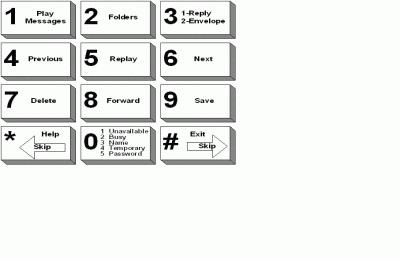Page Contents
The purpose with this Chapter is to provide a printable manual that normal people can use as a guide for Asterisk’s functions and features.
11.1 Asterisk’s Basic Phone Feature List
Call Forwarding System Access – Dial *72 to access your call forwarding system and follow the voice prompts.
Call Forwarding Deactivation – Dial *73 to deactivate Call Forwarding.
Call Forwarding on Busy Activation – Dial *90 to forward your calls if the phone is busy.
Call Forwarding on Busy Deactivation – Dial *91 to deactivate Call Forwarding if the phone is busy.
Call Waiting Activation – Dial *70 to activate Call Waiting. This feature is deactivated by default.
Call Waiting Deactivation – Dial *71 to deactivate Call Waiting.
Directory Access – Dial *411 to access a directory that lists others on the PBX. Using someone’s last name, you can find their number.
Do-Not-Disturb Activation – Dial *78 to activate Do-Not-Disturb
Do-Not-Disturb Deactivation – Dial *79 to deactivate Do-Not-Disturb
Extension Request using the Festival Voice Simulator – Dial *65 to hear your extension using the Festival Voice Simulator.
Message Center (won’t ask for an extension) – Dial *97 to access your message center
Message Center (will ask for an extension) – Dial *98 to access your message center
Time Request – Dial *60 to hear the exact time as per Internet Time Servers.
Weather Request – Dial *61 for the weather in your area.
Wakeup Call Scheduling – Dial *62 to schedule a wakeup call.
11.2 Administrative Phone Feature List
Echo Test – Dial *43 Echo Test
Fax Test – Dial 666 to test your fax function
Incoming Call Simulation – Dial 7777 to simulate an incoming call
IVR Recording – Dial *77 for (I)nteractive (V)oice (R)ecording. IVR is used when you don’t have anything elase to record voice messages. The file is saved in the Asterisk Directory once it is recorded and can be renamed and moved to where it needs to be.
IVR Recording Playback – Dial *99 to playback your IVR Recording
11.3 Asterisk@Home and Polycom 501 Phones User Guide
Placing an Outside Call:
- Dial 9 (optional) and dial your number
- Press Dial, Speaker or Lift the handset
Last Number Redial:
- Press the Redial key
Placing an Intercom Call:
- Dial extension or Dial 1 + extension (auto answer)
- Press Dial or Speaker or Lift the handset
Transfer a call to a Co-worker (Screened):
- Press the Trnsfer soft key
- Dial extension number
- Press the Send soft key
- Announce the call
- Press the Trnsfer soft key to complete the transfer
- If your co-worker doesn’t want the call, press the cancel soft key to return to the call.
Transfer a call to a Co-worker (Unscreened):
- Press the Trnsfer soft key
- Press the blind soft key
- Dial extension number
- Press the Send soft key
Conference:
- Establish first call
- Press confrnc soft key
- Establish next call.
- When called party answers, press confrnc soft key
Pickup:
- Dial * 8
- Dial the ringing phoneࢀ™s extension number
- Press the Send soft key
Pickup Group:
- Dial * 8
- Press the Send soft key
Do Not Disturb:
- Press the Do Not Disturb Key (all calls will go to voicemail)
Page:
- Dial 50 for all zones or 51 for zone 1 or 52 for zone 2
- Press the Send soft key
- Wait for the tone and make your announcement
- Press the end call key to end the page.
Parking a Call:
- Press the Trnsfer soft key
- Dial 70
- Press the Send soft key
- Listen for the park position, most likely 71 or 72
- Press the Trnsfer soft key to complete the call park
Parked Call pickup:
- Dial the park position, most likely 71 or 72
To adjust the volume of incoming ringing
- When the phone is idle press + or – keys
To change your extension’s incoming ring tones:
- Press the Menu key
- Press 3, 1, 3
- Select the extension and ring type
Headset Operation mode:
- Press the blue headset key
Call Forwarding:
- Press the Forward soft key
- Select which line to forward.
- Enter a number to forward all calls to.
- Press the Enable or Disable soft key to confirm
Polycom Station Speed ࢀ“ Programming:
- Press Directories
- Press 1
- Press the More soft key
- Press the Add soft key
Polycom Station Speed ࢀ“ Dial:
- Press Directories + 1 or press the blue up key
- Select your number and press the dial soft key
Station Speed Dial:
- To Program: Dial **4XX + 1NXXNXXXXXX + send
- To Check: Dial *4XX + send
- To Dial: Dial 4XX + send
System Speed Dial:
- To Program: Dial **3XX + 1NXXNXXXXXX + send
- To Check: Dial *3XX + send
- To Dial: Dial 3XX + send
11.4 Using Asterisk Voicemail with Polycom phones – User Guide
Transferring a call to voicemail:
- Press Transfer
- Press the Blind soft key
- Dial “*ࢀ? plus the mailbox number
Calling your mailbox from your phone:
- Press the Message key then connect Key or dial *97
- Wait for prompt to enter your password (2580)
Calling your mailbox from any phone in the office:
- Dial * plus your extension
- Wait for your greeting
- Press * and enter your password
Calling your mailbox from your Auto Attendant:
- Dial your main phone number and wait for the Auto Attendant to answer
- Dial * plus your extension
- Wait for your greeting
- Press * and enter your password
Calling your mailbox from outside the office:
- Ask to be transfer you to * plus your extension
- Wait for your greeting
- Enter your extension and password
From your browser:
- Enter http://<AAH_IP Address>/recordings
- Enter your extension as your Login
- Enter your password (default 2580)
Recording your name:
- Call your mailbox
- Press 0
- Press 3
- Record just your name (Clark Kent)
- Press # to end the recording
Recording a unavailable, busy, or temporary greeting for your mailbox:
- Call your mailbox
- Press 0
- Press 1 Unavailable, 2 Busy or 4 Temporary
- Record your greeting
You have reached voicemail for ___ To bypass the greeting press the pound key. To reach someone else press 0. Please leave your name, phone number and a brief message.
Voicemail Main Menu:
1 Play voicemail messages
2 Change folders
- Help
- Exit
0 Mailbox options
1 Record your unavailable message
2 Record your busy message
3 Record your name
4 Record your temporary message
5 Change your password
- Return to the main menu
Voicemail Message Playback Menu:
3 Advanced options
1 Reply
3 Envelope
4 Play previous message
5 Repeat current message
6 Next message
7 Delete current message
8 Forward messages to another mailbox
9 Save message in a folder
- Rewind during message playback
- Skip forward during message playback
After recording a message (incoming message, greeting, or name):
Press 1 Accept
Press 2 Review
Press 3 Re-record
Press 0 Reach operator
| AC | Polycom Features |
|---|---|
| blue up | Speed Dial List |
| blue ࢀËœ<ࢀ™ | Missed Calls |
| blue ࢀËœ>ࢀ™ | Placed Calls |
| blue V | Received Calls |
| AC | Asterisk End User Features |
|---|---|
| *62 | Schedule wakeup call |
| *69 | Last Caller Info |
| *411 | Directory |
| *60 | Time |
| *61 | Weather |
| *70 | Call Waiting Activate |
| *71 | Call Waiting Deactivate |
| *90 | Call Forward on Busy Activate |
| *91 | Call Forward on Busy Deactivate |
| *72 | Call Forwarding Activate |
| *73 | Call Forwarding Deactivate |
| *78 | Do-Not-Disturb Activate |
| *79 | Do-Not-Disturb Deactivate |
| *97 | Dial to access your voicemail |
| *98 | Dial to access your voicemail (will ask for your extension) |
| AC | Administrative Phone Features |
|---|---|
| *43 | Echo Test |
| 666 | Fax Test |
| 7777 | Incoming Call Simulation |
| *77 | IVR Recording |
| 888XX | Silent Monitoring – Listens to the conversation on a specified Zap channel |
| (No indication is given to the other parties) | |
| 378XX | Direct Trunk Select (Zap only) |
Does the stuff below belong on this page ? ? ?
Group pickup:
In the Extension Setup put all the extensions in the same callgroup and pickupgroup
Auto Answer for Page and Intercom modify /var/ftp/sip.cfg file
<alertInfo voIpProt.SIP.alertInfo.1.value=”Ring Answer” voIpProt.SIP.alertInfo.1.class=”4“/>
<RING_ANSWER se.rt.4.name=”Ring Answer” se.rt.4.type=”ring-answer”
se.rt.4.timeout=”1500” se.rt.4.ringer=”11”
dialplan.impossibleMatchHandling=”2” ;so users can blind transfer to voicemail using *XXX
For one touch to voicemail modify the /var/ftp/MacAdderss-XXX.cfg file
up.oneTouchVoiceMail=ࢀ?1ࢀ?
Edit extensions_custom.conf file
nano -w /etc/asterisk/extensions_custom.conf
;===============================================================
; Place at the TOP of the extensions_custom.conf just after include => custom-speed-dial
;===============================================================
; ----------------------------------------------------------------------
; Call Pickup
; ----------------------------------------------------------------------
exten => _*8XXX,1,Pickup(${EXTEN:2})
exten => *8,1,Pickup(sip/201&sip/202&sip/203&sip/204&sip/205&sip/206&sip/207&sip/208&sip/209&sip/210&sip/211&sip/212)
; ----------------------------------------------------------------------
; Page
; ----------------------------------------------------------------------
exten => 50,1,Set(TIMEOUT(absolute)=45)
exten => 50,2,Page(Local/201@MPage&Local/203@MPage)
exten => 51,1,Set(TIMEOUT(absolute)=45)
exten => 51,2,Page(Local/201@MPage)
exten => 53,1,Set(TIMEOUT(absolute)=45)
exten => 53,2,Page(Local/203@MPage)
; ----------------------------------------------------------------------
; ICM Auto Answer
; ----------------------------------------------------------------------
exten => _1XXX,1,SIPAddHeader(Alert-Info: Ring Answer)
exten => _1XXX,2,Dial(sip/${EXTEN:1:3})
exten => _1XXX,3,Hangup
exten => _1XXX,102,Hangup
; ----------------------------------------------------------------------
; Weather
; ----------------------------------------------------------------------
; --- Ventura, CA ---
exten => 045,1,Answer
exten => 045,2,System(/usr/bin/curl -s http://www.wrh.noaa.gov/lox/local/audio/LAXCAZ045.mp3 > /tmp/NWS.mp3)
exten => 045,3,Wait(1)
exten => 045,4,MP3Player(/tmp/NWS.mp3)
exten => 045,5,System(rm /tmp/NWS.mp3 -f)
exten => 045,6,Hangup
; --- San Diego, CA ---
exten => 042,1,Answer
exten => 042,2,Playback(latest-forecast)
exten => 042,3,System(/usr/bin/curl -s http://www.wrh.noaa.gov/sgx/data/audio/LAXZFP042.mp3 > /tmp/NWS.mp3)
exten => 042,4,Wait(1)
exten => 042,5,MP3Player(/tmp/NWS.mp3)
exten => 042,6,System(rm /tmp/NWS.mp3 -f)
exten => 042,7,Hangup
; --- SF Valley, CA ---
exten => 047,1,Answer
exten => 047,2,System(/usr/bin/curl -s http://www.wrh.noaa.gov/lox/local/audio/LAXCAZ047.mp3 > /tmp/NWS.mp3)
exten => 047,3,Wait(1)
exten => 047,4,MP3Player(/tmp/NWS.mp3)
exten => 047,5,System(rm /tmp/NWS.mp3 -f)
exten => 047,6,Hangup
; --- LA, CA ---
exten => 041,1,Answer
exten => 041,2,System(/usr/bin/curl -s http://www.wrh.noaa.gov/lox/local/audio/LAXCAZ041.mp3 > /tmp/NWS.mp3)
exten => 041,3,Wait(1)
exten => 041,4,MP3Player(/tmp/NWS.mp3)
exten => 041,5,System(rm /tmp/NWS.mp3 -f)
exten => 041,6,Hangup
; --- Palmdale, CA ---
exten => 059,1,Answer
exten => 059,2,System(/usr/bin/curl -s http://www.wrh.noaa.gov/lox/local/audio/LAXCAZ059.mp3 > /tmp/NWS.mp3)
exten => 059,3,Wait(1)
exten => 059,4,MP3Player(/tmp/NWS.mp3)
exten => 059,5,System(rm /tmp/NWS.mp3 -f)
exten => 059,6,Hangup
; ----------------------------------------------------------------------
; At the sound of the tone the time will be "¦
; ----------------------------------------------------------------------
exten => *60,1,ringing
exten => *60,2,Set(FutureTime=$[${EPOCH} + 8])
exten => *60,3,Set(FutureTimeMod=$[${FutureTime} % 10])
exten => *60,4,Set(FutureTime=$[${FutureTime} - ${FutureTimeMod}])
;180 in next line is max # seconds connection can be held open. Use multiples of 10.
exten => *60,5,Set(MaxConnectTime=$[${FutureTime} + 180])
exten => *60,6,Set(FutureTimeMod=$[${FutureTime} - ${EPOCH}])
exten => *60,7,GotoIf($["${FutureTimeMod}" < "0"]?10:8)
exten => *60,8,wait(1)
exten => *60,9,goto(6)
exten => *60,10,Answer
exten => *60,11,Set(FutureTime=$[${FutureTime} + 10])
exten => *60,12,Set(FutureTimeMod=$[${FutureTime} % 60])
exten => *60,13,wait(1)
exten => *60,14,playback(at-tone-time-exactly)
exten => *60,15,SayUnixTime(${FutureTime},,IM)
exten => *60,16,GotoIf($["${FutureTimeMod}" = "0"]?17:19)
exten => *60,17,SayUnixTime(${FutureTime},,p)
exten => *60,18,goto(22)
exten => *60,19,playback(and)
exten => *60,20,SayUnixTime(${FutureTime},,S)
exten => *60,21,playback(seconds)
exten => *60,22,Set(FutureTimeMod=$[${FutureTime} - ${EPOCH}])
exten => *60,23,GotoIf($["${FutureTimeMod}" < "1"]?26:24)
exten => *60,24,wait(1)
exten => *60,25,goto(22)
exten => *60,26,playback(beep)
exten => *60,27,Set(FutureTimeMod=$[${MaxConnectTime} - ${EPOCH}])
exten => *60,28,GotoIf($["${FutureTimeMod}" < "1"]?29:11)
exten => *60,29,Hangup
; ----------------------------------------------------------------------
; Direct Trunk Select
; ----------------------------------------------------------------------
; exten => _387XX,1,ChanIsAvail(Zap/${EXTEN:3} )
; exten => _387XX,2,Dial(Zap/${EXTEN:3}/)
; exten => _387XX,3,Hangup()
; ----------------------------------------------------------------------
; Personal Speed Dial
; ----------------------------------------------------------------------
; --- DIAL ---
exten => _4XX,1,Macro(user-callerid)
exten => _4XX,2,DBget(speedref=Speed${CALLERIDNUM}/${EXTEN})
exten => _4XX,3,playback(pls-wait-connect-call)
exten => _4XX,4,Goto(outbound-allroutes,${speedref},1)
exten => _4XX,103,playback(that-number)
exten => _4XX,104,playback(is-not-in-the)
exten => _4XX,105,playback(speed-dial)
exten => _4XX,106,playback(system)
exten => _4XX,107,Macro(hangupcall)
; --- PLAY ---
exten => _*4XX,1,Macro(user-callerid)
exten => _*4XX,n,Answer
exten => _*4XX,n,DBget(speedref=Speed${CALLERIDNUM}/${EXTEN:1})
exten => _*4XX,n,SetVar(speedreflocation=${EXTEN:1})
exten => _*4XX,n,background(speed-dial)
exten => _*4XX,n,saydigits(${speedreflocation})
exten => _*4XX,n,background(has-been-set-to)
exten => _*4XX,n,saydigits(${speedref})
exten => _*4XX,n,Macro(hangupcall)
; --- SET ---
exten => _**4XX.,1,Macro(user-callerid)
exten => _**4XX.,n,DBput(Speed${CALLERIDNUM}/${EXTEN:2:3}=${EXTEN:5})
exten => _**4XX.,n,background(speed-dial)
exten => _**4XX.,n,SayDigits(${EXTEN:2:3})
exten => _**4XX.,n,background(has-been-set-to)
exten => _**4XX.,n,SayDigits(${EXTEN:5})
exten => _**4XX.,n,Hangup
; ----------------------------------------------------------------------
; System Wide Speed Dial
; ----------------------------------------------------------------------
; --- DIAL ---
exten => _3XX,1,DBget(speedref=SysSpeed/${EXTEN})
exten => _3XX,2,playback(pls-wait-connect-call)
exten => _3XX,3,Goto(outbound-allroutes,${speedref},1)
exten => _3XX,102,playback(that-number)
exten => _3XX,103,playback(is-not-in-the)
exten => _3XX,104,playback(speed-dial)
exten => _3XX,105,playback(system)
exten => _3XX,106,Macro(hangupcall)
; --- PLAY ---
exten => _*3XX,1,Answer
exten => _*3XX,n,DBget(speedref=SysSpeed/${EXTEN:1})
exten => _*3XX,n,SetVar(speedreflocation=${EXTEN:1})
exten => _*3XX,n,playback(speed-dial)
exten => _*3XX,n,saydigits(${speedreflocation})
exten => _*3XX,n,playback(has-been-set-to)
exten => _*3XX,n,saydigits(${speedref})
exten => _*3XX,n,Macro(hangupcall)
; --- SET ---
exten => _**3XX.,1,DBput(SysSpeed/${EXTEN:2:3}=${EXTEN:5})
exten => _**3XX.,n,playback(speed-dial)
exten => _**3XX.,n,SayDigits(${EXTEN:2:3})
exten => _**3XX.,n,playback(has-been-set-to)
exten => _**3XX.,n,SayDigits(${EXTEN:5})
exten => _**3XX.,n,Hangup
;--------------- END ----------------
;============================================================
; __Place at the END of the extensions_custom.conf just before [custom-meetme]__
;============================================================
[custom-MyCell]
exten => s,1,goto(from-internal,12135551212,1)
[custom-MyHome]
exten => s,1,goto(from-internal,12135551212,1)
;-------------- PAGING ------------------------------------------
[MPage] ; Paging context
exten => _X.,1,Macro(page,SIP/${EXTEN})
[macro-page]
exten => s,1,ChanIsAvail(${ARG1}|js) ; j is for dump and s is for ANY call
exten => s,2,SIPAddHeader(Alert-Info: Ring Answer)
exten => s,3,Dial(${ARG1}||)
exten => s,4,Hangup
exten => s,102,Hangup