GPU: GeForce 8800 GT (G32)

Interface: PCI-Express x16
GPU frequencies (ROPs/Shaders): 680/1730 MHz (nominal - 600/1500 MHz)
Memory frequencies (physical (effective)): 1000 (2000) MHz (nominal - 900 (1800) MHz)
Memory bus width: 256bit
Vertex processors: -
Pixel processors: -
Unified processors: 112
Texture processors: 56 (28)
ROPs: 16
Dimensions: 220x100x33 mm (the last number is maximum thickness of the card, it's 43 mm with fans).
PCB color: blue
RAMDACs/TDMS: integrated into GPU.
Output connectors: 2xDVI (Dual-Link), TV-Out.
VIVO: not available
TV-out: integrated into GPU.
Multi-GPU operation: SLI (Hardware).
MSI GeForce 8600 GT Twin Turbo 256MB PCI-E
GPU: GeForce 8600 GT (G84)

Interface: PCI-Express x16
GPU frequencies (ROPs/Shaders): 580/1512 MHz (nominal - 540/1188 MHz)
Memory frequencies (physical (effective)): 800 (1600) MHz (nominal - 700 (1400) MHz)
Memory bus width: 128bit
Vertex processors: -
Pixel processors: -
Unified processors: 32
Texture processors: 16
ROPs: 8
Dimensions: 190x100x33 mm (the last figure is the maximum thickness of a graphics card).
PCB color: red
RAMDACs/TDMS: integrated into GPU.
Output connectors: 2xDVI (Dual-Link), TV-Out.
VIVO: not available
TV-out: integrated into GPU.
Multi-GPU operation: SLI (Hardware).
Comparison with the reference design, front view


MSI Front View


ECS Front View
The ECS product is of the reference design, but the card is manufactured by the company. Just like the MSI card, which has a unique design, so that a card can accommodate additional memory chips at the back of the PCB (for a 512 MB modification).
The cards have TV-Out with a unique jack. You will need a special bundled adapter to output video to a TV-set via S-Video or RCA. You can read about the TV-Out in more detail here.
Analog monitors with d-Sub (VGA) interface are connected with special DVI-to-d-Sub adapters. Maximum resolutions and frequencies:
240 Hz Max Refresh Rate
2048 x 1536 x 32bit x85Hz Max - analog interface
2560 x 1600 @ 60Hz Max - digital interface (all DVIs with Dual-Link)
What concerns MPEG2 playback features (DVD-Video), we analyzed this issue in 2002. Little has changed since that time. CPU load during video playback on modern graphics cards does not exceed 25%.
What concerns HDTV and other trendy video features, you can read one of our reviews here.
You should keep in mind that 8800GT cards require additional power supply, that's why they are equipped with a black power connector at the end of their PCBs. In case your PSU does not have cables with such connectors, the bundles include adapters to plug any cable with a Molex.
Comparison with the reference design, back view




Conclusions
ECS GeForce 8800 GT Accelero S1 512MB PCI-E is an excellent product. It's currently the best graphics card of all GeForce 8800 GT! The increased frequencies make this card a direct competitor to the 8800 GTX. Besides, the card has a noiseless cooling system (even if you decide to install fans, you won't hear any noise).
There is a problem of the bulky cooler. So you shouldn't install this card into a small PC case (no sane user will do it). When you install the fans, the card will take up three slots. However, I repeat that those fans won't be necessary in a lion's share of cases.
Anyway, the product reaches the heights of the 8800 GTX, being noiseless and shorter. So this card can be used in more cases. And don't forget about power consumption - it's lower than in the 8800 GTX by dozens of percents.
The package looks nice, but the bundle is poor. That's a reproach to the manufacturer.
So this card scores an excellent mark!
MSI GeForce 8600 GT Twin Turbo 256MB PCI-E is a regular 8600 GT card - there are many products of this type on the market, many of them offer increased frequencies. So it was very strange of MSI to design its own PCB with two BIOSes and to raise frequencies only by 40 MHz with such a bulky cooler. I would have understood it, had the card been overclocked by 100 MHz. There would have been some reason in it. And in this case engineers brought a cloth and harness for a great horse, and then put them on a pony.
The idea is great, but its implementation is bewildering. The cooler must have been made quieter, and the frequencies must have been raised higher for such engineering efforts. It's hard to rate this card. Probably four points out of five, because it copes with its tasks very well for its level, but its noisy cooler takes up two slots - minus one point. It has a button to switch between frequencies - but it does not play a special role. Performance difference between 540 MHz and 580 MHz will not exceed 2%.
As always, the final choice is up to the reader. We can only inform you about products and their performance, but can't make a buying decision. In our opinion, that should solely be in the hands of the reader, and possibly their budget. ;)
And here is one more thing, we'll repeat it in each review. Having decided to choose a graphics card on your own, you should be aware that you change one of the key components of your system unit, which may require additional configuration for better performance or you may have to enable some functions to achieve higher quality. This is not an end product, it's just a component. So you should understand that you'll have to learn 3D graphics basics in order to get maximum performance from a new graphics card. And some graphics in general. If you don't want to deal with it, you shouldn't upgrade your computer on your own: you'd better buy ready PCs with preconfigured software and technical support from your system integrator, or game boxes, where no configuration is required, everything necessary is already configured in a game.




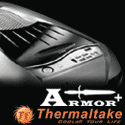
No comments:
Post a Comment